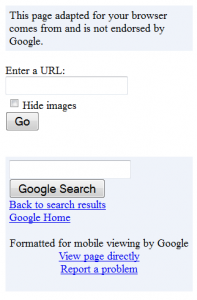You have a mobile version of your WordPress blog .. but opening your site through search results on Google still formats the page using its transcoder. You dont want this to happen right ?
Then just add the following code in between <head> and </head> of your theme:
For Example, In My Case :
You would have to edit your theme search for <head> in the editor. It would be in index.php or header.php. It Will take some time for Google to update its Index.
For those who don’t know what is Google Web Trancoder:
Google Web Search on mobile phones allows users to search all the content in the Google index for desktop web browsers. Because this content isn’t written specifically for mobile phones and devices and thus might not display properly, web search results are viewed through Google Web transcoder, which analyzes the original HTML code and converts it to a mobile-ready format. To ensure that the highest quality and most useable web page is displayed on your mobile phone or device, Google Web transcoder may resize, adjust, or convert images, text formatting and/or certain aspects of web page functionality.