Did you ever see those fancy photography shots with lights shining out of the darkened and blurred background? Can you do that with your camera? If you can, good for you, but my little point and shoot camera cannot do that, at all. But i still like that look and wanted to see how to do it with Paintshop Pro.
In fact, creating that effect is very easy with PSP, but it is very tedious as each spot has to be done manually, one by one, each time by picking the color from the image. Imagine how many spots one has to create? Well, scripts are just meant to do faster what we COULD do, very slowly, right?
This script will do just that for you. Starting with ANY photo, of ANY size, you will be able to choose between 3 densities of the spots and 4 shapes, and then, let it work on its own. It will create 3 layers with the Bokeh effects, in different blurriness, and one background layer with a copy of your image, very blurred and darkened. All those layers will be left on separate layers so you can tweak them more. You can vary the blurriness more, change the opacity, or even remove one layer if you prefer.
You can really use ANY photo, including the bad ones, since it will be all blurred anyways!
You can grab this fun and creative Bokeh Making script in my store.
And for a chance to win this script, just add your name tothis thread in the DST forum. I’ll be back next week with the name of a winner.
 For this week’s free sampler, i created four full size papers for you. Since i dont really know what type of photos you have to use in a layout, i decided to create three of those papers using just gradients i had in my stash: one for silver, one for gold and one for copper. Once i had a paper made out of those gradients, i just ran the script on it.
For this week’s free sampler, i created four full size papers for you. Since i dont really know what type of photos you have to use in a layout, i decided to create three of those papers using just gradients i had in my stash: one for silver, one for gold and one for copper. Once i had a paper made out of those gradients, i just ran the script on it.
For the fourth paper, i created a base paper using the Airbrush Paper script with 3 primary colors plus white (for good measure), and then ran the Bokeh script on it. Those two scripts work very well if you want to create a Bokeh background paper to match a specific color palette instead of a photo.
Those are full size (3600x3600) and have no texture so you can add your own to match your particular project.
You need to be logged in to download this sample. You can either login, or register on the top of this page.
And there is another little freebie for you, but this time, it is only for FB fans. Check out the FB fan page and you can grab this set of 6 monochrome Bokeh papers.
Go LIKE thefan page and it will be under the FREEBIE tab.
If you don’t have a FB account, join the newsletter HERE and you will get it too.
Send your friends over and when the page reaches 400 fans, i will add another set of Bokeh papers for all.
News from the Campus
Did you hear about the most yummy event for digital scrappers?
The recipe will include tutorials, goodies, and of course, scrapbooking!
Do you want to learn more about this event taking place this fall?
Click on HERE to get the updates for this delicious event!

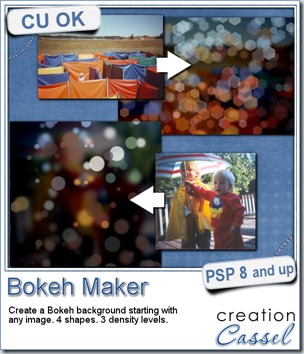

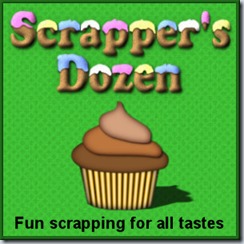

Thank you very much!