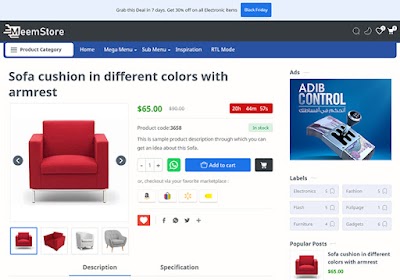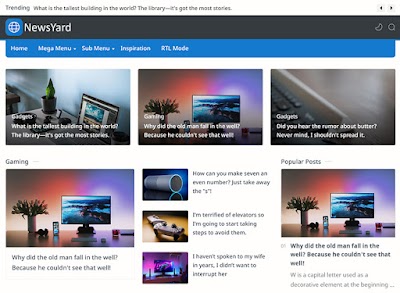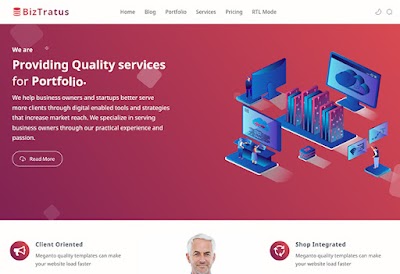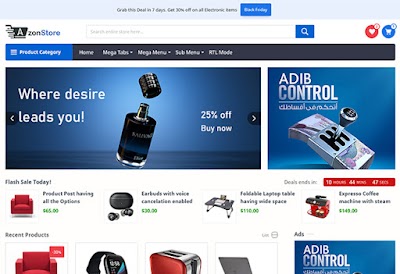Top SEO Ready Blogger Templates for 2024
Best Paid Blogger Templates for Online Stores
SEO Friendly Ecommerce Blogger Themes
Trending Collections
Choose from our most popular templates
Blog templates
Explore our wide range of blog templates designed to meet the needs of all types of bloggers. Whether you’re sharing personal stories, tutorials, or industry insights, our templates offer clean, modern designs with customizable features. Each template is optimized for SEO and responsive design, ensuring your blog looks great on any device and ranks well in search engine results.
Custom templates
Our custom templates provide the flexibility to create a unique blog that reflects your brand and style. With a variety of customizable elements, you can easily adjust colors, fonts, layouts, and more. These templates are built to be user-friendly, allowing you to personalize your blog without needing any coding skills. Stand out from the crowd with a blog that truly represents you. Additionally, custom templates support various plugins and widgets to further enhance your blog’s functionality.
Ecommerce Store templates
Set up your online store quickly and efficiently with our professionally designed ecommerce templates. These templates are optimized for performance and SEO, ensuring fast load times and high search engine rankings. With features like integrated shopping carts, product showcases, and secure payment gateways, you can provide your customers with a seamless shopping experience. Perfect for entrepreneurs looking to expand their business online.
Landing page templates
Create high-converting landing pages with our specialized templates. Designed to capture leads and drive conversions, these templates come with strategically placed call-to-action buttons, clean layouts, and persuasive design elements. Whether you’re launching a new product, promoting an event, or collecting subscriber emails, our landing page templates help you achieve your marketing goals.
Magazine style templates
Our magazine-style templates are perfect for content-heavy sites that need to display a large amount of information in an organized and visually appealing way. With features like grid layouts, category sections, and multimedia support, these templates are ideal for online magazines, news sites, and blogs with frequent updates. Customizable advertising spaces are also included, allowing you to monetize your content effectively.
Portfolio Design templates
Showcase your work and impress potential clients with our portfolio design templates. Tailored for artists, designers, photographers, and creatives, these templates offer elegant and minimalist designs that put your work front and center. With customizable galleries, project pages, and portfolio layouts, you can present your work in the best possible light and attract new opportunities. The templates also support high-resolution images and videos, ensuring your portfolio looks stunning.
News Portal templates
Build a robust news portal with our templates, perfect for news websites. Featuring multiple content sections, headline tickers, and category pages, these templates organize and display news articles efficiently. The responsive design ensures your site looks great on all devices, while SEO optimization helps your articles rank high in search results. Real-time updates and breaking news features keep your audience informed with the latest developments.
Video themes
Our Video templates are perfect for bloggers focusing on multimedia content. With sleek, responsive designs and easy video embedding, these templates provide an excellent viewing experience on all devices, keeping your audience engaged and your videos front and center.
Wordpress to Blogger
Our WordPress to Blogger templates make transitioning from WordPress seamless. These templates maintain the professional look and functionality of WordPress while leveraging Blogger’s simplicity and flexibility, ensuring a smooth migration and ongoing success for your blog. Post-migration, you’ll enjoy the benefits of Blogger’s robust hosting and straightforward management tools.
Blogging Tips and Guides
What is Blogger? Why It Is Better Than Others?
Blogger is a free blogging platform provided by Google that allows users to create and publish their blogs easily. It offers a user-friendly interface, making it accessible even to those with little to no technical expertise. One of the main advantages of Blogger is its seamless integration with other Google services, such as Google Analytics and AdSense, which can help you monitor and monetize your blog effectively. Additionally, Blogger provides free hosting, which eliminates the need for separate web hosting services, and ensures that your blog is secure and reliable with Google's robust infrastructure. Its simplicity and efficiency make it a preferred choice for beginners and those who want to focus more on content creation rather than technical management. Furthermore, Blogger's customizable templates and easy-to-use design tools allow you to create a unique and professional-looking blog with minimal effort. Unlike some other platforms, Blogger does not require frequent updates or maintenance, saving you time and hassle. Overall, Blogger's ease of use, cost-effectiveness, and integration with Google services make it an excellent choice for many bloggers.
How to Speed Up Your Blog?
Speeding up your blog is crucial for providing a good user experience and improving your search engine rankings. One effective way to enhance your blog's speed is by optimizing your images. Ensure that all images are compressed and appropriately sized for the web. Using a content delivery network (CDN) can also significantly reduce load times by distributing your blog's content across multiple servers around the world. Minimizing the use of heavy scripts and plugins can further enhance your blog's performance. Regularly clearing your cache and optimizing your database are also essential steps to maintain a fast-loading blog. Another important factor is the choice of a fast and reliable web hosting service, which can make a significant difference in your site's performance. Reducing the number of HTTP requests by combining files such as CSS and JavaScript can also improve loading times. Additionally, enabling browser caching allows returning visitors to load your site faster by storing some of your website's elements in their browser. Ensuring your blog's code is clean and well-organized helps reduce unnecessary load times. Implementing lazy loading for images and videos ensures that they only load when they come into the viewer's viewport, further speeding up initial page load times.
How to Choose the Best Blog Template for Your Blog?
Choosing the best blog template for your blog involves considering several factors to ensure it meets your needs and preferences. Start by identifying the primary purpose of your blog and the type of content you will be publishing. For instance, a photography blog might require a template that emphasizes large, high-quality images, while a news blog might benefit from a template with a clean layout and multiple content sections. Next, consider the design and aesthetics of the template. Look for a template that aligns with your brand and offers a professional appearance. Customizability is also crucial; choose a template that allows you to adjust colors, fonts, and layouts to match your unique style. Responsiveness is another critical factor, as your blog should look good and function well on all devices, including smartphones and tablets. Additionally, ensure the template is optimized for SEO to help your blog rank higher in search engine results. Check for features such as fast loading times, clean code, and support for SEO plugins. User experience should also be a priority; a well-organized, intuitive layout will keep your readers engaged and encourage them to explore more of your content. Finally, consider the support and updates provided by the template developer, as regular updates and reliable support can save you time and prevent issues down the line.
Perfect Image Optimization - SEO Tips
Optimizing images for SEO is essential for improving your blog's load times and search engine rankings. Start by choosing the right file format; JPEG is generally best for photographs, while PNG is better for images with text or transparent backgrounds. Compress your images to reduce their file size without sacrificing quality. Tools like TinyPNG and JPEG Optimizer can help with this process. Ensure that your images are appropriately sized for your blog's layout; oversized images can slow down your page load times. Use descriptive filenames for your images, incorporating relevant keywords to help search engines understand the content of the image. Adding alt text to your images is another crucial step; alt text provides a text alternative for search engines and visually impaired users. Write clear, concise alt text that describes the image and includes relevant keywords. Implement lazy loading for images so they only load when they come into the viewer's viewport, improving initial page load times. Utilize responsive images with the srcset attribute to serve different image sizes based on the user's device, ensuring optimal performance on all screens. Ensure your images are in line with your content and add value to your blog posts. Regularly audit your blog for any broken image links or outdated images, and replace them as needed to maintain a seamless user experience.
How to Make Your Blog Responsive and Mobile Friendly?
Making your blog responsive and mobile-friendly is essential in today's digital landscape, where a significant portion of users access websites from mobile devices. Start by choosing a responsive design template that automatically adjusts to different screen sizes and resolutions. This ensures that your blog looks great and functions well on desktops, tablets, and smartphones. Use flexible grid layouts and CSS media queries to create a responsive design. Ensure that text, images, and other elements are scalable and adjust smoothly to various screen sizes. Optimize your images and media files for faster loading times on mobile devices. Implement a mobile-first approach, designing your blog with mobile users in mind and then scaling up for larger screens. Simplify your navigation to make it easy for mobile users to find what they need quickly. Large, easy-to-tap buttons and concise menu options enhance the mobile user experience. Avoid using Flash and other outdated technologies that are not supported on many mobile devices. Test your blog on various devices and screen sizes to ensure it is fully responsive. Tools like Google's Mobile-Friendly Test can help identify any issues and provide recommendations for improvements. Prioritize loading speed, as mobile users often have slower internet connections, and a fast-loading site improves user retention and engagement.
Install Blogspot Template
Installing a Blogspot template is a straightforward process that can significantly enhance the look and functionality of your blog. Begin by downloading the template file, which is usually in XML format. Before proceeding with the installation, it’s a good idea to back up your current template and content to prevent any data loss. Go to the Blogger dashboard, select the blog you want to customize, and navigate to the "Theme" section. Click on the "Backup/Restore" button in the top right corner and choose the option to upload a new template. Select the downloaded XML file and upload it to your blog. Once the upload is complete, your new template will be applied automatically. Review your blog to ensure all elements are displaying correctly and make any necessary adjustments. You may need to reconfigure some widgets or customize the layout to match your preferences. If the template includes additional features or settings, refer to the provided documentation for guidance on how to utilize them. Regularly check for template updates to ensure compatibility with the latest Blogger features and improvements.
Backup and Restore Blog Template
Backing up and restoring your Blogspot template is crucial for safeguarding your blog’s design and layout. To back up your template, go to the Blogger dashboard, select your blog, and navigate to the "Theme" section. Click the "Backup/Restore" button in the upper right corner and choose the option to download your current template. Save the file to your computer; this file can be used to restore your template if needed. To restore a template, return to the "Theme" section and click the "Backup/Restore" button again. This time, select the "Upload" option and choose the backup file from your computer. Upload the file, and your blog will revert to the previous design and layout. Regularly backing up your template ensures that you can quickly recover from any changes or issues that may arise. It’s also a good practice to back up your template before making any major customizations or updates to your blog. By keeping an organized record of your template backups, you can easily experiment with different designs and revert to a previous version if needed.
How to Optimize Your Blog for Search Engines?
Optimizing your blog for search engines involves several key practices that can help improve your visibility and attract more traffic. Start by conducting keyword research to identify the terms and phrases your target audience is searching for. Use these keywords strategically in your blog posts, titles, and meta descriptions. Ensure your blog’s structure is logical and easy to navigate, with clear categories and internal links. Creating high-quality, original content that provides value to your readers is crucial for SEO. Regularly updating your blog with fresh content signals to search engines that your site is active and relevant. Optimize your images by using descriptive filenames and alt text, and ensure they are compressed for faster loading times. Additionally, focus on improving your page speed by minimizing unnecessary plugins and scripts, and consider using a content delivery network (CDN) to enhance performance. Secure your site with HTTPS to build trust with both users and search engines. Leverage social media to share your content and attract backlinks, which are vital for SEO. Engage with your audience by encouraging comments and discussions, as this can increase dwell time and reduce bounce rates. Lastly, monitor your blog’s performance using tools like Google Analytics and Google Search Console to identify areas for improvement and track your progress over time. By implementing these strategies, you can create a blog that not only attracts visitors but also ranks well in search engine results, driving sustainable growth and success.
Additional Features
Optimization and Performance
Ads Ready
These templates are designed with ad integration in mind, making it easy to incorporate advertising seamlessly into your blog. This feature ensures that your site is optimized for displaying ads from platforms like Google AdSense, helping you monetize your blog effectively without compromising on user experience. With built-in ad slots and customizable ad placements, you can easily manage and optimize your advertising strategy. These templates are designed to maximize your revenue potential without disrupting the user experience.
Comprehensive Support
Our Blogger templates come with comprehensive support to ensure you have all the assistance you need to set up and maintain your blog. Whether you encounter technical issues or need guidance on customization, our support team is always ready to help, providing detailed documentation and responsive customer service. Our support extends to regular updates and troubleshooting tips, ensuring your blog remains functional and updated. Engage with our community forum for peer advice and additional insights on using your template effectively.
Fast Load
Optimized for speed, our Blogger templates ensure that your blog loads quickly, providing a smooth and efficient experience for your visitors. Fast loading times improve user engagement and are beneficial for SEO, helping your blog rank higher in search engine results. Optimized coding practices and lightweight design elements ensure that your blog's performance is top-notch. This focus on speed not only benefits your users but also boosts your SEO efforts by reducing bounce rates.
Minimalist Design
Simplicity is key with our minimalist design templates. They offer a clean and modern look that emphasizes your content without unnecessary clutter. This design approach enhances readability and provides a visually appealing layout that is both professional and stylish. A minimalist approach helps in faster loading times and better readability, enhancing the overall user experience. These templates prioritize functionality and aesthetics, making your content the star of the show.
Responsive Designs
Our templates are fully responsive, ensuring your blog looks great on any device, whether it’s a desktop, tablet, or smartphone. Responsive designs adapt to different screen sizes and resolutions, providing a consistent and user-friendly experience for all visitors. With our responsive designs, you can ensure that your audience enjoys a seamless experience, no matter what device they use. This adaptability helps in retaining visitors and reducing bounce rates, contributing to the success of your blog.
One-click Download
Setting up your blog is a breeze with our one-click download feature. This convenience allows you to quickly download and install your chosen template, getting your blog up and running in no time without the hassle of complicated procedures. This feature simplifies the setup process, allowing you to focus more on creating content rather than technical details. It's an efficient solution for both new bloggers and seasoned professionals looking for a hassle-free installation.
Simple Design
Embrace simplicity with our simple design templates, ideal for bloggers who prefer a clean and easy-to-navigate layout. These templates focus on the essentials, providing a user-friendly interface that highlights your content. By reducing visual clutter, they enhance readability and improve the overall user experience. This approach ensures that your visitors can easily find and engage with your content without unnecessary distractions.
Premium themes
Upgrade your blog’s appearance with our premium themes, which offer advanced features and customization options. These themes are designed for bloggers who want a more sophisticated and professional look, with added functionalities that enhance the overall blogging experience. Premium themes often include priority support and additional resources, providing extra value for serious bloggers.
Regular Updates
Stay current with our templates, which receive regular updates to ensure compatibility with the latest Blogger platform features and improvements. Regular updates also address any security vulnerabilities, keeping your blog safe and up to date. Our commitment to regular updates ensures that your template stays compatible with the latest web standards. This proactive approach helps in maintaining your blog's security and performance over time.
SEO Ready
Our templates are optimized for search engines, making it easier for your blog to achieve higher rankings and attract more traffic. SEO ready features include clean code, fast loading times, and mobile-friendly designs, all of which contribute to better visibility in search engine results. They also integrate seamlessly with popular SEO plugins, allowing you to refine your strategy with advanced analytics. With structured data and optimized metadata, your blog will be more attractive to search engine crawlers.
Feature Rich
Packed with a variety of features, our templates provide everything you need to create a dynamic and engaging blog. From customizable layouts and color schemes to built-in widgets and social media integration, these feature-rich templates offer extensive options to personalize and enhance your blog. Explore a multitude of widgets, plugins, and customization options that allow you to tailor your blog to your specific needs.