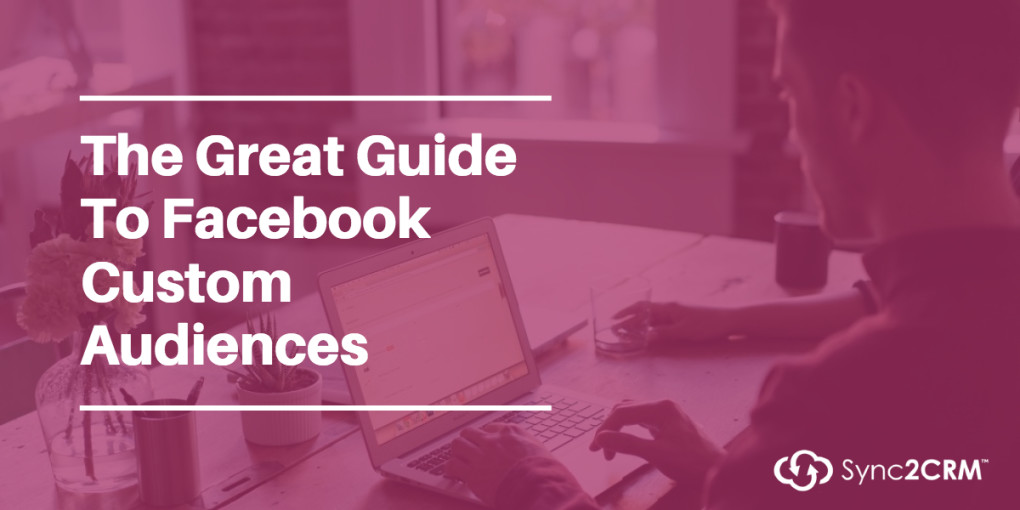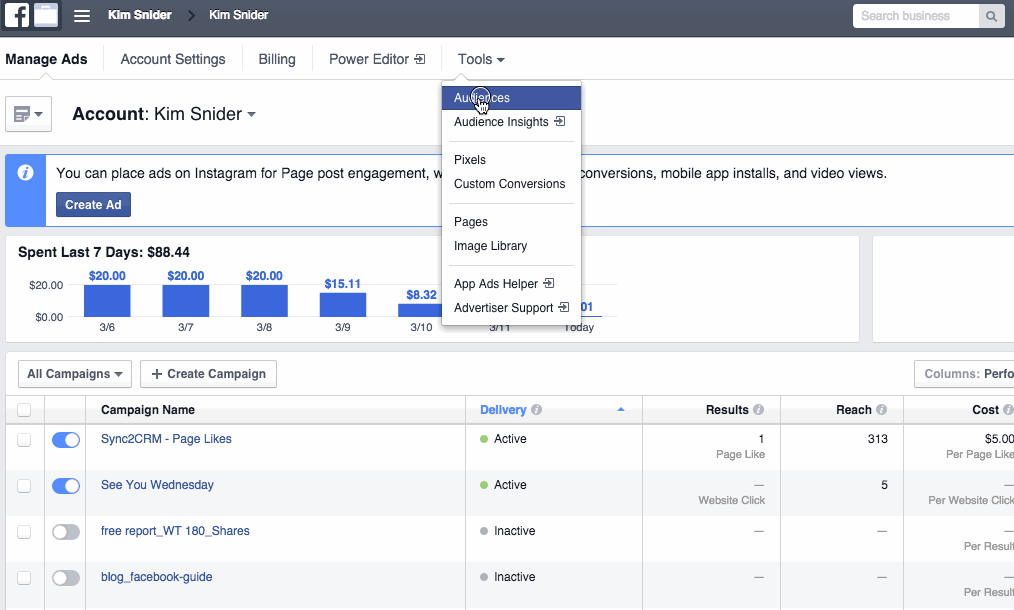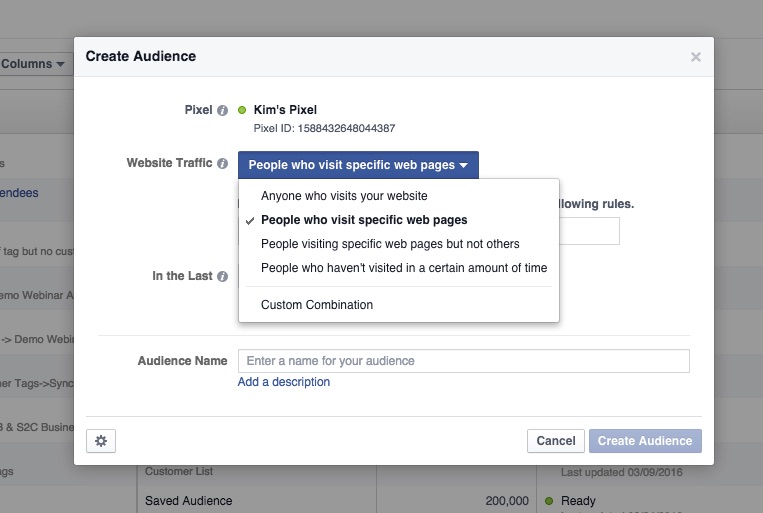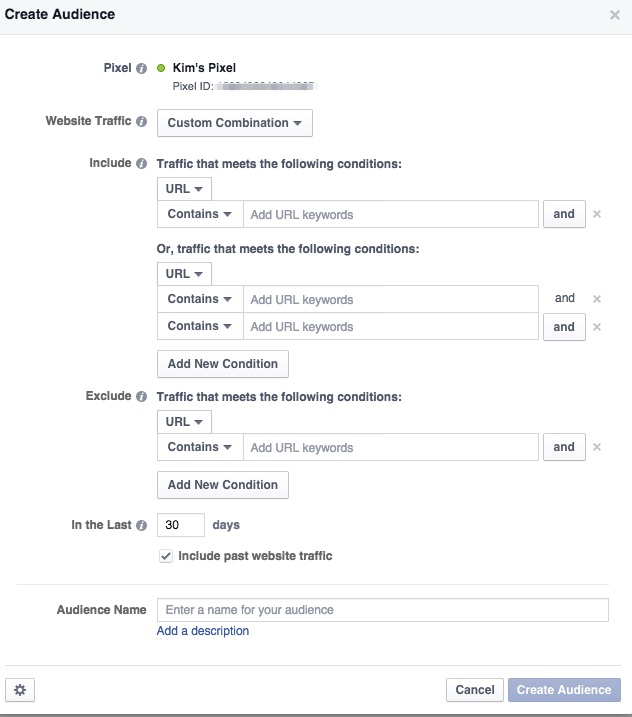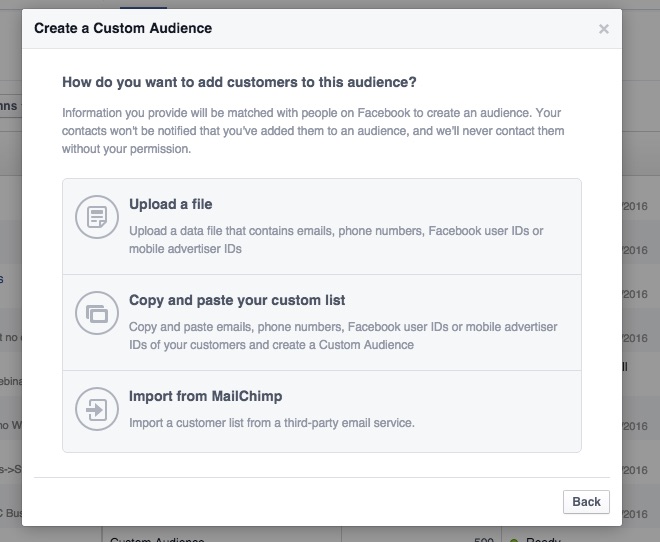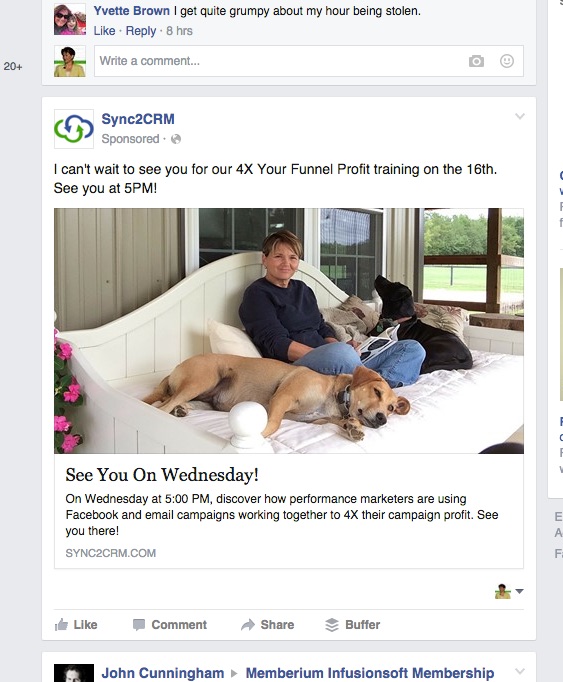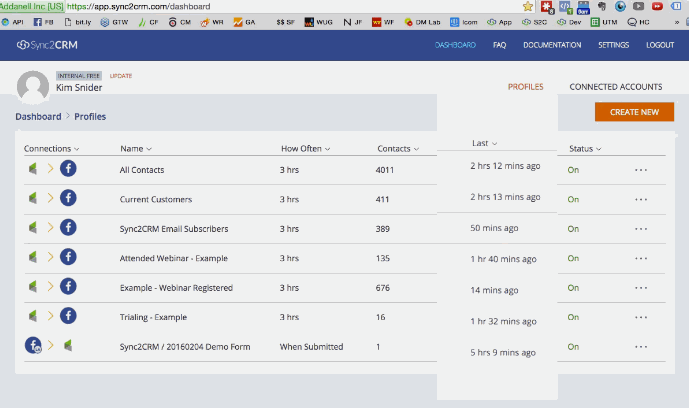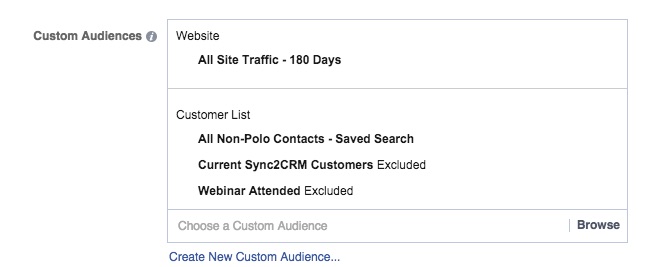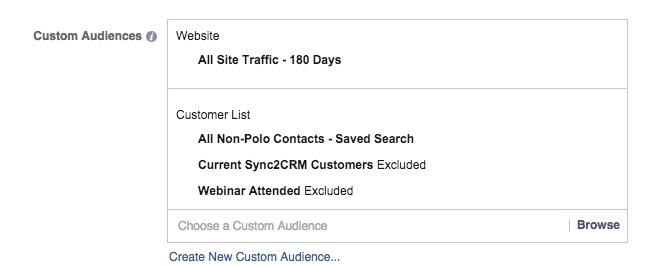The Great Guide To Facebook Custom Audiences
“Personalization is the bedrock of modern marketing. If we have data about our customers, we can personalize every message for them.” – Dawn Of The Digital Marketer
What Are Facebook Custom Audiences?
Facebook Custom Audiences are very simple. When you hear custom audience, think list. A custom audience is Facebook’s term for a list of its users that can be used for ad targeting.
Custom audiences are not a new concept. They are an old marketing concept applied in a new way. We have been segmenting lists and delivering targeted messaging forever. First direct mail. Then email. Now online ads.
In your email provider, you create lists based on what you know about the contact. Then you send different emails to different lists.
Facebook custom audiences are 'the second list'. Click To TweetJust as you do with your email list, you also want to create lists in Facebook and show different ads based on what we know about the people in that list.
Why Do Facebook Custom Audiences Matter To You?
I believe that Facebook advertising will soon be like a website. Remember when businesses used to ask, “Do I really need a website?”
The day is coming … very, very soon, where if you are not advertising on Facebook, you will be hopelessly behind your competition. In fact, that day may already be here.
So, given that Facebook advertising is going to be as ubiquitous as a website, understanding and using Facebook Custom Audiences is key to effective Facebook advertising.
Custom Audiences let you put the exact right message, in front of the exact right person, at the exact right time, at the lowest possible cost.
How To Use Facebook Custom Audiences
There are three ways to create and use Facebook Custom Audiences:
- Website Custom Audiences
- Static Customer Lists
- Dynamic Customer Lists
Website Custom Audiences
If you are using Custom Audiences at all, you are almost certainly using website custom audiences. This is basic Facebook ad targeting.
Like Google Analytics, Facebook gives you a little code snippet that you put in the header of all your various web pages, landing pages and order forms. That code snippet, or tracking pixel, as it is called, then reports back to Facebook which of its users have visited which pages of your site.
(To learn all about the new Facebook pixel, check out this post)
What pages someone has visited can tell us a lot …
It can tell us what a visitor is interested in, by which blog post categories they have visited. It can tell us whether they have bought from us or abandoned their cart, based on the fact they visited the order form but did or didn’t hit the thank you page. With a little creative audience building, we can even segment visitors into different groups based on how long ago they first visited our site.
How To Create A Website Custom Audience
To create a Facebook Custom Audience:
- Go to the Ad Manager in Facebook
- Click on Tools -> Audiences -> Create Audience
- Choose Website Traffic
In the Website Traffic dropdown, you will see a number of options. You can create custom audiences based on:
- Anyone who visits your website
- People who visit certain pages
- People who visit certain pages but not others
- People who haven’t visited in a certain amount of time
You can create some pretty detailed targeting based on these options alone. But recently, Facebook have added a fourth option … Custom Combination. Oh be still my heart!
With Custom Combination, you can now INCLUDE and EXCLUDE Custom Audiences with an unlimited number of ANDS and ORS, CONTAINS or EQUALS! With Custom Combinations, you can get super specific in one Custom Audience instead of building each one individually and using INCLUDE and EXCLUDE in the ad targeting like you used to have to do.
Once you have found the criteria that best describe the segmented list of visitors you want to keep track of, hit Create Audience.
Initially, the Custom Audience will say ‘Audience Too Small’. No worries. As long as there are more than 20 visitors who meet your criteria, give it a little while. You will see the Custom Audience turn green and a round number for the custom audience size appear in the list.
(NOTE: Normally this only takes a few minutes but Facebook says it can take as long as 24 hours. I just have never seen that.)
As a side note, if you are creating ad campaigns that you want to run on auto-pilot, you may very well create custom audiences with no one in them yet. You may also include those empty Custom Audiences in ad sets, even though there is no one to show the ad to. But as you fill your funnel and people meet those criteria, the ad will begin to show as the Custom Audience size grows.
Static Customer Lists
Another type of Custom Audience is the customer list. When you select Customer List, you upload a CSV file containing emails and phone numbers and Facebook will match those to information it has for all of its users and create a custom audience based on everyone it can match.
Depending on your list, match rates can be anywhere from 20% – 60%. Most Facebook users tend to use their personal email address to create their Facebook account. If you have primarily business email and phone numbers, your match rate will be on the lower end. If you have consumer email addresses and phone numbers, your match rate will be much higher.
Being able to match your prospects and customers in Custom Audiences is a very good reason to start asking for phone numbers wherever you can. Many people will now give you their cell number, even in B2B situations, and that is also usually the number Facebook has as well.
Customer lists give you the option of building lists from data that Facebook doesn’t have. Once a contact enters your sales funnel, for example, you will want to show them different ads that are driving to the same next step as your salesperson and/or email campaigns are.
People who are retargeted are 70% more likely to convert than those who are only shown an email. Click To TweetCongruent messaging via multiple medium gives a massive boost in conversion. But Facebook has no way of knowing where a lead is in your funnel.
Similarly, you may have leads and customers that don’t come in through your website. You have phone calls, trade shows, purchased leads, etc.
The way to begin reaching these people through your targeted ad campaigns, specific to who and where they are in their customer journey with you, is by giving Facebook that data.
The problem with static customer lists for use in your ad campaigns is exactly that … they are static!
You are not going to continue blasting an ad to that entire list, even after many have moved away from that original stage. That would be like sending someone a promotional email after they have already bought.
Not only would that be a total waste of money but … in this day and age of ultra-targeted messaging, you would appear clumsy and inept. And who wants to do business with someone like that?
The answer? Dynamic Customer Lists
The answer is dynamic custom audiences that update automatically with the data from your CRM or email platform as that data changes. Using dynamic custom audiences, you can build ad campaigns on auto-pilot, where your target is always seeing the right ad, with the right message that is congruent with where they are in your sales and marketing funnel.
You have a meeting with them in a few weeks? Warm them up by showing them ads with customer testimonials.
They have registered for your webinar? Improve the odds of them attending by showing them ads like this one …
You get the idea. This is sophisticated marketing that speaks directly to your prospect in a personalized but scalable way. Right message. Right person. Right time. Lowest possible cost because Facebook rewards you for relevance.
On average, Facebook Ads targeted by custom audiences have a 14% lower cost-per-click and a 64% lower cost-per-conversion than category or interest-based targeting alone.
What makes this possible is software like Sync2CRM, which automatically syncs, scales and updates your Facebook Custom Audiences from your CRM or email lists, in the background, so your Custom Audiences always reflect the current state of the prospect in the customer journey.
When you know where they are, you can meet them where they are. And what do you think gets better results? A billboard message? Or a personalized message that sounds like I am talking just to you?
How To Use Custom Audiences In Ad Targeting
Once your Custom Audiences have been created, you can use them in your ad targeting. To do that:
- Go to Ad Manager
- Click Create An Ad
- Choose The Objective Of Your Campaign
- Click Set Audiences and Budget
The very first field in the Ad Set is Custom Audience. When you click inside the field, the list of Custom Audiences you have created will appear in the dropdown. Notice that you can select multiple custom audiences and you can choose to include and exclude them.
So let’s say I want to show a targeted ad to everyone who:
- Has visited my website in the last 180 days
- Or, is a business contact in my CRM (may or may not have opted in)
But …
- Has not attended my webinar, which is the next step in my customer journey (BTW, have you signed up?
- And, is not already a Sync2CRM subscriber (30 Day Free Trial anyone?)
I have a Custom Audience called ‘All Website Visitors – 180 Days’. This is the easiest Website Custom Audience to set up. You just tell Facebook to include everyone who visits any page with the top-level domain for your site. In our case that is everyone who visits sync2crm.com.
Sync2CRM keeps a Custom Audience up-to-date with every Sync2CRM contact I have in Infusionsoft. That Custom Audience is called ‘Non-Polo Contacts’ because I have a bunch of contacts from an old polo-related business still in my database and I definitely don’t want to show them an ad for a webinar on building more profitable campaigns!
(BTW, in case you are wondering, I keep the two separate with Business Unit tags … one for each business. So the Custom Audience just looks for anyone with the Sync2CRM business unit tag and syncs that with Facebook.)
In the case of the webinar, two tags are applied automatically in Infusionsoft after each of my webinars – Did Attend and Did Not Attend. This is pulled directly from GoToWebinar. We will use the Did Not Attend Custom Audience for this particular ad set.
And finally, I don’t want to show this ad to my subscribers. This is a sales webinar where I usually offer a discount for someone who signs up during the webinar. So I purposely run an ad encouraging my current subscribers to attend.
So again, I have a dynamic custom audience for all my subscribers that Sync2CRM keeps up-to-date in Facebook. So we will use that as the final criteria in our ad targeting.
So when it is all said and done that ad targeting looks like this …
Can you see the power in this?
For the moment, there is a REAL opportunity here for marketers who get this and jump on it. To date, probably because the syncing software hasn’t existed or was initially very expensive, very few people are talking about or using dynamic custom audiences.
Facebook Ads with Custom Audience targeting had 387% greater conversion rates than ads using only demographic targeting options.
But now, you can create laser targeted ad campaigns in Facebook, resulting in higher conversions and lower cost, without baby-sitting them. “Dynamic’ means you can put them on auto-pilot and they will run and scale automatically.
Most Common Custom Audiences
These are the Custom Audiences that just about any Facebook Marketer should have set up and be using in their campaigns:
- All Contacts (from your CRM)
- All Customers (from your CRM)
- All Website Traffic – Last 180 Days (Website Custom Audience
- All conversions (could be from either CRM or Website Custom Audience)
- All Visits To Blog Categories (website Custom Audience)
- All Visits To Your Product/Landing Pages
Advanced Ways To Use Facebook Custom Audiences
The Custom Audiences above are table stakes. Everyone should have them set up and use them. But here are some ideas to get your creative juices flowing on all the various ways Custom Audiences might be used …
- Immediately show an ad to incoming leads – whether the lead comes into your orbit from a Facebook Lead Ad, an opt-in on your website or a phone call to one of your salespeople, that lead should immediately drop into a custom audience showing them the appropriate ad for the top of your funnel.
- Use Custom Audiences To Seed Lookalike Audiences – A Lookalike Audience is a Custom Audience with characteristics similar to any list you specify. So if, for example, you use a Custom Audience of your best customers to seed a Lookalike Audience, Facebook will create a new list of Facebook users it thinks are most similar to your list. Lookalike Audiences are often very high ROI audiences for reasons you would expect.
- Plug Leaky Buckets – 40% of potential campaign profit is left on the table by not plugging leaky buckets. A “Leaky Bucket” is the contact who is unreachable via email and/or does not reach the next objective in your campaign. I cover this in great detail in our 4X Your Funnel Profit Webinar. Register here)
-
- Reach non-opens on email blasts – Typical open rates on your broadcast emails are 20% – 35%, depending on the audience. So what about the other 80%? Re-target those who do not open your emails to increase reach by 70%.
- Visited but not opted in – The percentage of your website visitors who give you their email is very low. In addition to all the on-site tactics, make sure you are retargeting those who have visited but are not on your email list with valuable lead magnets.
- Webinar Non-Attendees – After you send the typical “Sorry We Missed You” email, then what? Re-target non-attendees with second chance emails offering the replay or next session.
- Non-buyers – You have gotten someone all the way down your funnel and they didn’t buy. Don’t lose track of these people. You spent a lot of time and effort to get them this far. Retarget them with ads showing customer testimonials, special offers, etc.
- Abandoned Cart – This is a variation on the non-buyer above. If someone visited your cart page but not your thank you page, retarget them with “Did You Forget Something? ads?
- Exclude Custom Audiences From Your Targeting – Almost every ad you create should probably have some sort of exclusion to avoid wasting money. For example, if you are running an ad to all website traffic to show them a blog post, be sure to exclude people (using a website Custom Audience) that have already visited that blog post. If you are trying to get opt-ins to your email list, make sure you are excluding people (with a CRM Custom Audience) who are already on your email list. If you run a special offer on a product, make sure you are excluding people who have already bought that product. You get the idea.
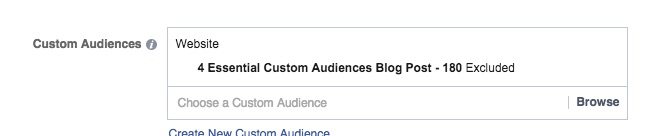
- Focus On Your Hottest Leads – Many CRM’s have some sort of lead scoring system built in. Create an automatically updating custom audience of your hottest leads with the highest score. Focus your ad spend on the leads that are most engaged, closest to closing, or most likely to move the needle.
- Warm Up Prospects Before Meeting – This is similar to the Influencers above. If your CRM contains the meeting dates with important prospects, use our automatic custom audience syncing to begin warming the prospect up to your company or product in the two weeks leading up to your meeting and them automatically stop showing them the ads once the meeting is held.
- Increase Webinar Attendance – Attendance rates at webinars are terrible. No one attends because they know they will get the replay. But you can raise that percentage by retargeting registrants with “See You Wednesday!” ads (via Infinitus)
- Target Influencers – Create a list of influential bloggers, journalists or employees of a company and show them ads. I would be subtle with this one. You aren’t going to run an ad saying please cover my company. But you might run an awareness campaign showing them the features and benefits of your product, an awesome blog post or customer testimonials. (Also note that depending on whether you have permission, this could violate Facebook’s terms of service so buyer beware!)
- Encourage People to Like Your Facebook Page – There is much debate over whether it makes sense to spend money to acquire fans of your page. But after much back and forth, I have finally come down on the side of yes. The main reason is the power of social proof when you use Friends of your Fans in ad targeting. So retarget people who clicked on your social share link, all contacts from your CRM, friends of existing page fans and all website visitors. TIP: Remember to exclude people who are already fans so you don’t waste money. (Have you liked ours?)
- Get Your LinkedIn Connections On Your Email List – Download the list of your connections from LinkedIn, which will include their email addresses. (Here’s a how-to) Create a custom audience and use retargeting to show them your best content and encourage them to opt-in to your list. (Are we connected?)
- Show Your Best Customers Some Love – Create a Custom Audience for your best customers. These are the 20% that give you 80% of the result. Make sure you show them some love … and stay top of mind. Show them special offers, special content, your best content, or even show them an ad that just thanks them for being a customer!
One of the most powerful ways to use Facebook Custom Audiences is to create integrated email and Facebook campaigns that run together and work together to improve the profitability of each. People who see both email and ads are 70% more likely to convert than those who only see one or the other.
Before We Continue ...
So, with all of the Custom Audience suggestions above, make sure you are considering that they might, can and should be working hand in glove with the email campaign. Using Custom Audiences automatically synced with you CRM data, once optimized, you can just put these campaigns on autopilot and let them run.
Evergreen Ad Campaigns and Scalability
Creating Custom Audiences that dynamically update, as the information in your CRM does, is very powerful for two reasons:
- Profit and conversions are increased – with constantly updated Custom Audiences, you eliminate wasted ad spend … No more showing ads to the wrong people because your data is stale. And, because your messaging can reflect exactly where your prospect is at every moment, they convert at a much higher rate. Finally, Facebook rewards you for relevance. Your ad costs are lower when you show ultra-targeted messages rather than a spray and pray approach.
- Campaigns scale up automatically – Once you get these campaigns dialed in, you can just set it and forget it. You don’t have to upload and download lists to keep the data fresh. You don’t need to remember to stop and start ads. The Custom Audiences feed the Lookalike Audiences. And as the top of the funnel brings in more and more people, it becomes a self-perpetuating process.
As exciting as the potential of Facebook Advertising is, one of the biggest drawbacks is it takes A LOT of time to manage. Custom Audiences, especially dynamic CRM Custom Audiences, offer the potential to create automated, evergreen ad campaigns that work similar to … and, in fact, hand in hand with your automated email campaigns to dramatically improve the result.
So What About You?
Are you using Custom Audiences already? Did you get any new ideas from this post? Please let me know your experiences in the comments. And as always, if you have any questions or comments, I’d love to help.