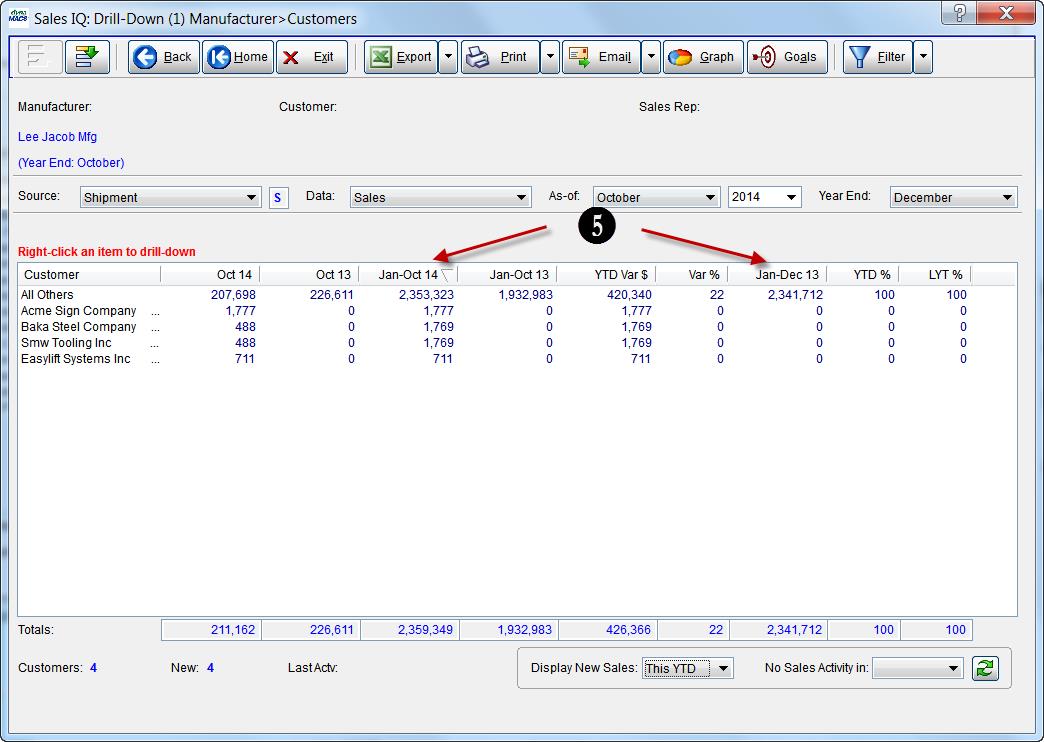Tip #1402 – Using Sales IQ to Identify New Customers for a Manufacturer
Sales IQ has a unique feature that will allow you to identify new customers by identifying those that had no sales activity in the previous year but have purchased in the current year. This can be accomplished by using Display New Sales YTD or MTD.
To Identify This Year’s New Customers for a Manufacturer:
- From the Sales IQ screen select the Manufacturer tab.
- Right click on a manufacturer and select Show Customers.
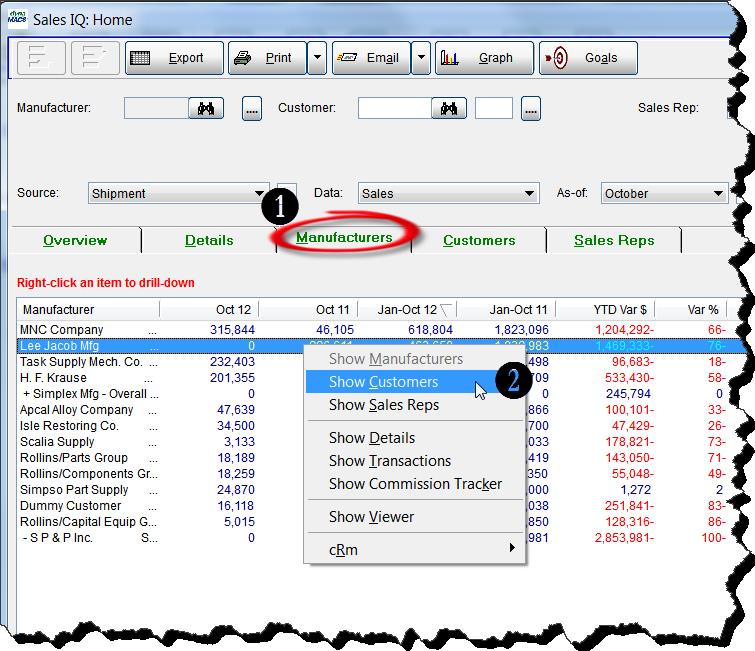
- Select This YTD from the Display New Sales drop down list.
- Select the Refresh button.
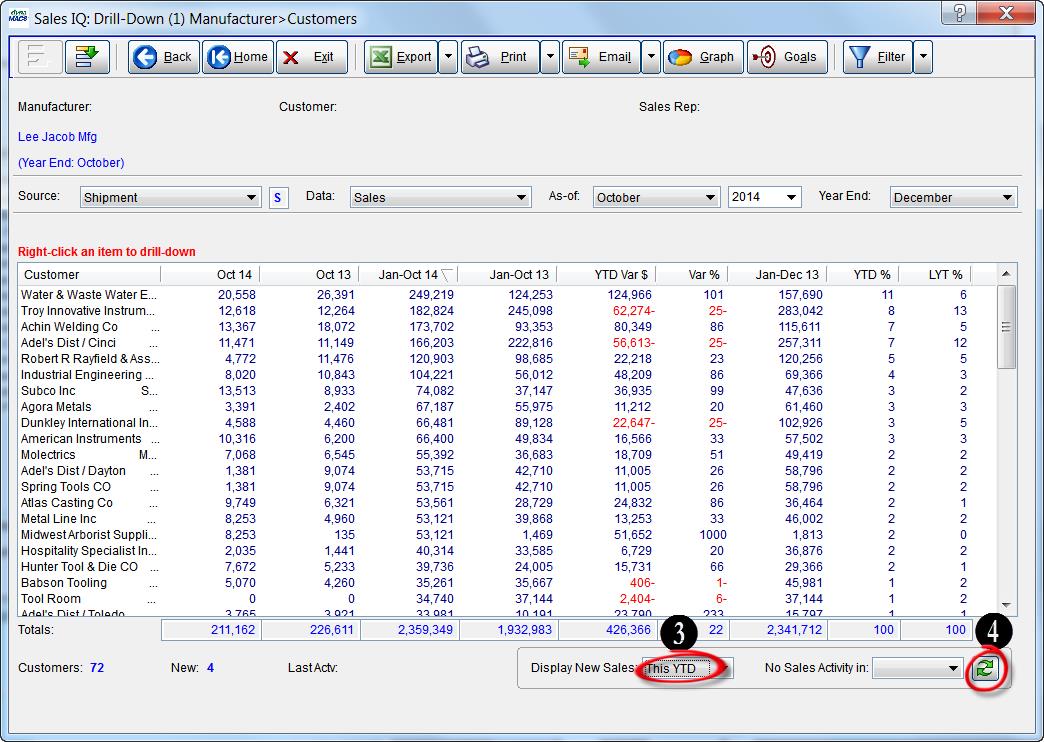
- You will notice that the list has been filtered to display only customers with YTD sales that had NO sales in the previous year for this manufacturer.