are you engaged in deep work?

I’m intrigued by Cal Newport’s proposition that knowledge workers don’t engage in enough “deep work.” And that this fact may be the reason why we’re not fully satisfied in our work.
(This most certainly could explain a degree of dissatisfaction expressed by many lawyers I know.)
“deep work — cognitively demanding activities that leverage our training to generate rare and valuable results, and that push our abilities to continually improve.”
Newport proposes that, by engaging in more deep work and less shallow work (email, logistics, social media engagement - tasks that most anyone, regardless of training, can accomplish), we knowledge workers enjoy three “key benefits”:
- Continuous improvement of the value of your work output.
- An increase in the total quantity of valuable output you produce.
- Deeper satisfaction (aka., “passion”) for your work.
If you’d like to spend less time in the shallows, Newport offers four steps for diving into the deep. I suggest these apply directly to the work of most every lawyer: prepare, clarify, stretch, and obsess. (Read the post to learn how Newport defines each step.)
I follow a sprint-like methodology for focusing on what Newport is calling deep work, and I see parallels in my work to the four steps he outlines. For instance, I prepare for a sprint of focused work by first disconnecting (all notifications off, concentration music on). It’s a ritual and the only way I can get and stay focused.
And his second step, clarify, is critical to my work flow. I’ve got to clearly identify what I’m seeking to accomplish in order to actually do it.
This is akin to hitting your target: If you don’t know what you’re aiming for, you’re not likely to hit it.
Reflecting on this, I tend to agree with him that creating space for this kind of deep focus supports both better work and deeper satisfaction. Which is why I’m sharing his post here.
Though I do agree with a comment on Newport’s post by Daphne Gray-Grant: not all deep work has to be hard. Sometimes deep focus on something quite simple can be profound.
For this reason, I find the first, second and last steps Newport proposes — prepare, clarify and obsess – to be the most practical for creating a regular habit of deep work. Not all work need stretch you (though I do think periodic stretch work is what leads to continuous improvement and professional growth).
So are you engaged in deep work? If so, how do you create space for it? Feel free to share in comments below, or drop me a line at cat@ilawpractice.com.
Vanderbilt Law Program on Law and Innovation - Music City Legal Hackers
Super-excited to be teaching principles of design thinking to any and all who attend the Music City Legal Hacker’s meeting on Thursday, November 19 in Nashville.
After learning a bit about the design thinking process, participants will jump right in and tackle a problem, working in groups to gather information, ideate (synthesize and prototype), get feedback, and iterate.
Our foray into design thinking sets the stage for the first annual Music City Legal Hackathon, happening in the spring of 2016.
Please join us!
email signatures: less is more.
For a long time, my favored email pet peeve was the tortiously long email disclaimer. That comes at the end of the email. To be seen AF TER the reader reads the email. [My opinion remains unchanged that email disclaimers are essentially ineffective in protecting the content of emails.]
My current favorite email pet peeve? The image-laden signatures that everyone seems to be using now. Someone somewhere decided that you should insert a logo image, a Twitter image, a LinkedIn image, maybe a Facebook image, and of course badges for any award you’ve ever won (I’m a Superlawyer!). Oh, and add your Avvo badge while you’re at it.

The result? Your signature is simply way too long, taking up much too much space. Add this to your 500 word disclaimer and a two sentence email you sent me won’t fully display when opened in Mail on my 11″ MacBookAir screen, thus guaranteeing anyone who opens your email on an iPhone will NEVER, EVER read your disclaimer.
It simply doesn’t accomplish the communication goals of email. More is not better. When it comes to email, less is better. Always. Even if you have a beautiful logo and really want everyone to know you’re on Twitter. Even if a designer created your email signature.
Another problem? All of these images often are attachments to your emails. So you know what can happen? Your emails get blocked by filters and end up in spam folders. I have a recurring weekly reminder on my calendar to check my spam folder for just this reason. Every week, there is ALWAYS an email in there from someone with a bunch of image files attached as part of an email signature.
Another thing that can happen? Your images files are stripped from your emails by recipients’ email platforms. So they don’t see your pretty images at all, but instead see weird boxes or paperclips or something equally meaningless and distracting.
It’s time to rethink the use of images in email signatures. The files take up room in inboxes. They may not even show up in your email as intended. Or they cause your email to get sent to spam.
Instead of trying to impress and connect with bunches of tiny images, instead connect and impress with your well-written email content.
FULL DISCLOSURE: I, too, once thought that these images in my signature were nifty. I used a signature generator that provided itty-bitty Twitter and Facebook images. I even had others ask how I got them — and I told them. To those people, I am so sorry. If you followed my lead then, please do it again. And stop.

Meet my new favorite Chrome extension — Momentum. It’s a productivity dashboard that appears whenever you open a new tab in Chrome.
Each morning, a beautiful image greats me. I select a primary focus (today’s is “write”), which appears front-and-center on the page.
I also can make a to-do list — click ‘Todo’ in bottom right corner to add these and they appear in a black box. Click once and the box is minimized, giving you the option of displaying your list (or not). As you knock out tasks, a tally of your number completed appears in the upper right corner.
Add links to the shortcut menu — click “Links” in upper left corner and another black box with your saved links appears. (I have yet to customize this feature.)
Decide what your dashboard displays by clicking on the gear icon in the lower left and selecting “Customize”:

Though the interface is simple and functions limited (in a good way), you can access user tips by clicking on the gear icon and clicking “Help” — this box also describes the hotkey functions:
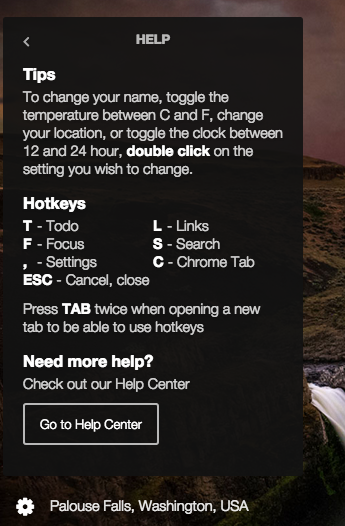
Admittedly, I’m a Chrome extension junkie. But this one? I think it’s going to stick around for a while. I love the images. I love having a primary focus staring back at me every time I open a tab. And I find I’m using the to do list primarily to keep up with those things that pop up during the day, that, unless I write them down immediately, will disappear from my consciousness.
(I still use Workflowy as the container for my master focus and task list for day-week-month-year, and haven’t quite decided what the interplay with the to do list in Momentum will be. I may end up removing the to do function from my dashboard, in favor of keeping the list in Workflowy. Or not. The nice thing? I can, with just a click in the customizations.)
Only downside so far: sync across different machines is in beta at the moment. I go between three Macs in a given day depending on where I am, so this feature is a must-have for me. It appears sync will launch across all users soon, which will make Momentum a truly handy tool at that point.
Bottom line: if you work in Chrome throughout the day, Momentum is a beautiful and handy tool for maintaining focus on both the big picture and the little things that pop up.
are you asking the right questions?
Follow social media and blogs covering the legal industry and you’ll find yourself in the middle of an ongoing conversation about lawyers and technology. Take a broad overview of this conversation and it’s fairly easy to conclude that we lawyers generally struggle with technology — that we’re slow to adopt, and that this is not a good thing.
But I don’t think that’s the real problem.
I don’t disagree that many lawyers (and law students) are deficient in some basic technology skills, that probably should be part of any lawyer’s daily existence in the 21st century. (See here and here.) And firms, even bigger ones, are surprisingly slow to adopt technologies prevalent in other industries. (See here and here and here.)
But starting by asking if lawyers are technologically proficient? This is the wrong place to start, and it’s the wrong first question to ask.
The right questions? Try these (and I suggest asking, and answering, them in order):
Are you doing your work in a way that is focused first and foremost on solving your clients’ problems — is your work really client-centered?
Are you doing your best work, given all that we now know about how to be most productive and effective?
Are you doing work as efficiently and effectively as you can, given all of the technology at your fingertips today?
There isn’t a single way to define a stellar 21st century lawyer. What really good work looks like depends on many things. What it looks like for me, in my practice, will look different than what it looks like for you, in yours.
Why? We’re two different people, with different habits, passions, and soft skills levels. We probably work in different practice areas, and practice in different work environments. We serve different kinds of clients. All of these things factor in to the work we do, affecting how we do it. And how good we are at it.
My work is really, really good when I’m paying attention to how I work well. What it takes for me to be efficient, productive, creative, and serve my clients by focusing first on what they need. And what my clients need? That changes all of the time. What worked for one may not work for the next.
Agility, adaptability, commitment to flexibility within the professional and ethical constraints of our profession — these factors mean more than using a shiny new app to track and bill hours. They mean more than my level of Acrobat and Word and Excel proficiency.
The first step in being the ultimate 21st century lawyer? Really care about HOW you do your work, as much as you care about the output. Ask yourself the hard questions about the way you work — your processes, your systems, your habits, your hangups — and how these help you do truly client-centered work (or how they detract from it).
Change the way your work, if you need to. Reject the Einstellung effect — don’t accept a way of doing things or a solution simply because that’s the way you’ve always done it. Or because it’s the easy or automatic path, though not the best one. Push yourself to imagine new ways to do your work, that lead to your best work. Be prepared to shift the way you work because that’s what results in the best work.
Continuous improvement. Seek this first. Then look for the tech and tools to support your work. The answer is not in the tech. It’s in you.
how to write an overlawyered email, in four easy steps.
Step 1: Use unnecessary formalities (such as Mr./Ms. Client’s Full Legal Name, Defendant, Plaintiff) so often that these words alone constitute approximately 50% of your email content.
Step 2: Use formal phrasing and lots of commas, so that your sentences are cumbersome and difficult to read.
Step 3: Write in long paragraphs (at least five of your cumbersome sentences), and include at least five paragraphs in the email.
Step 4: Make demands on behalf of your client emphatically and repeatedly to ensure that your communication has no hope of moving resolution forward.
Yep. Follow these four steps, and no one will doubt. You are a lawyer.
Alternatively, you can do none of these things. And perhaps achieve positive communication goals through your email. Instead of giving in to your tendencies to overlaywer an email, consider the following:

Try writing as you speak. Leave out unnecessary formalities. Formal writing is not “better.” It doesn’t make you sound smarter. It often confuses.
Write short, to-the-point sentences. Keep paragraphs to three sentences at most.
If more than three paragraphs are necessary, then you need to communicate via another medium or write a series of emails. Addressing many issues in a single, long email almost guarantees that your communication goals will fail. (More about that, here.)
What about those emphatic demands? I received an email this week that reminded me how often lawyers confuse “zealous representation” with self-righteous haranguing. Based on 18+ years of practicing law and mediation, I can assure all lawyers that taking your client’s passionate position to the exclusion of reason and good judgment detracts from your client’s position. It doesn’t enhance it.
Have any favorite overlawyered email examples? Please do share in the comments.
do you aspire to be an agile attorney?

I recently posted about a Slack team for agile attorneys. (Check it out here.) Its creator is John Grant, an attorney who helps other attorneys achieve an agile practice.
If you’re interested in learning more about agile as it applies to your legal work, you must check out John’s blog Legal Value Theory. In it, he shares helpful insights and thoughts on topics ranging from operational matters to your legal services business model to kanban* for lawyers.
What is agile, anyway? I find the principles behind the Agile Manifesto to pinpoint exactly what makes agile so relevant to work in the 21st century. The manifesto refers specifically to software design, but nearly all of its principles correlate directly to work lawyers do. “Responding to change over following a plan” is a core tenet, and one especially à propos to the massive change currently churning the legal profession.
I’m currently compiling a list of additional resources for the agile lawyer, which I’ll share shortly. Stay tuned.
*As a big proponent of kanban (both at home and in my work), I find John’s posts on this topic of particular value to anyone who aspires to create an inspired practice.
how to write: 10 hints

My last post touched on applying simple design standards to your communications. And while how something looks really does matter, what matters first is the quality of the communication itself.
Thus, in an effort to encourage the improvement of written communication created by lawyers (and really anyone who has to write, which is most people), I share this brief memo from David Ogilvy to his employees at advertising firm Ogilvy & Mather:
The better you write, the higher you go in Ogilvy & Mather. People who think well, write well.
Woolly minded people write woolly memos, woolly letters and woolly speeches.
Good writing is not a natural gift. You have to learn to write well. Here are 10 hints:
1. Read the Roman-Raphaelson book on writing*. Read it three times.
2. Write the way you talk. Naturally.
3. Use short words, short sentences and short paragraphs.
4. Never use jargon words like reconceptualize, demassification, attitudinally, judgmentally. They are hallmarks of a pretentious ass.
5. Never write more than two pages on any subject.
6. Check your quotations.
7. Never send a letter or a memo on the day you write it. Read it aloud the next morning—and then edit it.
8. If it is something important, get a colleague to improve it.
9. Before you send your letter or your memo, make sure it is crystal clear what you want the recipient to do.
10. If you want ACTION, don’t write. Go and tell the guy what you want.
David
I already can hear objections from lawyers. To preempt these, I offer the following (which numbers correlate to the list, above):
2. Many lawyers talk in obfuscation, as well, so my advice to these types would be to write like someone who talks normally, not how you may normally talk.
4. Admittedly, some writing we lawyers do requires legal jargon. But writing to your clients most certainly does not. Using legal jargon is not the way to impress your clients, it’s the way to confuse them. You impress them by writing clearly and like a normal person. Not a pretentious ass.
5. This really is possible. Trust me. Try it.
7. If you only do one thing on this list, do this one thing. This, plus 8. Do those two things.
9. A primary purpose of any communication is to elicit some action, whether it be something you want someone to do, or understand. So tell someone what this thing is, that you want of them. Start off with it, and end with it.
10. Don’t hide behind a letter or email.
*Writing That Works, by Kenneth Roman and Joel Raphaelson
[Source: The Unpublished David Ogilvy: A Selection of His Writings from the Files of His Partners, via Lists of Note.]
Butterick’s Practical Typography
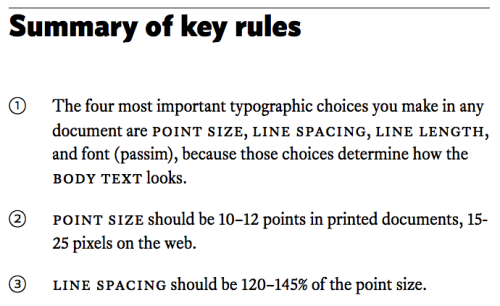
All communication has an aesthetic quality. They way something looks affects is impact. This applies as much to writing produced by lawyers as it does to glossy marketing pieces produced by PR firms.
Want to have maximum impact? Then care about what your communication looks like.
Start with your documents. Matthew Butterick has made this very, very easy for you. I’ve linked to his summary of key rules for producing attractive, easy-to-read documents. Start there.
And please don’t stop there. Care about what your internal forms look like, what your website looks like, what you business card looks like. Make them easy-to-use, attractive, intentional.
Why? A well designed intake form that’s attractive and focuses on the right information is one that will be used, consistently and as intended (whether by you or staff). (Every intake form I’ve assessed for a lawyer client has been poorly designed, asked for irrelevant information, or failed to ask for the right information. every.single.one.)
A well-designed, attractive website is one that communicates competence and trust — two primary goals of your online communication efforts. Why waste this opportunity, with an unattractive site? (Boggles my mind that so many lawyers do.)
Ditto for well-designed business cards. A great card stands out. It will be the one people keep out of the pile they collected at a networking event. They will remember you (fondly) in part because of your card. How can this be a bad thing?
Start with Matthew Butterick’s summary of key rules. But don’t stop there.
:) [challenge #5]
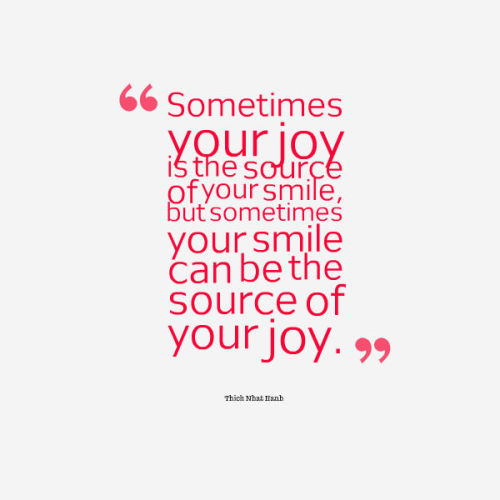
So far, I’ve focused on practical tools to find flow in your work — challenges 1, 2, 3, and 4 all involved specific activities that relate pretty directly to work.
With #5, I’m going to ask you to stretch a bit. In a good way.
The challenge: SMILE.
Yep, that’s it. Frown less. Smile more.
You may think this is silly. And that’s fine. But I’ve been practicing law for 17+ years and have observed these two truths: (1) the work required of most lawyers is very stressful and anxiety-provoking, and (2) most lawyers stuck in the grind of this stressful and anxiety-provoking work don’t smile very much.
Which is unfortunate, because they’re missing out on a great opportunity to counter the stress and anxiety.
Here’s why:
Smiling activates neuropeptides, which fight off stress. [1]
The neurotransmitters released when you smile relax your body, and can lower blood pressure and heart rate. [2]
The act of smiling causes serotonin to be released, which can act as an anti-depressant/mood lifter. [3]
People react more positively to those who smile. [4]
All of these things? They support your general happiness and enjoyment in life. But especially at work, where stress, anxiety, and pressure are prone to creep in. Often on a daily basis.
So, to maintain your well-being and find flow in your work? SMILE.
(And okay, maybe you have to fake it sometimes. Apparently, there’s still a benefit to smiling even if you’re not feelin’ it. Yet another reason to just do it.)
Want to know more? Take seven minutes and watch this TED talk:
[1] Seaward BL. Managing Stress: Principles and Strategies for Health and Well-Being. Sudbury, Mass.: Jones and Bartlett; 2009:258
[2] R.D. (2000). Neural correlates of conscious emotional experience. In R.D. Lane & L. Nadel (Eds.), Cognitive neuroscience of emotion (pp. 345–370). New York: Oxford University Press.
[3] Karren KJ, et al. Mind/Body Health: The Effect of Attitudes, Emotions and Relationships. New York, N.Y.: Benjamin Cummings, 2010:461.
[4] Facial attractiveness: evolutionary based research Phil Trans R Soc B June 12, 2011 366: 1638-1659.
[via]
