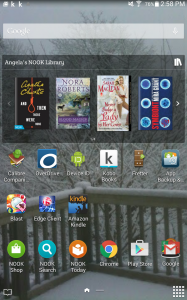Since I got a bonus from work, I have elected to add another ereader to my collection: this time, one of the new Samsung Galaxy Nooks from Barnes and Noble. Since I’m an established B&N member, I was able to get one at a bit of a discount, and the devices were on sale aside from that this past weekend as well. So I got one for considerably cheaper than normal.
Y’all may recall that I acquired a Nook HD not terribly long ago, and by and large, I rather liked it. And for those of you keep score, I have a Kindle Fire HDX too. So how does the new Samsung Nook 7 stack up against those?
Three words: Full Android tablet
The biggest selling point for me by far for this thing is that it is, in fact, a full Android tablet. Out of the box, modulo adding various updates, I’ve got Kit Kat on this thing–i.e., Android 4.4. That right there makes me willing to forgive much, given that the Fire and the HD both irritate me with their varying degrees of lockdown.
(Brief digression to review. The Fire is almost completely locked–you don’t have access to Google Play on it, just to the Amazon store. You can, however, toggle a setting that will at least let you install third-party apps. So if you’re technically inclined, you can put your own copies of Google Play apps on it that you can’t get off the Amazon store. Like, say, Dropbox. Or the Nook and Kobo apps, to wit, lol. This is also helpful in case you need to install an app from a backup copy.
Meanwhile, the Nook HD does actually have Google Play on it, which gives you a much better selection of apps than what you can get on the Nook store. But it does not let you install third-party apps. There’s no helpful setting to turn that on. Which means that if you have to install an app from a backup APK copy, you’re completely out of luck. This irritated me when my Calibre Companion app got screwed up and managed to generate a second icon in my Apps window, and the only way I could get rid of it was to do a factory reset on the device. SUBOPTIMAL.)
The new Samsung Nook, though, is a full Android tablet. Which means I can install whatever I damn well please on it, and that does my techie heart good.
It also means that I don’t have to deal with Amazon’s irritating decision to not let users install their own wallpaper, either. Since the Samsung Nook talks to my Google account, it immediately picked up on various pictures I’d posted to Google+. Which meant I got to use one of my own photos for the home screen.
I am slightly sad that the device didn’t come with the pretty leaves-on-water live wallpaper that came with the Nook HD. But then again, as I still in fact have the HD, I am perfectly capable of figuring out where that wallpaper lives on the other device, and copying it over. I have Dropbox and I know how to use it. Muahaha.
Integration with the Nook store
I’ve seen other reviews calling out the device for its surprising lack of actual branding–because if you’re just playing around with it, it’s not immediately obvious at all that thing is in fact a Nook. I’ve also seen reviews that are bemused about how various bits of Nook functionality are split out into standalone apps on this thing–you can see a few of them on the screenshot above, i.e., Nook Shop, Nook Search, and Nook Today.
Some reviews I’ve seen think that splitting stuff up into different apps like this is a less pleasant experience than you can get just by installing the Nook Android app. Me, I don’t particularly consider this a problem. The Nook Library app gives me the same access to books that the Nook HD’s launcher does, so the functionality seems equivalent to me there. And the only other bit I care about is the ability to do a search, because my library is kinda ginormous and scrolling through it to find a particular author or title is a pain in the ass. But on the HD, that’s still a separate thing I have to tap on. So I don’t think it’s much of a hardship to have that under a particular icon now rather than a thing down in the corner on a menu. Since this is, after all, a full Android tablet, I can give priority to that app anyway.
One other thing is worth mentioning for Nook integration purposes, though, and that’s the book icon down in the lower right corner of the home screen. Tapping on that pops me right back to wherever I was in the last book I opened, and that’s pretty cool.
Performance
Other reviews have called this out so I’ll go ahead and say it here too: performance-wise, this thing is noticeably pokey compared to other devices I own. For purposes of reading, and the occasional webpage I need to load onto it for testing purposes for my day job, I’m okay with that.
However, I tried to play one of Big Fish’s games on it–Fairway Solitaire Blast, which has been my go-to game for testing Android or Android-based devices I’ve gotten so far–and found that the game lagged noticeably every time I tapped on something on the screen. I’ve now run Blast on my iPad, the Fire, the Nook HD, and this new Nook, and the new device is slower at dealing with Blast than all of the others. To be fair, the other devices can slow down too if I’ve got a lot of other processes running, but I’m not talking about that. I’m talking about running nothing else besides the game.
I haven’t tried to play video on it yet, even though B&N actually handed me some free content by way of a thank you for buying the device. Unfortunately, it’s content I give zero damns about, so I haven’t bothered to actually download it. (I’ve seen some other reviews talking about getting Orphan Black, and THAT I would actually have bothered to download.) I’m suspecting, though, that it’d be a pokey viewing experience. And I certainly wouldn’t want to try to stream a video or even audio on it.
Should you buy it?
If you’re an existing Barnes and Noble customer and you don’t need a high-performing tablet, maybe. It would depend upon how much more than just reading you want to do with the device. If all you want is a reader, you would be better served with just grabbing the Nook Glowlight, the one remaining e-ink device they’re still actively selling–or seeing if you can find a used first-gen Nook or a SimpleTouch somewhere. However, if you find e-ink devices hard to read for whatever reason, and you do want the device to at least let you do basic web browsing, mail, and maybe Facebook or Twitter, you may want to play with one of these in a B&N store and see if you like it.
If you’re not already a B&N customer, though, this device would become significantly less useful to you. Particularly if you don’t live in the US or the UK, the two places where the Nook actually has a market. Even if you are a resident of somewhere where the Nook sells, if you want a higher-powered Android device, this device isn’t it. You’d be better served getting a straight-up Samsung device with faster dual processing capability, or else maybe a Nexus 7.
For me…
For my purposes, though, I think it’s going to serve me pretty well. I’ve found that the e-ink readers have become more difficult for me to read in lower-light conditions, which is often where I’m reading. And I’ve also found that if I’m carrying one or more tablets with me anyway, as I often am for purposes of my day job, then having a whole extra device just for reading is unnecessary weight in my backpack.
So by and large I think I’ll like this thing. And in the grand tradition of naming schemes of my household, I have named it Freetouch, after Strongbow and Moonshade’s daughter in Elfquest. I may need to make a lock screen wallpaper of her!