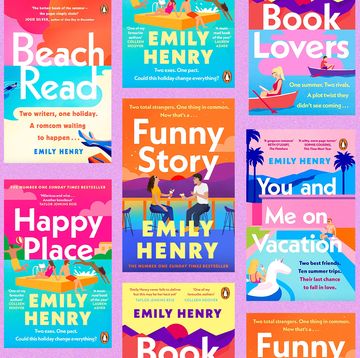If you've ever found yourself getting bored of the same old iPhone aesthetic, then you might want to pay attention to this nifty hack. Because a tech-type YouTuber, videosdebarraquito, has dicovered how to turn those app folder icons from squares into circles.
OOOOH, so much change.
I'm going to be honest with you right now, after watching the video about five times, I still don't understand why it does what it does. But what I have realised is that you don't need to understand how it works, you've just got to follow the instructions.
There seems to be some kind of bug where, if you set a teeny tiny picture (we're talking 3 pixels x 3 pixels) as your home screen wallpaper, it converts the folder icons into circles. See? I told you it doesn't make logical sense, but if you want to be edgy AF and walk round with a funky looking iPhone home screen nonetheless, then follow the below instructions.
- Find a 3x3 pixel picture (it can be anything, and if you don't know where to get one, head to this page where you can tap to save any of the pictures to your camera roll)
- Head to 'Settings'
- Then 'Wallpaper'
- Then 'Choose new wallpaper'
- Then select 'Camera roll'
- Click on the tiny image you've saved to your camera roll
Because this is some kind of inadvertent function, it doesn't necessarily change all your folder icons, but if you fancy a mash-up, then give it a go and see. You can always change your wallpaper straight back if you find you don't like change.
And for all the fun, don't tell your friends how you did it and make them think you've just got a ~*super special iPhone*~.
[H/T Her.ie]
Follow Cat on Twitter.
Like this? Come and check us out on Snapchat Discover.