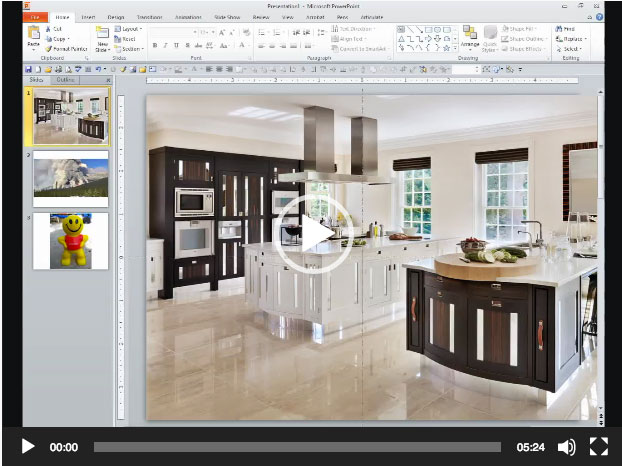PowerPoint Tips and Tutorials for E-Learning Designers #1

PowerPoint Tips for E-Learning RECAP #1: Challenge | Recap
Learn all about PowerPoint for e-learning with these video tutorials. Topics include e-learning essentials, PowerPoint basics, drawing, and image effects.
E-Learning Essentials
- Create a Lightbox Window in PowerPoint
- Create a Software Simulation in PowerPoint
- Create a Lightbox Effect in PowerPoint for E-Learning
PowerPoint Basics
- Crop Images Using Shapes in PowerPoint
- Merge Shapes in PowerPoint with Five Simple Tools
- Photo Editing Tips in PowerPoint
Drawing and Creating Graphics
- Create Flat Design Mockups and Wireframes
- How to create infographic elements in PowerPoint
- Become a PowerPoint Illustrator
- Create a Notebook Paper Effect in PowerPoint
- Freeform Illustration Coloring in Powerpoint
- Working with Vector Graphics in PowerPoint
- How to Create Cheese in PowerPoint
- Creating Pictogram People in PowerPoint
- How to Create Custom Color Tints and Shades in PowerPoint
- Custom Drop Shadows for Elearning Characters in PowerPoint
Image and Video Effects
- Create an X-Ray Effect in PowerPoint
- Extend Background Images in PowerPoint
- Create Blurred Background Images in PowerPoint
- Create a Photo Pop Effect in PowerPoint
Animation and Video Effects
Create Flat Design Mockups and Wireframes
View project | David Anderson | Website | @elearning
Creating a Lightbox Window in PowerPoint
Tutorial | Jeff Kortenbosch | Website | @elearningjeff
Become a PowerPoint Illustrator
Tutorial | Learn more | Jeff Kortenbosch | Website | @elearningjeff
How to Create a Software Simulation in PowerPoint
Tutorial | Jeff Kortenbosch | Website | @elearningjeff
How to Create a Lightbox Effect for E-Learning
Tutorial | David Lindenberg | Website | @dvdlindenberg
How to Create Blurred Background Images in PowerPoint
Tutorial | Montse Anderson | Website | @mLearning
How to Merge Shapes in PowerPoint with Five Simple Tools
Tutorial | Learn more | Veronica Budnikas | Website | @verobudnikas
How to Crop Images Using Shapes in PowerPoint
Tutorial | Matt Guyan | Website | @MattGuyan
How to Create an X-Ray Effect in PowerPoint
Tutorial | Linda Lorenzetti | Website | @lindalor
How to Extend a Background Image
Tutorial | Linda Lorenzetti | Website | @lindalor
How to Create a Notebook Paper Effect in PowerPoint
Tutorial | Learn more | Montse Anderson | Website | @mLearning
Video Masking Effect Using the Subtract Tool in PowerPoint
View tutorial | Learn more | Veronica Budnikas | @verobudnikas
Photo Editing Tips in PowerPoint
View tutorial & learn more | Tracy Parish | Website | @TracyParish
Animating Text and Objects in PowerPoint
View tutorial | Learn more | Dianne Hope | Website | @DianneHope
Create a Photo Pop Effect in PowerPoint
View tutorial | Learn more | Chuck Jones | @LearningOnions
Freeform Illustration Colouring in Powerpoint
View tutorial | Veronica Budnikas | Website | @verobudnikas
Working with Vector Graphics in PowerPoint
View tutorial | Learn more | Dianne Hope | Website | @DianneHope
How to Create Cheese in PowerPoint
View tutorial | Veronica Budnikas | Website | @verobudnikas
Creating Pictogram People in PowerPoint
View tutorial | Download | David Lindenberg | Website | @dvdlindenberg
How to Create Infographics in PowerPoint
View project | Learn more | David Anderson | Website | @elearning
How to Create Custom Color Tints and Shades in PowerPoint
View project | Learn more & download | David Anderson | Website | @elearning
Custom Drop Shadows for Elearning Characters in PowerPoint
View project | David Anderson | Website | @elearning
About the Screencast Challenges
The weekly screencasting challenges are ongoing opportunities to teach, learn, and demonstrate your e-learning expertise. You can jump into any or all of the previous challenges anytime you want. I’ll update the recap posts to include your demos.
Share Your PowerPoint Tips for E-Learning!
The PowerPoint tips for e-learning challenge is still open! If you have one or more ideas you'd like to share, please jump over to the original challenge and post your links in the comments section. I'll update this recap page to include your examples.