Convert Mac Mail to PST – A Dynamic and Adaptive Utility
February 24, 2018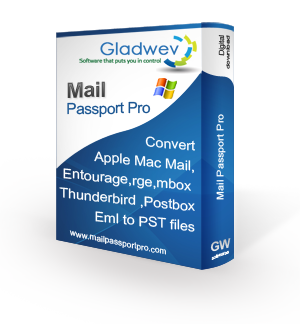
How to Not to Fall into Same Old Traps While Converting Apple Mail to Outlook!
March 3, 2018Did you switch to Outlook after years of using Thunderbird? You may want to learn how to get your data moved across these clients. And it’s not going to be an easy task, unless you have some correctly developed tools to help you. The majority of third-party solutions that claim to help convert Thunderbird to PST don’t work as you’d expect them to.
Convert Thunderbird Export to PST
So, in this post, you will find out the quickest approach to this particular data conversion that would leave you surprised. There are no usual problems and setbacks that a user often faces. This solution recommended below will let you know exactly how you can perform this Thunderbird export to PST (Outlook file) using a third-party tool that’s most recommended by experts and beginners alike.
First, here is some background on the process:
Why we need to convert the data into PST files?
Mainly because the raw and native files of Thunderbird can’t be imported to Outlook directly. Outlook employs its own proprietary file format called PST, short for Personal Storage Table. It’s the file used for archiving or exporting data, importing data, backing up data, or any other similar sort of operations. You cannot use any other file format in Outlook other than PST.
And sadly, there’s no built-in feature in Thunderbird to archive data into PST format. It can do so in MBOX format, which is a more generic file format, but nothing that can be used with Outlook. So, you are left with the only option to use a third-party file converter.
There are few manual ways to get the same result, like you can use a dummy email account as an intermediary (instead of any data files) to sync data across Thunderbird to Outlook. But it’s too tedious, time consuming, and even impractical for massive databases. It also results in loss of data integrity and requires high internet bandwidth to get the job done (since the data is being uploaded and downloaded).
A third-party tool eliminates the need of such complex manual methods. It allows you to simply get the Thunderbird emails archived into PST format, which you can import back to Outlook. But it is never so simple, even with the help of tools.
These Thunderbird to PST converters aren’t built to take care of all sorts of items and metadata stored in your Thunderbird database. You can face some pretty severe data loss and partial conversion, where many components aren’t converted accurately to PST files. Missing images, damaged non-English text characters, broken attachments, and so on are common integrity errors you will see.
Thunderbird Export to PST Converter
This is where “Mail Passport Pro” comes in and delivers a seamless experience of a job that’s usually filled with many problems. It offers accurate algorithms, easy interface, and a tech support that will make the entire process a breeze. Just launch the tool on your PC, load your Thunderbird database to convert, check the folders you want to convert, and hit ‘Convert’. When the tool has finished converting data into PST files, simply import those files back to your Outlook.
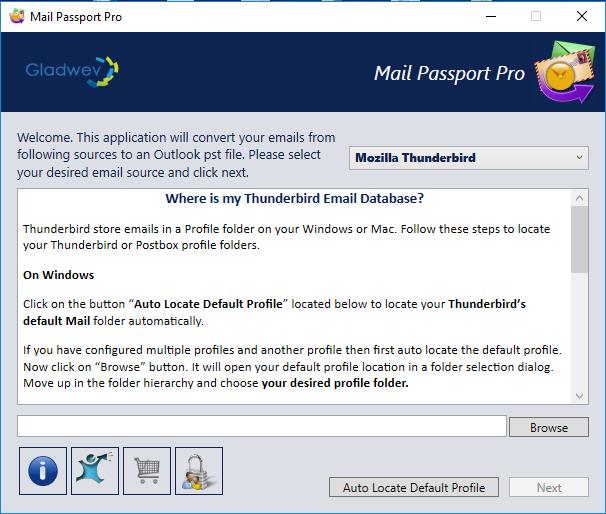
The speed and ease of use with which “Mail Passport Pro” operates is unique and not offered by any other
tool or manual technique.
Get the trial edition today and check it out. It has more essential features that you might need, but the best
way to check them out is yourself, through the free trial mode.
Read More: http://www.mailpassportpro.com/convert-thunderbird-to-outlook-pst
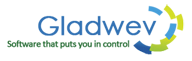
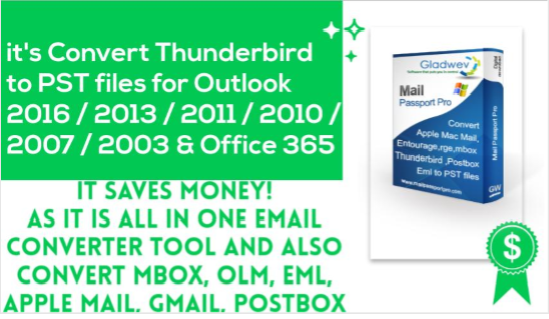
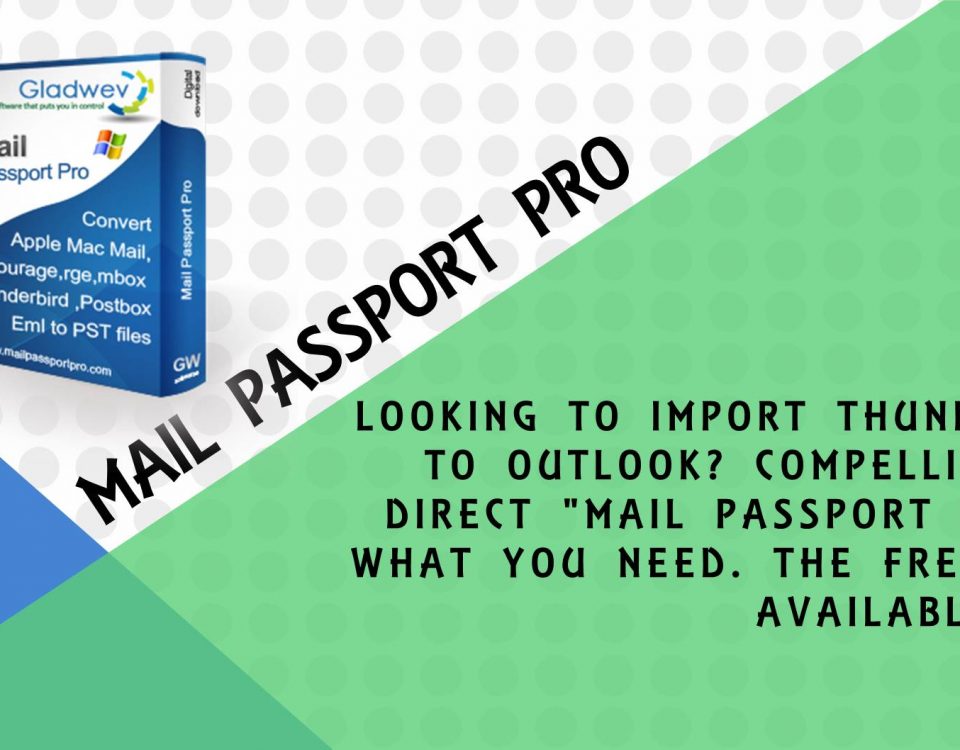
1 Comment
[…] – through a file converter – requires a third-party application that can convert the Thunderbird files to PST for MS Outlook . Then simply import them into […]