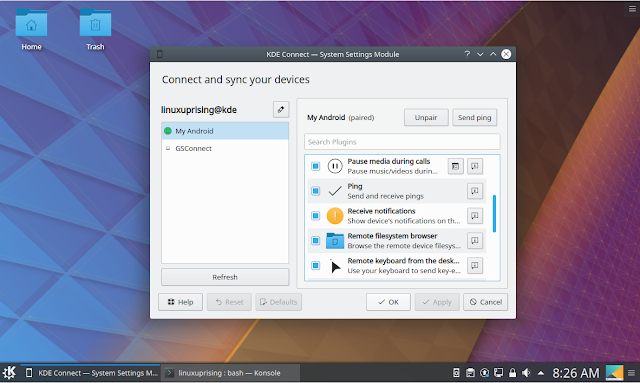A Quick Look At What's Coming To KDE Connect
KDE Connect is a project that helps integrating Android devices with Linux desktops, allowing you to receive phone notifications on your Linux desktop, easily transfer files between Android devices and a desktop, use your phone as a desktop remote control, synchronize the clipboard across devices, and more.
While it's created for KDE / Plasma desktop, KDE Connect works on any desktop, and there are various third-party implementations, like an Ubuntu AppIndicator, or the Gnome Shell GSConnect extension which implements the KDE Connect protocol for Gnome Shell, without requiring KDE dependencies.
The KDE Connect developers gathered in Barcelona to work for the past weekend. Their work included some important new features and improvements, which we should see in future KDE Connect releases:
- While KDE Connect can already reply to SMS messages, work was started to implement a fully-featured interface for sending SMS messages from the desktop, which includes the full conversation history, and a complete contact list
- A KDE Connect Nautilus plugin for better out of the box integration with other desktop environments, like Gnome or Unity
- Polished Run Commands interface to make it more discoverable
- The album art from the desktop is now displayed on the Android device (lock screen / multimedia notification)
- Work was started for better integration with PulseAudio control
- Bug fixes:
- fixed a long-standing crash in KIO, the KDE Framework used by KDE Connect for transferring files
- fixed some compatibility issues with Android Oreo
Some progress was also made for Bluetooth support. This is a much requested feature - the ability to use KDE Connect via Bluetooth, instead of the current implementation which only supports using the same local network -, and it will probably take some time until it's fully ready, so don't expect it just yet.
Another interesting new feature, which is not mentioned in the article describing the work done over this weekend, is a new plugin to cast on a KDE Connect powered display. I couldn't find too much information about this except the code available on a branch on the KDE Connect Git, which mentions this is a "rough implementation" for now.
For more information about KDE Connect, including how to contribute, see this page.