Secure access with Virtual MFA devices or U2F keys
Protect access to your AWS resources by enforcing the use of Multi-Factor Authentication (MFA). All accounts in Ylastic can be protected by using either an MFA device or an U2F security key. This is an additional layer of security and will help protect against all unauthorized logins to your account. This layer of security is enforced by requiring two factors in order to login to your account
- Something you know (a password)
- Something you have (an MFA device or an U2F security key)
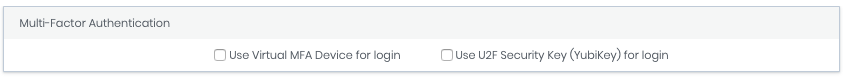
U2F is a new standard for universal two-factor authentication tokens. It is currently supported in Chrome, Firefox, and Opera. U2F standard is backed by the FIDO alliance, which includes Google, Amazon, Microsoft, PayPal, American Express, MasterCard, VISA, Intel, Facebook, Samsung, Qualcomm, Bank of America, and many others. U2F devices are small USB devices you insert in your computer’s USB port. When you insert the device into your computer’s USB port, the browser on your computer will communicate with the USB security key using secure encryption and provide the additional authentication required. U2F keys are very easy to use, very economical, durable and widely available.

MFA can be used by installing a mobile authenticator app (Authy, Google Authenticator) on your phone. Scan the barcode on your Ylastic settings page. Enter the security code generated by authenticator app whenever you login to Ylastic, to complete two-step verification for your account.



