An old saying “Accident won’t arrive with a bell on its neck”. So we should always get ready for the future threats. If you are an iPhone user then you always undergo the fear that your iPhone might get infected by a serious virus, hacked through your Wi-Fi, fall down and break, or you by mistake erase your important data.


There is a huge chance of data loss in any of the above-mentioned situations. As the human being, we can’t stop such mishappening but we can take backup of our sensitive & precious data so that it can be recovered. We can also use keep our Apples secure updated with the most recent patches and download security apps. However, most of the iPhone or Mac users don’t backup their data on a regular basis and consequently when these accidents do happen, they require data recovery software to help. In this write-up, we provide you the top 10 data recovery tools.
Let’s discuss about the top 10 iPhone data recovery software’s for Mac/Windows operating system:
1. iSkysoft Toolbox – iOS Data Recovery
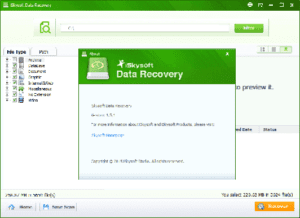
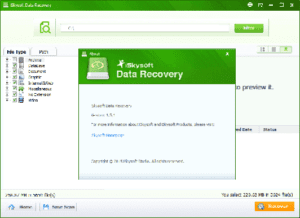
This tool supports iOS 10.3, and iOS devices like iPhone 7/SE/6s/6/5s/5c/5/4s/4/3GS. By this tool, you have to only connect and scan to recover your media and text files. iSkysoft Toolbox gives you facility of selectively recover if you don’t want the whole backup. There are countless causes to recover your device this way like you had reset, upgrade failures and phone lost etc. the best thing about this tool is you can recover your MMS, Messages, Contacts, Events, and reminders etc. Media files recovery option in this tool is much better from others because you don’t lose your photo gallery, voice messages, and any other media files.
2. WinAVI iPhone Data Recovery
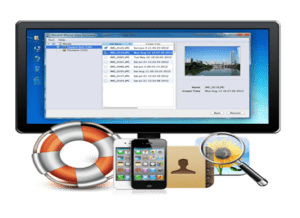
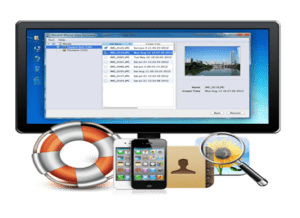
One of the best-paid tools to recover your IOS devices’ data, but you can use its trial version before buying. Possibly WinAVI iPhone Data Recovery is one of the most excellent tools for any iPhone 4S and previous versions. This tool will begin scanning iPhone and at the set time with a scan results list. You can watch preview the files one by one before recovering it. The last update in this data recovery tool has added the feature of recovering lost & deleted message into the .xml file. As well as you can save contacts to a vCard file.
3. SynciOS iPhone Data Recovery
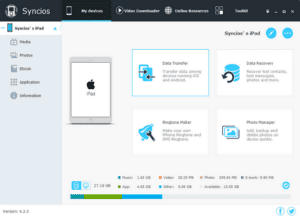
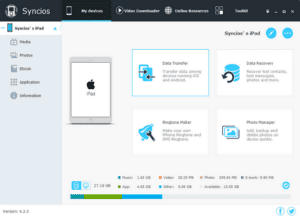
This tool can recover the data type like messages, contacts, apps, music, videos and reminders etc. from many models of the iPhones like 3GS to 5C, from iTunes backup files on your PC. This tool gives different colors for the deleted files to recognize them easily. Only one drawback with this tool is that it takes extra time to recover.
4. Tenorshare iPhone Data Recovery
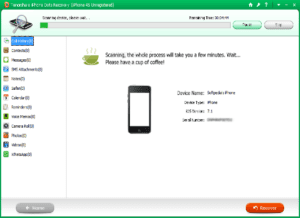
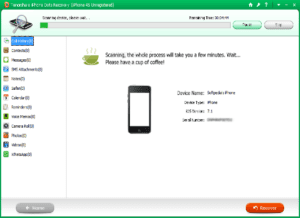
This tool is completely made for iPhone 5s, 5c, 5 and iOS7.1. People can recover different types of data like messages, audio & video, contact and call history in 3 ways: directly from your devices, from iTunes backup file and from iCloud backup. Best thing is that this tool complies with 16 different files types as well as you can recover your Tango messages. With this tool, you will never worry about deleted important date from your device. But you should always do backup your data with iCloud or iTunes to work with this tool.
5. EaseUS MobiSaver
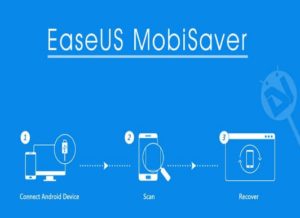
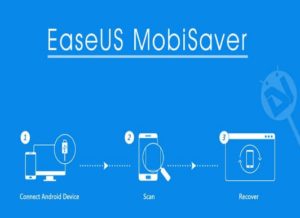
It is a very useful & workable tool which allows you to scan your iPhone Data directly as well as you can extract iTunes backup to recover you audio & video files, call history, text messages, calendar, and contacts etc. For all these, you have to do only scan, preview and export your data. EaseUS MobiSaver gives you two modes to recover: from iOS and from iTunes Backup. This tool gives you real time preview.
6. WonderShare Dr. Fone
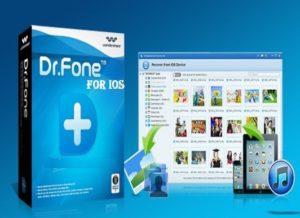
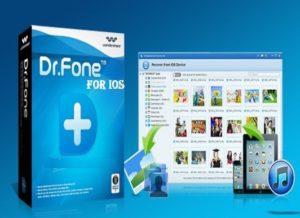
This is a most recommended tool for recover deleted text & voice messages, bookmarks, photos, and notes etc. It is supported all iOS devices like phone, tabs, and PCs. As well as it is compatible with iOS 9 and can fetch data from iTunes and iCloud backup file. Dr. Fone is easy to use and has got a perceptive user interface. Plus it gives you the chance to preview your files before recovery.
7. iMobie Phone Rescue
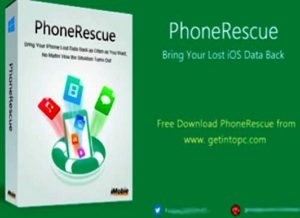
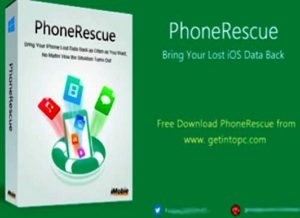
A complete iPhone date recovery tool for every iOS device designed for recovering lost messages and different types of data from your device. iMobie Phone Rescue is available for both windows and Mac. This tool gives you the freedom to save your recovered date in the form of HTML format or copy them to the clipboard. But if you go for a deep scan with this tool then it will take very long time.
8. Aiseesoft FoneLab
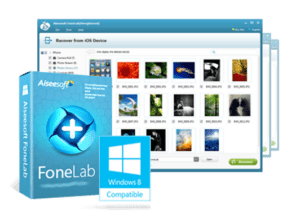
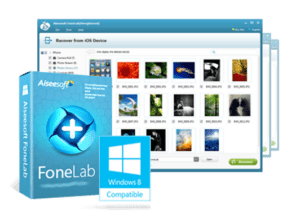
This recovery tool can recover 19 types of files from iCloud & itunes from text messages to safari history. Aiseesoft FoneLab is a fully featured data recovery tool that is compatible with windows & MAC. It is best for the data which were deleted accidentally from any iOS device due to jailbreaking, iOS update, improper deletion or different circumstances.
9. Tipard iOS Data Recovery
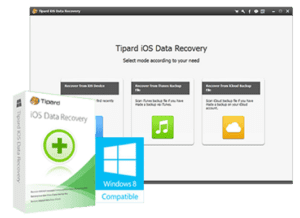
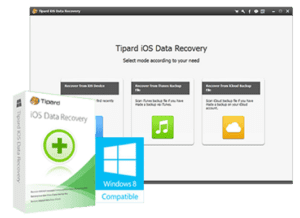
Tipard is one of the best tools for recovery of the mistakenly deleted data. It declares to recover 19 types of files which comprise photos, audio, video, contacts, events, text messages, browser bookmarks, call log etc. Tipard iOS Data Recovery gives you full assurance of recovery your accidentally & intentionally deleted data.
10. Primo iPhone Data Recovery


It is designed to organize your data disaster recovery at super easy way. This newly introduced recovery tool gives immense support on recovering up to 25 types of data types with three recovery modes so no matter you have backup or not you can retrieve deleted iOS data as you require. With primo data recovery is very easy in comparison to other candidates, as well as speed is fast and recovery rate is higher.
Please comment or share our post iPhone/iOS Data Recovery Softwares on social media channels.

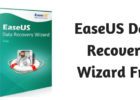


I used Primo but not worked for me. you can recover all the files. some get corrupted and some totally lost.