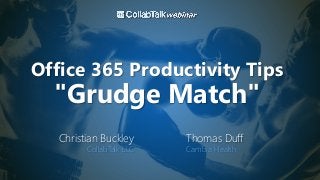
Office 365 Productivity Tips "Grudge Match"
- 1. Office 365 Productivity Tips "Grudge Match" Christian Buckley CollabTalk LLC Thomas Duff Cambia Health
- 2. Christian Buckley Founder & CEO of CollabTalk LLC cbuck@CollabTalk.com @buckleyplanet http://www.buckleyplanet.com
- 3. Thomas Duff Software Engineer at Cambia Health Thomas.Duff@CambiaHealth.com @Duffbert http://oneminuteofficemagic.com
- 4. CollabTalk is an independent research and technical marketing services company. We provide product and marketing evaluation, strategy, and operational support, content development, and demand-generation guidance — working primarily within the Microsoft ecosystem. www.CollabTalk.com
- 5. Rules of Engagement 1. Each opponent will take turns 2. No duplicates 3. Audience votes after each round 4. No hitting below the belt 5. Winner based on overall voting
- 7. The OneNote Quick Notes feature you've likely never heard of… This is one of those features I accidentally discovered by wondering what the Quick Notes entry was doing at the bottom of my notebook lists on the left-side navigation of my OneNote client. After a quick bit of research, I think this will now become a go-to feature for me. To launch a Quick Note, click View > New Quick Note (you can also use the Windows - N key combination on Windows):
- 8. The OneNote Quick Notes feature you've likely never heard of… Another nice feature… if you want to make these Quick Notes stay pinned on top of other screen content, click the ellipsis (the three dots) in the top bar of the Quick Note:
- 9. Publishing OneNote directly to your blog or website Using the new OneNote for Windows 10, you can Share your notes as a link as view-only or editable links, and add it in WYSIWYG fashion to your blog or website.
- 10. Who won the round?
- 11. Tagging for status change alert in Skype I love this little “stalking” feature in Skype and Skype for Business, as it sends me immediate alerts when people I am trying to reach go online or offline.
- 12. Retrieving deleted emails with the Undo feature Sandra shared this one with me, and neither of us had thought about using Undo in this fashion. But it works really well for getting an email back that you inadvertently sent to the Deleted Items folder (assuming you use Undo right after you did the delete). If I hover over the right side of the red Inbox entry, you'll see the red X for deleting that item. I'll go ahead and click on it:
- 13. Retrieving deleted emails with the Undo feature As expected, it disappears from the Inbox. But by clicking the Undo arrow in the upper left corner of the screen, I can reverse the effects of that deletion, and get the email back in my Inbox: The reason I really like this tip is that I often go to delete an item, and a new item comes in RIGHT before l click the red X, meaning that I end up deleting the wrong email. With the Undo trick, I can easily get the email back without going into the Deleted Items folder to try and figure out what I deleted.
- 14. Who won the round?
- 15. Printing the row letters and column numbers on an Excel spreadsheet Most of the time when you print a spreadsheet, you only want to see the data, not the letters for each column and the numbers for each row. However, there is a way to get the letters and numbers to show up if you need them on your printout. Here's a spreadsheet where I want the letters and numbers to show up. I select Page Layout, and then make sure that the Print option under Headings in Sheet Options is selected:
- 16. Printing the row letters and column numbers on an Excel spreadsheet Now when I look at Print Preview, you'll see that I'm actually getting the letters and numbers showing up as part of the spreadsheet printout instead of just the data:
- 17. Printing the row letters and column numbers on an Excel spreadsheet If you get to the Print options and you forgot to set Page Layout, you can still take care of that here. Just select Page Setup at the bottom of the page, and then select Row and Column Headings under the Sheet tab:
- 18. Calendar peek For people who are constantly moving between email and calendar view, you can very easily add a calendar peek to your email view, allowing you to see in one view all of your appointments and meetings for the day.
- 19. Who won the round?
- 20. Auto-Save in Word – to the Cloud People dread losing their work due to a system crash. By auto-saving what you're working on every minute or two, you get an extra level of protection. Select File - Options - Save and reduce the default Save AutoRecover information from 10 minutes to 1 or 2 minutes.
- 21. Auto-Save in word – to the Cloud If Word ever crashes or you experience a system crash while you have a document open, you can likely recover most if not all of your document through the auto-recovery copy that the app saves regularly. But if you're looking to be extra safe, you should consider changing the Word auto recovery folder's location to a cloud drive. You can use just about any service that has a desktop app and syncs files to the cloud. Dropbox, OneDrive, and Google Drive are all options. Directions: http://bit.ly/1PQB7Su
- 22. Removing names from the Outlook Autocomplete list Over time, Outlook builds up quite a collection of email addresses that it "helpfully" assists you with when you start to type a name in the To field. However, people move on, change email addresses, or no longer qualify as someone you want or need to email. Here's how you can get rid of those names that just clutter things up. Here's an example of what I see when I start to type in my last name in an Outlook email: In this case, I don't want to see that last one, as it was for a test scenario. If I hover over that name, a black X appears to the right of the name. If I click it, the name is deleted from the Autocomplete list, and I'll never see it again!
- 23. Who won the round?
- 24. Using the undocumented Lorem Ipsum feature in Word Sometimes in Word, you need to generate some dummy text to fill in some part of the page until you get the actual content. It's common to use a Lorem Ipsum generator to do that, but you may not know that Word has one built in. Here's how you use it… To get the filler text, enter =lorem(): That generates a default number of five paragraphs with three sentences each:
- 25. Using the undocumented Lorem Ipsum feature in Word If you want something a little different, you can specify your own number of paragraphs and sentences (in this case, three paragraphs and ten sentences in each paragraph): And you see what you get below: Finally, if you're using Word for Macs, you can do the same thing, only you use the =rand() function:
- 26. Turn notes into calendar items You can use Microsoft's note-taking tool, OneNote, inside of Microsoft Outlook. So, if you write a to-do list in OneNote, you can easily convert it to a bunch of tasks with deadlines and reminders on your calendar. You can add automatically add calendar meeting details like date, location, topic, agenda and attendees, to your notes. Then you can email the meetings notes to you team using the “Email Page” button.
- 27. Who won the round?
- 29. Thank you! Christian Buckley @buckleyplanet http://www.buckleyplanet.com Tom Duff @Duffbert http://OneMinuteOfficeMagic.com
