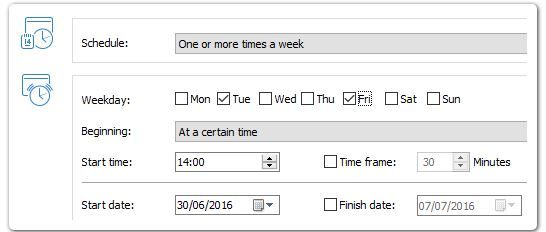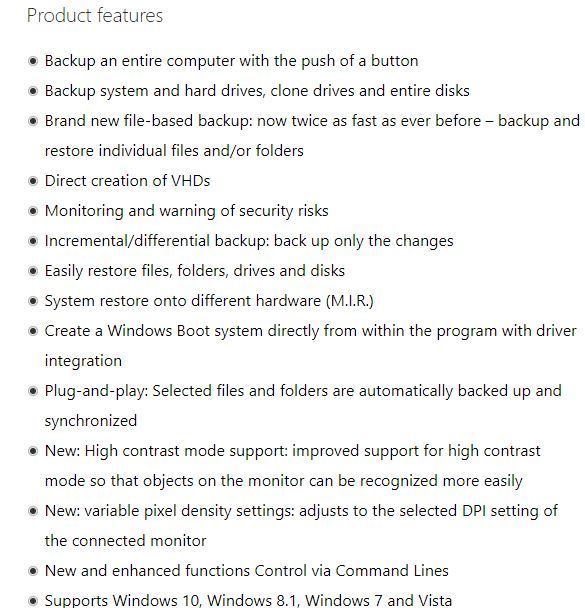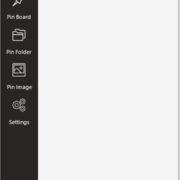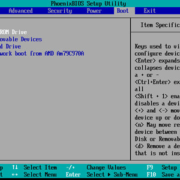O & O disk image is a pc backup software to restore all your data which is lost due to any reason like system failure, sudden system shutdown, data deleted accidentally or files deleted by a virus.
Before we grasp more knowledge about this software and how does it work let’s explore more about data backup.
What is Data Backup?
Copying the data of your computer to memory cards, hard drive, pen drive, cloud or any storage medium and restoring the data from same when required is called a data backup. Data can be lost due to various reasons like
- Hardrive failure
- Data Theft issues
- Natural Disasters like a flood
- Software corruption
- Virus and Malware
Data plays a crucial role in everyone’s life whether it’s soft or hard copy hence one should take it seriously and regularly take backup of your important data.
Once you purchase backup software for your system then you can easily decide the following
- What files and data are important and you should take backup of these files.
- Schedule your backup time and you can take backup every day, weekends or in a month which completely depends on you how you schedule.
- Type of backups.
- Decide where to store the data so that you can restore whenever required.
- Type of media you want to take backup.
After long hours of experiments, our IT experts declared that O&O disk Image backup is one of the best windows backup software for home and professional users which allows you to take backup of all your drives individually and you can also select the set of files of your choice you want to take backup of. With the help of this software, you can restore chunks of data in the single click.
NOTE:- Do cloning of your entire PC or hard drive at an uneconomical price of $49.95
Some unique and cool features of Pc Backup Software are:-
- Auto backup and Manual backup function:- Either manually take backup of your system or choose an auto backup. Both the features are available in a single product that’s the uniqueness of this product.
- Backup full hard drive or even single files or folders – O&O Disk Image backup let you take backup of your full system which includes your personal information, all hidden files in your system, individual files and folders with just one single click.
- Schedule your backup – You can select the data backup time and date as per your convenience and schedule it accordingly
- Plug and Play Functionality – Take a backup of your harddrive easily using plug and play functionality which means that your selected files and folders can be backed up automatically.
- An option of Restoring your system into different hard drive.
- Create a boot medium directly from within the program.
At an uneconomical price of $49.95, this software is giving you lot of advanced options that let to take entire backup of your system.
I have a question??
Que – How much you are willing to pay that completely take you out of stress and satisfy your inner soul?
Situation:- You open your system to email an important file to your boss which is stored in one of the drives of your system and suddenly you find that the same file is missing from your system and after scanning your entire system you are unable to access that file. Now you don’t have a backup what should you do?
These backup services companies charges are overpriced and can’t be affordable in that case you have must have a backup software installed on your system that can help you to take backup.
Answer:- O&O Image Backup Software
Pros:-
[wp-svg-icons icon=”checkmark” wrap=”i”] Easy user-friendly Interface
[wp-svg-icons icon=”checkmark” wrap=”i”] Take backup of your full computer
[wp-svg-icons icon=”checkmark” wrap=”i”] Not costly
Final Verdict
O & O Disk Image Backup is the best pc backup software that allows you take complete backup up system with all the functionality and restore later on.
OS Support:- Windows XP, Vista, 7, 8, 10.
Specifications:- RAM:- 1 GB RAM, 50MB FREE HARDRIVE