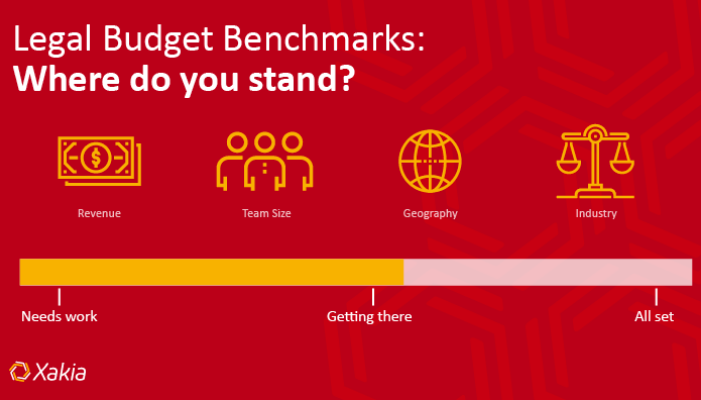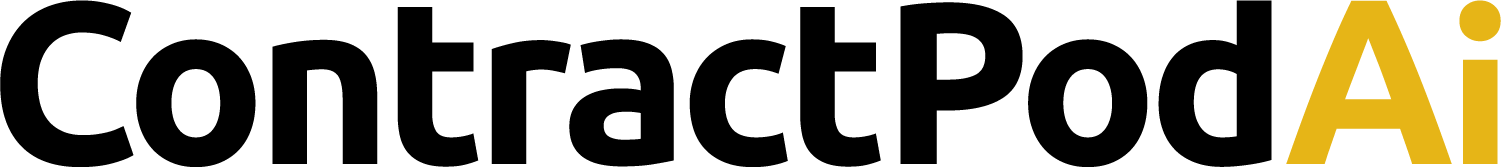Company Name Brand
Clio
Product Name Brand
Clio Manage, Clio Grow, Clio Payments
Latest Developments and Updates
- Works with Google My Business to allow leads to find the law firm and book and pay for an initial consultation.
- The Clio for Clients mobile app lets clients securely communicate with lawyers by sending and receiving messages, case updates, and documents.
- Combine contact management and client intake to bring new clients into the firm.
- Send documents and retainers to clients for electronic signature.
- Create invoices from templates and send secure payment links to clients.
Secure and Flexible Information Access
The ability to work securely from anywhere to manage a law firm and engage with clients gives great power and flexibility to busy attorneys and firm staff. Clio’s cloud-based legal practice management (LPM) platform helps law firms provide better client experiences through a range of client-facing benefits including custom workflows, electronic billing and payments, the Clio for Clients app, and video conferencing integrations.
The Clio platform allows law firms to connect all essential firm software. It features robust integrations with DocuSign, Dropbox, Google Business Solutions, Microsoft 365, QuickBooks Online, and Zoom in addition to over 200 additional services. Those solutions integrate seamlessly with Clio Manage LPM software and make add-on software and services easy to set up and use.
Clio on the Case
With the case management features in Clio Manage, firms create office efficiencies and organize every aspect of legal practice from one place, freeing up time to collaborate and work with clients. Using Clio’s web-based platform and mobile app, which is available for Apple iOS and Google Android, law firms can record all case and client information in one central location. That ensures that everyone has access to up-to-date information at all times including the ability to share documents with clients using the Clio for Clients mobile app.
Clio provides convenient access to retrieve any case or client data, including any information contained inside a document, from the persistent global search window atop the user interface (UI) and the global navigation in the left panel. See Figure 1.

Figure 1. Clio’s Matter Dashboard brings together all the information you need to serve clients and get paid. The Financial box totals work in progress items (time and expense entries) detailed in the Activities tab. Click the Quick Bill button to compile an invoice from unbilled items and generate an email template to send the invoice via email or the client portal.
With Clio, every member of a firm can keep track of all cases and client information they need to accomplish their tasks. Custom fields ensure firms can capture sufficient information from clients to resolve legal issues and achieve their goals. Clio creates efficiencies for searching and finding information as well as setting up billing and reporting workflows. For sensitive matters and information, Clio can be set to restrict user access to any such cases or client data.
Clio’s integrated task management features ensure that staff has organized to-do lists with progress updates and the ability to monitor workloads and divide case tasks across a team. You can further assign work based on standardized checklists set by case types. Timekeepers can log billable time into Clio’s time tracking system directly from individual tasks and detailed reports provide comprehensive overviews of budget and productivity.
Clio’s document management system gives law firms the ability to store an unlimited amount of documents and email messages securely in an electronic format that is instantly retrievable by any appropriate firm member whether in the office, at home, or elsewhere. With Google and Outlook plug-ins, you can save messages to the Communications tab and any attachments automatically save to the Documents tab.
Clio provides an e-signature service through DocuSign which allows law firms to send documents to clients and third parties for signature from Clio. Once documents are signed electronically, Clio notifies the firm that they are ready for review. Clio’s powerful document assembly features will also create forms and documents based on specific client or matter information. That makes them easy to assemble, share, or edit quickly in any document editing software.
Stay on Top of Every Meeting and Deadline with Advanced Calendaring
Clio helps lawyers to stay organized with advanced calendaring features that synchronize with Google, Microsoft Office 365, and Teams calendaring systems. You can create or update your calendar entries from any app and, thanks to Clio’s bidirectional syncing, your information is current across all platforms and devices used by members in a firm.
When you make a calendar entry in Clio, the software makes it easy to share and invite others to events whether they are firm staff, clients, or third parties. Other calendar features include custom reminders and automatically creating Zoom meeting links for everyone to join. You can also log time entries when working with calendars to facilitate efficient and accurate billing.
Clio offers an automated court calendaring system that creates events based on the rules and deadlines of hundreds of US courts. Firms can create a set of court deadlines on their calendar using different milestones and Clio generates events on the case while taking into account weekends and individual court holidays.
Grow New Business
You can attract new client leads, track their progress, and ensure seamless intake workflows to retain them with Clio Grow. The software’s client intake features allow you to attend to potential clients who are reaching out for legal support. Clio tracks inquiries to ensure expedient follow-ups and offers customizable intake forms to quickly gather important information that will lead up to a client engagement. See Figure 2.

Figure 2. Clio’s Matter Pipeline displays potential clients with cards along a workflow with stages of discrete tasks.
You can share online forms with a client before meetings or fill them out electronically in person. All form information automatically populates into a client’s electronic records. Once captured, a client’s information will be available across the Clio platform and ensures seamless workflows across all calendaring, documentation, communications, billing, and payments.
With Clio Grow’s appointment booking features, clients can quickly schedule an appointment on your calendar using a link shared via email or on a web page. Clio also offers convenient integration with Google My Business so that potential clients searching online can book appointments directly from their search results.
For paid consultations, clients can book an appointment and pay online ahead of the meeting with the funds automatically deposited into the firm’s operating account. You can also create retainer agreements and share them online with clients to obtain an e-signature.
Clio Grow provides client insights for those who are reaching out to the firm which can be especially valuable when checking for conflicts of interest. Firms can search incoming clients within their existing contact and matter database to quickly identify if they have any association with current or past matters.
Clio also allows firms to collect detailed information about how clients discovered the firm. When combined with insight into each client’s resulting earnings, firms can quickly identify which business sources are most productive and they can then maximize opportunities for finding new revenue.
Billing and Payment Workflows
A law firm’s billing and payment workflows must ensure fast and efficient collections from clients. Clio’s billing and payment solutions provide law firms with a seamless method for tracking time and expenses, generating bills, running reports, and getting paid fast.
Clio allows lawyers to track time and expenses against billable work from anywhere in Clio’s web-based software or via Clio’s mobile app. You can apply all billable time to invoices which you can generate and share with clients in minutes. The software’s comprehensive billing features ensure you can quickly edit bills and time entries, apply interest to late payments, and share invoices via email or with Clio’s secure online portal. Bulk sharing features allow law firms to share all of their monthly bills through a single workflow or share them piecemeal with different groups of clients or individuals.
With Clio’s integrated payments functionality, Clio Payments, clients can quickly pay their bills online, get flexible options to pay legal fees, and make sure their trust account contains the appropriate balance. Once a client pays an invoice, Clio automatically updates the bill payment status. In the case of a trust deposit, Clio places the money into a client account guided by the applicable professional rules for handling client funds.
With Clio Payments, firms can set up payment plans for clients with expiration dates based on a specified duration or when the client funds reach a certain amount. Payment plans offer clients more flexible options to pay legal fees or to ensure their trust account maintains the appropriate balance.
Reporting Receivables and Key Performance Metrics
You can generate comprehensive billing reports to get insight into the status of all accounts receivables and overall firm finances. For individual clients, firms can share a total outstanding balance for multiple bills and provide a secure payment link to conveniently resolve all payments due in a single charge.
Clio’s billing reports provide detailed insights based on individual clients, lawyers, date ranges, case types, or trust account status. All reporting is easy to generate and customize in order to ensure that firm managers get a detailed understanding of where the firm is each month in its billables.
Law firms can also monitor key firm metrics from an intuitive Insights Dashboard. See Figure 3.

Figure 3. Clio’s Firm Dashboard gives a better understanding of how lawyers spend time and their impact on revenue by analyzing the firm’s utilization, realization, and collection rates.
With Clio’s Firm Dashboard, firms can monitor how many hours have been worked, billed, and collected and identifies areas for improvement. Clio tracks critical growth and performance metrics over time to achieve short and long-term goals.
Securing Your Client Data in the Cloud
Clio uses role-based permissions to restrict users’ visibility to sensitive case information and enforces strong passwords and regular password resets. You can verify logins using two-factor authentication (2FA) with the Clio Mobile App or another multifactor authentication app from the likes of Google or Microsoft.
The software logs the IP address of every session to monitor your account for suspicious activity. The firm’s data is securely transmitted and stored using industry best practices (HTTPS, TLS). Clio offers hosting options in the US, Canada, and the European Union to meet the firm’s data residency and privacy requirements.
Pricing
Clio’s prices range from $39 to $99 per user per month billed annually depending on which Clio Manage tier you choose: Starter, Boutique, or Elite. At the individual level, you can add Clio’s client intake and legal CRM software (Clio Grow) to a Boutique or Elite plan for $49 per user per month. Or you can bundle Clio Manage and Clio Grow in a Suite subscription for $115 per user per month billed annually at a firm level which would save more than 15% on a subscription. Court calendaring rules are included in the Elite, Suite, and Enterprise subscription plans. Clio Payments is included in Clio Manage subscriptions at the Boutique, Elite, Suite, and Enterprise levels. Given that Clio Payments is a built-in credit card processing functionality powered by LawPay, Clio covers the $20 per month LawPay fee upon activation.
Who is Clio?
Jack Newton, CEO, and Rian Gauvreau, Chief People Officer, founded Themis Solutions in British Columbia, Canada. They offered Clio, the first cloud-based law practice management system, in 2008. Today, Clio has more than 150,000 customers in 100 countries. More than 66 bar associations and law societies approve using the software-as-a-service suite with the Clio Affinity Program and they offer their members discounts on Clio products. The software-as-a-service supports more than 200 app integrations available from the Clio App Directory.
Why Buy Clio
- Manage the law firm and engage clients from anywhere.
- Custom workflows from intake to billing and payment create efficiencies that free time to service clients’ legal issues.
- The Firm Dashboard provides critical metrics to manage and guide the law firm to profitability.
- More than 200 apps in Clio’s App Directory bring best practices in LPM and opportunities to improve the client experience.
Pull Quotes
“Advanced and intuitive legal management software created for those who are ahead of the curve. Clio remains innovative to the benefit of the client.”—Kassandra Gonzalez, Whitlock & Gray, LLC.
Getting started (CTA)
Clio is free and easy to try. The company offers an extensive roster of support, training, and practice management experts to help your firm get organized and set up including migrating data from other solutions. See how Clio can help you work more efficiently, offer better client experiences, and let you manage and grow your firm by scheduling a free demo at www.clio.com.