Every day we offer FREE licensed software you’d have to buy otherwise.

Giveaway of the day — Sonics VPN 1.0.6
Sonics VPN 1.0.6 was available as a giveaway on January 20, 2023!
Sonics VPN is a secure and fast VPN proxy for your Windows PC / iOS / Android.
Stay anonymous online, keep your personal information private, bypass geo-restrictions and freely access websites and application services in more than 40 countries and regions worldwide - from anywhere with the help of fast and secure VPN service. 5000+ high-speed VPN servers optimized for video streaming / social / gaming / downloading services, allowing you to enjoy ultra-fast and stable web surfing experience.
Top features:
- 5000+ fast VPN servers, 40+ locations, 10000+ IP addresses;
- Multiple advanced VPN protocols to ensure fast and stable network connections;
- No-log policy, we promise to never monitor/track/record any usage data of users, and never submit your login and access information at the request of any agency or organization;
- Unlimited traffic and bandwidth, fast connection to the internet;
- One subscription lets you connect unlimited devices;
- Simple to use, one-tap connection.
System Requirements:
Windows 7/ 8/ 10/ 11
Publisher:
Sonics VPNHomepage:
https://www.sonicsvpn.com/File Size:
19.5 MB
Licence details:
6 month license
Price:
$9.99 per month
GIVEAWAY download basket
Comments on Sonics VPN 1.0.6
Please add a comment explaining the reason behind your vote.

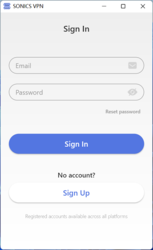
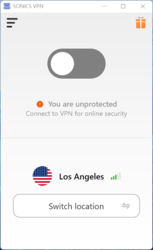
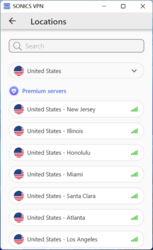
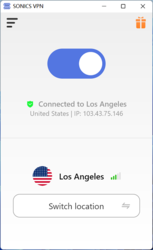
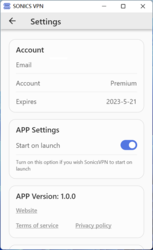

It is very good although not great because the speed slows down by a few kbps to up to 3 mbps irrespective of the server chosen
Save | Cancel
Nice. Danke, gracias, merci. Running out of server in Kansas, me, a couple of thousand miles away, and as fast as ever.
Save | Cancel
The writers at ZDNET spend a Lot of time covering VPNs -- today there's a timely article covering the basics, like why, or why not use a VPN: "How to change your IP address with a VPN (and why you should)" zdnet.com/article/what-is-an-ip-address-and-how-can-you-change-it-with-a-vpn/
Sonics VPN is one of those giveaways that use GOTD's services to distribute the keys, so you need to visit giveawayoftheday.com/sonics-vpn/get-key/ while you still have the browser window open from downloading the software. Once you receive the email with the code, you visit sonicsvpn.com/register, set up an account, click Redeem on the left when you 1st log in, and copy/paste that code in the text box to enable the VPN for 6 months.
Sonics VPN is a bit of an unusual Windows app, apparently being written in the Flutter programming language [flutter[.]dev]. It would not display properly in any of my VirtualBox v.7 VMs, & while it appears to work in Windows Sandbox, you cannot sign in. I purposely don't have a lot of software installed in my VMs, and the Sandbox doesn't have any, so I got a string of error messages when I tried to start the app, saying that 3 files were missing: msvcp140.dll, vcruntime140.dll, & vcruntime140_1.dll. I didn't notice any difference whether I copied them from another copy of Windows to the program's folder, or installed the runtime package from Microsoft: learn.microsoft.com/en-US/cpp/windows/latest-supported-vc-redist?view=msvc-170
The Sonics VPN app is mostly self-contained in the program's folder, though once everything's set up folders are added to Users\ [UserName]\ AppData\ Roaming & Local, storing configuration data, including your password in plain text. Those configuration files suggest that their servers are provided by Cloudflare. There's not much added to the registry other than an uninstall key & an entry to autostart the Sonics VPN app with Windows. One new entry, associating the file type .exe with the app, raised an eyebrow, but using Process Explorer it doesn't appear to do anything. The app itself is semi-portable -- you can copy the program's folder to another copy of Windows and run it there, though those 2 user folders will be created once you sign in, and the autostart entry is added to the registry.
The 1st time you run the Sonics VPN app you sign in, but after that the app will mostly live as an icon in the notification area of the TaskBar. When opened, in the center of the small window is an On/Off switch, along with your new location & its IP address -- you select different locations below that. Their web site says split tunneling will be added in the future.
Without much info available on their web site, and almost zero reviews, I'd go with one of the more well known brands if I had to depend on a VPN, but for something relatively painless to try out now & then, I don't see any problem with Sonics' GOTD.
Save | Cancel
Soo it doesn't work it just blocks my access to the internet. I get "ERR_PROXY_CONNECTION_FAILED" when i try to search using any of the VPN servers.
Save | Cancel
Ok, apparently it was being blocked by firewall and to get the prompt to allow it through you have to first restart the application.
Save | Cancel
it would be nice if there was a monthly free limited data option.
adguard vpn has this, 3GB every month and thats more than enough for what i want to do.
Save | Cancel
Maybe people who voted it down could explain why? I won´t install it because I already have my own VPN but the features this provider advertises are the same ones that the VPN I am paying for.
Save | Cancel
JB, I asked thiz question a couple of years ago. I found out that when someone replies with a not interested, they are presented with a Checklist of reasons to choose from so that GOTD can understand the reasons for future offerings.
Save | Cancel
Okay so I get the registration key in my email and open the program. I give up where do you put the key? Seriously
Save | Cancel
Bob Builder, you have to go to sonics vpn website then make a account there and then go to redeem section and use the key to redeem in the account then after. Instaling register with the same account you have made in the website .
Website link - https://www.sonicsvpn.com/account
Save | Cancel