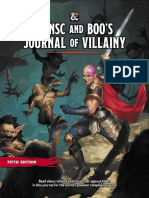Professional Documents
Culture Documents
Offering Sound Advice: Exploring The Provision and Delivery of Audio Feedback To Students
Uploaded by
smccleanOriginal Title
Copyright
Available Formats
Share this document
Did you find this document useful?
Is this content inappropriate?
Report this DocumentCopyright:
Available Formats
Offering Sound Advice: Exploring The Provision and Delivery of Audio Feedback To Students
Uploaded by
smccleanCopyright:
Available Formats
FES TIVA L 2012
Centre for Higher Education Practice
Co-authors: Stephen McClean, Alison M. Gallagher, Catherine J. Hack and W. Paul Hagan School of Biomedical Sciences, University of Ulster, Coleraine, BT52 1SA email: s.mcclean@ulster.ac.uk For further information and an e-copy of this poster please visit: bit.ly/M15syl
Project Overview
Four members of staff within the School of Biomedical Sciences at Ulster were provided with MP3 voice recorders, headsets and microphones and / or desk based microphones to record audio feedback on student work. Software such as Audacity and Camtasia were evaluated for capturing the audio on PC as were the Wimba voice authoring tools in Blackboard Learn. Modes of delivery of audio files such as by email, delivery via the VLE and podcasting were also explored. Student and staff perceptions of the feedback are provided below as four short case studies.
Image credit: http://bit.ly/KwU4rn
Case Study 1:
Module: BMS105 Introductory Chemistry Level: Year one, semester one The Practice: Students were provided verbal feedback in class on practical work undertaken as part of the module and laboratory workbooks were annotated with brief feedback. An MP3 file of generic feedback was provided to students, summarising the practical and issues encountered. This was emailed to the students and also provided as a podcast using FeedBurner. Evaluation: 86% of students surveyed (n=43) said they listened to MP3 files sent by email. 50% of students listened to the podcast files but only 2 students said they actually subscribed to the podcast using iTunes. Some claimed they did not know how to subscribe to podcasts; some said they did not use iTunes or a compatible device. For year one students the preferred mode of feedback was written followed by verbal in class and then finally audio feedback (Figure 1a). Those who availed of feedback found it useful (Figure 1b). Staff perspective: Only generic feedback is possible with 140+ students. MP3 audio might be better received if it was the sole means of providing feedback. Further training on use of iTunes and subscribing to podcasts is required if podcasting is to be used in the future. (SMcC)
Staff perspective: I found the dictaphone much easier to use than the (Audacity) software package. I was able to generate short feedback for 62 students within about 2 hours - normally typing this up takes 2 people this time (i.e. total of 4 hours work). I send out individualised emails to students which in the end took me 4-5 hours to do!! Next time I would send out the feedback as a batch using a mail merge technology. (AMG)
Case study 3:
Module: BMS804 Ethics and Research Governance Level: MSc, semester two The Practice: The module is designed such that the first assignment is a short piece of work, from which the students get rapid feedback in time to improve for a more substantive piece of work that they submit for their second assignment. Audio feedback was generated using a headset and Camtasia software Evaluation: As shown in Figure 2; students responded positively to audio feedback evaluating its usefulness in line with the Ulster Principles of Assessment and Feedback for Learning. Staff perspective: Audio feedback allowed me to provide quite detailed feedback in a short period of time. I recorded approximately 3 minutes of audio (more for weaker students), then as the software played back I marked off the rubric, sheet and delivered both pieces of feedback to the students via Blackboard Learn. (CJH)
Case Study 4:
Module: PHA717 Analysis of Medicines and Medicinal Natural Products Level: MSc, semester two The Practice: MP3 audio files were recorded on student work using an MP3 voice recorder Evaluation: Students felt that the feedback was more personal, more so than reviewing written comments on their original submission. They said: It was possible to listen to the feedback more than once and that made it easier to understand MP3 Feedback feels more personal, and felt like the lecturer was speaking to me. Written feedback sometimes appears to come from a well used set of stock comments Staff perspective: Overall I found that time spent offering audio feedback was equal to, or slightly exceeded, more conventional written feedback although the positive student comments on the quality and impact of audio feedback reinforces the value of this technology. (WPH) Resources
Staff have also used the Wimba Voice tools in Blackboard Learn and many have concluded that this is a very straightforward way to get started with audio feedback. All that is required is an inexpensive headset consisting of headphones and a microphone. The Wimba voice tools take care of the recording aspect and delivering the feedback to the student. A further 8 staff members in the School plan to use audio feedback in the future.
Case Study 2:
Module: NUT507 Human Nutrition Research Project Poster Presentations Level: Final Year, semester two The Practice: Staff who were assessing students were encouraged to provide verbal feedback. Any additional written comments they provided were then relayed to the student as a short audio file recorded using a hand held MP3 voice recorder by the module co-ordinator and then emailed individually to the students. The marks were released 48 hours later Evaluation: Positive comments were received from the students group such as: audio feedback was more personal, you could hear your voice and tones and it was a much nicer way to get my feedback thanks for getting me my feedback so quickly it meant a lot that you took time to provide this
You might also like
- Implementing Screencast Video Feedback On Laboratory Practical WorkDocument1 pageImplementing Screencast Video Feedback On Laboratory Practical WorksmccleanNo ratings yet
- Project 140 - Student Communication and in Class Voting With 140 Characters or Less.Document1 pageProject 140 - Student Communication and in Class Voting With 140 Characters or Less.smccleanNo ratings yet
- Context/Problem Based Learning To Deliver Biological Mass SpectrometryDocument22 pagesContext/Problem Based Learning To Deliver Biological Mass SpectrometrysmccleanNo ratings yet
- Labs, Camera Action! Reflective Videos in Year One Chemistry PracticalsDocument1 pageLabs, Camera Action! Reflective Videos in Year One Chemistry PracticalssmccleanNo ratings yet
- Shoe Dog: A Memoir by the Creator of NikeFrom EverandShoe Dog: A Memoir by the Creator of NikeRating: 4.5 out of 5 stars4.5/5 (537)
- Never Split the Difference: Negotiating As If Your Life Depended On ItFrom EverandNever Split the Difference: Negotiating As If Your Life Depended On ItRating: 4.5 out of 5 stars4.5/5 (838)
- Elon Musk: Tesla, SpaceX, and the Quest for a Fantastic FutureFrom EverandElon Musk: Tesla, SpaceX, and the Quest for a Fantastic FutureRating: 4.5 out of 5 stars4.5/5 (474)
- The Subtle Art of Not Giving a F*ck: A Counterintuitive Approach to Living a Good LifeFrom EverandThe Subtle Art of Not Giving a F*ck: A Counterintuitive Approach to Living a Good LifeRating: 4 out of 5 stars4/5 (5783)
- Grit: The Power of Passion and PerseveranceFrom EverandGrit: The Power of Passion and PerseveranceRating: 4 out of 5 stars4/5 (587)
- Hidden Figures: The American Dream and the Untold Story of the Black Women Mathematicians Who Helped Win the Space RaceFrom EverandHidden Figures: The American Dream and the Untold Story of the Black Women Mathematicians Who Helped Win the Space RaceRating: 4 out of 5 stars4/5 (890)
- The Yellow House: A Memoir (2019 National Book Award Winner)From EverandThe Yellow House: A Memoir (2019 National Book Award Winner)Rating: 4 out of 5 stars4/5 (98)
- On Fire: The (Burning) Case for a Green New DealFrom EverandOn Fire: The (Burning) Case for a Green New DealRating: 4 out of 5 stars4/5 (72)
- The Little Book of Hygge: Danish Secrets to Happy LivingFrom EverandThe Little Book of Hygge: Danish Secrets to Happy LivingRating: 3.5 out of 5 stars3.5/5 (399)
- A Heartbreaking Work Of Staggering Genius: A Memoir Based on a True StoryFrom EverandA Heartbreaking Work Of Staggering Genius: A Memoir Based on a True StoryRating: 3.5 out of 5 stars3.5/5 (231)
- Team of Rivals: The Political Genius of Abraham LincolnFrom EverandTeam of Rivals: The Political Genius of Abraham LincolnRating: 4.5 out of 5 stars4.5/5 (234)
- Devil in the Grove: Thurgood Marshall, the Groveland Boys, and the Dawn of a New AmericaFrom EverandDevil in the Grove: Thurgood Marshall, the Groveland Boys, and the Dawn of a New AmericaRating: 4.5 out of 5 stars4.5/5 (265)
- The Hard Thing About Hard Things: Building a Business When There Are No Easy AnswersFrom EverandThe Hard Thing About Hard Things: Building a Business When There Are No Easy AnswersRating: 4.5 out of 5 stars4.5/5 (344)
- The Emperor of All Maladies: A Biography of CancerFrom EverandThe Emperor of All Maladies: A Biography of CancerRating: 4.5 out of 5 stars4.5/5 (271)
- The World Is Flat 3.0: A Brief History of the Twenty-first CenturyFrom EverandThe World Is Flat 3.0: A Brief History of the Twenty-first CenturyRating: 3.5 out of 5 stars3.5/5 (2219)
- The Unwinding: An Inner History of the New AmericaFrom EverandThe Unwinding: An Inner History of the New AmericaRating: 4 out of 5 stars4/5 (45)
- The Gifts of Imperfection: Let Go of Who You Think You're Supposed to Be and Embrace Who You AreFrom EverandThe Gifts of Imperfection: Let Go of Who You Think You're Supposed to Be and Embrace Who You AreRating: 4 out of 5 stars4/5 (1090)
- The Sympathizer: A Novel (Pulitzer Prize for Fiction)From EverandThe Sympathizer: A Novel (Pulitzer Prize for Fiction)Rating: 4.5 out of 5 stars4.5/5 (119)
- Her Body and Other Parties: StoriesFrom EverandHer Body and Other Parties: StoriesRating: 4 out of 5 stars4/5 (821)
- FI - Primeiro Kfir 1975 - 1254 PDFDocument1 pageFI - Primeiro Kfir 1975 - 1254 PDFguilhermeNo ratings yet
- Week 1 ITM 410Document76 pagesWeek 1 ITM 410Awesom QuenzNo ratings yet
- Monohybrid Cross WorksheetDocument2 pagesMonohybrid Cross WorksheetLovie Alfonso0% (1)
- Unitrain I Overview enDocument1 pageUnitrain I Overview enDragoi MihaiNo ratings yet
- 9 Specific Relief Act, 1877Document20 pages9 Specific Relief Act, 1877mostafa faisalNo ratings yet
- Teacher swap agreement for family reasonsDocument4 pagesTeacher swap agreement for family reasonsKimber LeeNo ratings yet
- Saic P 3311Document7 pagesSaic P 3311Arshad ImamNo ratings yet
- Rainin Catalog 2014 ENDocument92 pagesRainin Catalog 2014 ENliebersax8282No ratings yet
- LS1 Eng. Modules With Worksheets (Figure of Speech)Document14 pagesLS1 Eng. Modules With Worksheets (Figure of Speech)Bong CardonaNo ratings yet
- Intermediate Unit 3bDocument2 pagesIntermediate Unit 3bgallipateroNo ratings yet
- Problem Areas in The Inpatient DepartmentDocument2 pagesProblem Areas in The Inpatient DepartmentVineet AgarwalNo ratings yet
- SEIPIDocument20 pagesSEIPIdexterbautistadecember161985No ratings yet
- Evolution of The Indian Legal System 2Document7 pagesEvolution of The Indian Legal System 2Akhil YarramreddyNo ratings yet
- Schematic Electric System Cat D8T Vol1Document33 pagesSchematic Electric System Cat D8T Vol1Andaru Gunawan100% (1)
- Product Life CycleDocument9 pagesProduct Life CycleDeepti ChaudharyNo ratings yet
- What Are Open-Ended Questions?Document3 pagesWhat Are Open-Ended Questions?Cheonsa CassieNo ratings yet
- Current Events Guide for LET TakersDocument7 pagesCurrent Events Guide for LET TakersGlyzel TolentinoNo ratings yet
- Critical Growth StagesDocument3 pagesCritical Growth StagesSunil DhankharNo ratings yet
- Amadora V CA Case DigestDocument3 pagesAmadora V CA Case DigestLatjing SolimanNo ratings yet
- Minsc and Boo's Journal of VillainyDocument158 pagesMinsc and Boo's Journal of VillainyAPCommentator100% (1)
- Mental Health Admission & Discharge Dip NursingDocument7 pagesMental Health Admission & Discharge Dip NursingMuranatu CynthiaNo ratings yet
- Rev Transcription Style Guide v3.3Document18 pagesRev Transcription Style Guide v3.3jhjNo ratings yet
- Commercial Contractor Exam Study GuideDocument7 pagesCommercial Contractor Exam Study Guidejclark13010No ratings yet
- The RF Line: Semiconductor Technical DataDocument4 pagesThe RF Line: Semiconductor Technical DataJuan David Manrique GuerraNo ratings yet
- All About Linux SignalsDocument17 pagesAll About Linux SignalsSK_shivamNo ratings yet
- Trinity R&P Keyboards Syllabus From 2018Document54 pagesTrinity R&P Keyboards Syllabus From 2018VickyNo ratings yet
- Treatment of Pituitary Adenoma by Traditional Medicine TherapiesDocument3 pagesTreatment of Pituitary Adenoma by Traditional Medicine TherapiesPirasan Traditional Medicine CenterNo ratings yet
- Instant Ear Thermometer: Instruction ManualDocument64 pagesInstant Ear Thermometer: Instruction Manualrene_arevalo690% (1)
- Chapter 3Document11 pagesChapter 3Leu Gim Habana PanuganNo ratings yet
- Bhojpuri PDFDocument15 pagesBhojpuri PDFbestmadeeasy50% (2)