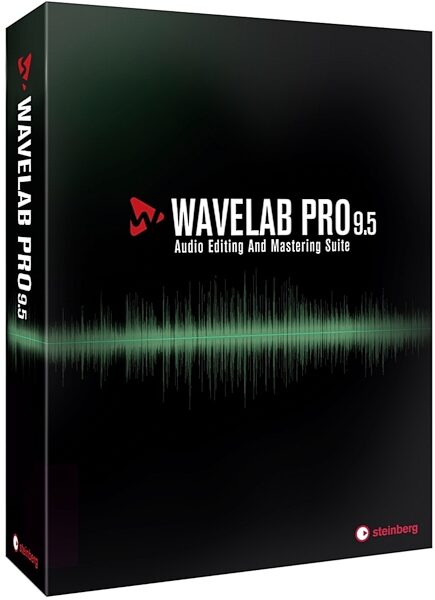Steinberg Wavelab Pro 9.5 Mastering Software
No longer available at zZounds
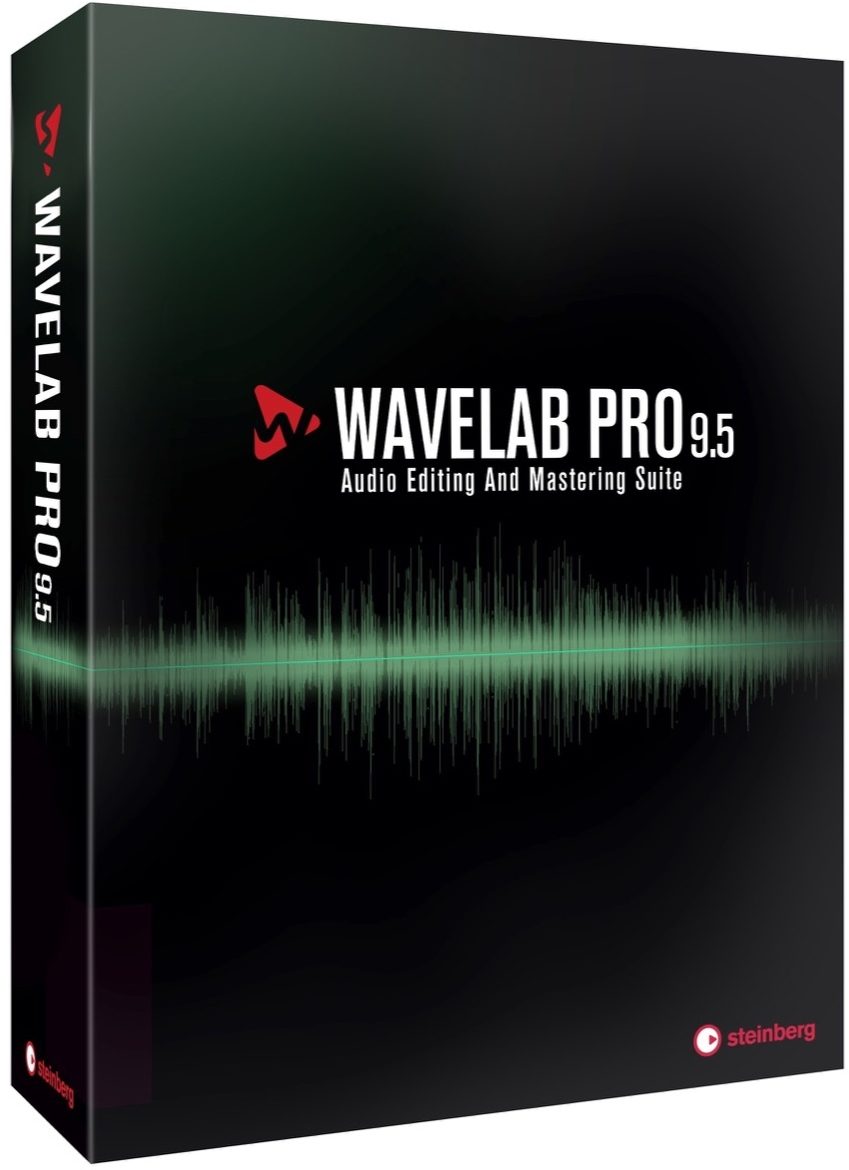
Radio and podcast production, CD mastering, audio restoration on old recordings -- WaveLab Pro software handles any stereo audio editing or processing task!
Overview
Steinberg WaveLab Pro 9.5 is a powerful audio editing, mastering and processing solution that combines the advantages of other software packages within one, intuitive, flexible application. Favored by mastering engineers, producers, sound designers, musicians and audio schools alike, WaveLab Pro 9.5 represents a quantum leap in audio quality by introducing first-rate features for polishing audio material to the highest standards.
WaveLab comes with an easy-to-use recording setup that can be opened simply by clicking the record button in the transport window. Once the input channels have been defined, WaveLab is ready to record in up to 192 kHz. The level meter provides an accurate indication of the rec level, while the disk capacity shows you the maximum time for your recording.
Multiple start-, stop- and pause-record options make sure you don't miss the first bit of an interview. For the best overview, a solo button lets WaveLab disappear in the background and only leaves the recording setup open in a condensed form.
WaveLab offers state-of-the-art 24-bit/384 kHz resolution and 32-bit floating-point precision, which results in exceptional sound quality and processing accuracy.
By being able to render audio files in more than 15 different formats, including a variety of high-quality encoders for each format, WaveLab offers utmost flexibility and compatibility in daily broadcast workflows.
- Modern Spectrogram, offering a customizable view, color schemes with presets, display settings, psychoacoustic scales and more
- Wavelet display for a more accurate visual representation of the musical content of an audio file
- State-of-the-art Spectrum Editor with a whole new set of tools and functionality to surgically edit in the Spectrogram
- Patent-pending Audio Inpainting technology to recreate and/or replace corrupt audio material by logically using the spectral information of the surrounding area
- Redesigned Error Correction tab for straightforward and easy detection and correction of clicks and errors
- RestoreRig plug-in suite including a DeClicker, DeCrackler, DePopper, DeNoiser and DeBuzzer
- Live Spectrogram for real-time visualization of the spectral information of a signal during recording or playback
- Revamped plug-in set including new batch processing modules, enhancements in MasterRig, a GUI redesign in most dynamic-effects as well as new processing algorithms
- Apple Touch Bar support for easy and direct access to your favorite tasks and functions at your fingertips
- Further improvements including high DPI support, bleep censor generator, gapless MP3 rendering, iXML track name support and much more
- State-of-the-art spectral editing functionality including a modern Spectrogram with a Wavelet display, a cutting-edge Spectrum Editor, Steinberg's Audio Inpainting technology and a live Spectrogram meter
- Full M/S compatibility provides comprehensive M/S audio editing, processing and monitoring
- MasterRig high-end mastering plug-in suite including 6 modules, 8 instances and full M/S support
- RestoreRig restoration plug-in suite including DeClicker, DeCrackler, DePopper, DeNoiser and DeBuzzer read less
Creative Mastering. Reinvented.
For over 20 years, WaveLab is the standard application for audio mastering and has been used by hundreds of thousands of engineers and audio enthusiasts worldwide. Thanks to its customer-close feature development process, WaveLab has constantly pushed back the boundaries of what is possible by including modern features, such as professional editing, a plethora of analysis tools, CD burning, DDP creation, restoration features, metadata management and more. With unlimited undo/redo and the powerful batch processing features, WaveLab provides everything needed in daily mastering and editing workflows.Beyond standard software: WaveLab's audio engine
Be it a music CD, exports to iTunes, podcast creation, sound design, audio restoration of old records or audio analysis -- mastering tools should deliver uncompromising audio quality. WaveLab is considered to have one of the most advanced audio engines available today by supporting sample rates of up to 384 kHz and 32-bit floating point processing, while being able… read more to render audio files in more than 15 different formats including a variety of high-quality encoders for each format.Made for interviews and field recording
WaveLab has established itself as one of the most popular solutions for capturing and producing interviews as well as for field recording applications. Its easy setup, high-quality audio recording and versatility with regards to analysis, editing and rendering including all professional formats combine to make WaveLab an ideal tool for broadcast companies, radio journalists, freelancers and hobby users alike.WaveLab comes with an easy-to-use recording setup that can be opened simply by clicking the record button in the transport window. Once the input channels have been defined, WaveLab is ready to record in up to 192 kHz. The level meter provides an accurate indication of the rec level, while the disk capacity shows you the maximum time for your recording.
Multiple start-, stop- and pause-record options make sure you don't miss the first bit of an interview. For the best overview, a solo button lets WaveLab disappear in the background and only leaves the recording setup open in a condensed form.
Get Your Audio Broadcast-Ready
An increasing number of broadcast companies rely on WaveLab in their daily work because of its outstanding stability and comprehensive feature set. From editing and processing operations for preparing broadcast-ready content, over batch conversion of large amounts of audio files through to individual system integration via scripting technologies -- WaveLab is the premier choice for any kind of professional audio work.WaveLab offers state-of-the-art 24-bit/384 kHz resolution and 32-bit floating-point precision, which results in exceptional sound quality and processing accuracy.
By being able to render audio files in more than 15 different formats, including a variety of high-quality encoders for each format, WaveLab offers utmost flexibility and compatibility in daily broadcast workflows.
WaveLab Audio Editor and Audio Montage
WaveLab features sample-accurate audio editing combined with an impressive set of tools to speed up editing operations. Depending on the editing task, you can choose between a destructive Audio Editor and the non-destructive Audio Montage, which lets you arrange multiple audio files in the order you want them, and process clips individually.What's new in WaveLab 9.5?
- Modern Spectrogram, offering a customizable view, color schemes with presets, display settings, psychoacoustic scales and more
- Wavelet display for a more accurate visual representation of the musical content of an audio file
- State-of-the-art Spectrum Editor with a whole new set of tools and functionality to surgically edit in the Spectrogram
- Patent-pending Audio Inpainting technology to recreate and/or replace corrupt audio material by logically using the spectral information of the surrounding area
- Redesigned Error Correction tab for straightforward and easy detection and correction of clicks and errors
- RestoreRig plug-in suite including a DeClicker, DeCrackler, DePopper, DeNoiser and DeBuzzer
- Live Spectrogram for real-time visualization of the spectral information of a signal during recording or playback
- Revamped plug-in set including new batch processing modules, enhancements in MasterRig, a GUI redesign in most dynamic-effects as well as new processing algorithms
- Apple Touch Bar support for easy and direct access to your favorite tasks and functions at your fingertips
- Further improvements including high DPI support, bleep censor generator, gapless MP3 rendering, iXML track name support and much more
Overall Features:
- World's leading audio editing and mastering solution with up to 384 kHz sample rate support- State-of-the-art spectral editing functionality including a modern Spectrogram with a Wavelet display, a cutting-edge Spectrum Editor, Steinberg's Audio Inpainting technology and a live Spectrogram meter
- Full M/S compatibility provides comprehensive M/S audio editing, processing and monitoring
- MasterRig high-end mastering plug-in suite including 6 modules, 8 instances and full M/S support
- RestoreRig restoration plug-in suite including DeClicker, DeCrackler, DePopper, DeNoiser and DeBuzzer read less
Specs
- PC OS X 10.11 / macOS Sierra
- Mac 64-Bit Windows 7 / 8.x / 10
- 64-bit Intel or AMD multi-core processor (Intel i5 or faster recommended)
- 4 GB RAM (8 GB or more recommended)
- 4 GB free HD space
- 1024 x 768 display resolution
- USB port for USB-eLicenser (license management)
- OS-compatible audio hardware*
- Internet connection required for activation, account setup, access to manual and personal/product registration. Additional downloads may be required for the installation.
* Note: This software version does not support 32-bit plug-ins.
- Mac 64-Bit Windows 7 / 8.x / 10
- 64-bit Intel or AMD multi-core processor (Intel i5 or faster recommended)
- 4 GB RAM (8 GB or more recommended)
- 4 GB free HD space
- 1024 x 768 display resolution
- USB port for USB-eLicenser (license management)
- OS-compatible audio hardware*
- Internet connection required for activation, account setup, access to manual and personal/product registration. Additional downloads may be required for the installation.
* Note: This software version does not support 32-bit plug-ins.
Documents and Manuals
For support or warranty questions, please contact the manufacturer:
Phone: 844-358-4022
Email: steinbergussupport@yamaha.com
Web: https://helpcenter.steinberg.de
Phone: 844-358-4022
Email: steinbergussupport@yamaha.com
Web: https://helpcenter.steinberg.de
No longer available at zZounds
In most cases, a product is unavailable because it has been discontinued by the manufacturer
This is a carousel with product cards. Use the previous and next buttons to navigate.