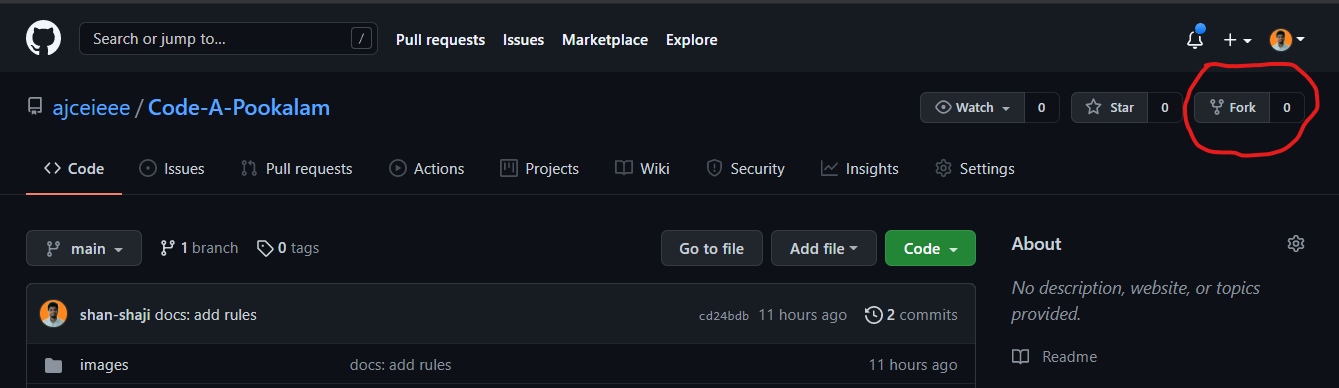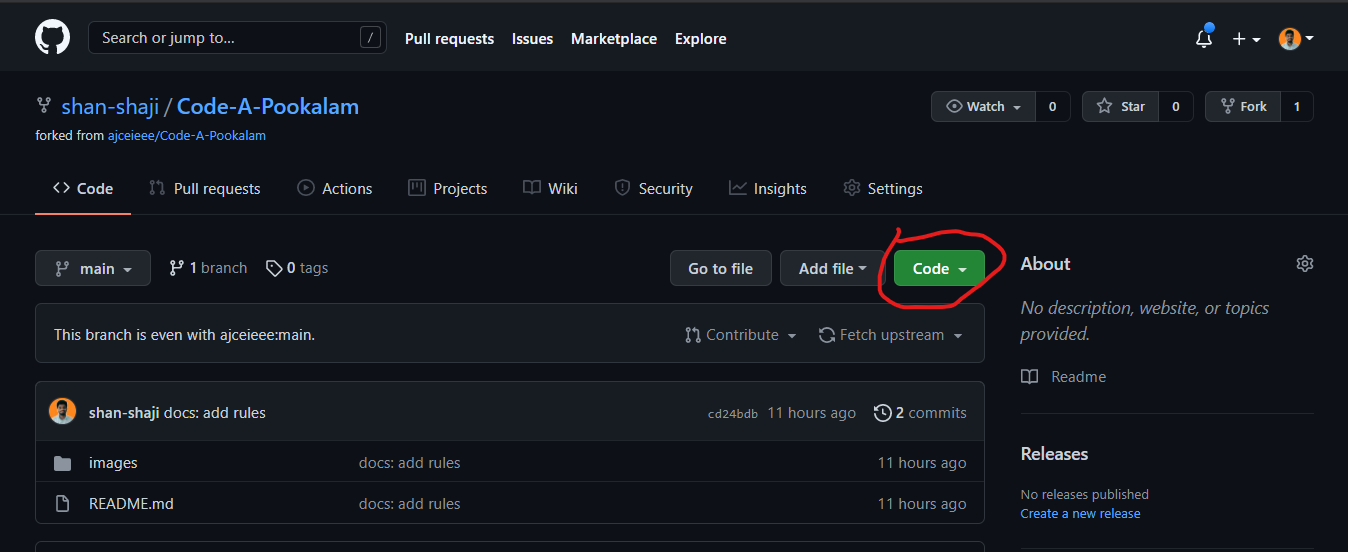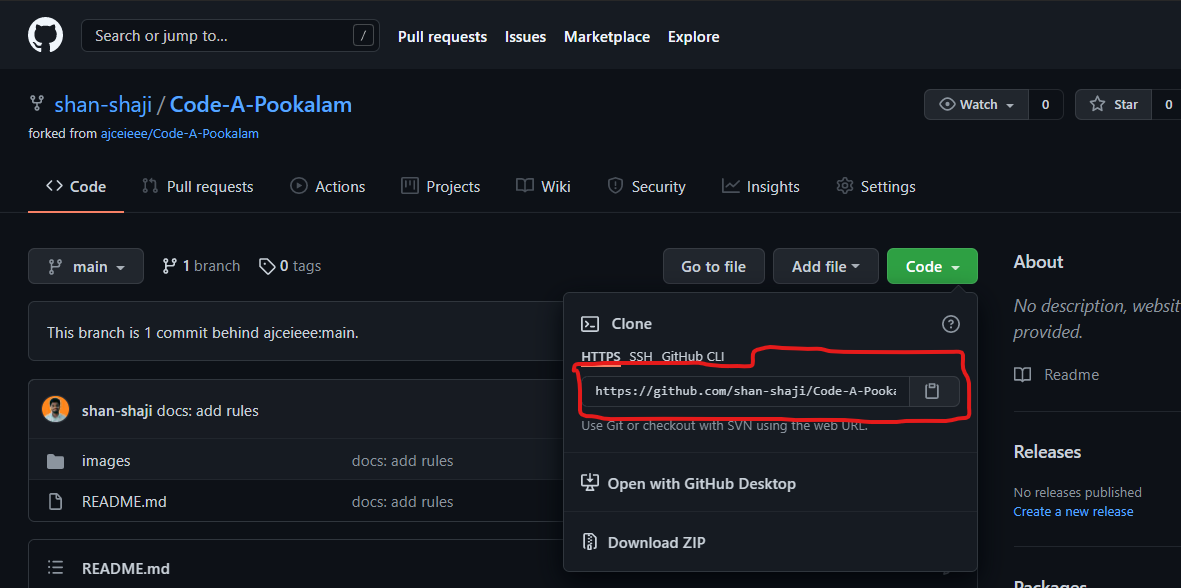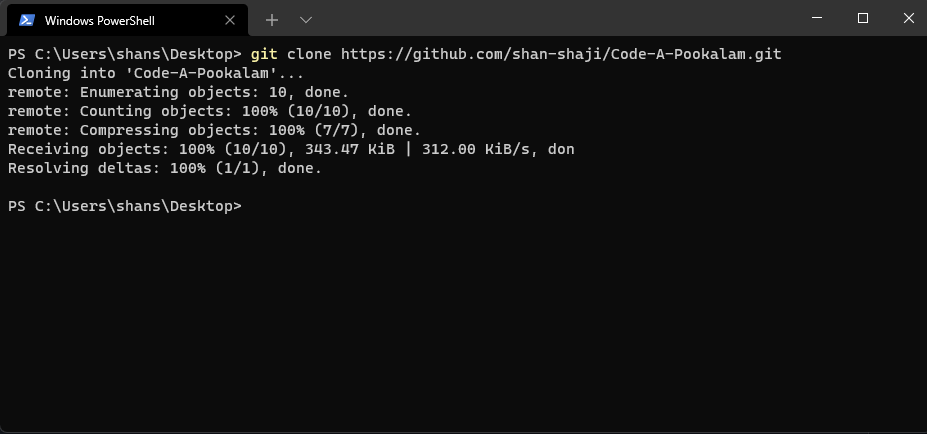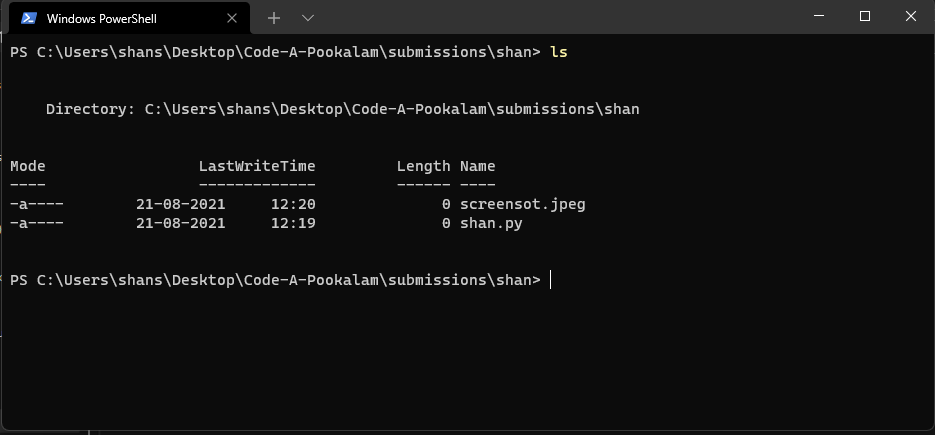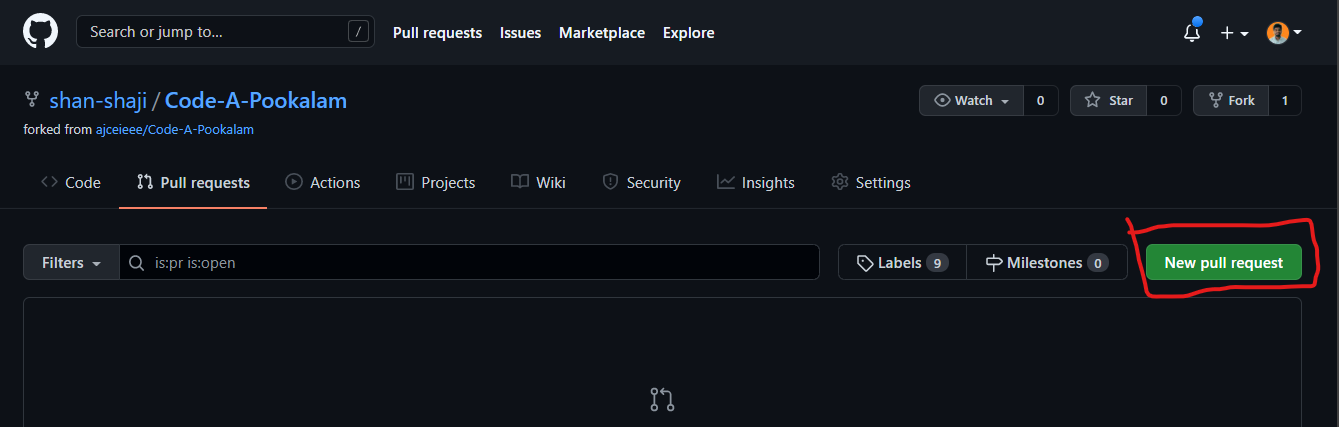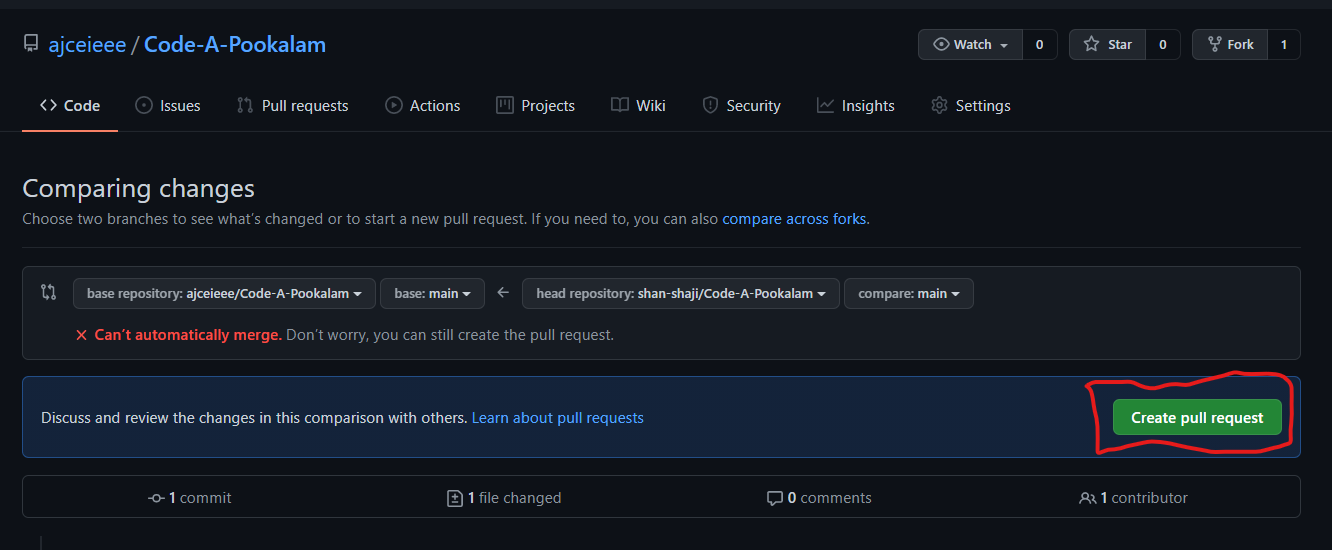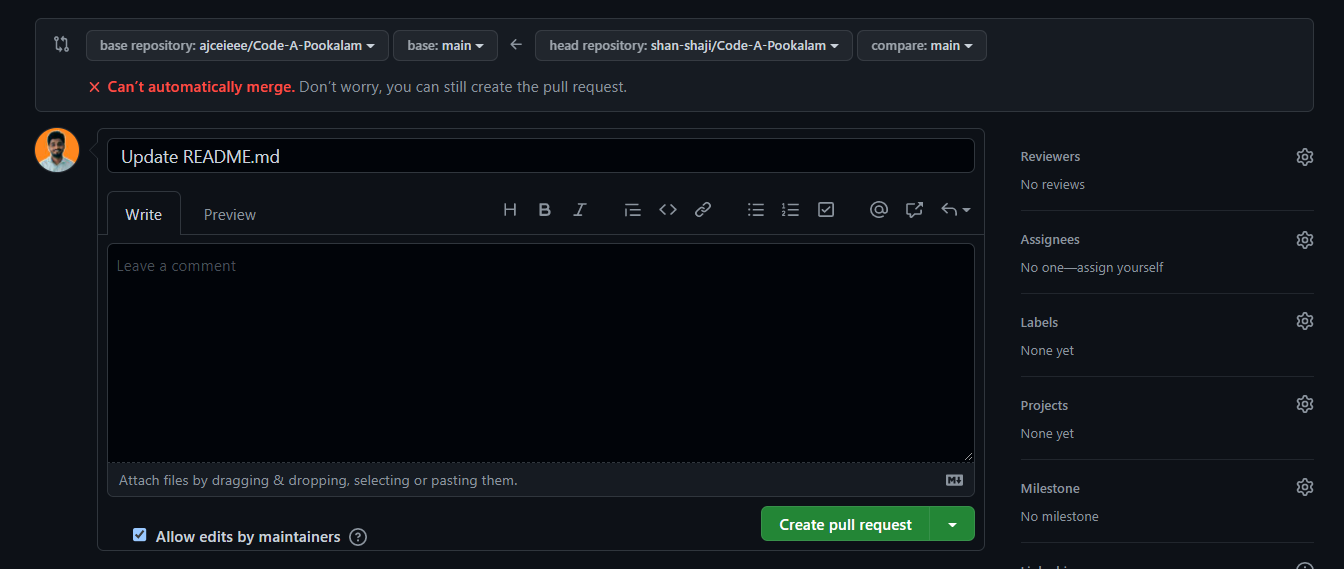- The pookalam design can be made using Python or any scripting language.
- The program should not use external assets designed in other applications etc.
- Place a pull request to submit your entries.
- Create a directory with your name. It must contain a jpg or png file as output, along with the code needed to generate it.
- A contestant can submit only one entry.
- Try to use as minimum dependencies as possible. Any dependencies to run the code must be specified.
- Plagiarism is strictly prohibited, those submitting plagiarised code will be disqualified.
- Decision of the organizing committee is final and binding.
Last Date: 25th of August 2021.
Note: Those who are familliar with github and git can directly make pull request by forking a copy of the project and by following the below mentioned steps💪.
Step 1 - Firstly, you should fork this repository to your account. Press the "Fork" button on top right of the page and select your account to fork this repository.
Forks are copies of a main repository which are available for individual users to edit according to their preferences.
Step 2 - Next, goto your profile and find the fork or the copy of the main repository and click the button 'code' in green colour green on your fork.
Step 3 - Go to your terminal (You can search up how to access terminal in your system online.), where git is installed (Command Prompt for Windows users). Or you can clone the fork of the repo by downloading the zip file by clicking the 'Download Zip' button, then extract the zip file which you have downloaded and proceed with step 4.
Paste this onto the terminal. You are making the files from your repository available on your computer.
git clone https://github.com/<your_username>/Code-A-Pookalam.git
Note: git should be installed on your system
Step 4 - Go into Code-A-Pookalam and in submissions folder make a folder with your own github username and inside that folder make a file called <your_name.py> and inside it add your code and commit the file. Also add screenshot of the output in the same folder. After creating the folder the folder struture will be like
`
-Code-A-Pookalam
- images
- submissions
- <your username>(folder name)
- your_name.py
- screenshot.jpeg
`
After making all changes push your code and make a pull request🤗.