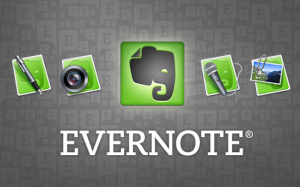 EVERNOTE: Eliminate clutter. Create a searchable memory. Engage your digital brain.
EVERNOTE: Eliminate clutter. Create a searchable memory. Engage your digital brain.
by Lauren Elrod (Twitter: @laurenelrod)
Here are the absolute basics for utilizing Evernote.
An amazing tool that synchronizes your life realtime on all your digital devices. Add a note to your iPhone Evernote app and presto! It automatically syncs your desktop computer, online website, iPad and other digital devices.
FIRST // COMPLETE YOUR DOWNLOADS
- Desktop: www.evernote.com
- iPhone: app store
- iPad: app store
SECOND // DECIDE YOUR PURPOSE FOR EVERNOTE
You can use Evernote in many different ways
- Anything and Everything for all your random thoughts, inspirations, and miscellaneous things to remember
- Author use Evernote as a way to work on a book – creating a notebook for each chapter
- Teacher file your inspirations and ideas for future lesson plans
- Realtor track your listings, properties and comps
- Student keep track of your schoolwork, projects and papers
THIRD // NAME YOUR NOTEBOOKS
Possibly the most critical part of your beginning to use evernote. You must create a filing system based on how you think – how you remember things…
I like action words. My notebooks are as follows:
- Create (for projects)
- Go (for future travels)
- Imagine (for art or anything whimsical)
- Listen (for music)
- Obtain (for things I want to buy)
- Read (for books, quotes, or authors)
- Recall (for lists I make)
- See (for films or photography)
- Taste (for recipes or restaurants)
Name your notebooks in a way that makes the most sense for how you are utilizing Evernote.
FOURTH // CREATE YOUR NOTES
Create your notes within your notebooks
- Include applicable URL’s in each note
- Set GPS location for each note (to remember where it was created / search by location)
- Add tags to each note for to maximize searching ability
These basic steps barely scratch the surface of all Evernote has to offer. More information to follow on how to greater utilize this incredible tool and to be a part of informative training sessions.
What is your favorite thing about Evernote?
Or are you a first-time user?
Would you be interested in a training session for your team?
19 responses to “EVERNOTE — How to: Eliminate clutter. Create a searchable memory. Engage your digital brain.”
[…] replaced my clunky system with Evernote, an online note-taking tool, which I now consider to be my external brain. Evernote is ideal for capturing ideas for three […]
Nice piece Lauren. I’m sharing with friends on Facebook and Twitter
This is awesome Lauren. Thank you so much. I have been using evernote for a week. I love it, however I didn’t understand the notebook aspect. I have simply been clipping and within a week I almost used all the space for clips. I think I was using evernote more like a tumbler or something. I will be getting a smartphone in a few weeks which will make the program much more useful.
Thanks Lauren for such a great and informative post:)
I have so many friends that use Evernote and I want to use it, but haven’t had the time to dig into it – I love the simplicity you offered here! Thanks Lauren!
Lori
I too love using the Chrome extension. Evernote is such a powerful tool. My only concern with it is being able to transfer my data to a different source if Evernote were to peter out in the future. (Forgive me if that sounds fatalistic! lol)
Here’s another review of Evernote with a how-to video demo: http://joshuamhood.com/cool-thing-of-the-week-evernote/
Absolutely! I haven’t experienced Evernote on the Droid but I’m sure it’s a similar interface. Keep checking back for more tips on how to effectively utilize Evernote! Thanks for the comment!
I love being able to use the chrome extension of evernote. I usually stumble upon a great site and love that I can click the button to remember it later.
I mainly use evernote right now to remember code and css stuff, but I am working on using it on a much wider basis.
Thanks for writing this stuff out.
@Kyle Reed, Sure thing – I’m looking forward to checking it out on Chrome – the web clipping is an awesome feature! Check back next weekend for more tips!
I’ve been researching note apps to use with my Droid. I hadn’t set my mind on one yet. But your post just took my efforts to a tipping point. I’ll give EverNote a shot. Thank you!
@Robin Stanley, Absolutely! I haven’t experienced Evernote on the Droid but I’m sure it’s a similar interface. Keep checking back for more tips on how to effectively utilize Evernote! Thanks for the comment!
Absolutely! More instructional posts and helpful tips to follow!
I added Evernote to my MacBook, iPad, and iPhone a while back, but I have not established a workflow for it yet. I am still using Scrivener on my Mac and Notebook on the iPad (which sync together using Dropbox). This leaves my phone out of the loop and I do wind up sending myself emails when I have a brainwave while out and about with only the phone. I will probably give Evernote a serious go once I finish my dissertation (in 2 weeks!).
Thanks for these basic tips. I would be interested in further training.
@mikeraburn, Nice! Yes, I encourage you to familiarize yourself with Evernote on you iPhone – I feel it’s the single most essential and beneficial component of the three.
I will post soon about further training!
I’ve used Evernote for a while now…mostly to capture website images for use in blog posts. I will be utilizing it more fully with your suggestions. I look forward to how it will impact my organizational skills!
@Randy Kinnick, That’s so great to hear! Good luck in your future Evernote organizational endeavors – keep checking back for more tips and tricks!
Lauren, nice post here on your dad’s blog. I like how you’ve broken down the possible people who could benefit from Evernote. And you’re right, this has only scratched the surface.
I use Evernote for work files to keep track of jobs and personnel evaluations. I use it personally for drafting blog posts and taking notes of what I read (on blogs like this!). And I use it for a university course I’m taking for collecting and organizing research.
I can’t wait to hear your other tricks. I’ve written about Evernote in this blog post: http://www.hansschiefelbein.com/2011/01/27/productivity-essential-evernote/
Following you now on Twitter.
@Hans, Awesome! I will find you and find you and follow back. I’m so glad you’re a fellow lover of Evernote – how cool that you are using it for your schoolwork!
I can’t wait to read your blogpost!
I have added this to my laptop and my android! Looking forward to how I can use it. Thanks for introducing me to it.
Libby
@Libby, That’s great! More instructions and helpful tips to follow! :-)