What!? Did he just say the “O” word? That’s right, that JUST happened…I said it. Organization. Ooh, he said it again. Right now, my mind is washing my mouth out with industrial strength tile cleaner. See, normally, I’m all over the place. A million projects going on (no, hold on..I just finished one the other day. Ok, So 999, 999 projects), ideas scrawled everywhere: notebooks, napkins, the wall, my socks, on the kids. Files used to be buried in odd locations and recovering a story from a year ago was an actual cyber-expedition into the jungles of my computer. But that was the old Joe. The new Joe is very particular and organized, keeping files and data in coherent and sensible order on his new MacBook Pro, Morgan. Yes, I named my laptop. Her name is Morgan. Don’t judge.
For anyone who knows me (and if you don’t, keep reading these blogs and you’ll probably find out more than you ever really wanted to know) I am all or nothing, full bore. I’m like an action figure, new: “Extreme Joe” complete with every accessory known to man. I like water skiing? I buy nice goggles, skis, a boat…you get the idea. So, it was mandatory that organization became part of the rest of my writing life. And I wanted to share. Some of you may have other programs or techniques, and if you do, let’s hear about them! Leave a comment, share with the rest of us. For others, these may present either a cool alternative or just the thing you’ve been looking for.
So, let me dragggggggggggggggggggg my tool chest over here. Let’s see: welding mask, hacksaw, mallet, grinder, scalpel, tennis racket, spoon, rubber fish, AH!!! Here it is……
1. MindNode– This is an awesome mapping kind of application. I use it to diagram all of the projects I have going on. It essentially allows you to
create a tree system of inter-related branches, allowing for visual reference of your thought process. I use it to organize all of my writing projects. At the core of the MindNode is my root, in this case “writing”. And then I branch out to my novel in progress, and then out further to chapters and then out to draft status. Another branch line is for short stories, another poetry, picture books, etc, etc..it allows me to see what I have on my plate and what is going on with it. Each new branch subject is a different color. You can expand or shrink the Node, bend the lines in crazy curves (it’s not all boring and linear, in fact mine looks like Cthulhu, or some spastic space squid).
You can have as many different Nodes as you want, and use them for anything. Want to organize your “To Do” list? Have at it. Collecting cheeses of the world? Bang. Mapping your visits to parallel worlds? Look no further. And best of all? It’s FREE! Yep, a free app download. There is a “pro” version for $19.99, with some extra goodies, but the free version is pretty darned awesome. Check it out, here’s the link:
2. Submission Tracker – This is an old one but a good ‘un. Presuming you are sending your work out, this makes total sense. If you aren’t sending your work out, here’s a prompt to get you going. Make yourself a submission tracker and get your first entry logged in. Short story, poems, an article..it doesn’t matter. It’s like fishing. Cast your line and wait for a bite. Sometimes you’ll hook a fish and sometimes it slips off your line. There are times when it takes your bait and runs, or pulls the whole damn rod out of your hands, but that’s another post for another time. Back to the tracker.
You can use any kind of spreadsheet kind of program, I think Excel or Numbers work best. I happen to use Numbers. It’s as simple as creating a row of column headers across the top and then filling in entry, row by row.
For example: My headers (from left to right across the top) are: Open?, Work Submitted, Place Submitted, Date Submitted, Expected Reply, Actual Reply, Result, Compensation, Pub Date. Most of these are self-explanatory. An “open” in the open column means it’s still active, while an X means it’s closed (either rejected or accepted). Work Submitted is the title of the piece. Expected reply is the ballpark date that a market gives for response time.
I get even crazier. Brace yourself. Sitting down? No? At least holding onto something?
I use colors. WHAT!? That’s right, crazy. I know. If something was accepted, I highlight the whole row green. If something was rejected, red. If something is still open, the Open column box and the Expected Reply column box are ice blue. I don’t know why ice blue, it seemed right at the time. You can use anything – salmon, magenta, taupe, plum, ochre…yes, I just felt like spewing odd crayola names.
 It’s nice to be able to look at what is out there on the wings of rat-pigeons (you don’t send your stories out via carrier rat-pigeon? It’s a rat, with pigeon wings that delivers…never mind). It’s a quick reference. You know when to look for a reply and when things are going to be published. Especially when you begin sending more stories and multiple pieces out to various markets. For what it’s worth, I have nine pieces out right now. It’s not a lot (or is it? I really don’t know) but I need the tracking/organization.
It’s nice to be able to look at what is out there on the wings of rat-pigeons (you don’t send your stories out via carrier rat-pigeon? It’s a rat, with pigeon wings that delivers…never mind). It’s a quick reference. You know when to look for a reply and when things are going to be published. Especially when you begin sending more stories and multiple pieces out to various markets. For what it’s worth, I have nine pieces out right now. It’s not a lot (or is it? I really don’t know) but I need the tracking/organization.
3. Scrivener – I cannot even begin to extol the virtues of the awesomeness which is Scrivener. It is an incredible software for writers (Only for the Mac platform at this time, although version 1.0 for PC releases in July), whether you are writing a novel, short stories, plays, screenplays, picture books, comics, etc…It is a “content-generation tool for writers.” It puts everything in one place and at your fingertips. Your document (broken into whatever pieces you want or compiled in all kinds of different forms), character pics, sketches, setting notes, research files, links and material, notes, diagrams, pictures, outlines, plot cards, etc. Whatever you come up with, it sorts, uses, organizes and arranges to give you one binder for your entire work. It compiles for professional submission or printing (to include formats like epub, etc). It offers templates. It has a multitude of project links and inter-connectivity to tie things together. It really is a wonderful program and it was the kind of program I was after for quite a while.
writing a novel, short stories, plays, screenplays, picture books, comics, etc…It is a “content-generation tool for writers.” It puts everything in one place and at your fingertips. Your document (broken into whatever pieces you want or compiled in all kinds of different forms), character pics, sketches, setting notes, research files, links and material, notes, diagrams, pictures, outlines, plot cards, etc. Whatever you come up with, it sorts, uses, organizes and arranges to give you one binder for your entire work. It compiles for professional submission or printing (to include formats like epub, etc). It offers templates. It has a multitude of project links and inter-connectivity to tie things together. It really is a wonderful program and it was the kind of program I was after for quite a while.
It is not free. It’s $45 for the program (or $38 if you are a student), but worth every penny. I highly recommend it. It’s gold, it’s a gold mine. I haven’t put a dent in all the cool features it offers, and I love it. Check it out at:
http://www.literatureandlatte.com/scrivener.php
4. Evernote – This is another cool free app (although you can upgrade to a premium, like with MindNode). It’s a great notebook/collection of  notebooks that you can save anything to. Jot down story ideas, copy a link, slap a picture into, or a file, whatever you want. It is always in the background and makes it easy to drop that character name you just read, or copy and paste a paragraph about Tibetan clog dancers for your next short story. You can have multiple notebooks if you are the kind of person who likes to segregate your projects. It’s accessible across multiple devices and computers. You can email stuff, download images/pics from your phone, search, file, print. You can add tags, attach files, all kinds of crazy things. I have just begun to use it and since I am ALWAYS on my laptop, it is perfect for me. And again, it’s FREE. You can upgrade to a premium version for $5/month or $45 for the year and it looks like the benefit is advanced group collaboration, increase in max note size, increase in monthly upload usage (because it goes to an online account you create), ability to work offline and other support issues. Again, I am just beginning to use this so I can’t determine if the premium is worth it yet. For now, the basic program seems pretty darned cool. Check it out for yourself at:
notebooks that you can save anything to. Jot down story ideas, copy a link, slap a picture into, or a file, whatever you want. It is always in the background and makes it easy to drop that character name you just read, or copy and paste a paragraph about Tibetan clog dancers for your next short story. You can have multiple notebooks if you are the kind of person who likes to segregate your projects. It’s accessible across multiple devices and computers. You can email stuff, download images/pics from your phone, search, file, print. You can add tags, attach files, all kinds of crazy things. I have just begun to use it and since I am ALWAYS on my laptop, it is perfect for me. And again, it’s FREE. You can upgrade to a premium version for $5/month or $45 for the year and it looks like the benefit is advanced group collaboration, increase in max note size, increase in monthly upload usage (because it goes to an online account you create), ability to work offline and other support issues. Again, I am just beginning to use this so I can’t determine if the premium is worth it yet. For now, the basic program seems pretty darned cool. Check it out for yourself at:
http://www.evernote.com/about/home.php
So, there you have it. A few more tools or suggestions for helping you along in your writing life. These work for me, they may not work for you and if they don’t…hey, no hard feelings. Again, let’s hear what you have!!
Post your links, ideas, habits, tools and experiences below. Share with the rest of us!!!
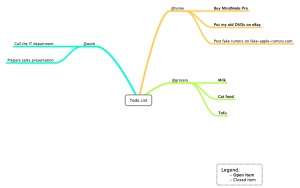
I was so excited, and then I was like, “wait, he said Mac, didn’t he?” Damn. We are incompatible. Wonder if they have a node thing for all the other computers out there…I guess I could always draw one or those diagrams by hand on a napkin, or a kid. Thanks for the semi-inspiration, anyhow. Maybe I’ll organize my piles into neater piles.
Lol…silly Macs…I would definitely go with napkins. They’re easier to stack than kids.
Thanks for reading, Kim! I’ll keep my eyes open for a PC node thingy…and my kids away from non-Mac writers, hahaha…