55 Adobe Illustrator Icon Design Tutorials
Every graphic designer will end up, at some point, with a client who needs an icon designed. Going into the project, your first idea would be to use your experience, training and creativity and dive straight into the project gung-ho. In some occasions, doing this could be disastrous. Ideally, you should learn the basic principles of icon design first, the importance and functions of icons on web sites and in user interfaces, the difference between icon and logo designs, and most importantly, how to use your imagination and creativity to reflect the characteristics of the icon effectively.
In this article we have compiled a comprehensive list of Adobe Illustrator icon tutorials, the graphic editor of choice for many graphic designers. The tutorials range from the basic, for anyone taking their first steps with Illustrator, to using advanced techniques for professional and advanced designers.
 How to Create a Yellow Submarine Icon with Gradient Meshes
"While spaceships, rockets and UFOs are all the rage in the icon world these days, submarines have been inexcusably neglected. Let's correct this situation immediately by drawing a fun submarine using gradient meshes, pattern brushes, opacity masks and blending modes."
How to Create a Yellow Submarine Icon with Gradient Meshes
"While spaceships, rockets and UFOs are all the rage in the icon world these days, submarines have been inexcusably neglected. Let's correct this situation immediately by drawing a fun submarine using gradient meshes, pattern brushes, opacity masks and blending modes."
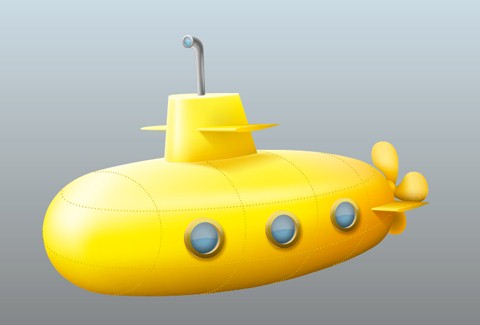 How To Create An Academy Icon From Simple Shapes
In this tutorial you will learn how to construct a cool academy icon by putting together simple shapes in Illustrator and then applying layer effects on them in Photoshop.
How To Create An Academy Icon From Simple Shapes
In this tutorial you will learn how to construct a cool academy icon by putting together simple shapes in Illustrator and then applying layer effects on them in Photoshop.
 Icon Design Tutorial: Drawing A Pencil Icon
This tutorial presents some good design practices that will help you master icon design. It will help you, particularly if you have just started to learn, or want to learn more about icon design in Illustrator.
Icon Design Tutorial: Drawing A Pencil Icon
This tutorial presents some good design practices that will help you master icon design. It will help you, particularly if you have just started to learn, or want to learn more about icon design in Illustrator.
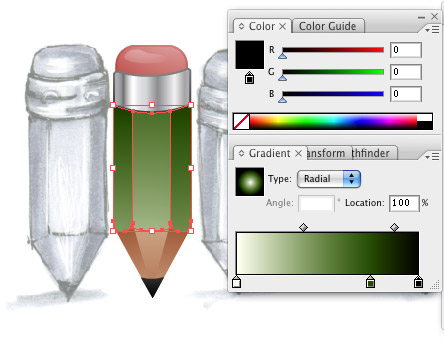 How to Create a Magic Wand Icon
This tutorial will utilize gradient feathering and some simple shapes. These techniques are easily translated to other icons, illustrations, and logos.
How to Create a Magic Wand Icon
This tutorial will utilize gradient feathering and some simple shapes. These techniques are easily translated to other icons, illustrations, and logos.
 How to Create a Golden, Vector Compass in Illustrator
This tutorial will take you through the steps and techniques of creating a golden compass.
How to Create a Golden, Vector Compass in Illustrator
This tutorial will take you through the steps and techniques of creating a golden compass.
 How to Bake a Cake in Illustrator
This tutorial shows you how to design a basic birthday cake in Adobe Illustrator.
How to Bake a Cake in Illustrator
This tutorial shows you how to design a basic birthday cake in Adobe Illustrator.
 3D Yet Flat Looking Shopping Basket Icons
In this advanced tutorial you will learn how to create a custom shopping basket icon by combining 3D qualities with a flat look. Cool effect.
3D Yet Flat Looking Shopping Basket Icons
In this advanced tutorial you will learn how to create a custom shopping basket icon by combining 3D qualities with a flat look. Cool effect.
 Translucent IM Style Icon
Use this tutorial to help you create a scalable vector Instant Messaging style icon with the impression of a glossy and semi-translucent surface.
Translucent IM Style Icon
Use this tutorial to help you create a scalable vector Instant Messaging style icon with the impression of a glossy and semi-translucent surface.
 Aperture Style Camera Lens Icon
In this tricky tutorial, you'll create a detailed camera lens similar to the one used as the logo for Apple's Aperture photo-editing software.
Aperture Style Camera Lens Icon
In this tricky tutorial, you'll create a detailed camera lens similar to the one used as the logo for Apple's Aperture photo-editing software.
 Design A Coffee Mug Icon
In this easy to follow tutorial you will create a basic coffee mug icon.
Design A Coffee Mug Icon
In this easy to follow tutorial you will create a basic coffee mug icon.
 Turn Glasses into a Great Geek Icon
In this advanced tutorial, you'll learn how make a cool,and geeky, glasses icon.
Turn Glasses into a Great Geek Icon
In this advanced tutorial, you'll learn how make a cool,and geeky, glasses icon.
 Detailed Camera with Photo Icon
This tutorial will show the intermediate Adobe Illustrator artist how to make a sleek web 2.0 style icon.
Detailed Camera with Photo Icon
This tutorial will show the intermediate Adobe Illustrator artist how to make a sleek web 2.0 style icon.
 CD Icon Using Illustrator in 5 minutes
In this basic Illustrator CS3 tutorial, you will create a CD icon, in only 5 minutes!
CD Icon Using Illustrator in 5 minutes
In this basic Illustrator CS3 tutorial, you will create a CD icon, in only 5 minutes!
 Vector Film Slate Icon
The tutorial uses some basic shapes, some gradients, and even a blend, to create this marvellous Film Slate icon.
Vector Film Slate Icon
The tutorial uses some basic shapes, some gradients, and even a blend, to create this marvellous Film Slate icon.
 Shiny, Vector Dice
In this tutorial, you will learn to create a set of vector dice using Illustrator and the tricky and underused Gradient Mesh Tool.
Shiny, Vector Dice
In this tutorial, you will learn to create a set of vector dice using Illustrator and the tricky and underused Gradient Mesh Tool.
 Vector Safari Compass
Use this Adobe Illustrator tutorial to draw up your own vector Safari inspired compass in Adobe Illustrator, and icon that works well in small formats while also displaying quite a lot of intricate details when viewed in large format.
Vector Safari Compass
Use this Adobe Illustrator tutorial to draw up your own vector Safari inspired compass in Adobe Illustrator, and icon that works well in small formats while also displaying quite a lot of intricate details when viewed in large format.
 Multicolored Buddy Icons
This tutorial uses some basic shapes, gradients, Feather, and Illustrator's powerful Live Color feature, to create these excellent Buddy Icons.
Multicolored Buddy Icons
This tutorial uses some basic shapes, gradients, Feather, and Illustrator's powerful Live Color feature, to create these excellent Buddy Icons.
 Pie Charts in Illustrator
An older tutorial that teaches how to add some soft and stylish effects to pie charts in Illustrator.
Pie Charts in Illustrator
An older tutorial that teaches how to add some soft and stylish effects to pie charts in Illustrator.
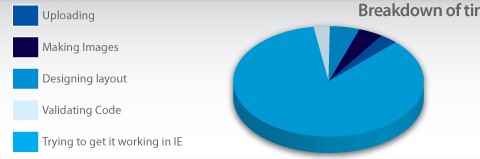 Delicious Chinese Food Icon
In this advanced Illustrator tutorial, you will craft a Delicious Chinese food icon set, using numerous vector illustration techniques.
Delicious Chinese Food Icon
In this advanced Illustrator tutorial, you will craft a Delicious Chinese food icon set, using numerous vector illustration techniques.
 iTune Icon
The challange of this tutorial is to use various Blending modes and blending techniques to replicate the iTune icon, it is a good exercise to help you master your Blend techniques.
iTune Icon
The challange of this tutorial is to use various Blending modes and blending techniques to replicate the iTune icon, it is a good exercise to help you master your Blend techniques.
 Gearbox Settings Icon
Utilizing only simple, predefined shapes, as well as tools like the Pathfinder and transformations, entire illustrations can be created from scratch. In this tutorial, we'll create an icon suitable for portraying options, settings, preferences, etc., similar to OS X's system preferences icon.
Gearbox Settings Icon
Utilizing only simple, predefined shapes, as well as tools like the Pathfinder and transformations, entire illustrations can be created from scratch. In this tutorial, we'll create an icon suitable for portraying options, settings, preferences, etc., similar to OS X's system preferences icon.
 Tropical Colored Compass
In this tutorial you'll be creating a stylized Vector Compass Icon Design, applying some modern Web 2.0 effects and bright colors you will bring this icon to life.
Tropical Colored Compass
In this tutorial you'll be creating a stylized Vector Compass Icon Design, applying some modern Web 2.0 effects and bright colors you will bring this icon to life.
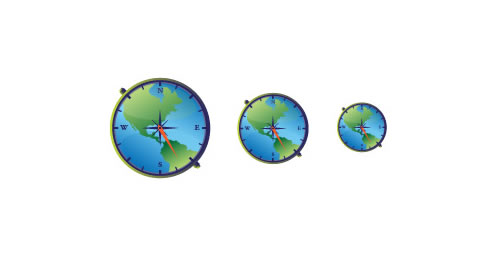 Hourglass Icon
With simple shapes, gradients, and vector textures, this simple tutorial will show beginning illustrators how to create an hourglass icon.
Hourglass Icon
With simple shapes, gradients, and vector textures, this simple tutorial will show beginning illustrators how to create an hourglass icon.
 Adobe Bridge Icon
This tutorial will show you how to replicate the Adobe Bridge icon in Illustrator CS2.
Adobe Bridge Icon
This tutorial will show you how to replicate the Adobe Bridge icon in Illustrator CS2.
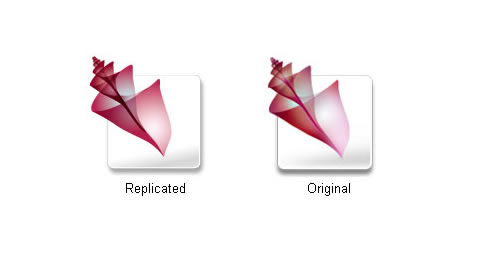 Magic Hat Icon
For this tutorial you will use the pen tool, pathfinder palette, and other tools to create this magic hat icon with a cute bunny inside.
Magic Hat Icon
For this tutorial you will use the pen tool, pathfinder palette, and other tools to create this magic hat icon with a cute bunny inside.
 Vector Audio Speaker Icon
Create a vector speaker icon using some ellipses with gradients, the Grid Tool, and the Mesh Tool.
Vector Audio Speaker Icon
Create a vector speaker icon using some ellipses with gradients, the Grid Tool, and the Mesh Tool.
 Vector Smiley Icon
You will use some basic Illustrator tecniques to create this happy Smiley icon.
Vector Smiley Icon
You will use some basic Illustrator tecniques to create this happy Smiley icon.
 Magnify Zoom Icon
You'll work primarily with the pathfinder and basic shape tools to cut out the shapes for this illustration, though the pen tool will also be used, and color the elements using various gradients.
Magnify Zoom Icon
You'll work primarily with the pathfinder and basic shape tools to cut out the shapes for this illustration, though the pen tool will also be used, and color the elements using various gradients.
 Vector Military Cap Icon
In this advanced tutorial, you will learn how to create a realistic military style cap icon using gradients, blends, and the Gradient Mesh Tool, and using a photo reference to base this illustration on.
Vector Military Cap Icon
In this advanced tutorial, you will learn how to create a realistic military style cap icon using gradients, blends, and the Gradient Mesh Tool, and using a photo reference to base this illustration on.
 Transparent Battery Icon
In this tutorial, you'll create a detailed icon of a battery similar to the one used for the iPhone touch. The battery "fuel" color can be changed as well as the "fuel" level, allowing the icon to be used to create a battery or power meter for applications
Transparent Battery Icon
In this tutorial, you'll create a detailed icon of a battery similar to the one used for the iPhone touch. The battery "fuel" color can be changed as well as the "fuel" level, allowing the icon to be used to create a battery or power meter for applications
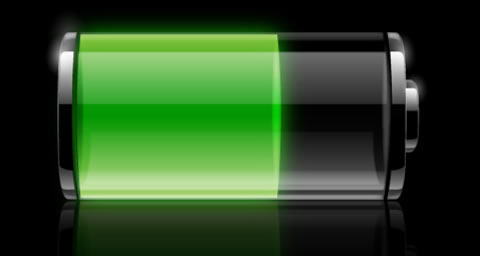 3D Vector Film Roll Icon
In this tutorial, you will learn how to draw a realistic film roll, drawn in perspective, using the Pen Tool, Ellipses and Gradients.
3D Vector Film Roll Icon
In this tutorial, you will learn how to draw a realistic film roll, drawn in perspective, using the Pen Tool, Ellipses and Gradients.
 Stylized GPS Icon
In this beginner/intermediate Illustrator tutorial, you will learn how to create a stylized GPS icon using simple shapes and gradients.
Stylized GPS Icon
In this beginner/intermediate Illustrator tutorial, you will learn how to create a stylized GPS icon using simple shapes and gradients.
 Stack of Poker Chips
This tutorial will teach you how to create a simple stack of poker chips.
Stack of Poker Chips
This tutorial will teach you how to create a simple stack of poker chips.
 Television Icon
In this easy to follow step by step tutorial, you will be shown how to create this cool retro television icon, by using some basic shapes and gradients.
Television Icon
In this easy to follow step by step tutorial, you will be shown how to create this cool retro television icon, by using some basic shapes and gradients.
 Textured Journal Icon
In this tutorial, you will create a textured, rather than glossy, textured Journal icon.
Textured Journal Icon
In this tutorial, you will create a textured, rather than glossy, textured Journal icon.
 Designing a Stumbleupon Icon
In this tutorial you will cover the basics that will give you an idea how the icon is rendered, you will learn how they appear in smaller sizes and the constraints you can find when using Vector (Illustrator) instead of Pixel (Photoshop) based image software. Great starter tutorial.
Designing a Stumbleupon Icon
In this tutorial you will cover the basics that will give you an idea how the icon is rendered, you will learn how they appear in smaller sizes and the constraints you can find when using Vector (Illustrator) instead of Pixel (Photoshop) based image software. Great starter tutorial.
 Alarm Clock Icon
With simple shapes and gradients, this easy to follow tutorial will show you how to create an alarm clock icon.
Alarm Clock Icon
With simple shapes and gradients, this easy to follow tutorial will show you how to create an alarm clock icon.
 Calendar Icon
A great tutorial explaining the full process of designing an icon, from an initial hand drawn illustration, to using Illustrator to flesh out the glossy and modern icon.
Calendar Icon
A great tutorial explaining the full process of designing an icon, from an initial hand drawn illustration, to using Illustrator to flesh out the glossy and modern icon.
 Envelpe Icon with a Satin Feel
In this tutorial, you will be shown how to create a simple envelope/mail icon, using the basic tools of illustrator , ie gradient , rectangle and pathfinder.
Envelpe Icon with a Satin Feel
In this tutorial, you will be shown how to create a simple envelope/mail icon, using the basic tools of illustrator , ie gradient , rectangle and pathfinder.
 Drawing A Pencil Icon
This tutorial is very detailed and in-depth, and it explains the process of designing a simple pencil icon.
Drawing A Pencil Icon
This tutorial is very detailed and in-depth, and it explains the process of designing a simple pencil icon.
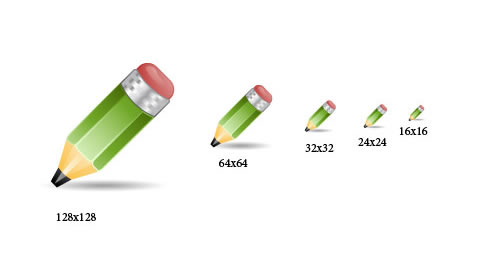 Windows Vista Icon
Create a Windows Vista Computer Display using the Pen Tool and the Ellipse Tool.
Windows Vista Icon
Create a Windows Vista Computer Display using the Pen Tool and the Ellipse Tool.
 Designing a Sleek Pencil Icon
In this basic tutorial, you will create this Pencil Icon, using Illustrator CS3.
Designing a Sleek Pencil Icon
In this basic tutorial, you will create this Pencil Icon, using Illustrator CS3.
 Design Float Circle Icon
Design Float Circle Icon
 Icon "about company" in Illustrator
Icon "about company" in Illustrator
 Flag Icon
Flag Icon
 Administrator Icon
In this tutorial you will create an administrator icon with a Clean Web 2.0 style.
Administrator Icon
In this tutorial you will create an administrator icon with a Clean Web 2.0 style.
 3d Isometric Vector Icon
Three dimensional shapes are less complicated to create in Illustrator than you may think. The 3D Extrude and Bevel effect can be used to create interesting designs. In this tutorial you'll learn how.
3d Isometric Vector Icon
Three dimensional shapes are less complicated to create in Illustrator than you may think. The 3D Extrude and Bevel effect can be used to create interesting designs. In this tutorial you'll learn how.
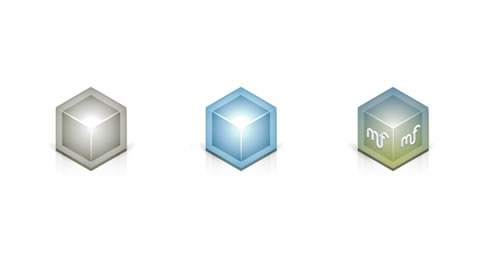 Animated 3D Poker Chip
Animated 3D Poker Chip

 Shiney Folder
In this simple tutorial, you will learn how to create a basic Folder icon.
Shiney Folder
In this simple tutorial, you will learn how to create a basic Folder icon.
 Create XP-style Icons
In this tutorial, you'll learn how to make your own Windows XP-style artwork.
Create XP-style Icons
In this tutorial, you'll learn how to make your own Windows XP-style artwork.
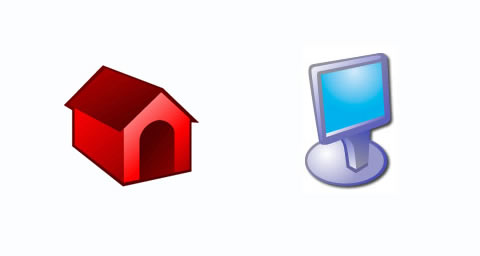 Illustrator Vector Folder Reflections
Illustrator Vector Folder Reflections
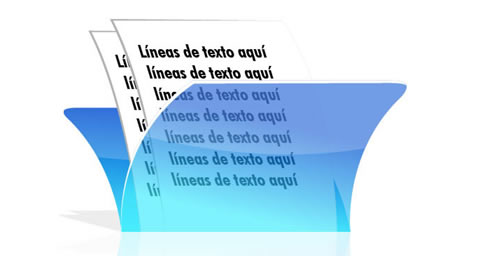 Windows XP Folder Icon
Windows XP Folder Icon
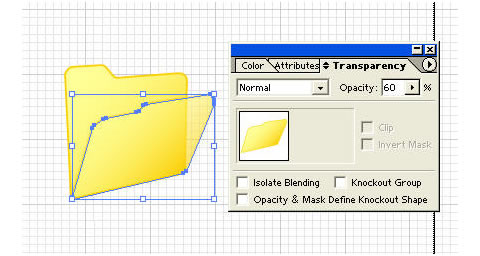 Folder Icon
Folder Icon
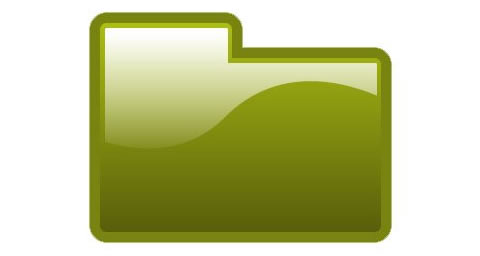
 Jonas Rask
View the online icon portfolio of Danish designer, Jonas Rask.
Jonas Rask
View the online icon portfolio of Danish designer, Jonas Rask.
 Marcelo Marfil
Marcelo Marfil is a graphic and interface designer from Sao Paulo in Brazil.
Marcelo Marfil
Marcelo Marfil is a graphic and interface designer from Sao Paulo in Brazil.
 Artua Design Studios
Artua Design Studios are a team of graphic designers and illustrators, who specialize in icon and GUI design.
Artua Design Studios
Artua Design Studios are a team of graphic designers and illustrators, who specialize in icon and GUI design.
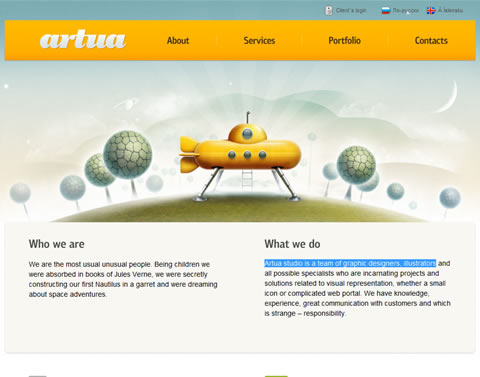 Stefan Dziallas
View the custom icon & pictogram design portfolio of Stefan Dziallas, from IconWerk.
Stefan Dziallas
View the custom icon & pictogram design portfolio of Stefan Dziallas, from IconWerk.
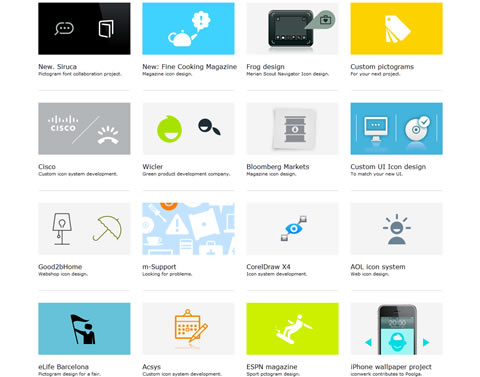 William Wilkinson - Little Pixels
William Wilkinson is an icon designer living in Victoria, Canada.
William Wilkinson - Little Pixels
William Wilkinson is an icon designer living in Victoria, Canada.
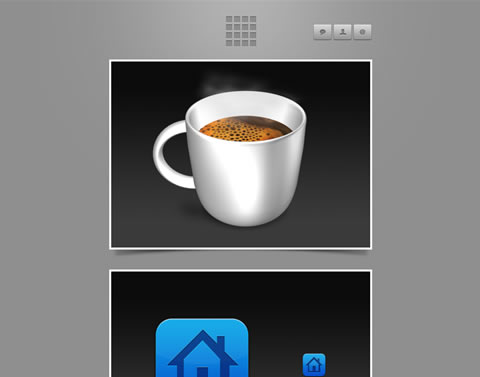 Medard Konopík - IconBakery
View the delicious icons and interfaces from Medard Konopík, a 21 year old from Prague, Czech Republic.
Medard Konopík - IconBakery
View the delicious icons and interfaces from Medard Konopík, a 21 year old from Prague, Czech Republic.
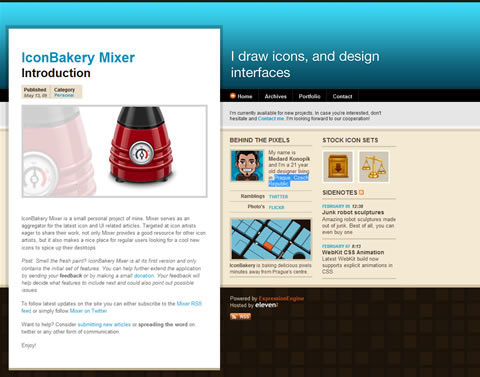
Adobe Illustrator Icon Design Tutorials
How To Make an Icy Cocktail This tutorial explains how to draw a refreshing cocktail drink in Adobe Illustrator. How to Create a Yellow Submarine Icon with Gradient Meshes
"While spaceships, rockets and UFOs are all the rage in the icon world these days, submarines have been inexcusably neglected. Let's correct this situation immediately by drawing a fun submarine using gradient meshes, pattern brushes, opacity masks and blending modes."
How to Create a Yellow Submarine Icon with Gradient Meshes
"While spaceships, rockets and UFOs are all the rage in the icon world these days, submarines have been inexcusably neglected. Let's correct this situation immediately by drawing a fun submarine using gradient meshes, pattern brushes, opacity masks and blending modes."
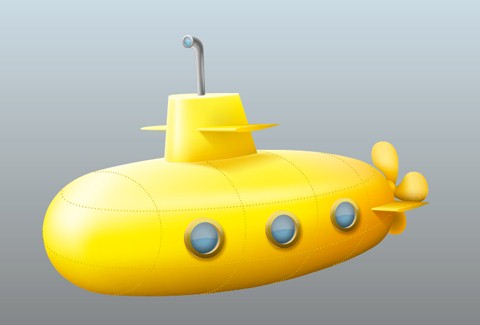 How To Create An Academy Icon From Simple Shapes
In this tutorial you will learn how to construct a cool academy icon by putting together simple shapes in Illustrator and then applying layer effects on them in Photoshop.
How To Create An Academy Icon From Simple Shapes
In this tutorial you will learn how to construct a cool academy icon by putting together simple shapes in Illustrator and then applying layer effects on them in Photoshop.
 Icon Design Tutorial: Drawing A Pencil Icon
This tutorial presents some good design practices that will help you master icon design. It will help you, particularly if you have just started to learn, or want to learn more about icon design in Illustrator.
Icon Design Tutorial: Drawing A Pencil Icon
This tutorial presents some good design practices that will help you master icon design. It will help you, particularly if you have just started to learn, or want to learn more about icon design in Illustrator.
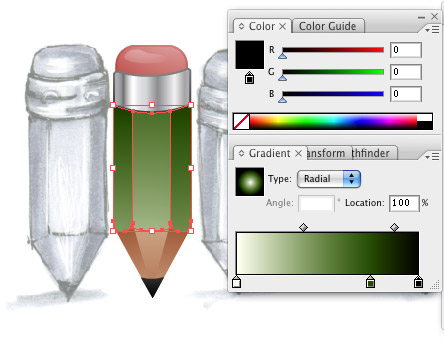 How to Create a Magic Wand Icon
This tutorial will utilize gradient feathering and some simple shapes. These techniques are easily translated to other icons, illustrations, and logos.
How to Create a Magic Wand Icon
This tutorial will utilize gradient feathering and some simple shapes. These techniques are easily translated to other icons, illustrations, and logos.
 How to Create a Golden, Vector Compass in Illustrator
This tutorial will take you through the steps and techniques of creating a golden compass.
How to Create a Golden, Vector Compass in Illustrator
This tutorial will take you through the steps and techniques of creating a golden compass.
 How to Bake a Cake in Illustrator
This tutorial shows you how to design a basic birthday cake in Adobe Illustrator.
How to Bake a Cake in Illustrator
This tutorial shows you how to design a basic birthday cake in Adobe Illustrator.
 3D Yet Flat Looking Shopping Basket Icons
In this advanced tutorial you will learn how to create a custom shopping basket icon by combining 3D qualities with a flat look. Cool effect.
3D Yet Flat Looking Shopping Basket Icons
In this advanced tutorial you will learn how to create a custom shopping basket icon by combining 3D qualities with a flat look. Cool effect.
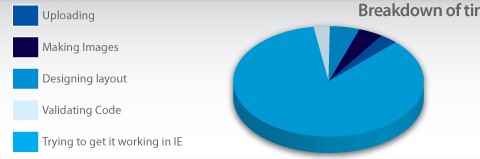 Delicious Chinese Food Icon
In this advanced Illustrator tutorial, you will craft a Delicious Chinese food icon set, using numerous vector illustration techniques.
Delicious Chinese Food Icon
In this advanced Illustrator tutorial, you will craft a Delicious Chinese food icon set, using numerous vector illustration techniques.
Illustaror Folder Icons Tutorials
Apple Leopard Folder Learn how to create the Apple Leopard sleek and cool folders, using Illustrator.Inspirational and Creative Icon Designers
Sebastien de With Sebastiaan de With is a 21 year old freelance designer, who specializes in icon and visual interface design, and logotyes.Icon Design Video Tutorials
How to Create a Vector RSS Icon
Web 2.0 Style Box / Icon
Create a Windows Vista Icon
Create a Prize Icon
Create Enevelope Icon in Illustrator
Custom Icon Leopard Folders
How to create Icons, by Fasticon.com
Icon Set Design in Photoshop and Illustrator
Icon Design Video Tutorials
- How to Create a Vector RSS Icon
- iPhone icon Design Tutorial
- Create a Windows Vista Icon
- Create a Prize Icon
- Create Enevelope Icon in Illustrator
- Custom Icon Leopard Folders
- How to create Icons, by Fasticon.com
- Icon Set Design in Photoshop and Illustrator

Nice round-up… :)
Hey guys thanks for featuring not one but TWO of our tutorials – really glad we made an impression! Some great icon designers to look into here.
Superb list of tutorials, really cool and useful. Thanks for sharing
Good collection.
Jeee..! What a collection..
very nice ai icon tutorials, thank you so much..
Very nice collection
indeed, these are awesome !
This is fabulous! I’ve been using PhotoShop for years but am only just getting into the swing of Illustrator. There are some great tutorials listed for beginners – its just what I need to get myself started. Thanks for compiling such a well rounded list :-)
enough to become illustrator expert :)
Well, what a great collection of icons and tut’s !
Nice collection and helpful tutorials.
Thanks for sharing.
“Illustaror”?
Just my type of information
I think one of the most interesting and challenging aspects of icon design is to create versions of the icon at different sizes. That usually requires recreating the icon at progressively smaller sizes with simplified content (and an awareness of where exactly lines and shapes fall on the available pixels within a design).
Some of the presented icons seem incredibly elaborate and are perhaps not intended to be used as 32×32 icons, etc?
Very nice collection, thanks. I see many new tutorials for me :)
Thanks for sharing these helpful tutorials with us. I am a beginning web designer and that’s why I find all of them very useful for myself. Hope that they will make a huge contribution to my studying process. Good job, thanks.
Nice pac of tutorials =)
WoW :) Awesome collection of tutorials. I was searching few of those. Thanks for sharing this nice list of tutorials.
Thanks for this sharing this, I know some of them but some of them are new for me. I’ll try some of them for fun in my free time.
Really useful tutorials. Keep them coming!
very useful ? :)
Hey, does anyone know where i can find an illustrator tutorial to make a color swatch (similar to the kind you would find in a paint store). I have seen it before, but I can’t find it again for the life of me!
Thanks.
While I’m not 100% comfortable with “hacking”, this poker list at least gives me some options.
Cheers, good collection, pretty useful tuts for 3D style logos too, not just for icons!
buenas noches. como te va lo cierto es que yo no estaba buscando acerca de lo que escribiste y es que la verdad este tema no me entretiene en lo mas minimo, pero te felicito porque la manera en que escribiste me fascino. Por primera vez he encontrado contenido digno en la red. Un saludo.
Thanks for this roundup
Excellent style is often excellent by some, but to some, it’s trash. Trust us, we have suffered our share of differing ideas on our own design work…
Some lovely vector work there – the wand is magic!
Brilliant, just completed the coffee mug and now, as it looks so real am going to have to move and go an make a cuppa. Thanks for the great tutorials.
great collections! thanks
Nice works, Can we see some more variants?
Thanks Paul, these Illustrator tutorials will keep me busy for the day!