About me
List of my social media:
Some relevant info:
If you want to use my videos, please credit me in the video’s description with a link to the video that that you used. Alternatively, you could place a watermark saying “source: ‘name of video - name of channel’” on the clip that you used.
Also, here’s an overview of my channels in their current state as of 2019:
In case you didn’t know, I have 2 (active) channels.
1. Rattacko. This is the channel where I plan to post “high quality” content, and I want this channel to have a primary focus on “mainstream” content and topics that I am personally interested in. Currently I plan to do some tech videos, and I have quite a few educational/tutorial videos planned which I have yet to make.
2. Mousetacko. I use this channel to post everything that my heart desires, basically any content that doesn’t fit on my other channels such as sh!tposts and video sources. This is where I’ll upload similar content to what I used to upload to Rattacko back in 2017. Occasionally I may upload a “good” video here, but the primary focus is uploading short video clips and memes.
Hardwares:
Main PC:
- Microphone: Blue Yeti
- Motherboard: X99 Deluxe
- Case: Phanteks Enthoo Luxe
- CPU: Intel i7 5820k
- GPU: GTX 1080
- RAM: 32GB DDR4
- PSU: Evga 750w
- Audio interface 1: FiiO K3 + Sennheiser HD6XX
- Audio interface 2: Crappy logitech speakers
- Storage: 1TB Samsung 850 EVO, 1TB 10000rpm Velociraptor, bunch of external hard drives.
- Monitor: Dell 4k 24" P2415Q,
- Keyboard and mouse: Ducky One 711, Surface Precision Mouse
- webcam: Logitech c920
Laptop setup:
- Dell XPS 9560 w/ 1TB SSD, 32GB RAM
- Storage: 5TB Seagate portable external hard drive, 1TB External SSD
- Monitor: ASUS 1080p VS-series 23.6"
When it comes to PCs, I have to say the biggest improvements in the user experience come from storage and the monitors that you use. For me, an SSD and a 4k monitor hugely improved my workflow for most tasks (especially school work). Of course, it depends on what you’re doing. Video editing doesn’t really benefit from a high resolution screen unless you’re doing compositing or something, but something like photo editing and general web-related stuff benefits a lot from a good screen. IMO once you already have enough budget for at least a quad-core CPU, 16GB of RAM, and a mid-range GPU, the rest of the budget should be spent on storage (I mean, you’d at least want something that isn’t a mechanical hard drive and some kind of external back up disk as well) and monitors (dual monitor setup ftw) unless your primary focus is gaming.
My recommendation in regards to monitors would be to get two 1080p monitors or, if you can afford it, two 1440p monitors. If you still have the money to spare I would suggest a 1440p primary monitor (for games and editing) and a 4k secondary monitor (for web browsing, movies, and work).
My recommendation with storage would be to use SSD as primary storage, and use HDD as non-internal secondary/detachable storage. HDDs slow down the responsiveness of the computer as you often have to wait for the HDD to spin up which is why I am against internal hard drives as it is difficult to detach them when you don’t need them. For laptops, I would suggest getting a model with low internal storage (as SSD upgrades on laptops are often expensive or cannot be serviced by the user) and instead getting a 1TB or 2TB external SSD and using that for storage.
Softwares:
- I use Premiere Pro for games, reviews, low effort stuff (basically everything).
- I probably should learn after effects eventually, can’t be bothered lol
- vegas pro for music and audio edits (YTPMV remixes), I should probably learn Ableton or FL sometime…
- OBS Studio is used for recording both audio and video, I also use audacity in certain situations
- OBS Studio is also used for livestreaming
- Handbrake is used to compress video, I use Handbrake for my movie rips to make the file size smaller for editing.
- OS: Windows 10 Pro
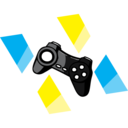
 staff
staff