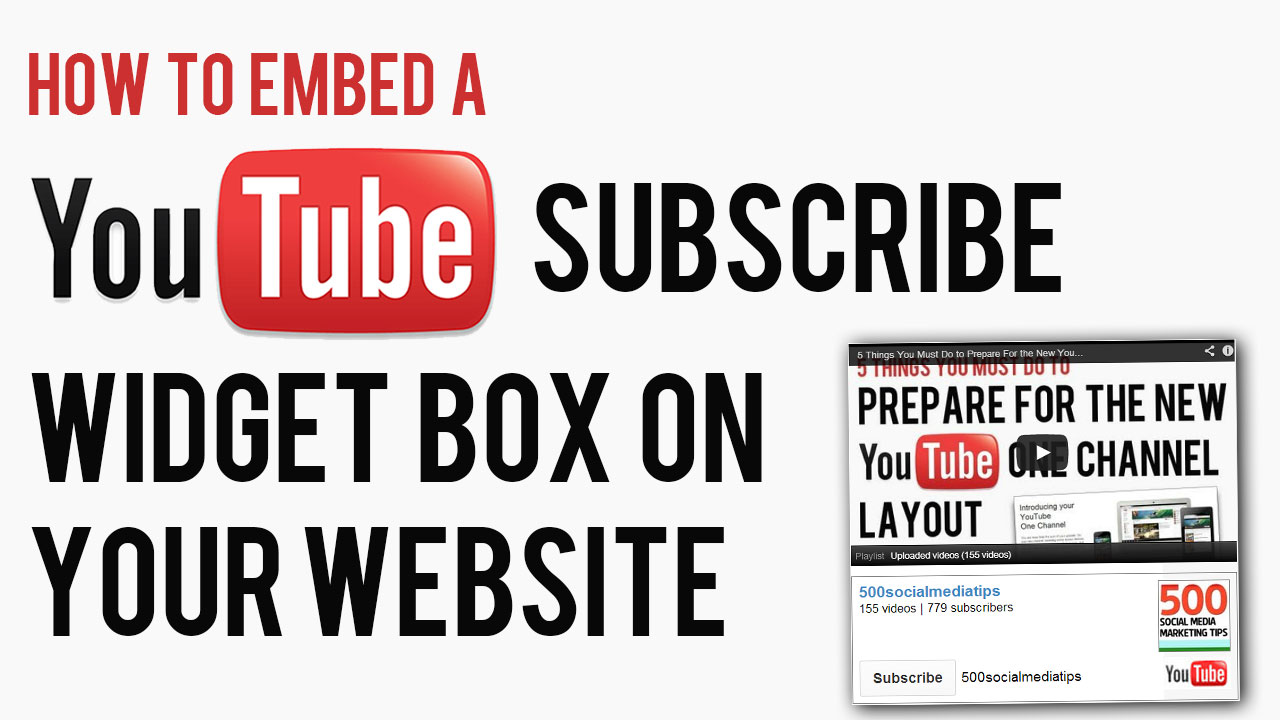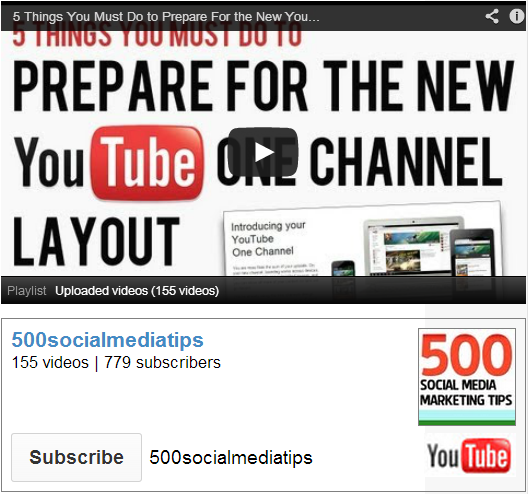How to Add a YouTube Subscribe Widget Box to Your Website or Blog | YouTube Widget Embed Code
/If you regularly blog and create video content for YouTube, one of the simplest ways to permanently promote your YouTube presence on it and to encourage new subscribers is with a YouTube widget. box, which you can embed in your site's side bar or somewhere else similarly prominent
The Anatomy of the YouTube Widget
Above is an example of a working YouTube widget - in this case, it's mine, but yours will be customised to reflect your account details. It features several elements, all of which, in their own small way, should help to attract people to click and/or subscribe to your channel:
- Username (which is a clickable link to your channel)
- Total number of video uploads (proof of your activity on the site)
- Current subscriber count (proof of your popularity on the site)
- YouTube channel icon (also a clickable link to my channel)
- The all-important "Subscribe Button."
How to Install and Customise Your YouTube Widget
Here's how to install and customise your own YouTube widget,:
1. Copy the code in the text box above and paste it into the section of your site where you want your widget to appear.
2. Replace the youryoutubeusername text to your own YouTube username - do not delete the single speech mark that follows it.
3. Change the "height" and "width" numbers to increase or decrease the size of your widget in pixels as required.
4. Save, refresh your web page, and voila!
The Finished Result
Here's how your YouTube widget will look. In my example above, you'll notice I have embedded a playlist of my most recent uploads on top. While the widget might work okay by itself, by adding a playable video for people to click on as a sample of your content, you're increasing your chances of snagging another new subscriber. You can embed any individual video here, but in a future blog post, I'll show you how to embed a playlist too.
ABOUT THE AUTHOR
Andrew Macarthy is the author of the #1 Amazon Web Marketing Bestseller, 500 Social Media Marketing Tips, available for Kindle and in paperback.
Buy 500 Social Media Marketing Tips
Amazon US: http://www.amazon.com/dp/B007L50HE6
Amazon UK: http://www.amazon.co.uk/dp/B007L50HE6
Follow Me:
http://www.facebook.com/500socialmediatips/
https://pinterest.com/500socialmedia/
http://www.twitter.com/500socialmedia
http://www.youtube.com/500socialmediatips