Like many modern parents, I probably tell my kids to “go look it up online” about a hundred times a week. Where I grew up poring over the World Book Encyclopedia sprawled out on my living room carpet, today’s learners have a potentially better, more immersive multimedia learning platform at their fingertips. Anything we want to learn about—from microscopic organisms to the world’s largest work of art—can be found on the web. The internet is the greatest contribution to learning since the printing press.
At least, that’s the dream; the reality is a little less sparkly.
Most websites are not learner-friendly. Web creators might aim for beautiful, accessible, usable interfaces to house their smart, web-native content, but they don’t often have learners’ goals or needs in mind—if they even know what those needs are.
As an industry, we haven’t done our best to make our content-rich websites suitable for learning and exploration. Learners require more from us than keywords and killer headlines. They need an environment that is narrative, interactive, and discoverable.
Narrative#section2
Narrative is essential to learning. From epic films to conversations with toddlers, all human communication revolves around storytelling. We use story to convey information and to make emotional connections with each other. Writers use narrative to align what they know about the world with what their readers know about the world, and through the exchange of story a sense of trust is born. The reader identifies with the writer, and thus with the information presented.
But just as important as the narrative consciously built into a website is the narrative readers create for themselves. Readers build their own narrative as they work their way through a website, moving from one content object to another. This narrative emerges from interrelationships between content items and helps readers turn fragmentary pieces of information into knowledge. The more clearly a reader can discern these relationships, the clearer and more meaningful the narrative he’ll be able to construct.
Interaction#section3
An engaging narrative leaves the door open for interactivity—the heart of learning. But I’m not talking about Flash interfaces or buttons you push to make things happen. I’m talking about a more timeless, more pervasive form of interaction. I’m talking about the ability of what we read online to act upon us—to change us.
“What we find changes who we become” are the words written across the top of information architect Peter Morville’s book, Ambient Findability. These important words remind us that each experience, each sentence is a possible platform for change in our readers.
Readers and learners delve into content-rich sites because they hope to be changed in some way. What they read, what they find amidst our words and images, can alter their outlook, shift their worldview, and give them something they didn’t have before. The more context learners have, the better they can integrate what they find with what they already know and believe. As Wordnik.com founder and CEO Erin McKean says, “More context equals more learning.”
Context#section4
For my seventh birthday, an aunt gave me the Holy Bible as a gift. But it wasn’t just any Bible. It was a student Bible, organized for study and personal understanding.
An introduction advised me not to read the book straight through (an activity I was in no danger of undertaking), but to choose a prescribed reading path based on my goals and interests. Reading paths were arranged by topics including important women of the Bible, the origins of the holidays, and war and conflict.
At seven, I didn’t find any of those paths appealing, so I put the student Bible on my shelf and forgot about it.
Years later, Lutheran school had turned me into something of a Bible scholar. I knew the Bible backward and forward: All the stories, all the lessons. One day, clearing out my bookshelf for college, I found the student Bible and thumbed through one of the reading paths.
It was like discovering those stories all over again. The change in context—reading about women all in one go, reading about kings all at once—gave me new perspective. The new relationships I’d found supplied a brand new narrative. The words were the same. The events were the same, but my vision had shifted. My understanding grew.
Context changes things.
Discoverability#section5
Different people learn in different ways. Some learners prefer linear, organized information, and traditional website navigation methods work very well for them. But other learners will take a wilder approach, eschewing planned paths and order in favor of exploration and investigation. (How many of you Twitter users are in the habit of blindly clicking a friend’s bit.ly link with no idea where it will take you? It’s the Steve Irwin approach to discovery on the web—“I’m going to click this here link…just to see what happens!”) These learners want to follow their curiosity rather than a prescribed path. Building discoverability into our websites helps them do just that.
Discoverability, as I use the term, refers to how well a website lends itself to organic exploration by a curious reader. Rather than relying exclusively on an orderly, hierarchical navigation, a discoverable website helps readers choose their own adventure. Discoverability helps readers move seamlessly from one content object to another, allowing them to build mental and emotional relationships among many different pieces of information. It helps the reader answer the question, “What should I read next?” (At best, it prevents them from having to ask the question in the first place.)
Wikipedia is discoverable. Its multitude of self-referential links allow readers to move from topic to topic easily and without interrupting their psychological flow. It isn’t unusual to begin reading about neuroscience and end up reading about LOLCats (not that I speak from personal experience). This discoverability is important—it offers valuable (and often entertaining) context switches, and helps learners discern new topics of interest.
When Twitter changed its @ reply settings so that users could only see replies to other people they follow, the Twitterverse erupted with anger and bewilderment. Many users felt the change drastically reduced Twitter’s discoverability. No longer could a snippet of an unfollowed conversation produce new leads, or possibilities for new relationships or experiences. That single change limited Twitter’s usefulness as an enhanced tool for learning.
As a discoverability tool, simple hyperlinking is effective, but it doesn’t do enough to illuminate relationships between content items. Even tagging can only show first-degree relationships—if items don’t share a common tag, a reader can’t see a relationship, even though one may exist. (For example, a simple tag structure can show sibling or parent-child relationships, but not grandparent or cousin relationships.) Since a good understanding of how items relate to each other is key to a good online learning experience, we have to do more than provide simple hyperlinks to guide readers through our websites.
Discovering roads less traveled#section6
When we want to explore a new territory in the tangible world, we don’t rely on text-heavy explanations. We look to maps. Visual representations of the terrain we wish to travel, whether real or virtual, are wonderful, practical tools for helping us create context, discern relationships, and get around.
Groundwork has already been laid for making websites more discoverable. The following brief case studies may help web creators envision ways to make the web better for learning.
Knowledge Cartography#section7
The Knowledge Cartography research project seeks to build a visual narrative that enhances communication and understanding. By illustrating relationships within a network, knowledge maps build a narrative quite different from hierarchical navigation arranged by taxonomy. Knowledge maps demonstrate proximities, similarities, and alternatives. A good knowledge map can help a reader identify potential exit points—ways to browse from his current content item to something new and different.
If such visual, interactive maps could become part of a website’s wayfinding framework, they could dramatically change the way learners find information online.
Of course, the infrastructure required to syndicate our managed content real-time to a knowledge map might not quite exist yet. Still, there’s little reason knowledge cartography shouldn’t have a place in content-rich websites. Thinking of our websites as worlds to be explored as well as catalogs to be searched can help us create richer, more complete experiences for our readers.
Aquabrowser#section8
Aquabrowser is a search and discovery platform for libraries. The Flash-based tool allows visitors to visually explore topics and how they relate to each other. Users enter a search term, and Aquabrowser returns an interactive “mindmap” of associated terms. As a learner browses from topic to topic, Aquabrowser updates with new associations and even illuminates relationships between associated words and the path the learner took to create the current mindmap. These “discovery paths” help learners investigate a topic by exploring its relationships to other topics. This organic approach to wayfinding helps learners build an internal content matrix—a multidimensional view of any given subject.
By allowing users to flip between associated themes, Aquabrowser helps learners see dissimilar content items as potentially related, broadening both their understanding and possibly their areas of exploration and investigation.
While the Aquabrowser is specifically designed for libraries, the principles that support the product could easily be applied to any content-rich website.
Sputnik Observatory#section9
Sputnik Observatory does two cool things that help a learner in his quest for information. When playing a video, Sputnik displays related videos as links, providing relevant exit points to help a learner pursue an interesting thought. But because this is video, and the relayed content has a definite, temporal value, the “related content” changes as a function of time. When the subject in the video switches his or her discourse to another topic, Sputnik responds by changing the related content on the fly. It’s almost like having a conversation with the content, and works wonderfully to guide learners to new content items.
The second smart thing Sputnik does is it allows users to save and share their desire paths—the actual paths they took to get from one piece of content to another. Anyone who has ever looked at a carefully planned park or walking landscape knows that people don’t always take the paths the designers provided. Desire lines—worn pathways through grass, for example, where people chose to walk instead of along a constructed footpath—demonstrate that people will create a way through a landscape, real or virtual, that best suits their needs. Sputnik allows people to track their own desire lines and share them with others, ostensibly creating a crowdsourced tour through the website.
Make a good internet#section10
In an interview on uxweek.com, Erin McKean commented that “People like to have meaningful (or at least entertaining) conversations, and to feel a sense of excitement and discovery. You give people all that and you’ve made a good Internet!” The ability to explore a website’s interrelationships, to navigate not merely by way of major thoroughfares but via desire paths and lesser-traveled roads of our own devising is fundamental to an immersive, exciting learning experience.
Tools like Aquabrowser, Sputnik’s interface, knowledge cartography, and even simple hyperlinking help users switch contexts and build relationships between information items. But the tools are only that—tools to assist a reader in his exploration of our content.
We must be sure to create a rich, nuanced landscape that lends itself well to the kind of organic, natural exploration that benefits our readers. Our creations are not fully independent content items, but meaningful participants in a greater narrative. If what we find changes who we become, we have to be vigilant about creating content worth exploring, worth discovering.

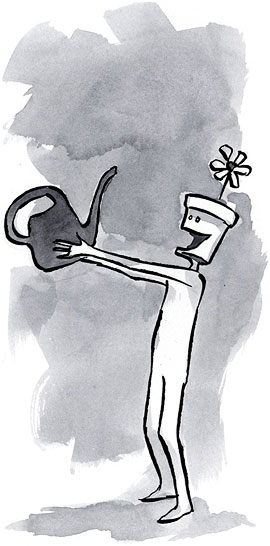

Amber,
Wonderfully thought-provoking piece. I already got immersed exploring the Sputnik site; a great illustration of the direction you’re advocating.
I like your argument that we’re barely scratching the surface of what’s possible with content designed for exploratory learning. In our struggles as web designers to get recognised, get respect, and get professional, it’s too easy to get comfortable with the current state of the web; to forget that the tools we use today are just a first draft, not the final word on what’s possible.
The case studies are good, but rather than offer “solutions”, you leave the matter unresolved; something for people to think about and experiment with, instead of following proven recipes. Not an easy approach to take, but exactly what we need right now.
So I’ll go away and think, and see if I can somehow follow your lead in my own work.
Great piece, Amber!
It reminded me that me that sometimes, as web designers/developers, we spend so long concentrating on the minutiae of our _website de jour_ – carefully planning the navigation, information architecture etc. – that we forget that users will find their own way of doing things.
Fascinating article. I can see the implications for structured content sites like Wikipedia or library catalogs, but I’m still trying to wrap my head around applying this to blogs, particularly blogs that attempt to teach readers about a field. You’ve given me a lot to think about, and I’m already starting to think of some experiments with my own content.
This has been the promise of the web from the beginning. It is our responsibility as designers to learn to design for the users unique point of view, needs and desires.
bq. It’s the Steve Irwin approach to discovery on the web—”I’m going to click this here link”¦just to see what happens!”
I think Steve would’ve been more likely to say: “Crikey! Look at the size of that link! Let’s see where it goes.” 😉
@John: Haha! Steve Irwin had so many great sayings; I’m sure we could find a bunch more I could have used.
We’ll have to save them for the next article!
I always laugh when I see people avoiding the sidewalk to get to their destination. I think this idea of desire paths really hasn’t been explored on the web. We try so hard to tell people where to go, that we forget to ask them where they want to go.
I think allowing users to follow their desire paths creates an environment that they want to be a part of.
@Jutta: No one’s saying your website *has* to be narrative. It doesn’t *have* to be anything. But if you want to help people learn, narrative is a fundamental way of doing that.
Sure, “clean, structured websites” are important. But narrative _is_ a structure. That’s what it is. It’s not just “storytelling”. It’s a way of organizing and presenting thoughts and ideas in a meaningful, memorable fashion.
Of course, whether that sort of structure is important to a web creator depends on what they want to accomplish. The point here isn’t that narrative is required for everything. The point here is that it is essential to certain kinds of activities–activities which I believe have been overlooked by the majority of folks putting forth information about what makes a “good website”.
Nice work, very informative. I do agree that sites should be very informative but kept clean and to the point also.
Good article, Amber. Thnx for writing it.
Not sure, but there may be a message implied by the article: When creating a Web site to support learning, use what we know about learning.
For example, we know that narratives engage people. They also help set a context for knowledge use. So, use them.
Your section on interaction is much like what constructivists say (constructivism is a learning theory). Learning is not “open up the skull and pour stuff in.” Instead, people construct their own meaning from content. Nothing is truly passive, even just sitting and listening to a lecture.
Discovering is powerful. However, it may suited to some types of learning goals and contexts, but not others. For example, if you’re trying to learn HTML, Wikipedia may not be the best resource.
It may be that structured lessons covering HTML basics would be more efficient and effective. The lessons would include writing pages. Not just any pages, but pages chosen by the lesson’s author so that doing exercise A and then exercise B will help someone learn something specific.
Once the learner has some basics, _then_ s/he might branch out on his/her own projects. The learning mode shifts to discovery. The learner might come back to didactic lessons for specific topics. Like tables or forms.
Creating a site that supports learning well might require content authors who know about:
* The learning context (e.g., learner goals and constraints)
* Effective learning practices (e.g., how to create “levels of description” that don’t overwhelm learners with too much detail)
* The knowledge domain (e.g., chemistry, Web design, …)
Not sure how many educational Web projects put all three together.
Kieran Mathieson, CoreDogs
Kieran,
Thanks for the thoughtful comments. You’re right on; this is a much a call to action as anything else.
What I hope for is a larger number of instructional designers and educators coming to the web development table so that we can benefit from their knowledge and understanding of how we learn and how we relate to information–how we internalize and integrate it. We understand many elements of the web very well–but there are some things, like how to best structure it for learning, that we don’t understand so well. There are professionals that can help us in that, but we’ve largely left them out of the conversation. This is my cursory attempt to begin drawing them in.
Amber’s article was excellent and sparked a lot of ideas for me. I wanted to pass along a few sites I think do a great job in using narrative and a variety of styles and approaches to present information.
“The Tofte Project”:http://tofteproject.com/flash.html
Opens with a great narrative overview and sets the tone for the rest of the content. Presents info in short 1-2 minute vignettes, mixes graphics with text, narrative, stats & data and offers multiple paths of discovery and navigation.
“Becoming Human”:http://becominghuman.org/node/interactive-documentary
This site is broad and covers a lot of info, but breaks things down into layers. The outer layer is easy to digest info that draws you in; the deeper layers are for research-oriented folks looking for in-depth text.
“The Selway River”:http://web.archive.org/web/19990508075025/www.nationalgeographic.com/selway/home/firsthome.html (made in 1996, accessible thru the wayback machine)
This site was a rare gem in 1996 when the rest of the web looked like Jakob Nielsen’s site. It explores a river trip using bite-sized narrative and interesting sidebars. The site does a good job exploring a topic from various angles and interest levels.
One of the issues with learning on the web is that institutions generally wall off learning within LMSs (Learning Management Systems) where sometimes, it might be better for learners (students) to explore and bring back information to the classroom or online space. Considering that some LMSs are not that accessible from a usability standpoint and are not flexible in the design end of things… it’s going to be an uphill battle.
Another issue that’s out there is that instructors at higher education institutions are generally not web designers – so while they may understand how to design instruction they don’t know how to structure navigation, interaction… becoming a teacher has gone from being a subject matter expert to being also a creator of content. As we (educators) move towards more of our interaction occurring in online spaces, we’ll see some forward motion on the aesthetics of the formal e-learning spaces.
I suspect that eventually we’ll get to the point where both formal and informal spaces look great, are usable and are full of great content. I also hope that at that moment, things will be more open, flexible and more discoverable. That will take a shift from educators and educational institutions in their philosophy of education, though.
Thanks Amber, I don’t think I’ve ever read an article this big word for word. Content is something I struggle with, so I think this helped.
“I think allowing users to follow their desire paths creates an environment that they want to be a part of”
That is what I think, but how can I do that? That is my struggle!
I really think that I don’t have the skills to do that.
@Dave: Thank you for those examples! Very cool! (Especially the one from 96; way ahead of its time.)
@Jon: The point about LMSs is a good one. I used to work for an eLearning firm, so I’m familiar with the obstacles of porting learning materials form one platform to another–and moreover, making the best use of the platforms’ different potentials and abilities.
But technology aside, I feel the most salient point is this one: “so while they may understand how to design instruction they don’t know how to structure navigation, interaction”¦” And similarly, those of us who know the web side of it don’t necessarily understand the cognitive and learning aspects of it. That’s precisely why I wanted to write this article: to shed some light on a potential bridge between the two groups and bring them together. Web-native, interactive, discoverable learning environments aren’t going to emerge from any highly specialized field: it’s the cross-over and multidisciplinary teams that are going to make this happen. The less we silo ourselves and the more we bring different perspectives and specialties together, the better our chances at building a web that does more than waste our time and sell us crap we don’t need.
Thanks for the eye-opening piece, Amber. I guess though everyone has there own idea of what a good website is. But you do raise a lot of salient points. The users/visitors are ultimately the final judge & jury.
Amber, you make some great points…
It’s true, most websites aren’t user friendly at all.
Good article
I really liked your analogy of of the seven year old girl who had an opportunity to learn from a great book, but she didn’t quite understand the relavence. Later as a woman, you read the same passages, and the text made sense for you. The book never changed, the context was the same; however, it was your perspective that was altered.
In the same way, we need to help our clients understand the perspectives that their audience may gain from their website from a contexual point of view. Whether that is through a narrative perpective or purely design focused, as long as the intended perspective is brought forth from a user’s understanding – that is important. Great article.
An interesting article indeed.
Narrative may not work for everyone. It does make the content more interesting, but in my opinion, it can actually cloud the main idea of the content and the learners end up getting more of the narrative instead of the knowledge itself.
Websites do not need to be overly complicated to be good. You can have simple navigation, simple graphics and design that is easy for newbies to get around, but still look and feel good.
I don’t think it is possible for everyone to consider learners. For example; having help promps on their website. However if someone new wants to browse more websites then surely they can learn it on a website that is designed to help newbies.
Fascinating article.
The case studies are good,Nice work, very informative.
I do agree that sites should be very informative
When we are working on the Web. It is our responsibility to learn
to design for the users unique point of view, needs and desires.
I have already started to think of some experiments with with it.
Not an easy approach to take, but exactly what i need right now.
Thanks for this article Amber, well done. Interestingly enough, it strikes at the essence of modern internet marketing methodology. Today, successful sites (whether commercial or otherwise) focus a lot of energy engaging with prospective customers by providing remarkable, useful content from which visiting traffic can expect to benefit for free.
If one were to subscribe to the recently coined ‘Inbound Marketing’ dogma, their site would include a blog that genuinely educates, downloads and free tools that address a need, and a way to smoothly communicate with the website’s owners or representatives.
Clearly there is much that can be directly applied from your article to Inbound Marketing with regard to how remarkable content and tools can be staged in order to foster free-wheeling, unconstrained learning.
The internet is the greatest contribution to learning since the printing press.”
I would go even so far as to say the Internet is the greatest contribution to learning, period. Great article.