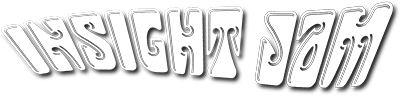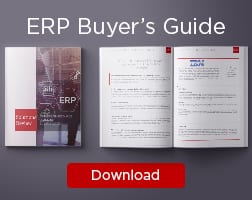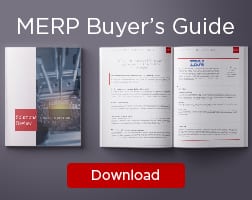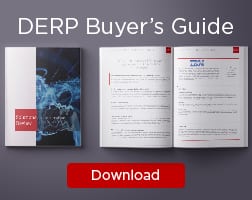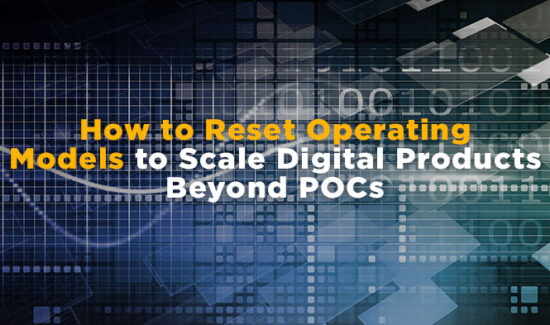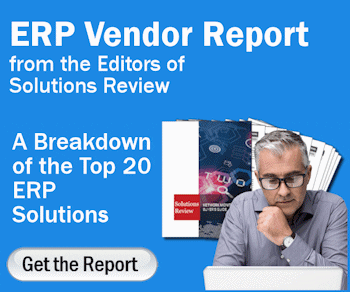Can Your Small Business Afford an ERP?
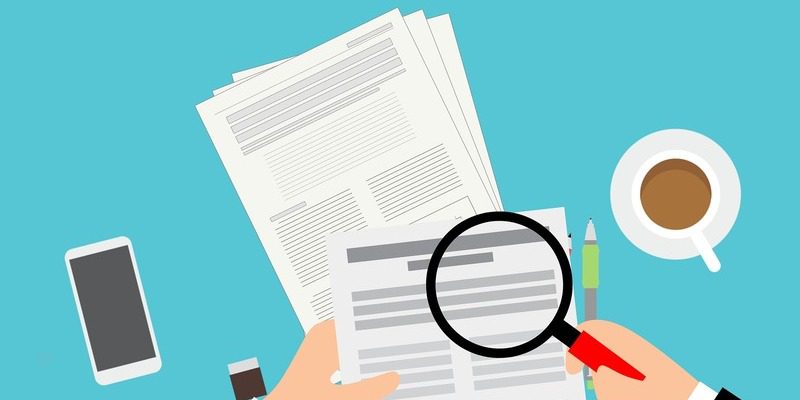
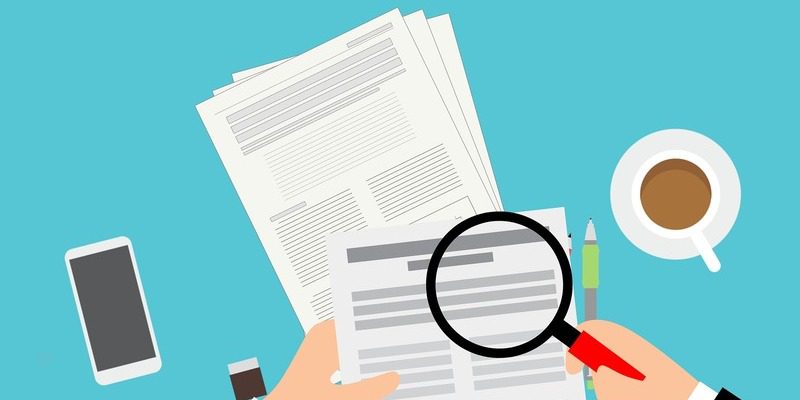
Searching for ERP software can be a daunting (and expensive) process, one that requires long hours of research and deep pockets. The most popular ERP systems often provide more than what’s necessary for non-enterprise organizations, with advanced functionality relevant to only the most technically savvy users. This makes it very hard for small businesses to get an idea of affordability. When you go digging and the rates that pop up way over your budget, it feels like ERP systems are just too out of range for small businesses. Can your small business afford an ERP? Luckily, there are alternatives.
Widget not in any sidebars
Free Open Source ERP Solutions
In this article we examine free and open source ERP software, first by providing a brief overview of what to expect and also with short blurbs about each of the currently available options in the space. This is the most complete and up-to-date directory on the web.
Calculating Total Cost of Ownership
Nothing has a more significant impact on the long-term success or failure of your ERP system than the quality of ERP implementation. Done well, you’re more likely to experience a greater ROI in a lot less time. If the implementation process was poorly executed, you could waste a lot of time and money without ever seeing any advantages. That being said, you need to evaluate the total cost of ownership (TCO) for your chosen ERP. It’s this figure that you need to budget for and to measure your ROI against.
Helen Peatfield, feature writer for ERP Today, suggests taking into considerations these four main factors influencing small business ERP costs:
Deployment Time
When it comes time to choosing an ERP system, the most important question to ask yourself is whether to deploy an on-premise system or a cloud ERP solution. Cloud ERP is provided as a service that does not have to be managed or serviced by your IT staff. With this type of deployment, a company’s ERP software and its associated data and information are managed centrally (in the Internet “cloud”) by the ERP software vendor and are accessed by customers using a web browser.
On-premise ERP solutions are installed locally on your company’s hardware and servers, then managed by your IT staff. They usually require large upfront and ongoing investments to purchase and manage the software and the related hardware and facilities necessary to run it.
User Number
Peatfield argues that on-premise solutions don’t make a lot of sense for small businesses. The cost of buying the infrastructure you’d need to host the ERP would be untenable. Smaller businesses usually go for a cloud-hosted deployment – less initial outlay means a faster return. Cloud ERP solutions tend to be priced per user.
Features and Modules
Not all ERP software solutions are built the same. They all have their strengths and weaknesses including what functionality they offer, the type of support provided, available integrations at-the-ready and much more. Like with the numerous models of cars and brands available, ERP systems come in all shapes and sizes from “out of the box basic” to “The Rolls-Royce of technology”. Every product has its pros and cons depending on the industry and what they need the most help with.
In this scenario, small businesses can benefit greatly from less complex ERP systems. You probably don’t need all the bells and whistles of a $50k system, so why pay for it? Some of the most common features include:
- Accounting
- Business intelligence
- Customer relationship management (CRM)
- Human resources (HR)
- Inventory management
- Manufacturing
- Supply chain management (SCM)
Training Costs
When it comes to ERP training, it’s important to get it right the first time in order to avoid any problems or issues in the future. Train them too early in the project stage, and the staff may forget what they’ve learned and lose momentum. Train them too late, your team will be unprepared and project delays will occur. It’s important to train end users so they are ready to use new processes on day one.
You can combat this issue by involving your employees with the ERP implementation project from start to finish, coaching them along the way about specific software capabilities or ways to use it to the best of their ability. Keeping your employees engaged in this way promotes a culture of continued learning that will keep them motivated. An engaged workforce will also make your ERP project smoother, and protect the company from any issues or system breakdowns from lack of user knowledge down the road.
Looking for more? Download our ERP Buyers Guide for free to compare the top-24 products available on the market with full page vendor profiles, key capabilities, an ERP software market overview, our bottom line analysis, and questions for prospective buyers.
And don’t forget to follow us on Twitter, Facebook and LinkedIn for all the latest in the ERP space!