There are several different ways to target your website visitors using website custom audiences (I previously wrote about 10 of them). But, I wanted to give you some examples of how I use the approach to create audiences for people who visit specific pages or websites.
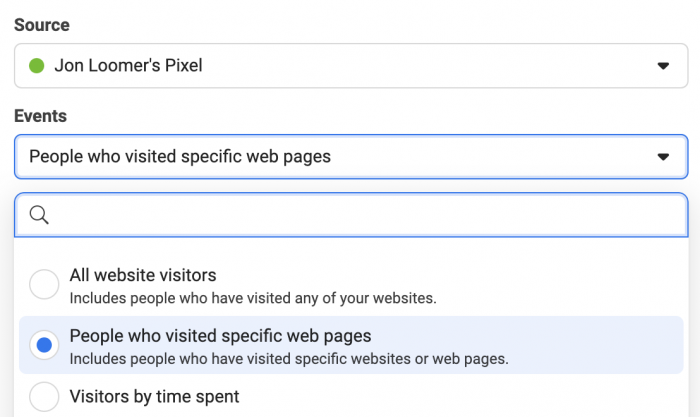
So, here are a few of the specific strategies that I use…
Confirmation Pages
First, I’ll create an audienceThis is the group of people who can potentially see your ads. You help influence this by adjusting age, gender, location, detailed targeting (interests and behaviors), custom audiences, and more. More of people who hit the confirmation page for specific purchases and opt-ins.
Know that you can use the method of creating an audience based on the standard event and parameters. I’ve always used the URL, and I think it’s because I was creating these audiences before I started using events. It was an old habit.
I use these audiences for both targeting and exclusion purposes. Let’s provide an example.
I create an audience for people who opted-in to my free webinar during the past 30 days.
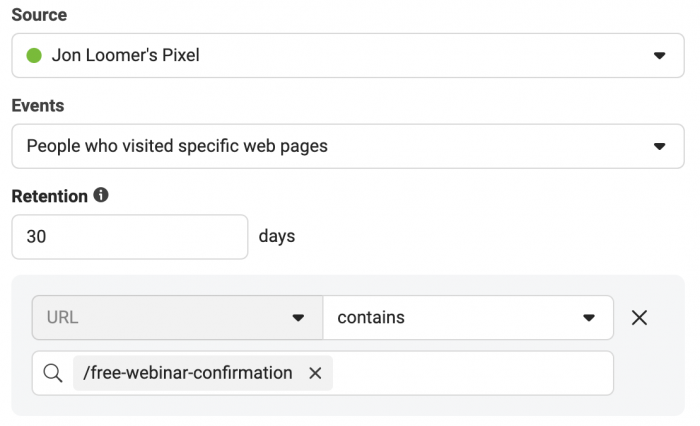
I’ll target these people to promote a related paid product. But, of course, I’ll exclude those people who already bought that product. One of the ways I exclude those people is also by using a website custom audience based on the confirmation page.
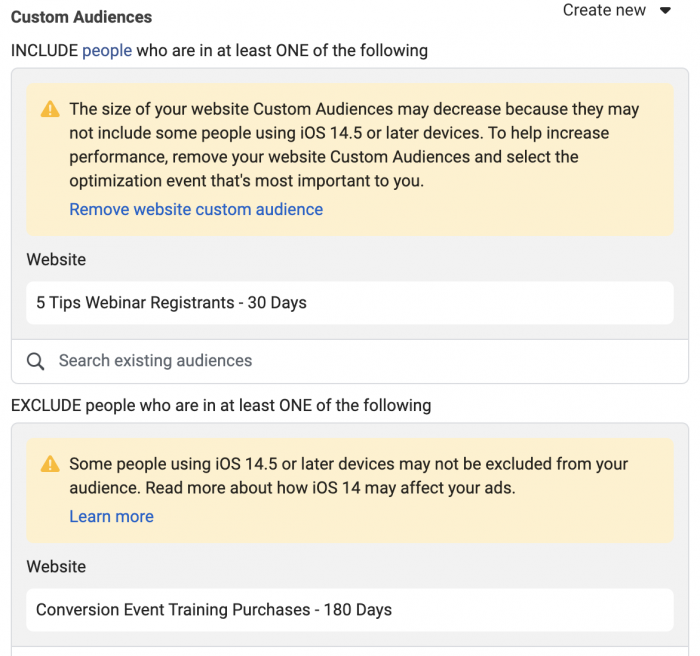
Individual Blog Posts
When I publish a new blog post, I’ll create a website custom audience of everyone who read it.
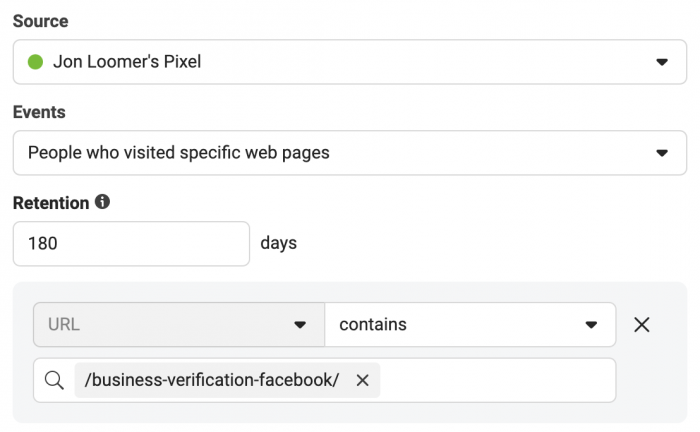
I can use this in multiple ways. First, I could target these people who read the post when promoting a related product.
Second (and the way I most commonly use it), I can promote the blog post and exclude those who already read it.
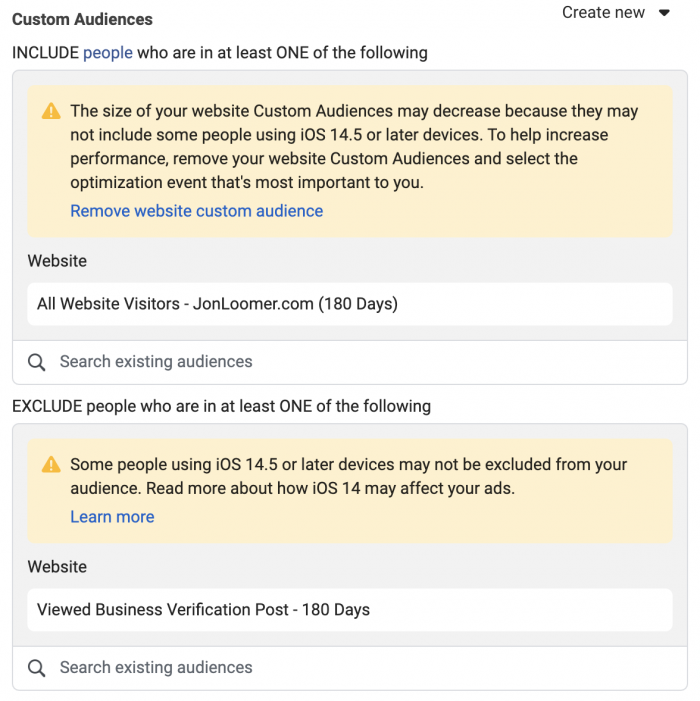
It’s a small way to limit waste since there’s really no reason to reachReach measures the number of Accounts Center Accounts (formerly users) that saw your ads at least once. You can have one account reached with multiple impressions. More those who already read the post.
Isolate By Specific Topic
Another way I use this is to isolate website readers by a specific topic. For example, maybe I have a training about how to use the (Meta?) pixel. I can create an audience of people who viewed any page of my website that includes “pixel” in the URL.
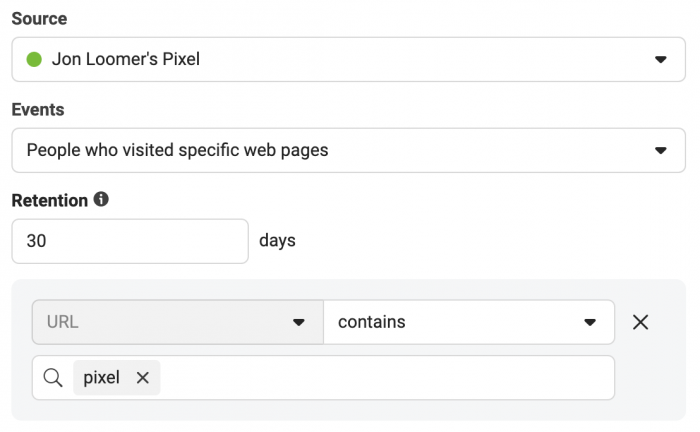
Unlike the blog post example above (where I was isolating viewers of a specific page), creating these audiences by keyword will build an audience of people who read all pages that included a word in the URL.
This is a clear signal for showing interest in that topic. I can then target these people to promote the related training.
Segment People by Website or Section
Another way I use this is to segment my visitors by website or section. There are a couple of specific examples of this.
First, I use the same pixel on both jonloomer.com and powerhittersclub.com, my membership website. I can isolate traffic to one of them by using the domain when creating the audience.
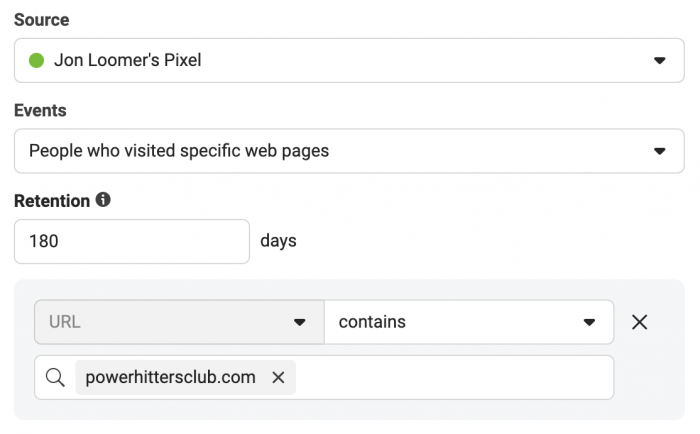
An argument can be made that my most valuable website visitor is someone who is active on my membership site.
I also have a section of this website that is dedicated to my podcast (pubcast.jonloomer.com). I realize that podcasts aren’t for everyone. But, if you’ve visited a page of my website that includes “pubcast” in the URL, it’s a good sign that you’re into that kind of thing.
So, I’ll create that audience.
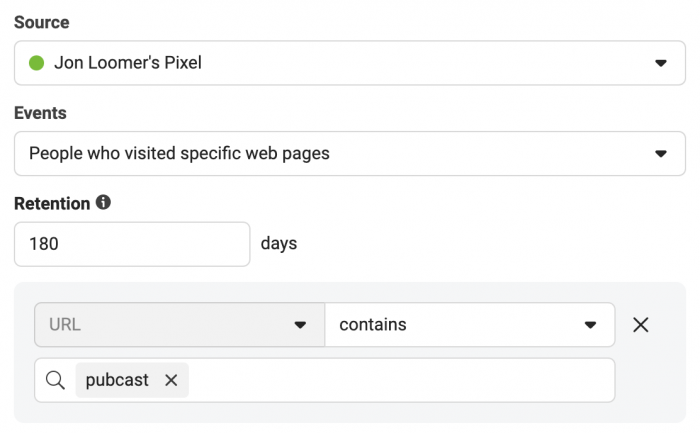
I can then target these people when promoting individual episodes.
Your Turn
I hope this gives you some ideas. Are there any other ways that you utilize website custom audiencesA website custom audience matches people who visit your website with people on Facebook. You can then create ads to show to that audience. More by specific pages?
Let me know in the comments below!







