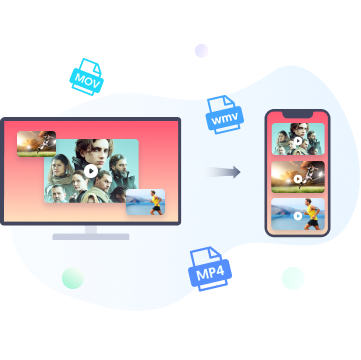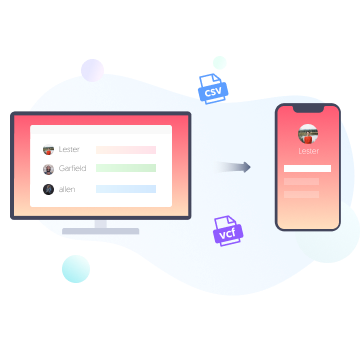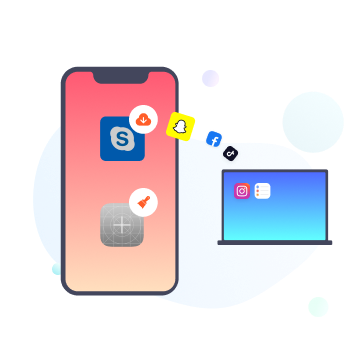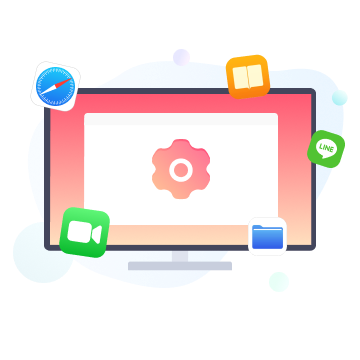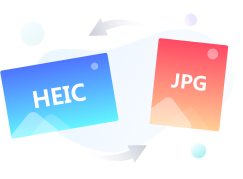Why Choose iCareFone for Your iOS Devices
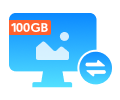
1-Click to Export Batch Photos
Export all photos from iOS devices to PC & Mac in 1 click. No storage limit. Save time and effort.

Transfer for All iOS Devices
Support all iPhones, iPads and iPod Touch. Get full management of your iOS devices within a tool.

Easily download, install or remove iOS Apps
Manage iOS apps as you wish. Download, install or remove iOS apps on your computer with just a single click(banned apps are supported).

Free Backup
Selectively or fully back up data in your iOS devices to PC and Mac at no cost. Support 30+ files.

Selectively Restore
Selectively restore the backup to any iOS devices at any time. Get rid of useless data to save storage.

Full Guide & Easy Use
With step-by-step guide, this tool is novice friendly and requires no tech knowledge.
Manage Your iOS Data in a Simpler Way
Take control of your data with iCareFone without limitations. It displays files clearly for you to preview, access and organize effortlessly, making your life more convenient.
Unlimited iOS Files Transfer for Your Need

iOS Devices


PC&Mac
*Selectively transfer files you need or transfer all files at once.
*Support more than 30 file types.
*Much easier and timesaving compared with iTunes/iCloud.

iPhone


iPad
*Transfer data if you are changing to a new
iPhone, or buy a new iPad
*iCareFone saves all the previous scanned data and backups
*Transfer backups to another device at any time.
*Support all iOS devices

iTunes


iPhone
*Sync media files between iOS devices and
iTunes seamlessly.
*Transfer both purchased and non-purchased media files.
*Support music, ringtones, movies, audiobooks, TV shows.
Flexibly Backup and Restore Your iOS Devices
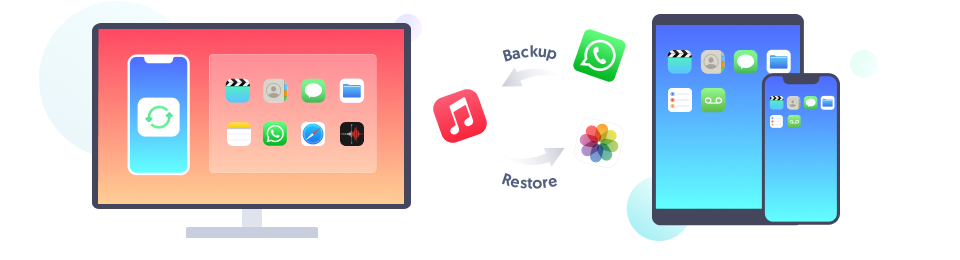
Backup Everything and Save Securely
More files choices
Up to 20+ files supported, including WhatsApp, Contacts, Photos, Music, Messages and more.
Selectively backup
Unlike iTunes, iCareFone allows you to choose specific files to backup to your computer.
Fast and Free
No Wi-Fi needed to backup your device. The whole process is fast and completely free.
Restore at Anytime You Want
Preview before Restore
Real-time preview to help you find the files you really need and restore to the device.
Restore to computer
Not only restore the data to your iOS devices, but also export to computer.
No Data Loss
No worry about data loss or being overwritten after restoring. Every file is safe.
More Free Features for Better iOS Experience
FAQs about Tenorshare iCareFone
Yes, there are many free features:
1. You can use Tenorshare iCareFone to selectively back up your iPhone data (photos, contacts, messages, etc.) to computer completely free.
2. You can run a diagnostic test on your iPhone for free.
3. iCareFone can also help you block iOS updates for free.
More and more......
However, for other advanced functions, like one-click export photos to pc, you need to purchase the full version.
As an iOS manager tool, the price of iCareFone is not high compared to other alternatives. Considering the cost performance, we recommend the 1-year license most, you only need to pay $39.95. For other licenses, please check here.
iCareFone supports all iOS devices, including:
iPhone: iPhone 15, iPhone 15 Plus, iPhone 15 Pro, iPhone 15 Pro Max, iPhone 14, iPhone 14 Plus, iPhone 14 Pro, iPhone 14 Pro Max, iPhone 13 Mini, iPhone 13, iPhone 13 Pro(Max), iPhone 12 Mini, iPhone 12, iPhone 12 Pro(Max), iPhone 11, iPhone 11 Pro/Pro Max, iPhone XS/XS Max, iPhone XR, iPhone X, iPhone 8 Plus, iPhone 8, iPhone 7 Plus, iPhone 7, iPhone SE, iPhone SE(2nd), iPhone SE(3rd), iPhone 6s Plus, iPhone 6s, iPhone 6 Plus, iPhone 6, iPhone 5s, iPhone 4s, iPhone 4.
iPad: iPad, iPad 2, iPad 3, iPad 4, iPad 9.7in (2017), iPad 9.7in (2018), iPad 10.2in (2019).
iPad Mini: iPad mini, iPad mini 2 with Retina display, iPad mini 3, iPad mini 4, iPad mini (2019).
iPad Air: iPad Air 5, iPad Air(4th), iPad Air(3rd), iPad Air 2, iPad Air(1st).
iPad Pro: iPad Pro 12.9-inch, iPad Pro 11-inch, iPad Pro 10.5-inch, iPad Pro 9.7 -inch.
iPod Touch: iPod touch 7, iPod touch 6, iPod touch 5, iPod touch 4, iPod touch 3, iPod touch 2, iPod touch 1.
With iCareFone, you will be able to selectively restore iPhone backup. We want to show you how to use iCareFone to do that:
Step 1: Install the software, open it and connect your iPhone.
Step 2: Select Backup & Restore and a backup file, then click View.
Step 3: Select the files you want to restore and tap on Restore to Device.
If you use iTunes to restore from backup, the current data will be overwritten. However, if you choose to use iCareFone, the iOS data manager, then don't worry about data loss.
As the files in iCloud are stored on Apple's server, not only iCareFone, but also all the similar software in the market cannot delete files from iCloud.
TIPS
- How to Transfer Photos from iPhone to PC
- How to Backup iPhone to computer
- How to Transfer Files from PC to iPhone
- How to Transfer Contacts from iPhone to PC
- How to Transfer Videos from iPad to PC
- How to Transfer Music from iPhone to PC
- Backup and Restore Call History on iPhone
- Transfer data from old iPhone to new iPhone

Get Tenorshare iCareFone Tenorshare iCareFone (Mac) Tenorshare iCareFone Now
Really Cares How to Make Your iOS 17 Life Easier.