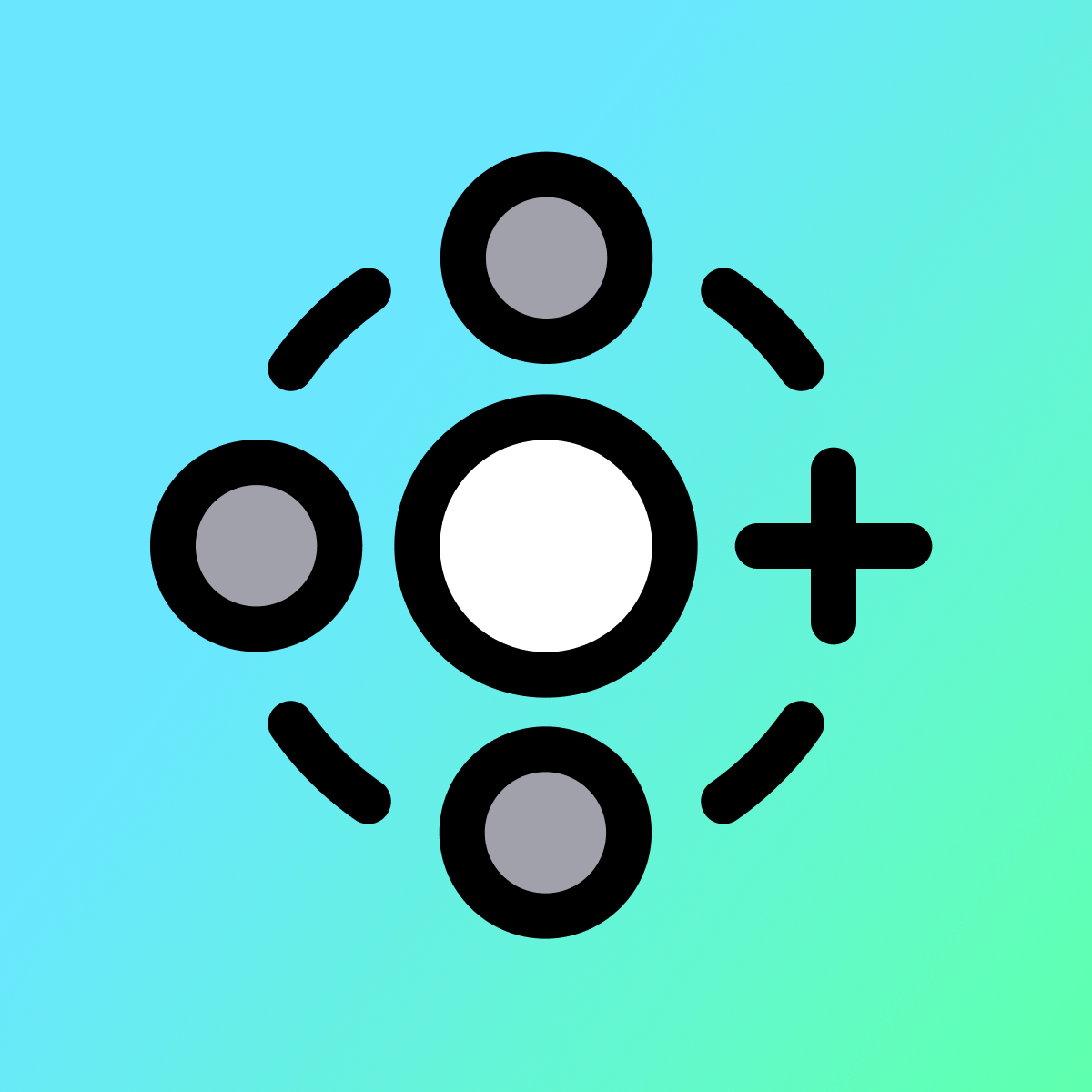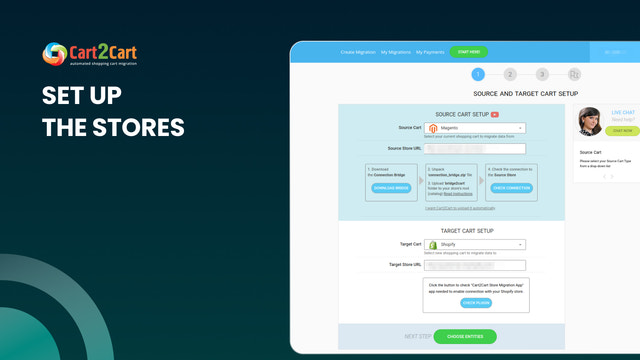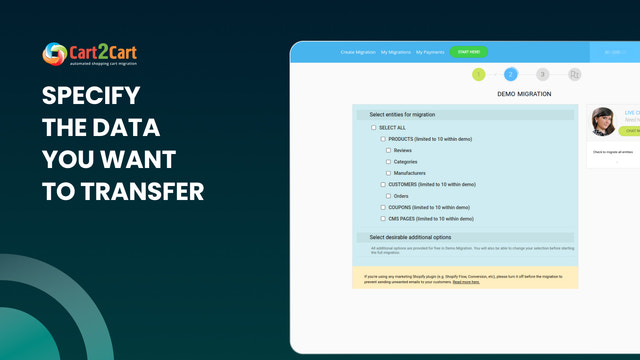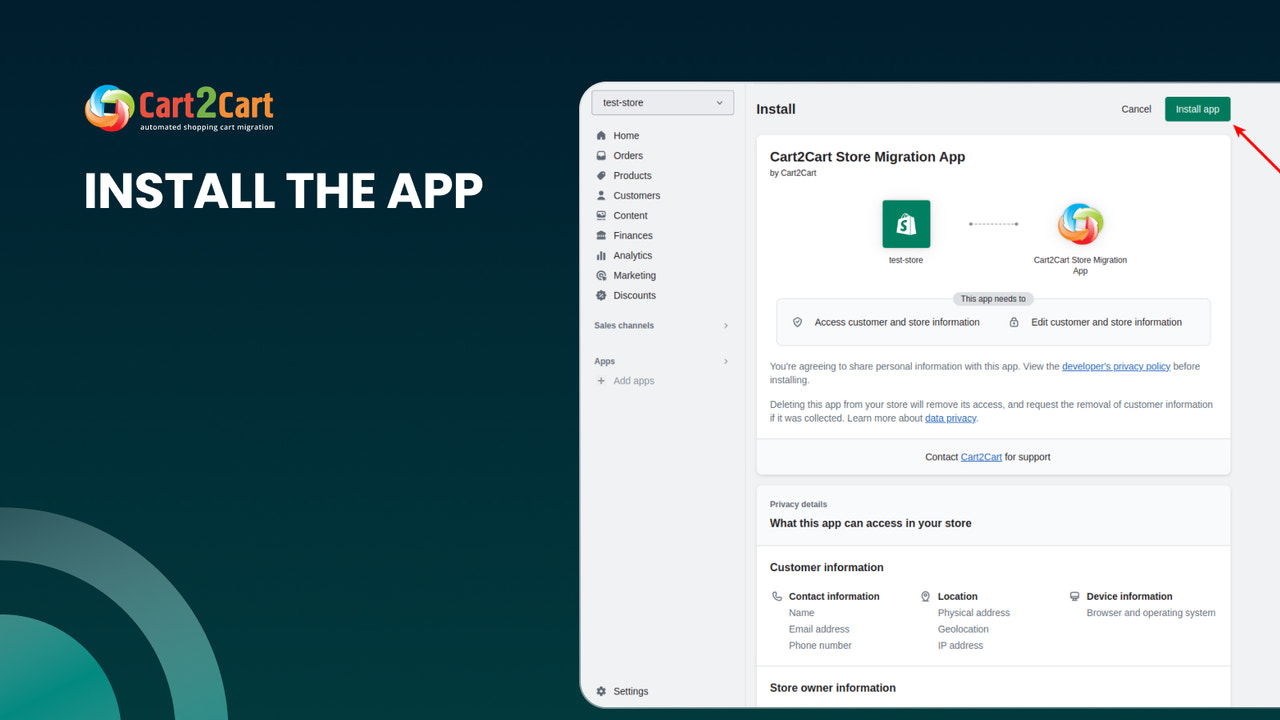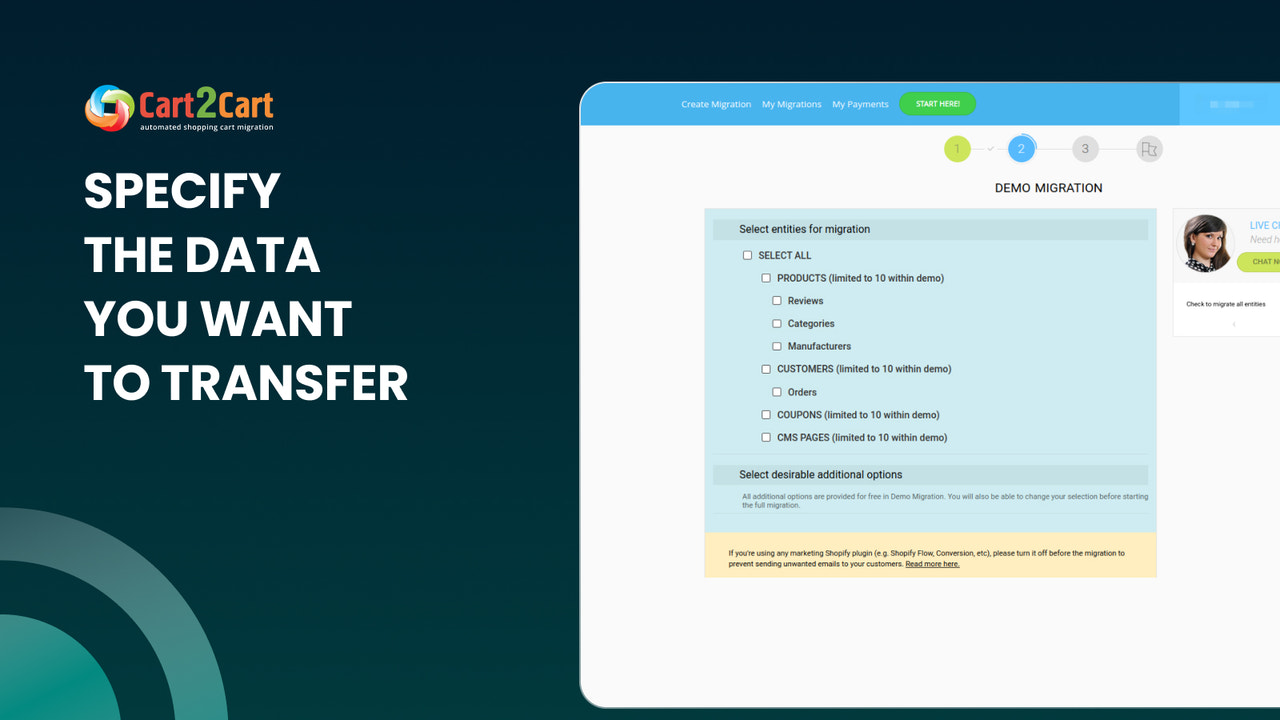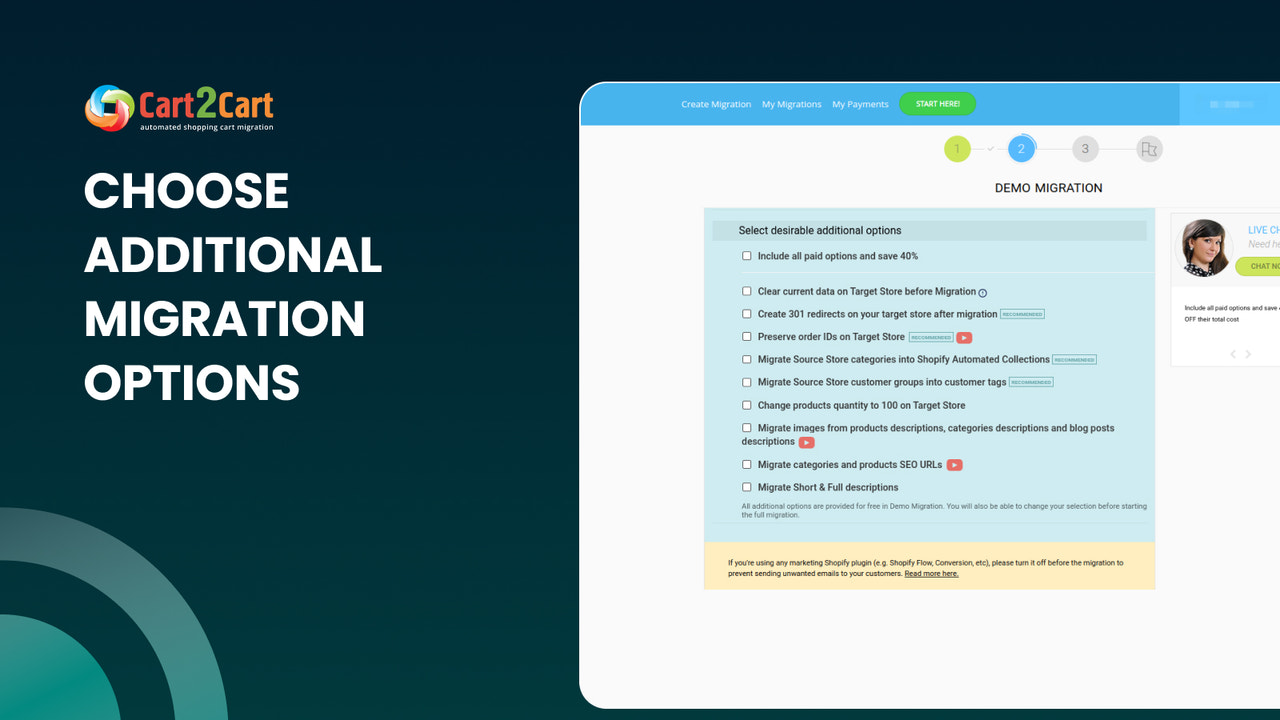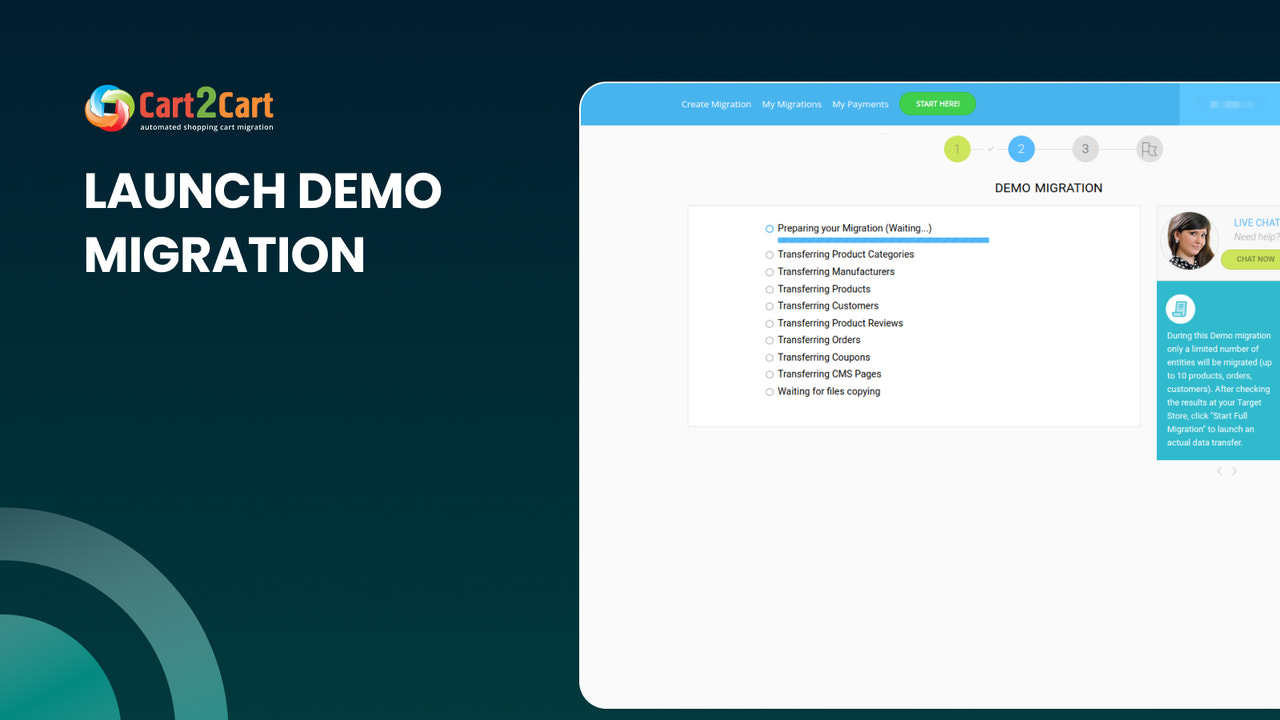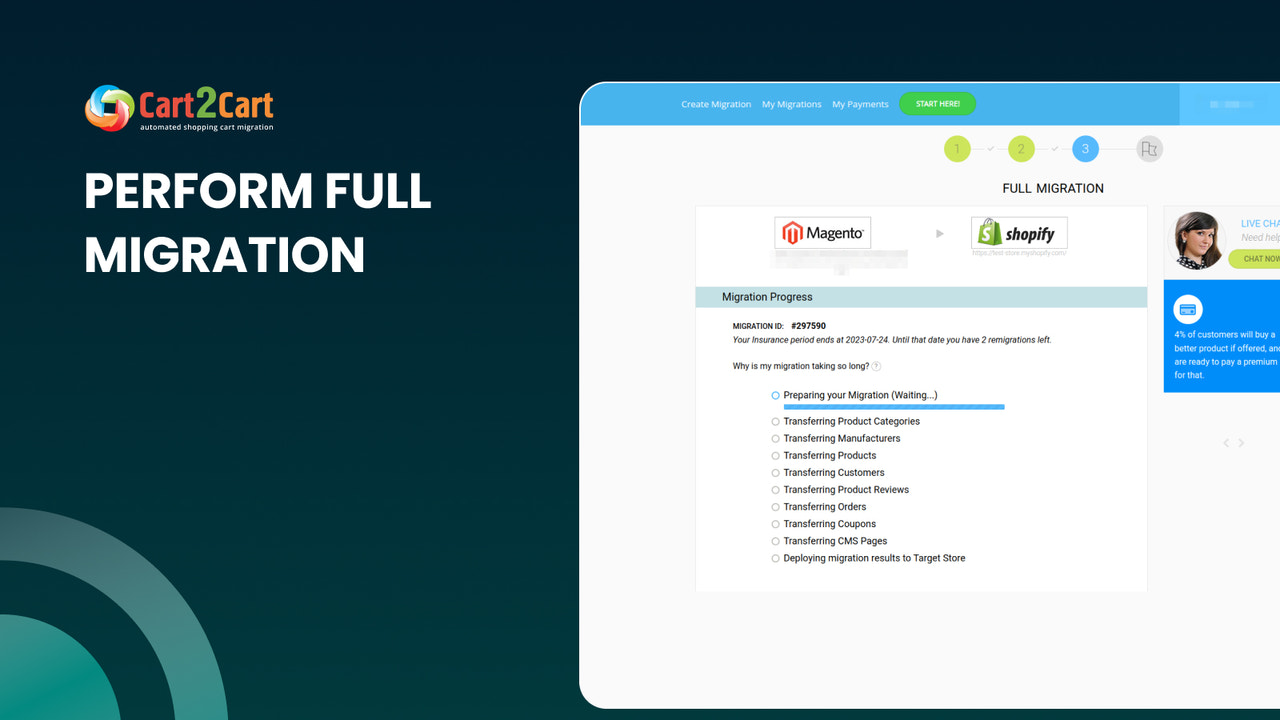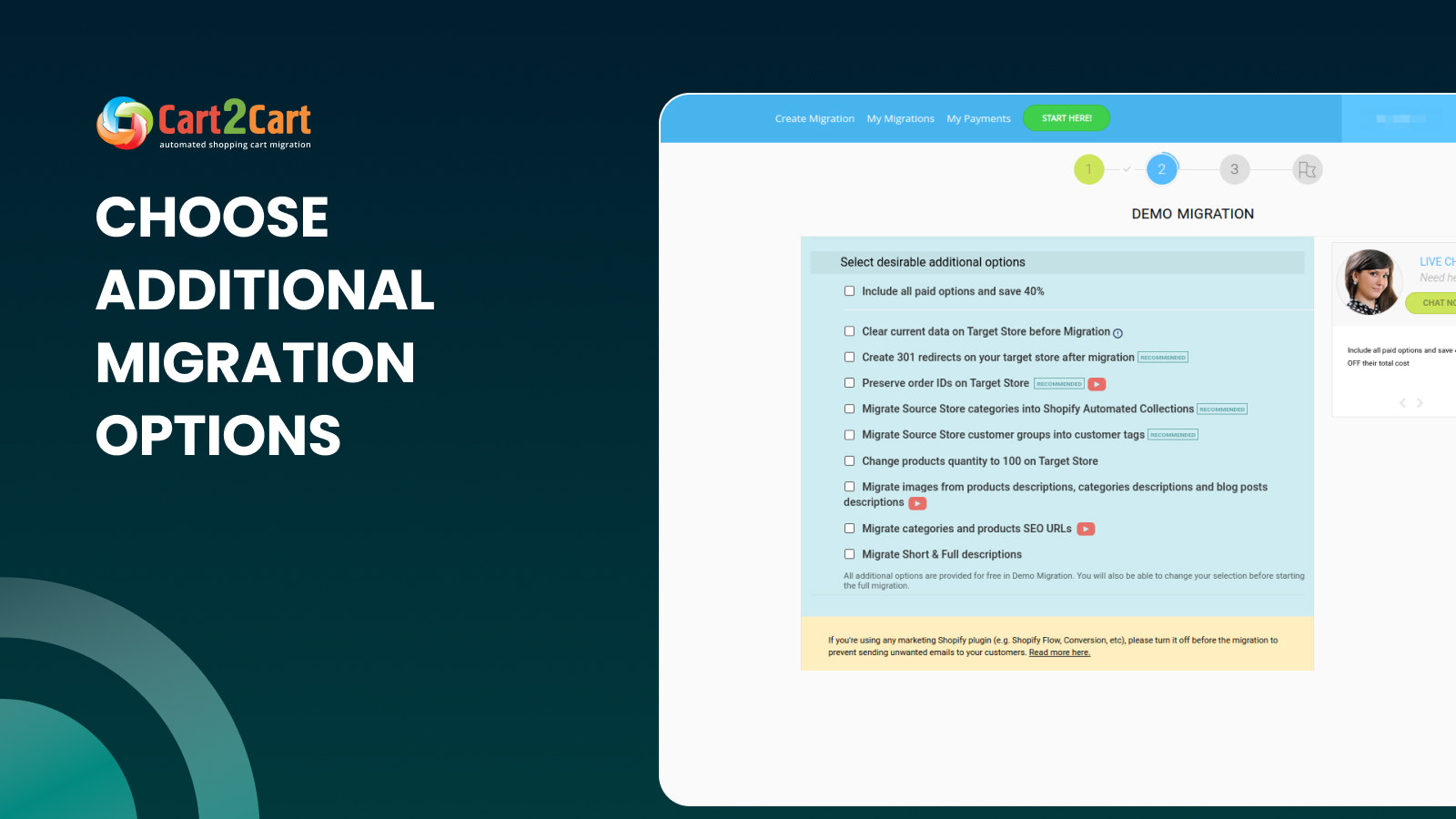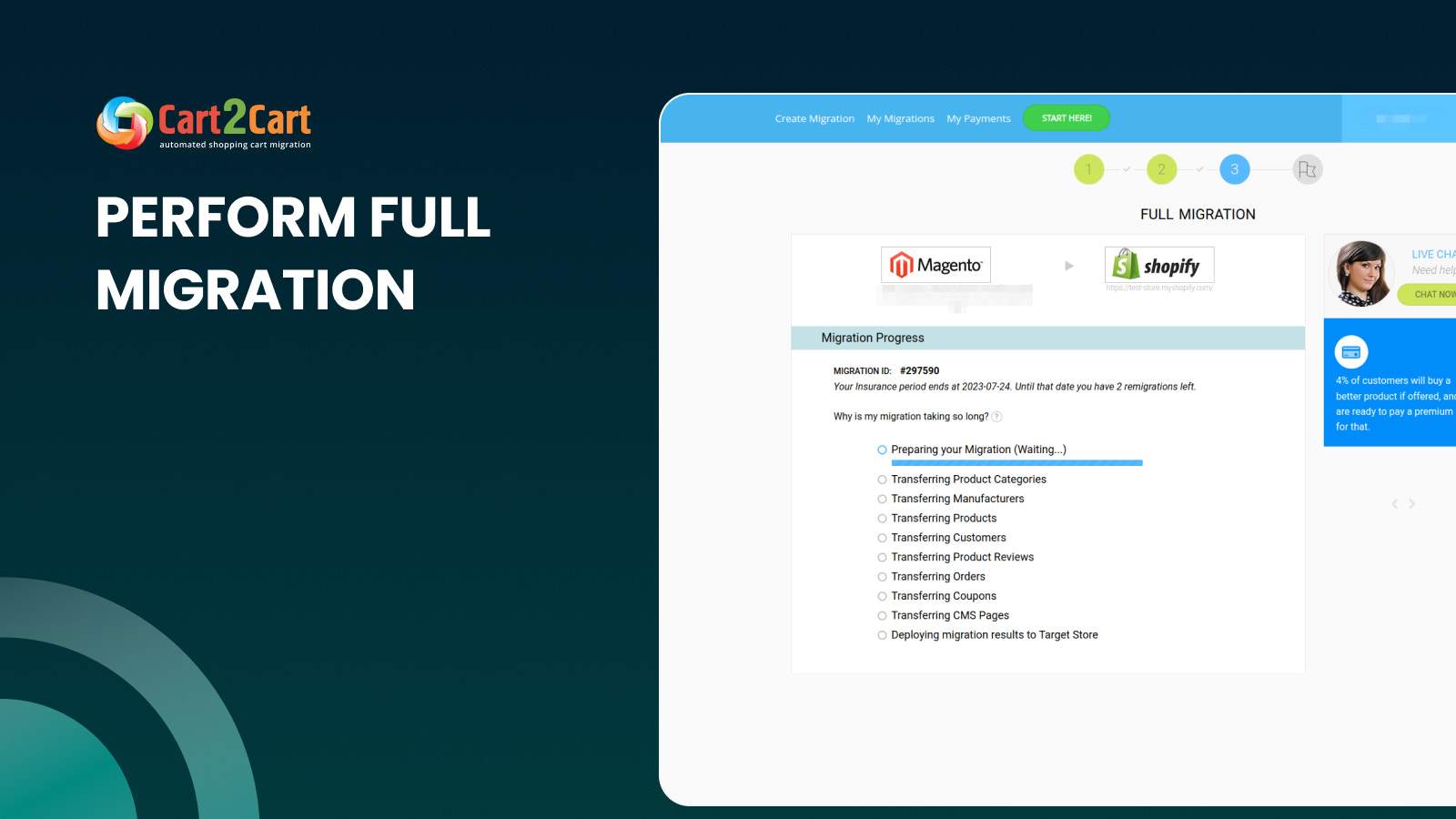Featured images gallery
The app transfers products, customers, and orders automatically—no tech skills needed
It helps you move your store data to/from Shopify quickly and safely. It transfers products, customers, orders, and other key data without downtime, so your business stays active during the process. The app simplifies migration with an automated, step-by-step process that requires no technical skills. You stay in control while avoiding manual data entry and minimizing errors using self-service Wizard or you may delegate the work to our migration experts
- Migrate products, customers, orders, categories, and more
- Free Demo Migration available with step-by-step guided migration process
- No tech skills or manual data entry required, Live Chat assistance available
- Supports a wide range of platforms: Woocommerce, Magento, Wix, and 80+ more
- Preserve SEO-related data where possible
- Popular with stores like yours
- Based in United States
- Highlights
- Use directly in Shopify admin
Languages
English
Works with
- Magento
- PrestaShop
- Woocommerce
- BigCommerce
- Wix
- 80+ major platforms
Pricing
External charges may be billed by Cart2Cart separately from your Shopify invoice. Learn more
Free
Free to install
Additional fees apply based on store size, entities migrated, and selected migration options.
All charges are billed in USD. See all pricing options
Reviews (145)
The app is very helpful. My Team was finding something like these only, the datas transfer was smooth process, easy to work and the service from their team is best they walked me through every process and helped wherever i faced the problem. If you have complex data, use the app. Even the team (Roman, Natalia) was very helpful.
Really bad customer service. Don't migrate with them.
They'll try to squeeze as much money out of you as they can because they know you're in distress.
They take a long time to respond, knowing full well that you're in a very bad situation.
We completely understand your distress. While the issue isn't directly related to Cart2Cart app or service, we'll suggest a suitable solution through internal communication.
Best app for migration and easy to use also very good response from the support center
Thank you so much for your kind words! 😊 Making migration smooth and stress-free is exactly what we aim for. If you ever need assistance in the future, we're always here to help!
I think I used this app when first setting up my website. It was some time ago so I don't quite remember but it was showing in the list of apps in my store.
Anyway, after recently clicking on the app in error, I've been bombarded with pushy emails, even though I replied to explain I don't require their services, the hounding emails continue to come.
It's not professional and certainly not a way to retain customers. I most certainly will never use this app in the future because of this terrible practice.
Cette application est une véritable arnaque !
Nous avons payé plus de 600 USD pour rien.
Fuyez si vous souhaitez faire une migration de Prestashop vers Shopify !
Le support client et sav est inexistant.
Nous avons perdu plus d'un mois de travail avec cette mauvaise application !
Ne perdez ni votre temps ni votre argent !
Dear Customer,
Thank you for your feedback. We sincerely regret to hear about your dissatisfaction, and we appreciate the opportunity to address your concerns in detail.
At Cart2Cart, we strive to provide transparent and high-quality migration services, and we would like to clarify a few points in response to your review:
Cost of the Service: The price you were charged, over $600, reflects the complexity and volume of data involved in your PrestaShop to Shopify migration. Our pricing is always transparent and provided upfront before the migration begins, so there are no hidden fees. For clarity, we recommend reviewing our pricing details here:https://www.shopping-cart-migration.com/migration-pricing. We believe this misunderstanding might have caused some frustration.
Duplicate Accounts: One of the issues that clients sometimes face involves duplicate customer accounts. This typically happens when orders from your previous store are not linked to specific customer accounts. Shopify requires all orders to be associated with a customer profile, so during migration, we create accounts for unlinked orders. This might give the impression of duplicates, but this is due to Shopify’s structure rather than our service. You can review an example here: https://prnt.sc/bRqpKkCkjE5p.
EAN Field Not Migrated: We understand that the review mentioned the EAN field not being transferred. Cart2Cart does not advertise this field as part of the migration by default, as outlined in our Migration Options:https://www.shopping-cart-migration.com/shopping-cart-migration-options/1072-prestashop-to-shopify-migration. Although fields like GTIN, EAN, and Barcode are often requested, this can depend on Shopify’s system limitations. We would recommend reviewing your migration configuration to ensure it matches your expectations: https://prnt.sc/lTNGgjd7msew.
Weight Units Issue: The review mentioned problems with weight units. This issue is fully resolvable within Shopify's settings. You can easily adjust the weight units directly in your Shopify store's settings. Should you need assistance, we can provide detailed instructions. For example, please refer to the following setup screenshot: https://images.support.magneticone.com/6fd7fed/24-05-16_0134e.jpg.
Customer Support: We are sorry if our support service didn’t meet your expectations. However, our support team is available 24/7 to assist with any migration issues via live chat, email, and phone. We strive to respond as quickly as possible and resolve any issues that arise. You can view our support availability here: Screenshot. If there was a specific issue with response times, we would be happy to investigate and correct it.
Time Spent: We understand how valuable your time is, and we regret that the migration process took longer than expected. Data migrations can sometimes take more time due to the complexity of your store's setup and specific requirements. That said, we are confident that the migration was handled correctly. We’d like to further analyze your case if needed to ensure the migration was performed as efficiently as possible.
Please contact us directly at support@shopping-cart-migration.com so we can better understand your situation and work towards a resolution. We are dedicated to ensuring that you have a smooth and successful migration experience.
Thank you for your feedback and for giving us the opportunity to clarify these points.
Best regards,
The Cart2Cart Team
Support
App support provided by Cart2Cart.
Or visit their support portalResources
Launched
November 12, 2014
Data access
This app needs access to the following data to work on your store. Learn why in the developer's privacy policy .
View personal data:
Customers, store owner, content providers
-
Customers
Name, email address, phone number, physical address, geolocation, IP address, browser and operating system
-
Store owner
Name, email address, phone number, physical address
-
Content providers
Email address, IP address, browser and operating system
View and edit store data:
Customers, products, orders, Online Store, Shopify admin
-
Edit customers
Customer data
-
Edit products
Inventory, products, or collections
-
Edit orders
All order details
-
Edit your Online Store
Pages on your Online Store or theme
-
Edit Shopify admin
Files
-
Edit other data
Locales, locations, translations, or price rules
Featured in
More apps like this