It goes without saying that both technologies will require time to master, as neither of them has a shallow learning curve. Nevertheless, they provide numerous advantages in terms of speed, technical capacity and ability to scale systems as needed by the project. In this article, we will review the differences between .NET and Node.js and make a comparison between their corresponding technical characteristics in order to help you make the right choice.
Overview
The two technologies offer prominent abilities in the field of software development. Being great open-source solutions, Node.js and .NET are perfect for industrial usage and are implemented in server-side web scale app programming. Each has a particular set of characteristics, so developers can choose the one based on the characteristics they need for a specific project.
The Node.js technology was introduced to the software industry in 2009. Initially it was built to use exclusively browser scripting language on the server side. .NET technology is older, as it was created in 2002. It offers a combination of efficient and accurate features in architecture, implementation of fresh ideas and an agile attitude to development.
Both technologies have a lot to offer, and each of their new releases brings precious innovations and improved functionality. To figure out which one is better for your project, read on.

What Is Node.js?
Node.js is a free backend open-source runtime server environment, which runs on various platforms, such as Windows, Linux, Unix and Mac, and utilizes JS on the server side. Thanks to its foundational structure, namely JavaScript code, software engineers can implement Node.js for frontend and backend development. The Node.js software platform offers pre-made module-shaped code that can be similar to JS library.
The Node.js repository is full of packages, and also offers an auto-file-locking function that helps increase the security of new dependencies, once added to a project. An important advantage of Node.js is the efficient usage of resources – the platform has the ability to support 10,000 simultaneous requests, compared to 100 supported by the other platforms.
The Node.js platform is the perfect technology for programming in such areas as input/output apps, data streaming apps, data-intensive real-time applications, JSON API-based apps, single-page apps. It is not very suitable for CPU-intensive apps that require complex user actions that devour a lot of RAM. Other prominent characteristics of Node.js are its speedy library that can execute code quickly. Using Node.js, software engineers are able to devise any kind of app and pursue more lightweight project endeavors.
What Is .NET?

.NET is an open-source web application framework that supports Windows, Linux and macOS. It possesses pre-defined class libraries to enable the structure of both simple and complex data, offer secure encrypted data, enable management of access to databases, manipulations with XML, etc. Furthermore, the .NET platform support spreads over several programming languages such as F#, C# and Visual Basic. The .NET framework allows building versatile web services across multiple operating systems, desktop apps with alluring design, and native mobile applications with a single code base for various OS. In addition, .NET is beneficial for the development of microservices that run on Docker containers and can be deployed independently. (Node.js is capable of this as well.)
With .NET it is possible to use existing cloud services or build and deploy new ones. Because it allows users to add vision algorithms, speech recognition and predictive analytics, .NET can also be great for implementation in AI and ML technologies. For the gaming industry, this framework can offer 2- and 3-dimensional approaches to the development of mobile, desktop and console games. Moreover, .NET takes place among the fastest web frameworks. Another huge area of .NET framework implementation is the Internet of Things, where .NET facilitates the building of smart devices for personal usage at home, business undertakings, and industrial manufacturing activities.

The Difference Between Node.js vs .NET
Why implement .NET vs Node.js web servers? Let’s compare some features of Node.js and .NET that will help you choose the best possible option for your enterprise application development projects.
| Compared features | Node.js | .Net |
| Terms | Node.js is a platform that is capable of translating the JS programming language into machine-readable code | .NET is a platform that manages multiple programming languages to carry out web app development |
| Functioning | The Node.js platform is a great multitasker, being a lightweight technology that doesn’t overload app servers | .NET platform has a high performance, and the platform is continuously improving, with each new version faster than the previous ones |
| Development tools | IDE, WebStorm, various text editors, VS Code | Visual Studio, VS Code, Rider, ReSharper (add-on to VS) |
| Platform compatibility | Cross-platform: Linux, macOS, Windows | .NET Core is cross-platform, as it can be used for Windows, Linux, macOS |
| Programming languages | JS | C#, F#, Visual Basic |
| Areas of application | Web applications, translation programs, document degeneration, writing scripts, APIs | Creating websites, web and mobile apps, .NET desktop apps, Docker microservices, games, cloud-based solutions, AI and ML |
.NET vs. Node.js: Performance and Development Benefits
When choosing to use Node.js or .NET, your main consideration should be the specific requirements of your project. It is therefore advantageous to know the major differences between these technologies so that you can compare their potential accordingly. Particularly, they should be compared based on the manner in which they deal with requests, container support, and active communities of loyal users.
Asynchronicity in Request Handling
Node.js implements non-blocking approaches with the aim of serving an I/O request both for low- and high-workload output. Specifically, event loops with a single thread let the system process requests that come in, and requests in the queue are postponed to be eventually processed. The Node.js callback option offers two possibilities: replying to the request with a non-blocking I/O call, or allowing blocking for load-balancing procedures.
Node.js supports simultaneous I/O procedures and those that happen in real time. But it is often not as efficient as .NET, especially when dealing with large-scale operations with heavy CPU. For instance, lengthy calculations that take place in ML programs are capable of blocking a received request, leading to unstable functioning when solely Node.js is implemented. By way of comparison, .NET is characterized with asynchronicity/waiting patterns, garbage collection, auto memory management and common binaries on more than one platform.
.NET offers threading with the ability to schedule processes concurrently. Lastly, it has a Task Parallel Library that helps to schedule and manage tasks.
Supporting Container Runtime
There are plenty of organizations that work or are planning to work with containers; therefore, it would be beneficial for them to carry out an evaluation of the .NET and Node.js performance in this field. Both variants provide models for module approach to programming that include various container-supporting possibilities.
When software engineers use Node.js containers, they can quickly generate the built components with the aim of speedy scaling. With Node.js, it is possible to scale horizontally with the purpose of handling a considerable request load. It is this characteristic that facilitates fast development and creation of high-quality microservices architectures. As long as the Node.js apps in containers are capable of fast scaling, software engineers can ramp out and shrink down actions according to the definite demands of the project.
.NET, like Node.js, can help software engineers in the creation and deployment of web, mobile and desktop programs. Microsoft Nano Server container OS offers engineers a compact runtime that they can customize based on their taste. It is designed with fast container deployment in mind, either for Windows- or Linux-based distribution.
Community Support and Documentation
The technologies are open-source and active communities of users support them on the open forums. .NET forums are popular places where experienced users discuss topics that are relevant to their current work and try to find solutions based on common efforts. They share code with each other to resolve any issues that may arise during their work. The number of Node.js users is continually expanding, and they are becoming more active as well. In addition, the interaction within the community is enhanced by tutorial materials and a global presence.
Leverage SaM Solutions’ decades-long expertise in IT to develop high-quality custom software for your business.
Conclusion: Which One to Choose?
Which one is better to select — Node.js or .NET? First and foremost, you need to evaluate the needs of your project. .NET is a better choice for large apps; for smaller and medium-sized apps, Node.js is the better option. In terms of functioning, .NET can boast slightly higher performance characteristics. At the same time, Node.js is more lightweight, so you have to consider what is more important to you.
When you have to choose between these two technologies, it is more productive to ask a specialist. If you are interested in getting a consultation, please do not hesitate to consult SaM Solutions.



























 5 Reasons Why Your Business Needs a Mobile eCommerce Application
5 Reasons Why Your Business Needs a Mobile eCommerce Application Using Salesforce to Improve Your Sales Pipeline: Five Tips
Using Salesforce to Improve Your Sales Pipeline: Five Tips Cross-Platform Mobile Development: Five Best Frameworks
Cross-Platform Mobile Development: Five Best Frameworks How to Develop Custom Accounting Software
How to Develop Custom Accounting Software 10 Best Web Development Frameworks in 2024
10 Best Web Development Frameworks in 2024



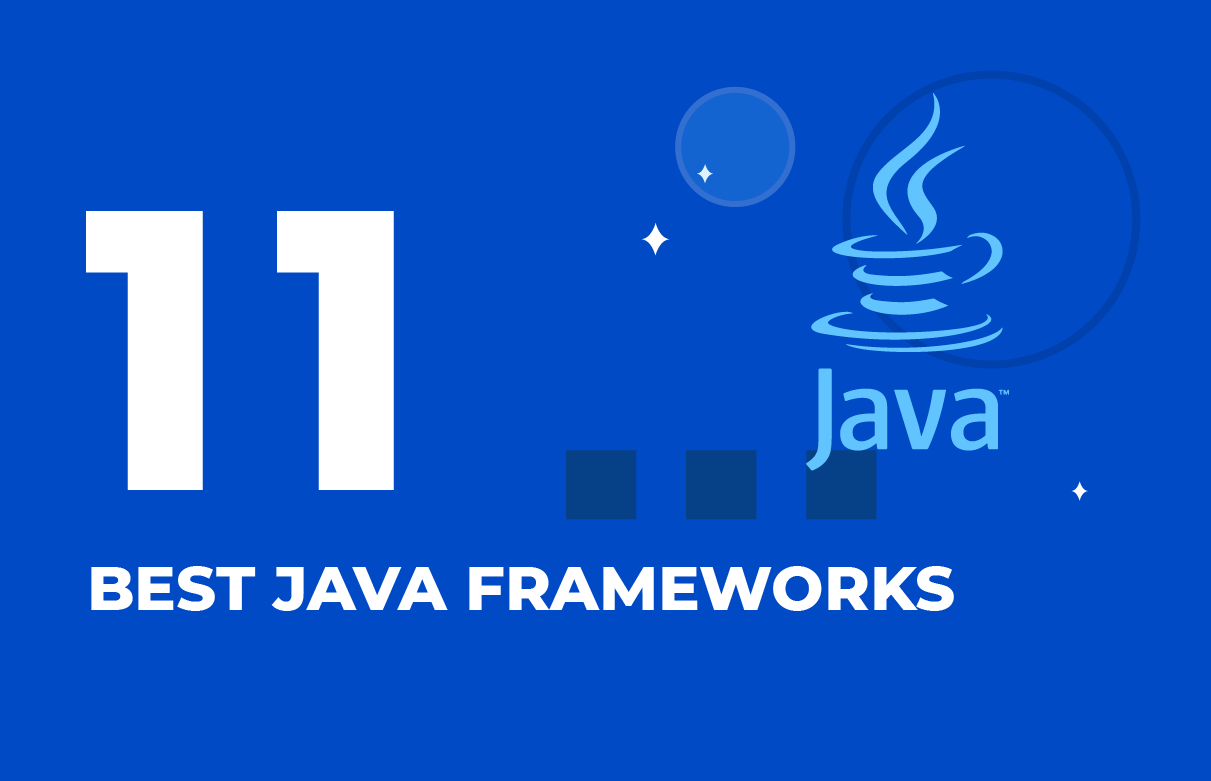







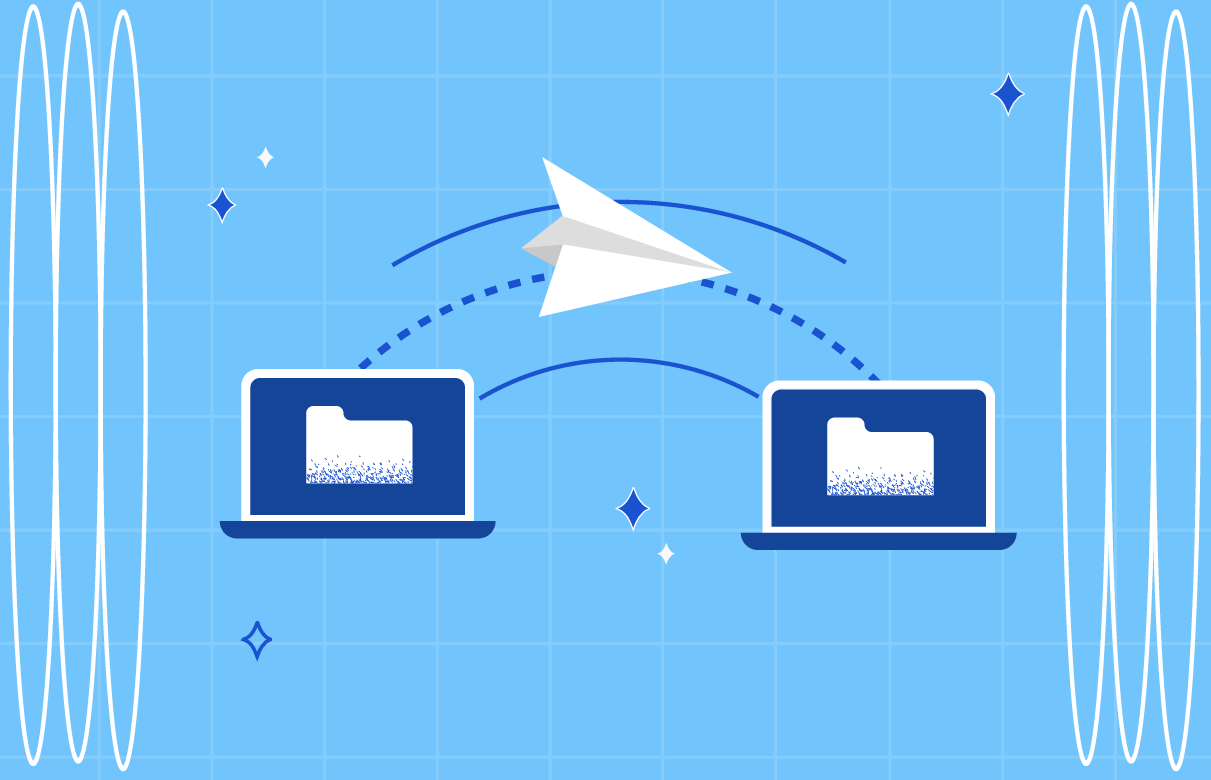
 Why React and Node.js Are the Top Technologies for Creating High-Performance Web Apps in 2024
Why React and Node.js Are the Top Technologies for Creating High-Performance Web Apps in 2024 10 Best IoT Platforms for 2024
10 Best IoT Platforms for 2024 Top 20 Latest Trends in the Ecommerce Industry in 2024
Top 20 Latest Trends in the Ecommerce Industry in 2024 Top 10 Most Popular Programming Languages in 2024
Top 10 Most Popular Programming Languages in 2024
Node.js is king! Asynchronous and event driven, very fast, single-threaded and highly scalable – what can be better? In addition, applications on Node.js do not buffer any data, which I find very useful.
.Net support Asynchronous and event-driven feature too. as the author mentioned, we need to focus on the project’s need first, then choose the appropriate one. don’t flatter your programing language too much.
Appreciate your article, thanks! Both technologies seem relevant today. It seems to me that it would be great to have a thorough knowledge of both of them.
Firstly I used .NET for a couple of years, when I worked mostly on large-scale projects. But I decided to study Node.js as well. Recently I started a new medium-sized project, where I can implement my newly acquired knowledge.
As a Node.js software developer, I cannot but vote for Node.js. It offers plenty of marvelous possibilities for development, and I am happy that I chose to study it years ago.
I think it’s not a good idea to compare these technologies. Each of them has its own benefits and drawbacks, but they are used for different purposes as well, so why compare them?
You mean, build career in both, if I have to begin? Duh!!
I think in the modern world, it’s good to know both technologies. Why limit yourself to one only? Knowing both will give you more opportunities for career growth.
Thank you for the blog post. I discovered a lot of good information, especially in the comparison between the characteristics of .NET and Node.js. I now have a clearer understanding of the differences between them.