pTron has multiple affordable smartwatches in its portfolio, and the brand has now added one more smartwatch to its line-up, dubbed as pTron Force X10E in India. It’s an entry-level smartwatch with an elegant design, IPX4 certification, and multiple health-related features such as continuous heart-rate tracking, SpO2 tracking, Blood-pressure monitoring and much more. I have been using this budget smartwatch for 15 days, and find my detailed review below.

pTron Force X10e specifications
- Display: 1.7″ HD Color, 2.5D Glass, 240×280 Pixels
- Bluetooth: v5.0
- Bluetooth Range: 10 meters
- IP rating: IP68
- Battery: 250mAh Li-poly
- Battery life: Up to 12 days, 20-days standby
- Compatibility: Android 5.0 or later / iOS 9.0 or later
- Charging time: 180 Minutes
- Charging voltage: DC 5V/1A
- Charging method: Magnetic charging
- Weight: 37g without belts
- Materials: Alloy metal frame, Silicone strap
- Warranty: 1-year
- In the box: Watch, Magnetic charging cable, Welcome card
pTron Force X10e design
The pTron Force X10e smartwatch comes with a 1.7-inch 2.5D glass display with a 240 x 280 pixels resolution, and the square-shaped display is positioned securely in an alloy metal casing. The watch body has a solid build quality and looks very premium. The bezels at the top, left, and right sides are uniform, but the chin is slightly bigger compared to the other three sides.

The display has 2.5D glass and is curved from all sides. The curved display always gives you a better user experience, but at the same time, it brakes easily. Unfortunately, there is no fingerprint-resistant coating over the glass, and it easily attracts the fingerprints. Anyways, you can easily wipe it off using any soft cloth. Also, it’s an entry-level watch, and there is no display protection such as Gorilla Glass, Panda glass etc.



The display is bright and provides better visibility under the bright sunlight. The display also has good viewing angles, and you can control the brightness right from the watch itself. The user interface is fluid the touch-response is also very good. The text and the icons on display are large enough to read, and I have not experienced any touch issues during my review.

The watch supports the’ Tilt to wake’ or ‘Quick view’ and allows you to wake the watch screen by twisting the wrist. Once you twist your wrist, the screen turns on automatically, and you can read the screen without touching the smartwatch. The watch doesn’t support auto-brightness, and you’ll have to adjust the brightness levels manually using the watch. Display wakes up automatically if you receive any notification or a call.
A metallic crown is placed on the watch’s right side that acts as a wake/sleep button. It’s a single function button wherein you can turn on or turn off the display or move back to the home screen from any screen by pressing it. Even though the crown rotates, you cannot control any functions by rotating it.

The watch comes with a high-quality silicone strap that can be easily removed without an additional tool. You can also buy watch straps separately, and they can be fitted easily within a few seconds. The provided watch strap is comfortable to wear and also feels very premium. The strap is made up of soft material and has a smooth finish.




Like the display, the strap also attracts dirt easily and can be easily wiped off. The strap has 19 holes and includes a premium metal buckle to fasten the watch to your hand. There are two free loops on the strap with pTron branding to secure the watch.

The smartwatch has an IP68 rating and provides protection from dust, sweat and water. The smartwatch can also be worn while bathing (not in hot water) and swimming. pTron has confirmed that the watch doesn’t support hot water bathing and users need to adhere to IP68 waterproof protocol during swimming.
Charging the smartwatch
The watch doesn’t include any USB port like Micro USD or Type. However, it comes with a proprietary charging port to charge the watch. On the rear side of the watch, you’ll find the magnetic charging pins. Simply hold the supplied 2-pin connector of the USB charging cable near the two small round magnetic charging interfaces. The connector will get connected to the interface through the magnetic pull.

Plug the other end of the USB cable into a DC 5V/1A power source. You can directly check the charging by pressing the crown-like button on the right side of the dial. Pressing once will show the charging status on display. Even though you can put the watch for charging when it is turned ON, pTron advises turning off the watch before charging. You need about 160 minutes to charge the watch fully. Do not charge the watch using fast chargers.

Connecting the smartwatch
The pTron Force X10 comes with Bluetooth 5.0 and has a range of 10 meters. It connects to Android phones (Android 5.0 or later) and iPhones (iOS 9.0 or later) using the Da Fit app. You’ll have to download the ‘Da Fit’ app from Google Playstore or Apple App Store to get started.
The watch has always-on-Bluetooth functionality, so you cannot turn on/off Bluetooth of the smartwatch manually. According to pTron, you need to fully charge the smartwatch before using it for the first time. Once the battery is fully charged, follow the below steps.
- Download the Da Fit app on your smartphone – Android | iOS
- Turn on the Bluetooth on your smartphone.
- Open the Da Fit app on your smartphone.
- Set the Profile by providing your details – Gender, Birthday, Height, and Weight.
- Give access to necessary permissions – Contacts, Call history, Location etc.
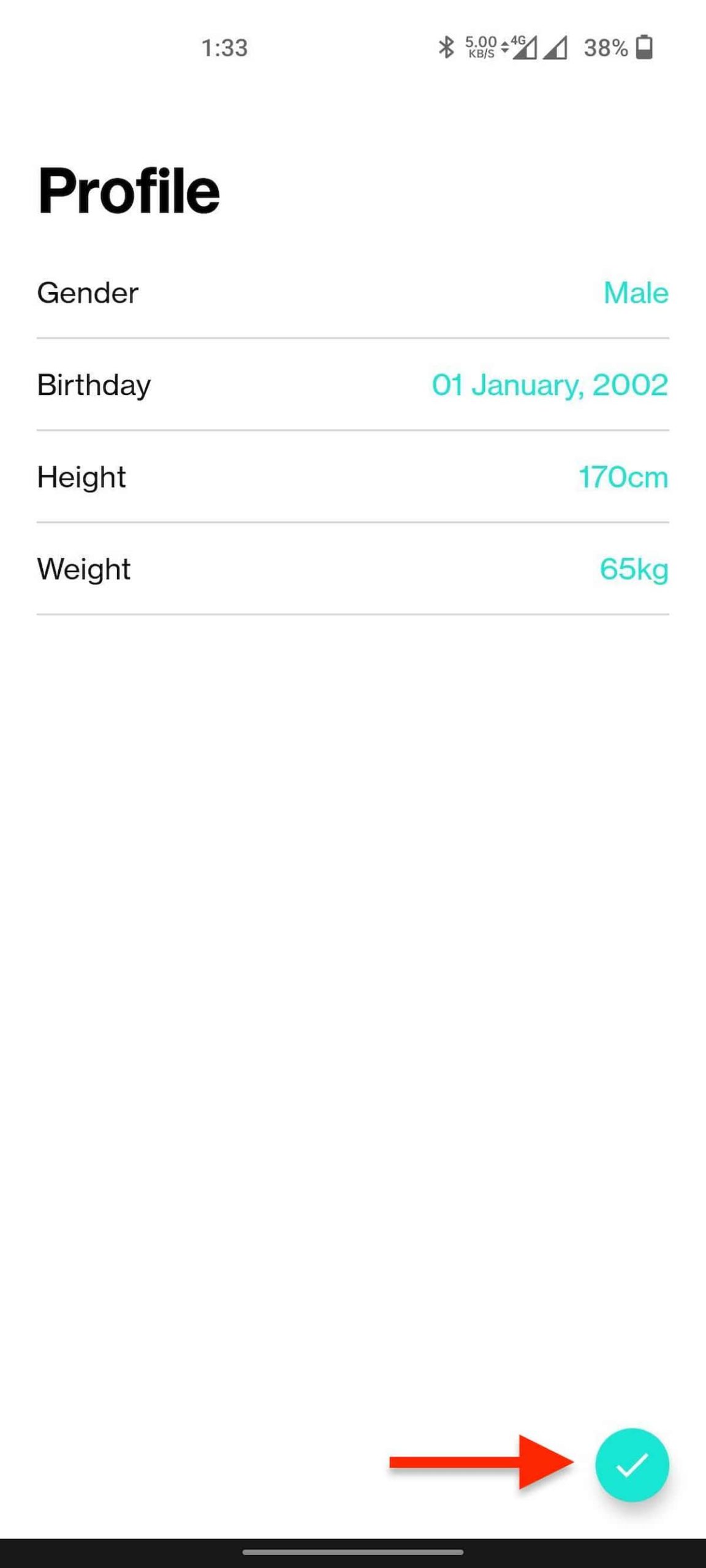
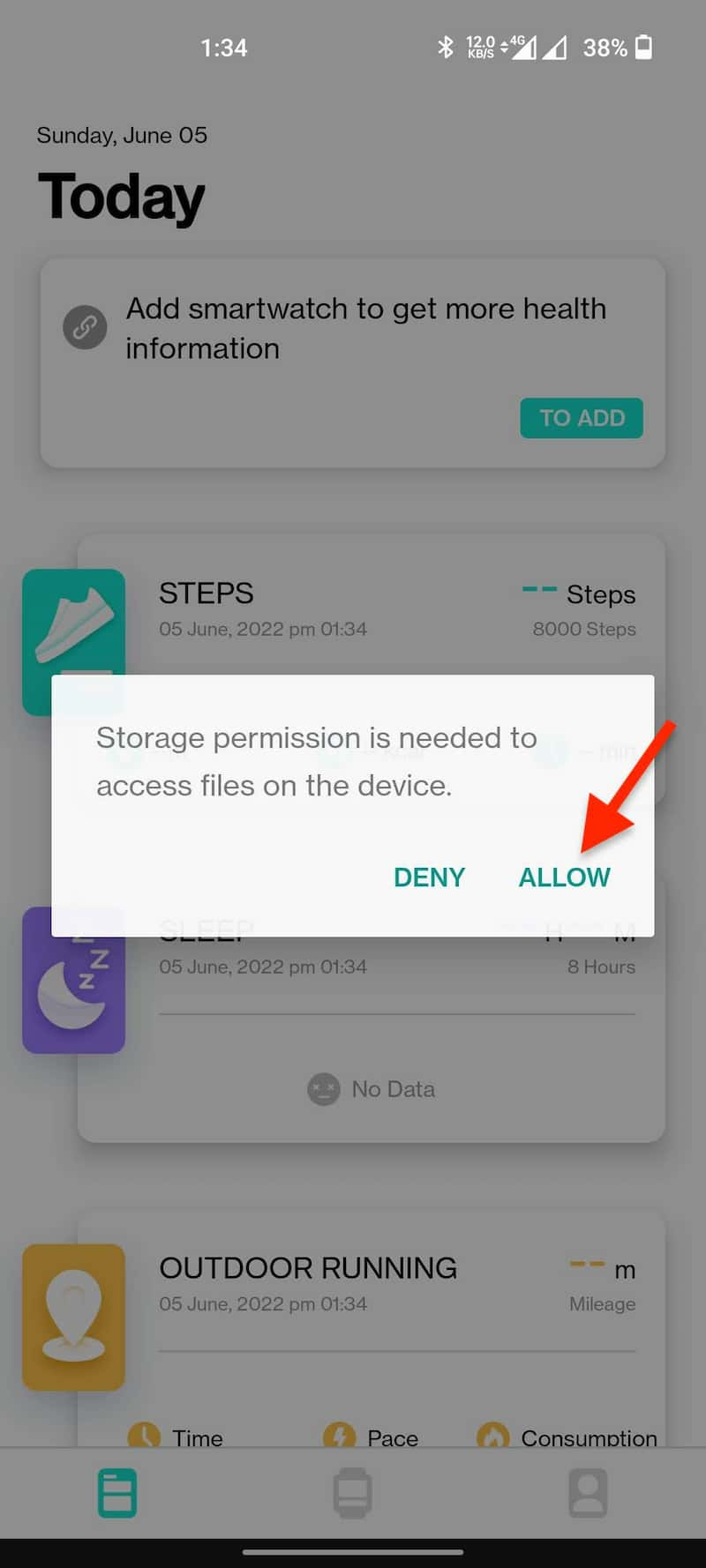
- Now, tap on the Watch icon on the bottom menu.
- Then, tap on the Add a device. It will take a few seconds to detect the smartwatch. If the app fails to detect the watch, then restart the watch and scan again. Also, make sure your phone’s Bluetooth isn’t connected to any other devices such as TWS etc.
- Select pTron Watch.
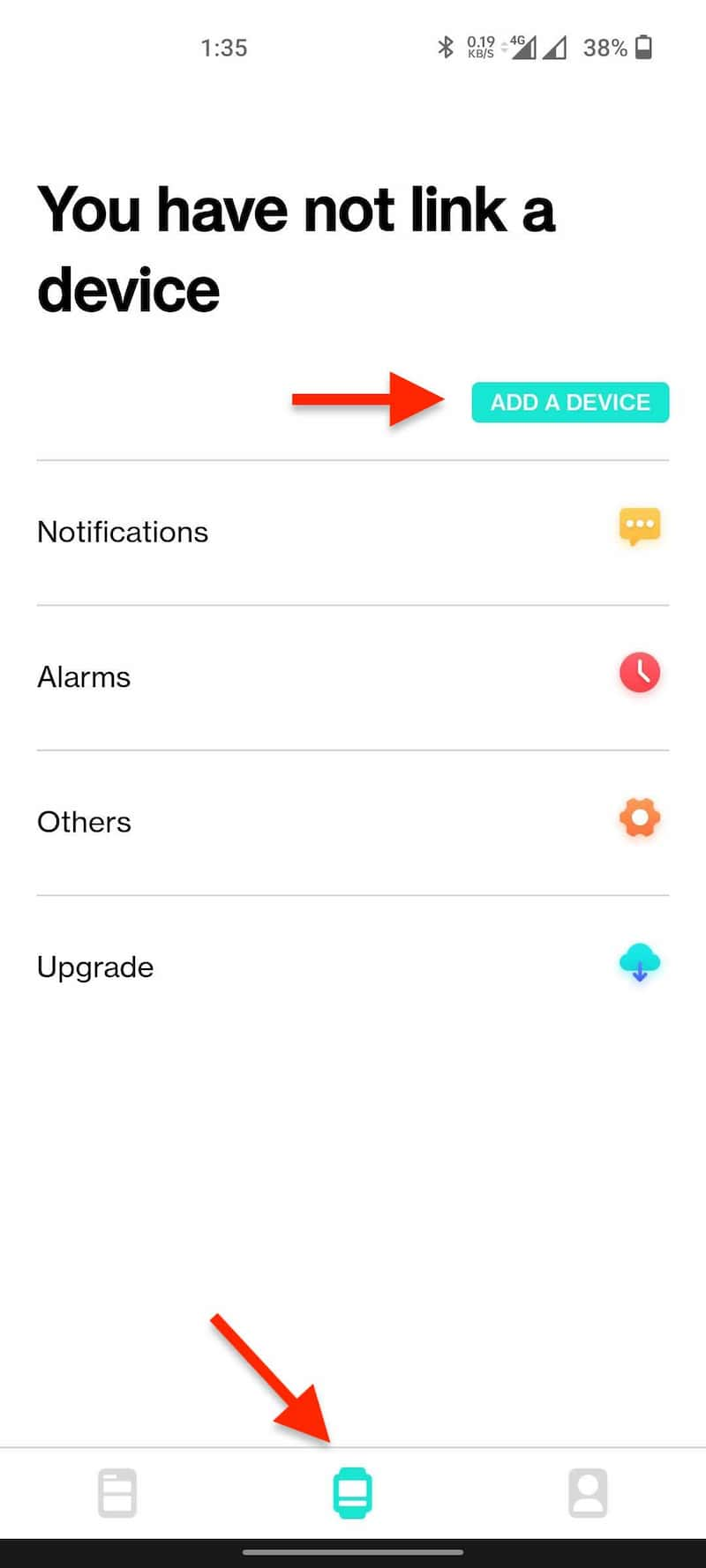
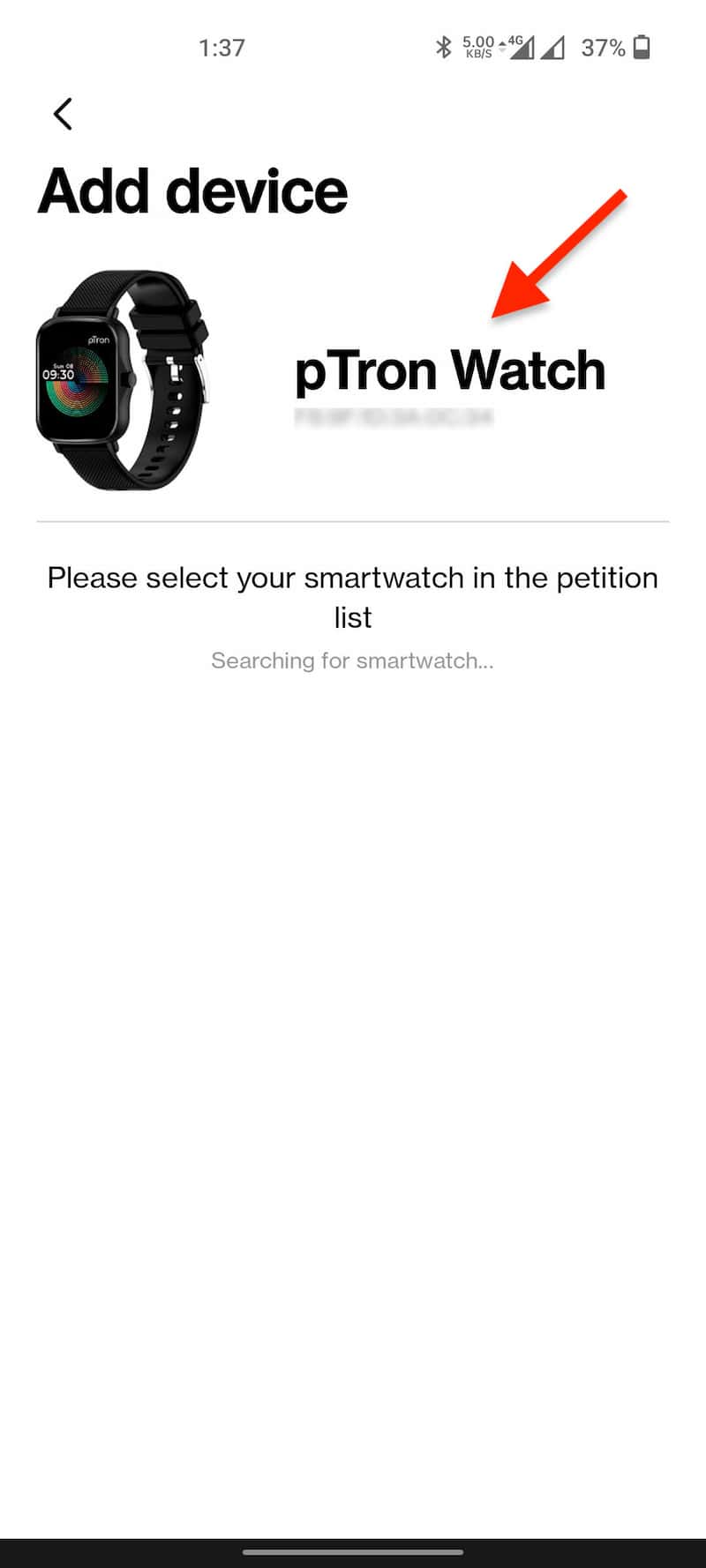
- Once you select the watch, it will take a few seconds to minutes for pairing. During the painting, the status will change to ‘Connecting’.
- After successful pairing, the status changes to Connected.
- Once connected, click on the Upgrade and update the watch if any update is available.
- That’s it. Now the watch is ready to use.
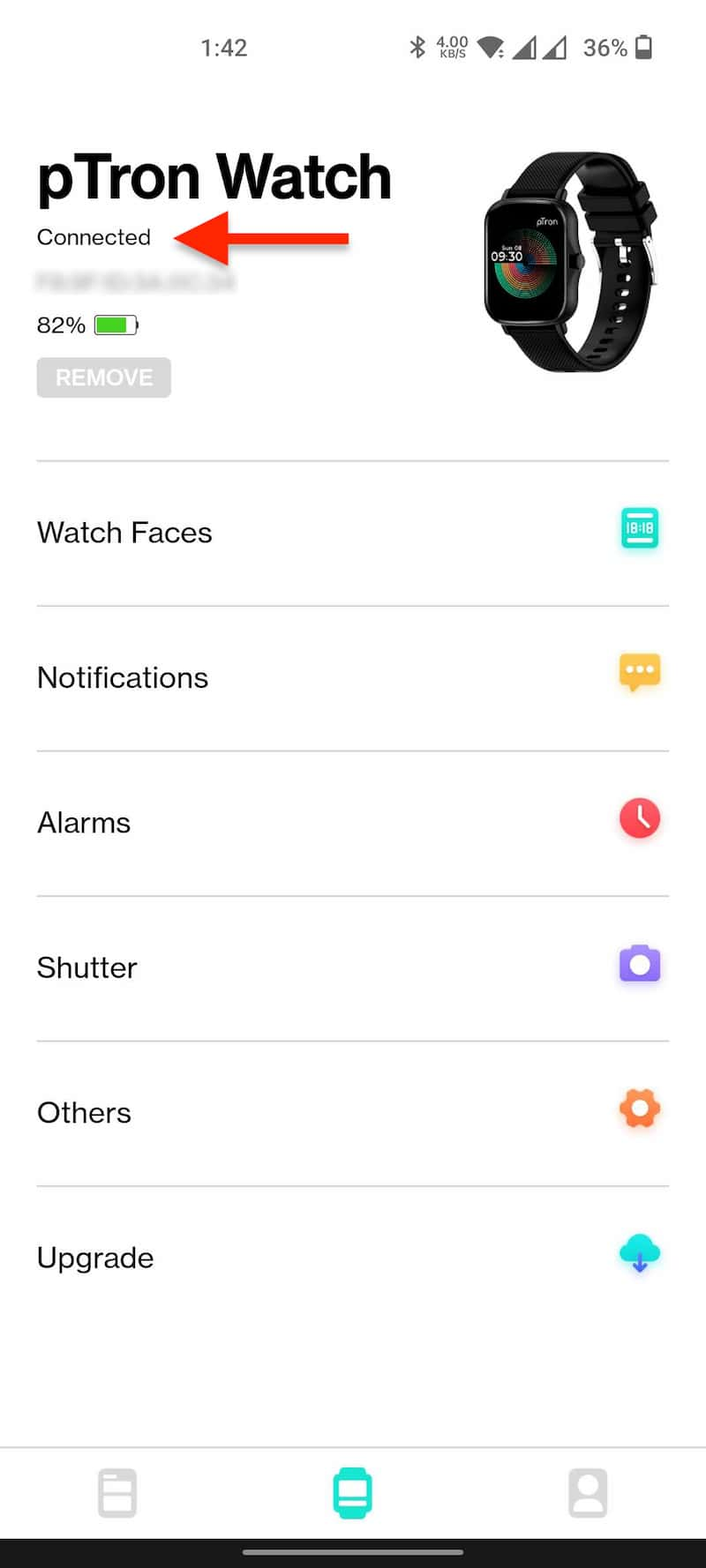
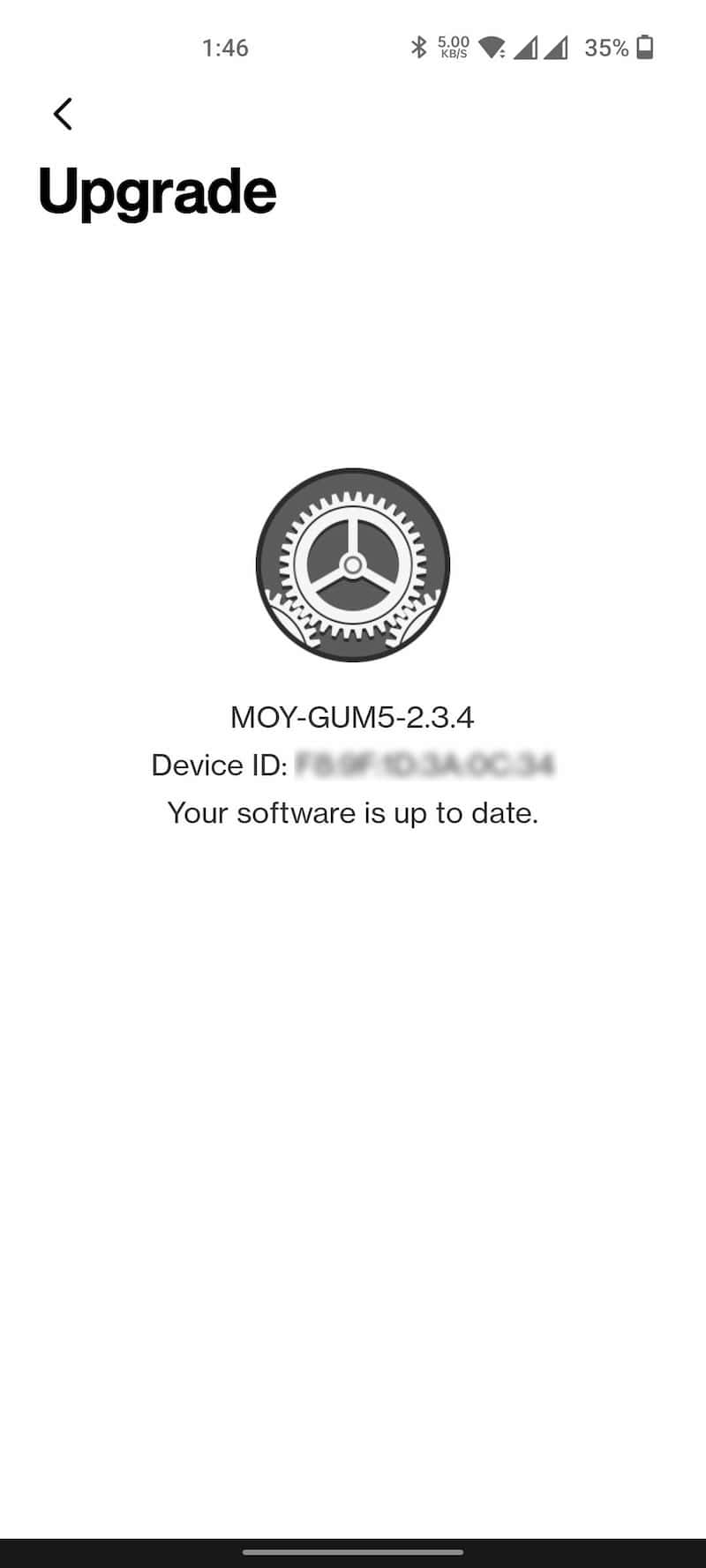
Watch UI and gestures
The pTron Force X10e offers a clean user interface (UI) and a very good user experience due to the curved display. The touch-response is excellent, and you can easily navigate and access the features without any issues like lag, ghost touch etc. The watch interface is user friendly and works buttery smooth. The watch supports the following gestures.




- Press the crown once – Homescreen with the selected watch face.
- Swipe right – Get access to all primary functions of the watch: Sports, Sleep, Measure HR, Exercise, Measure BP, SPO2, Weather, Shutter, Player, Breath, Stopwatch, Alarm, Countdown, Flashlight, Settings.
- Swipe down – Get access to quick shortcuts: Connection status, Enable/disable vibrate, Torch, Theatre mode, Weather, Brightness adjustment, Settings.
- Swipe up – Check Message history.
- Swipe left – Access to essential functions: Sports, Sleep, Measure HR, Measure BP, SPO2, Exercise, Weather, Shutter, Player.
- Press & Hold – Works only on the home screen and allows you to change the watch faces.

pTron Force X10e features
Sports: Smartwatch automatically tracks the steps and can be seen on the watch. The watch displays the number of steps walked, calorie count, distance covered and active time. Make a note that the data or the movement stats will automatically get zero at midnight. So make sure to Sync the data to the app regularly. The step counter works fine most of the time, and the readings were almost similar compared with Redmi Smart Band (review) and Mi Band 6.

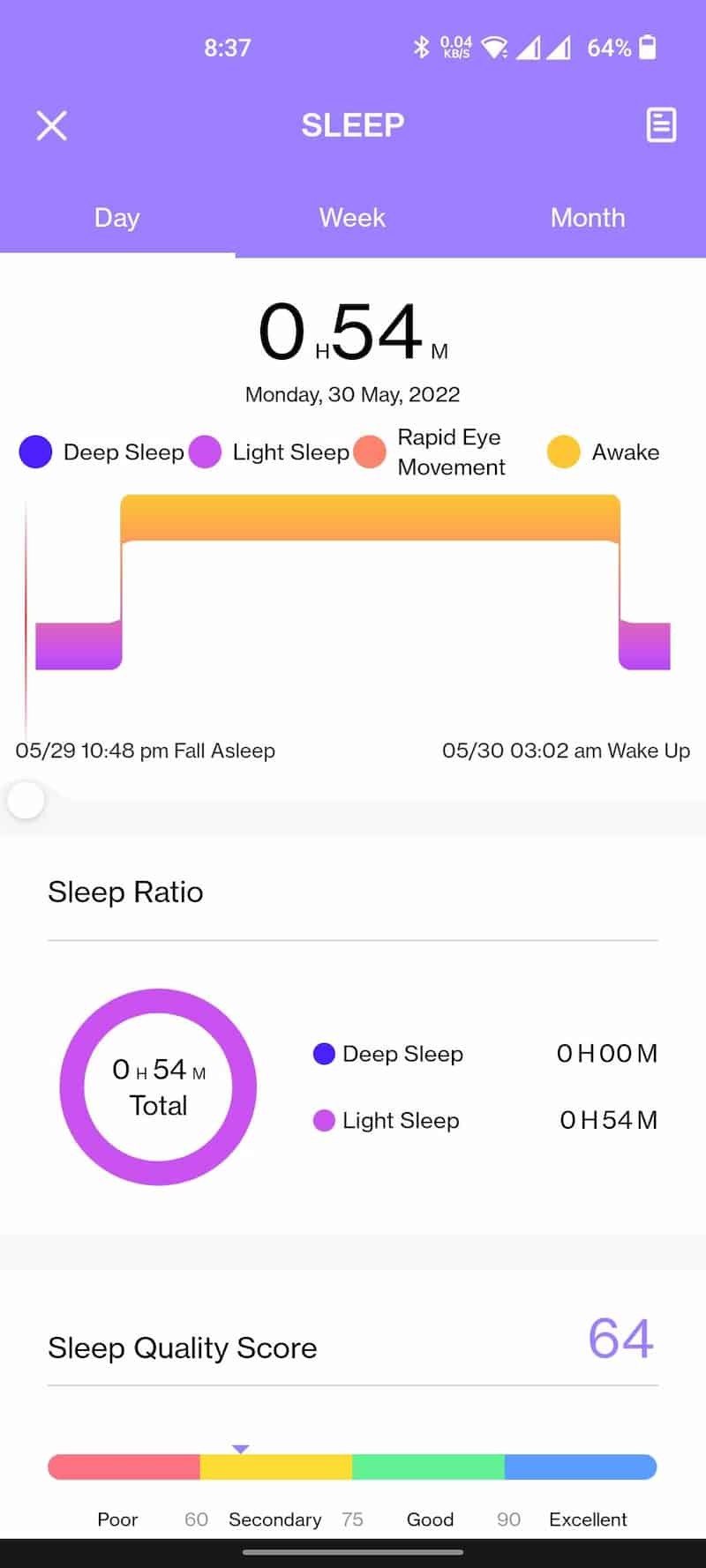
Sleep: The watch supports basic sleep tracking and provides the data on Hours slept, Deep sleep, Light sleep, Rapid eye movement and also Sleep quality score. You can check the data in the mobile App (Full data) and the smartwatch (Some data). Sleep stats will get zero at 8 PM automatically.

HR (Heart-rate): The Smartwatch has a continuous heart rate sensor that can record your heart rate round the clock. You can also manually check your heart rate right from the watch or by sending commands through the app. The optical sensor at the backside of the dial will start flashing green light. All the heart rate data will get logged into the app.
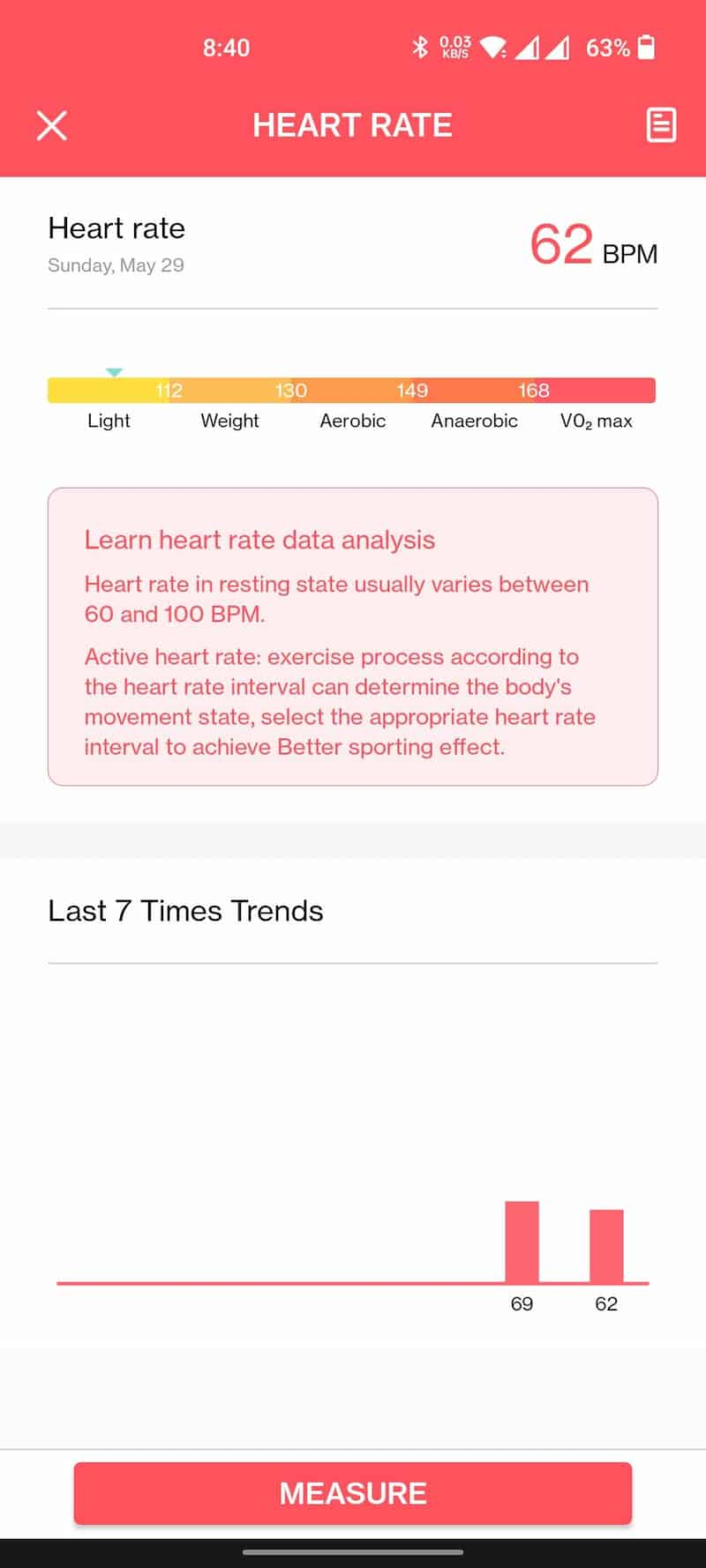
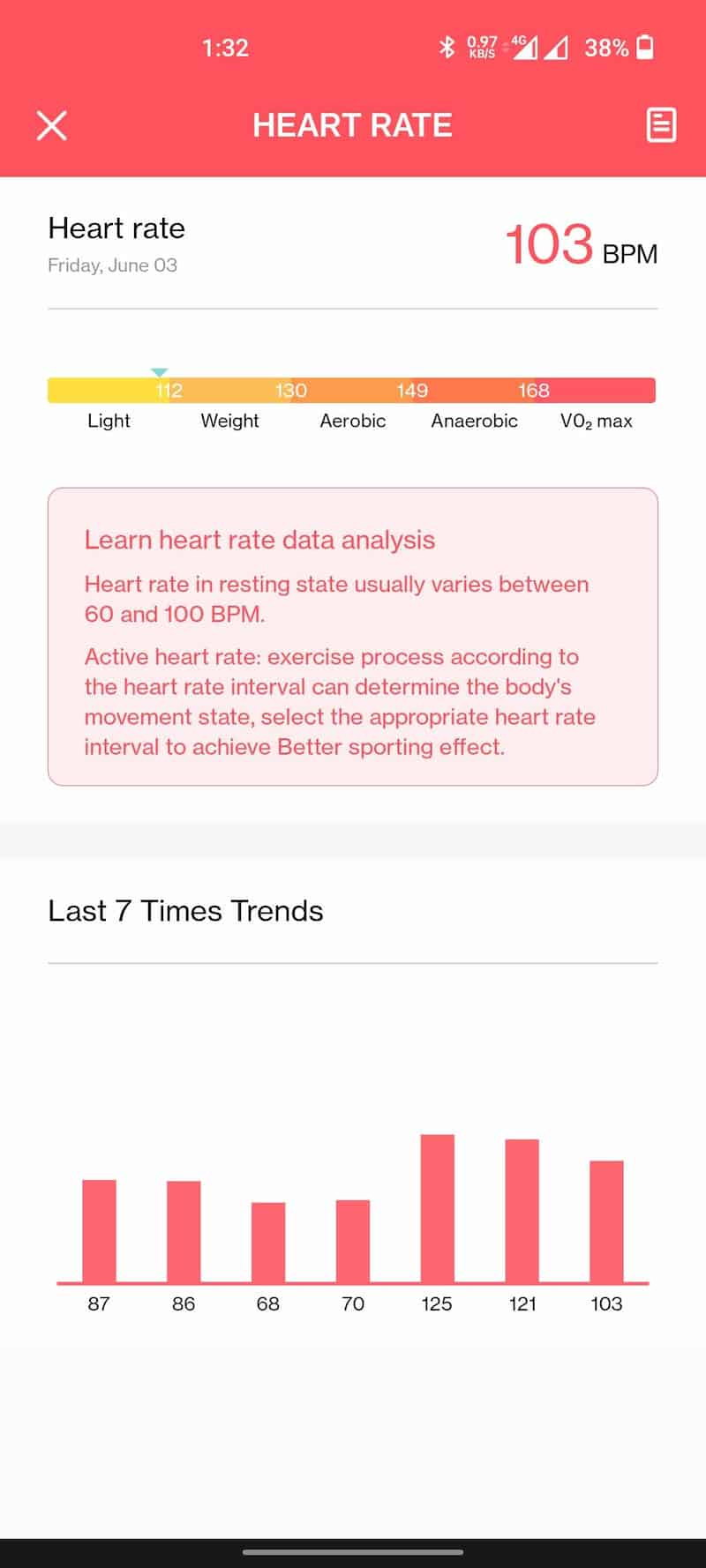
The continuous heart rate checker keeps track of your heart rate at regular intervals but consumes a lot of battery life. It takes around 10 seconds to read your heart rate, and it can be checked right on the watch and on the Da Fit app. The heart rate monitor works well most of the time and gives a near accurate reading when you fasten the band tight. Even the results during the high-intensity workouts are satisfactory. The sensor does its job very well.

Exercise: The watch supports 8 exercise modes – Walking, Running, Cycling, Skipping, Badminton, Basketball, Football and Swimming. The watch doesn’t support automatic activity detection, so you’ll have to select the activity every time manually. You can choose any one exercise at a time, and the watch starts collecting the data. Once you choose the activity, the watch starts collecting the data.


Blood pressure (BP): Tap on the Blood Pressure function to measure your blood pressure. The optical sensor at the backside of the dial will start flashing green light. You can watch the Blood pressure data (SBP & DBP) on the app and also on the watch.

SpO2 (Blood Oxygen): Tap on the SPO2 function page to start measuring your SPO2. On the SPO2 page, you can view the SPO2 measured data of the last time.
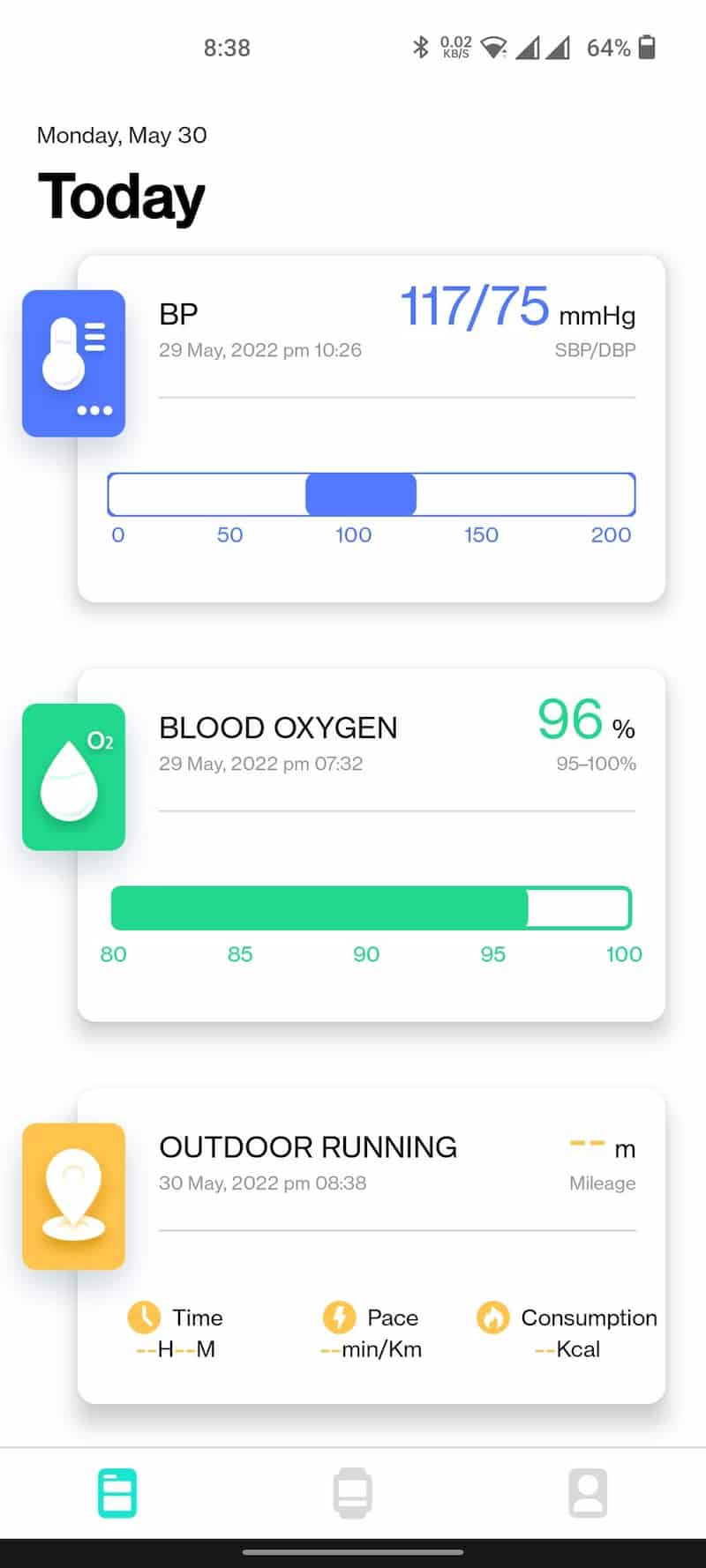
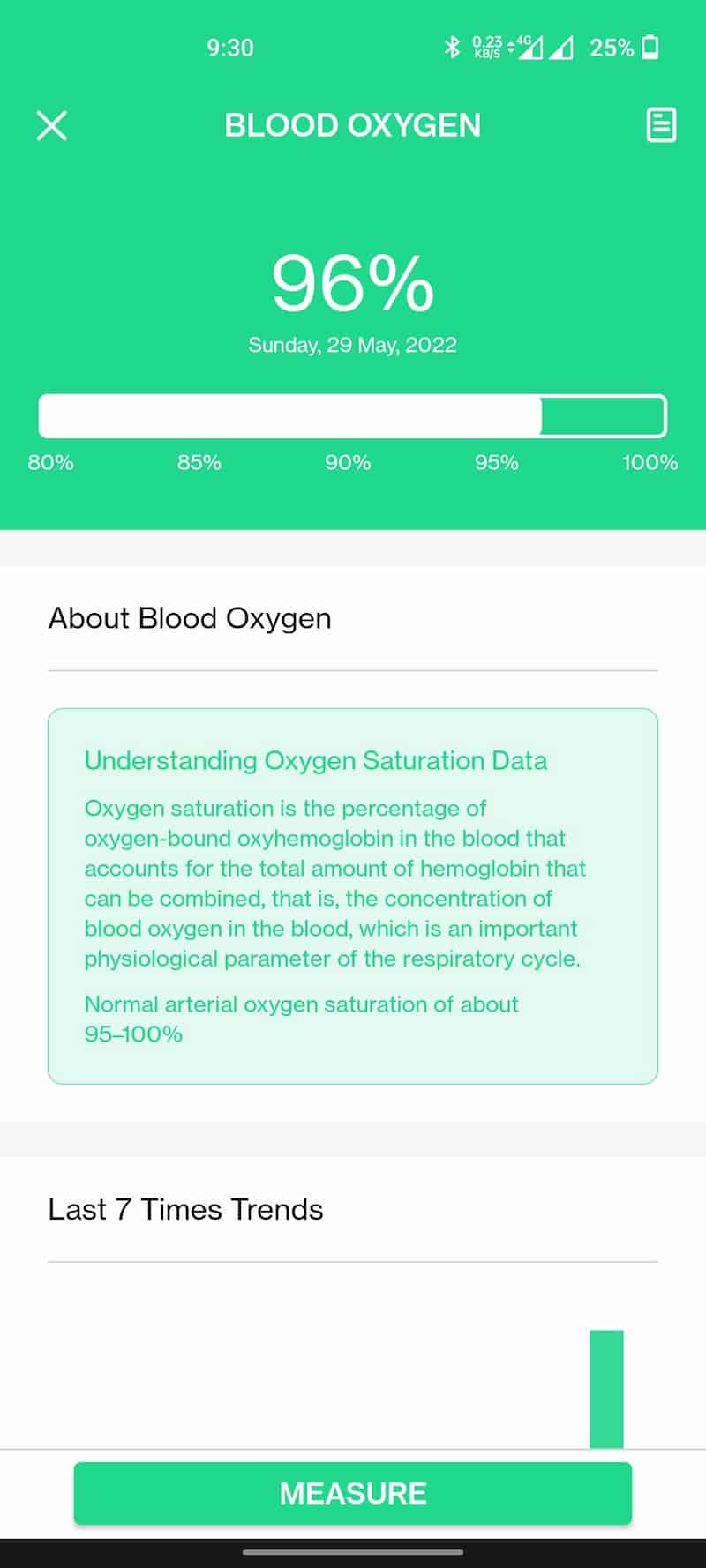

Weather: It shows the current temperature of the location you set in the Da Fit app. You can also check the forecast for the next six days right from the watch. The watch needs to be connected to the phone to show the weather data. You need to set the location manually in the Da Fit app.
Remote capture: This feature allows you to control your phone’s camera shutter through Bluetooth. Once you open the camera app, you can use the watch to click the shutter button on the camera app. This is very useful when the phone is on a tripod, and you’re taking a group photo.
Music player – This feature allows you to control the music playing on your smartphone. After connecting the smartwatch with your smartphone, you need to open the Music player on your phone, and then you can control the phone’s music player using the smartwatch. Music controls supported are Play, Pause, Next Song, and Prev. Song. You cannot control the volume of your smartphone. I have tested it with YouTube and Youtube Music apps, and it works without any issues.
Breath: It helps you carry out deep breathing exercises. Once enabled, it will give you breath in and breath out haptics. In general, the watch vibrates at regular intervals to help you carry out deep breathing. It just works fine.

Watch settings
- Stopwatch: Supports up to 3 laps
- Alarm: Enable or disable the Alarm
- Countdown: Set countdown for 1, 3, 5, 10, 30 minutes and 1 & 2 hour
Flashlight: Brightness increase to a maximum level and provides some light in a dark place - Menu view: List view and Grid view
- Brightness: Adjust the screen brightness using the vertical slider
- Vibration: Turn On/off of vibration mode
- Theatre: Watch will turn off the vibration & turn down the brightness
- Reset: Watch will restore to factory condition, and you’ll lose all data and settings
- Power off: Turn off the watch
- About: Check the watches’ Software version, MAC address, Serial number
App QR code: The watch includes a QR code that allows you to download the app by scanning the code through your phone. Switch on the smartwatch, go to Settings and scroll down; you will find the QR code option. Click on it you will get the QR code. Now, scan the QR code from your phone, and you will get a link for downloading the ‘Da Fit’ app.
Phone calls: When the watch is connected to the phone, and if someone calls you, you’ll get a notification on the watch. You can either reject the call or hide the notification but cannot receive the call. If the watch is set to Vibrate mode, the watch vibrates when some calls you. You’ll get notifications only for voice calls. If someone calls you over WhatsApp, you’ll get a notification just like a regular WhatsApp message with the person’s name.

Da Fit app features
Below are the features supported by the smartwatch, but these can be only enabled or configured using the Da Fit app. You cannot configure these features using the smartwatch.
Watch faces – The watch comes pre-loaded with five watch faces. The Watch Face 1 is customizable. It allows you to select the wallpaper as the watch face or select your photo as a wallpaper in the smartwatch. Once you tap on the ‘Edit’ button of the Watch Face 1, you can choose the Picture, Set the time position, Widgets above and below time, and the Text colour.
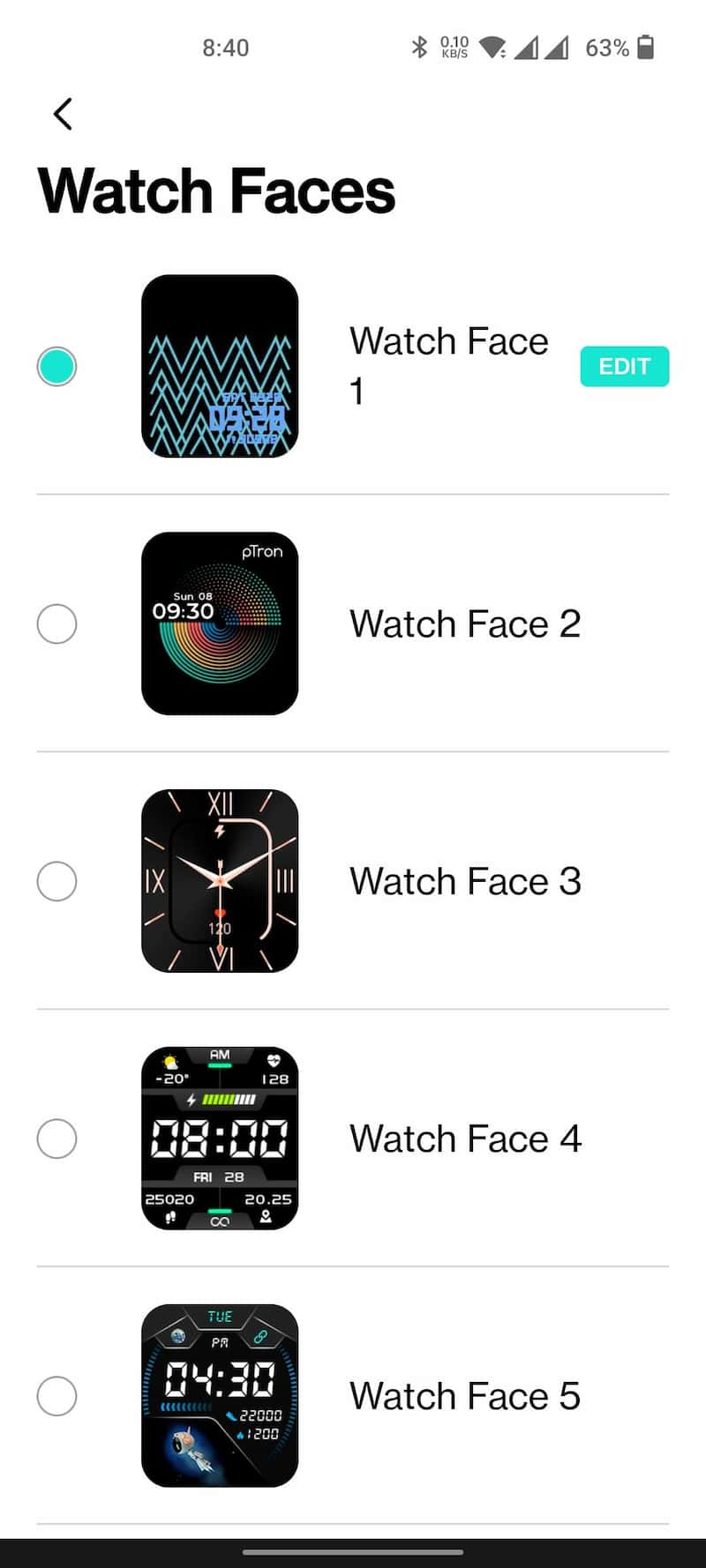
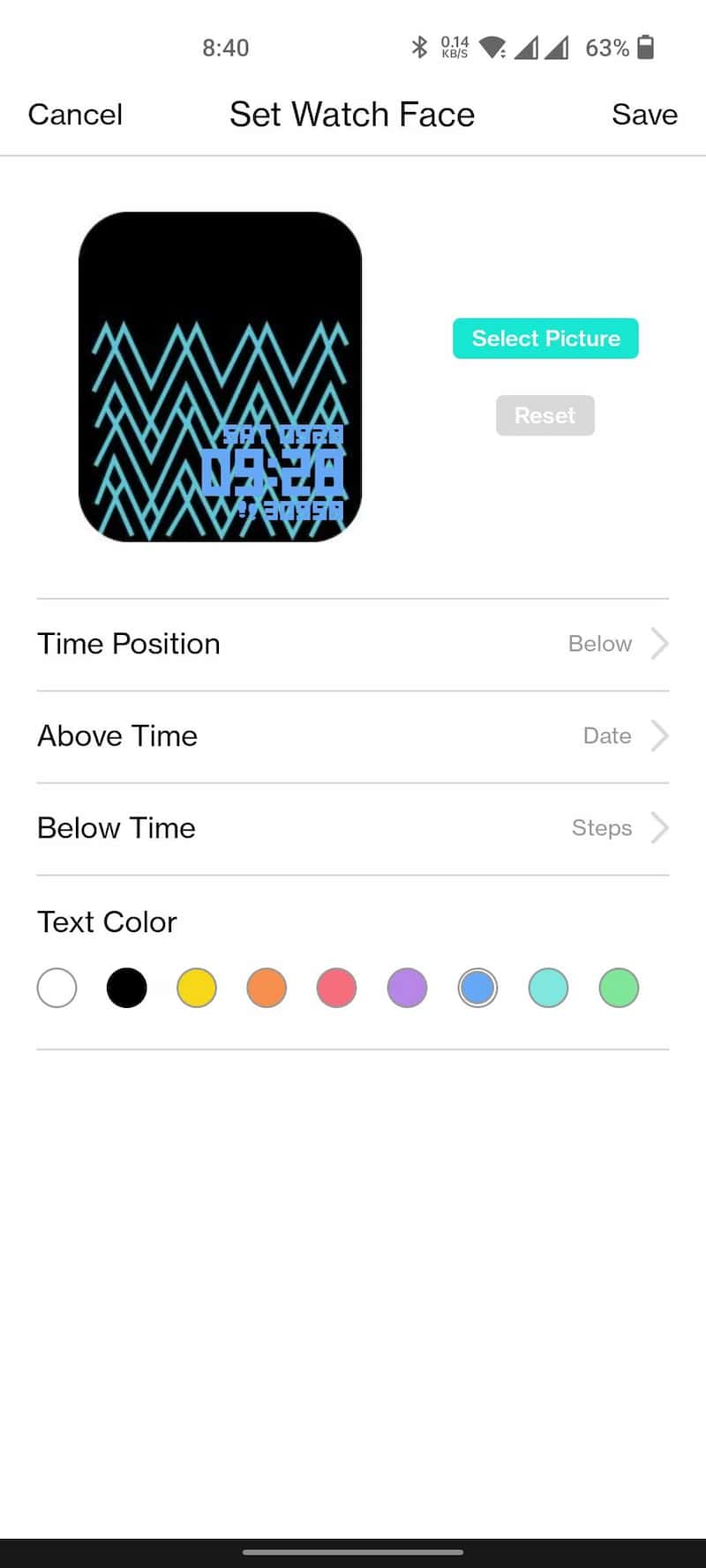
Watch 2, 3, 4 and 5 are static watch faces which cannot be edited or deleted. The Watch Face 6 has an empty slot, and you can use it to download the Watch Face from the Da Fir store. Scroll down and click on ‘More Watch Face’ to access about 173 watch faces (as of 5th June). All watch faces are free and support one-click download. Click on the watch face you like and hit the download button. It takes a few seconds to download the watch face to the watch. The downloaded watch face replaces the Watch Face 6 slot.
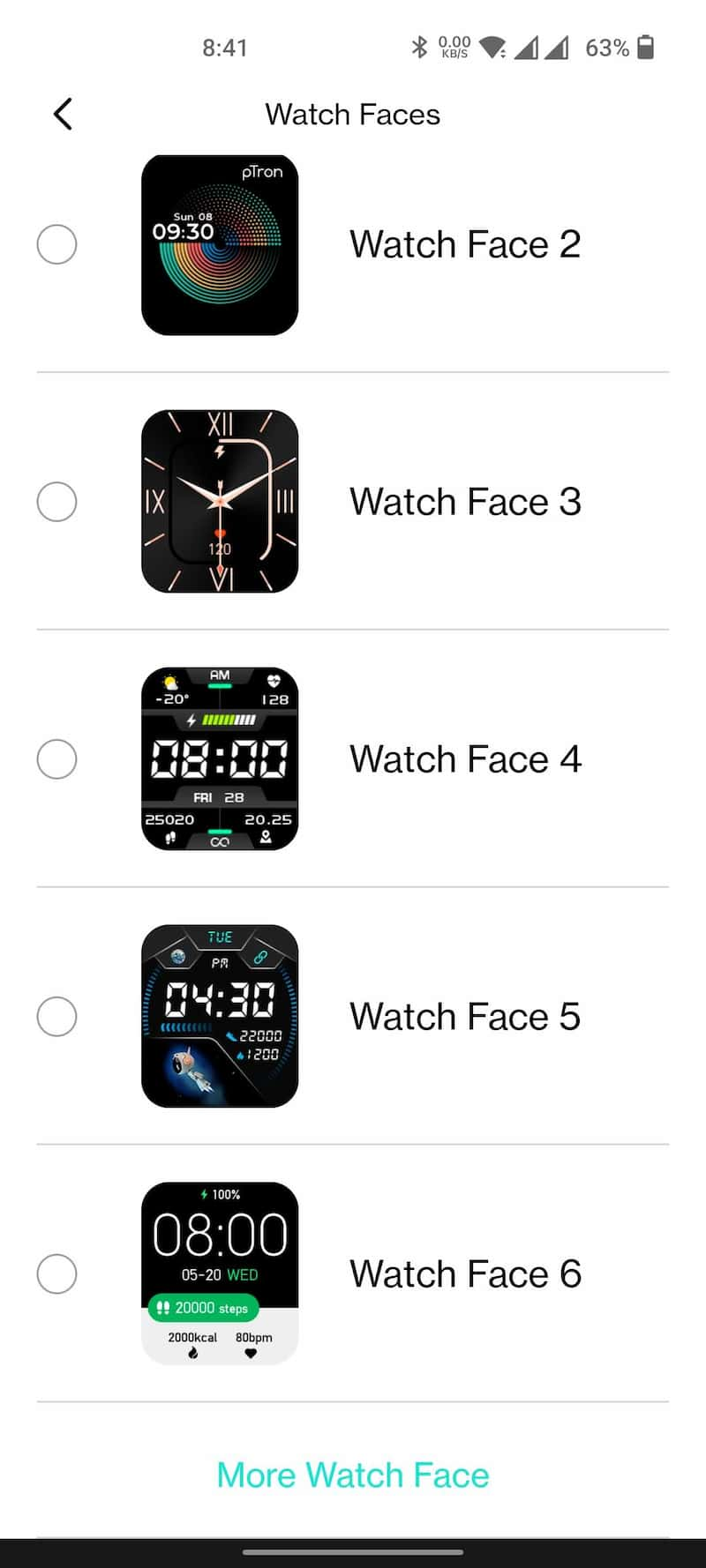
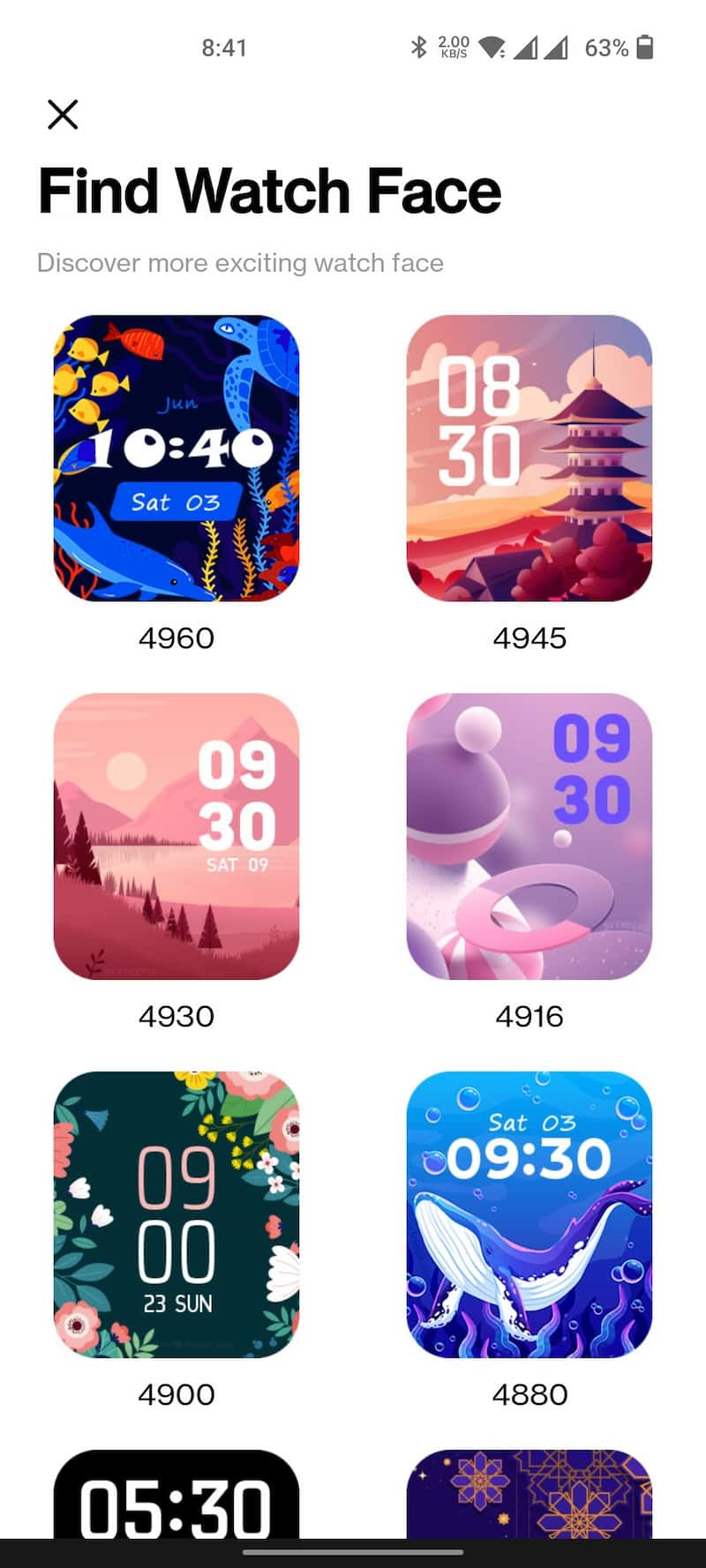
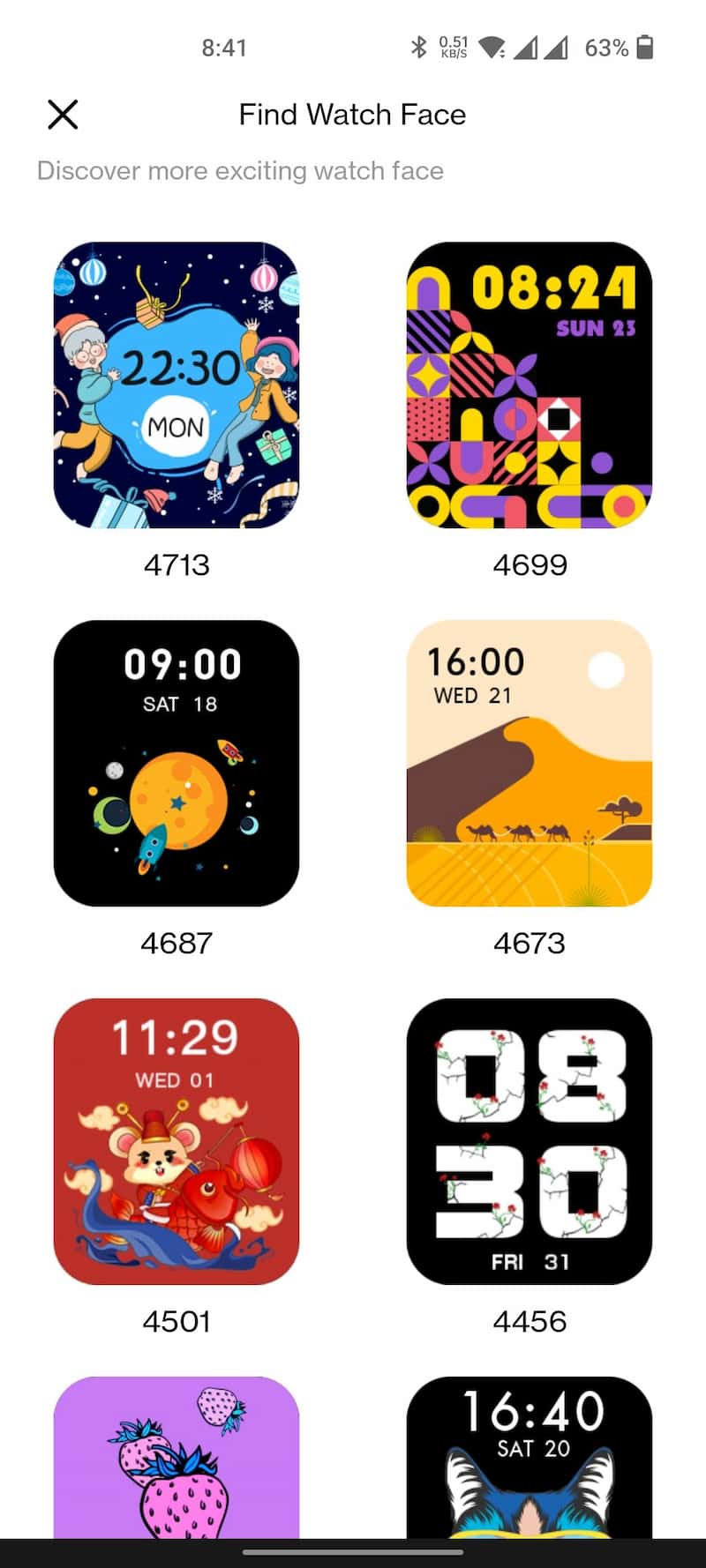
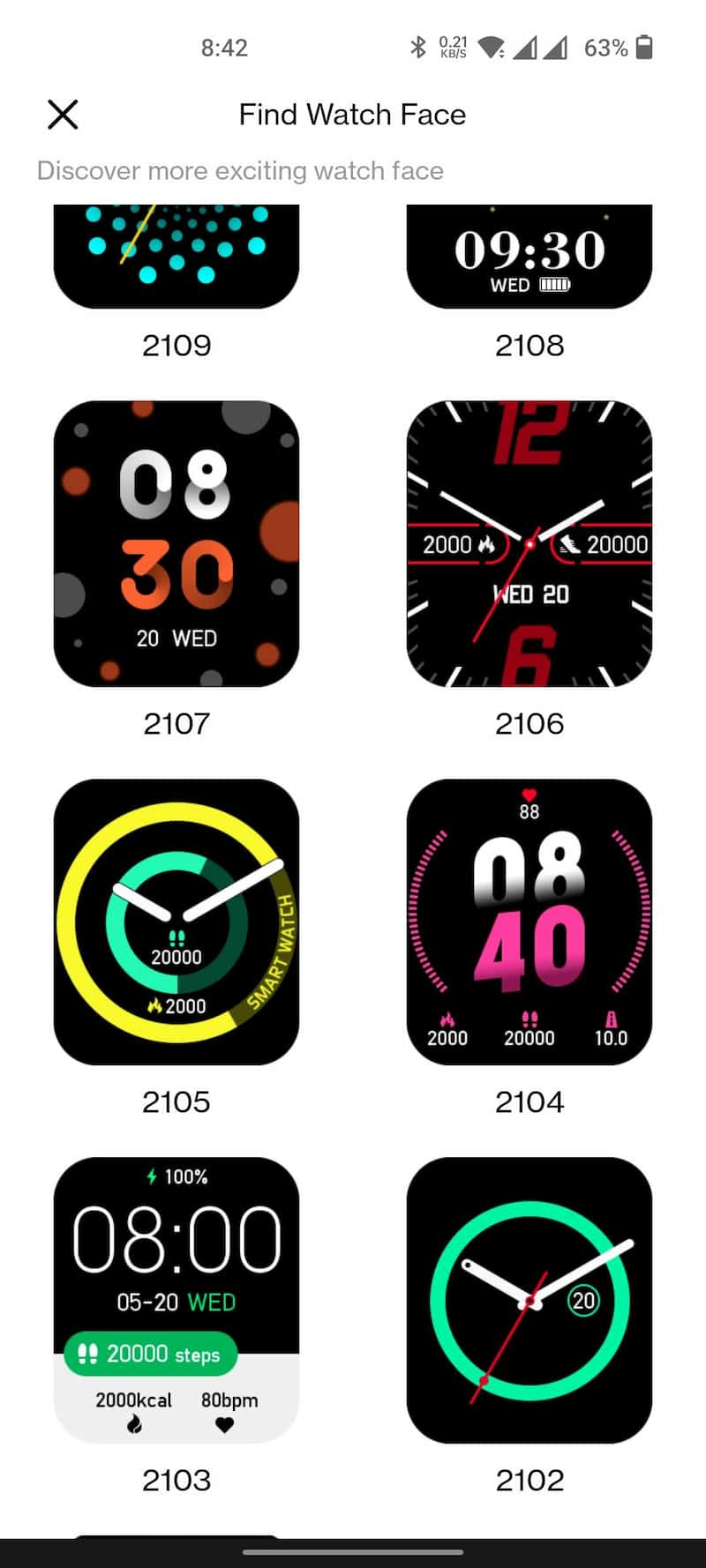
All downloadable watch faces are static and cannot be customizable. You can download one watch face at a time. Also, you can change the watch faces using the Da Fit app and through the watch. Press and hold the home screen for 2 seconds, and you can select any watch face from 6 options.

Notifications – You can control what notifications you want on your smartwatch. These include Phone (Calls), Messages (SMS), and Social media apps like WhatsApp, Twitter, Facebook etc. Make a note that, to get the notifications on your watch, you need to allow the Da Fit app to access the notifications on your phone. To allow: Click on Notification access -> Select Da Fit -> Select Allow notifications access.
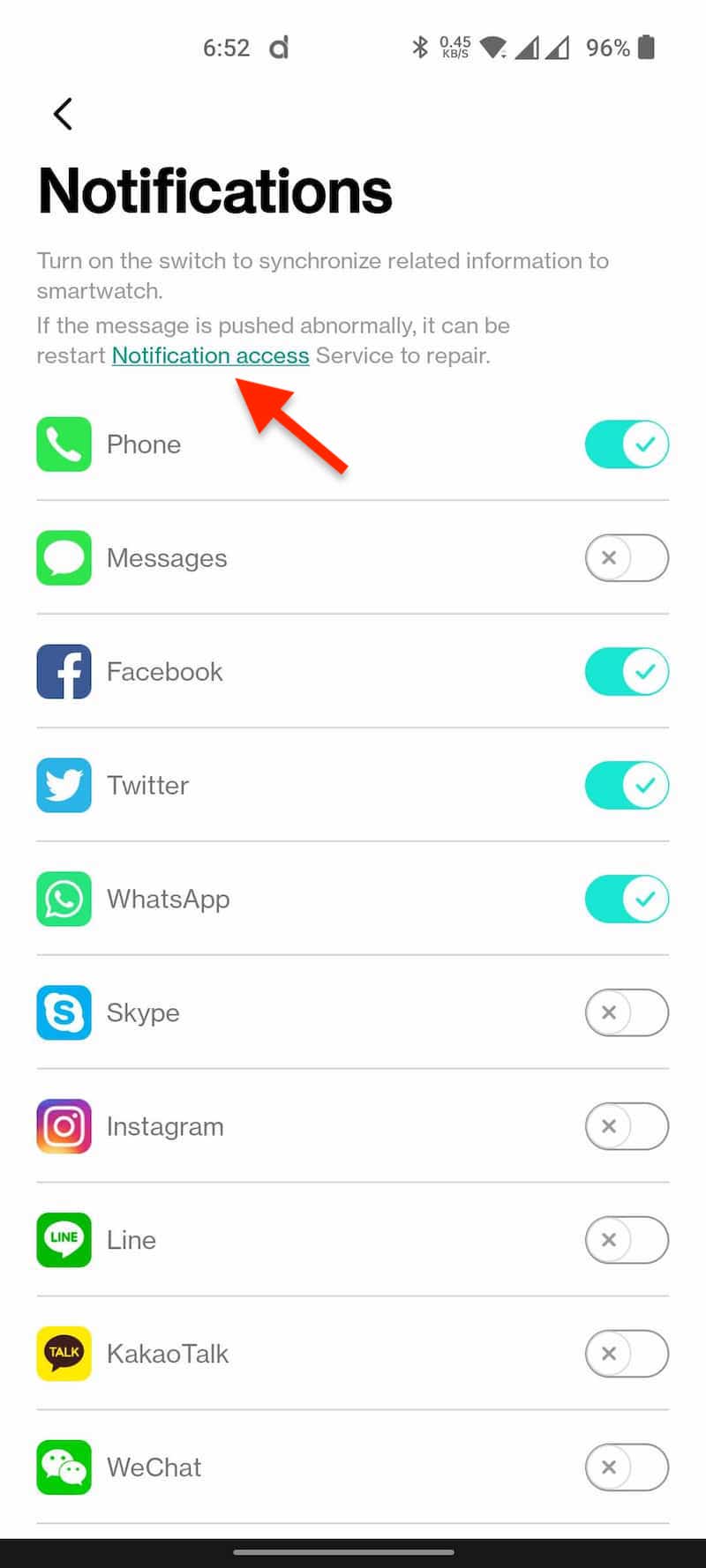
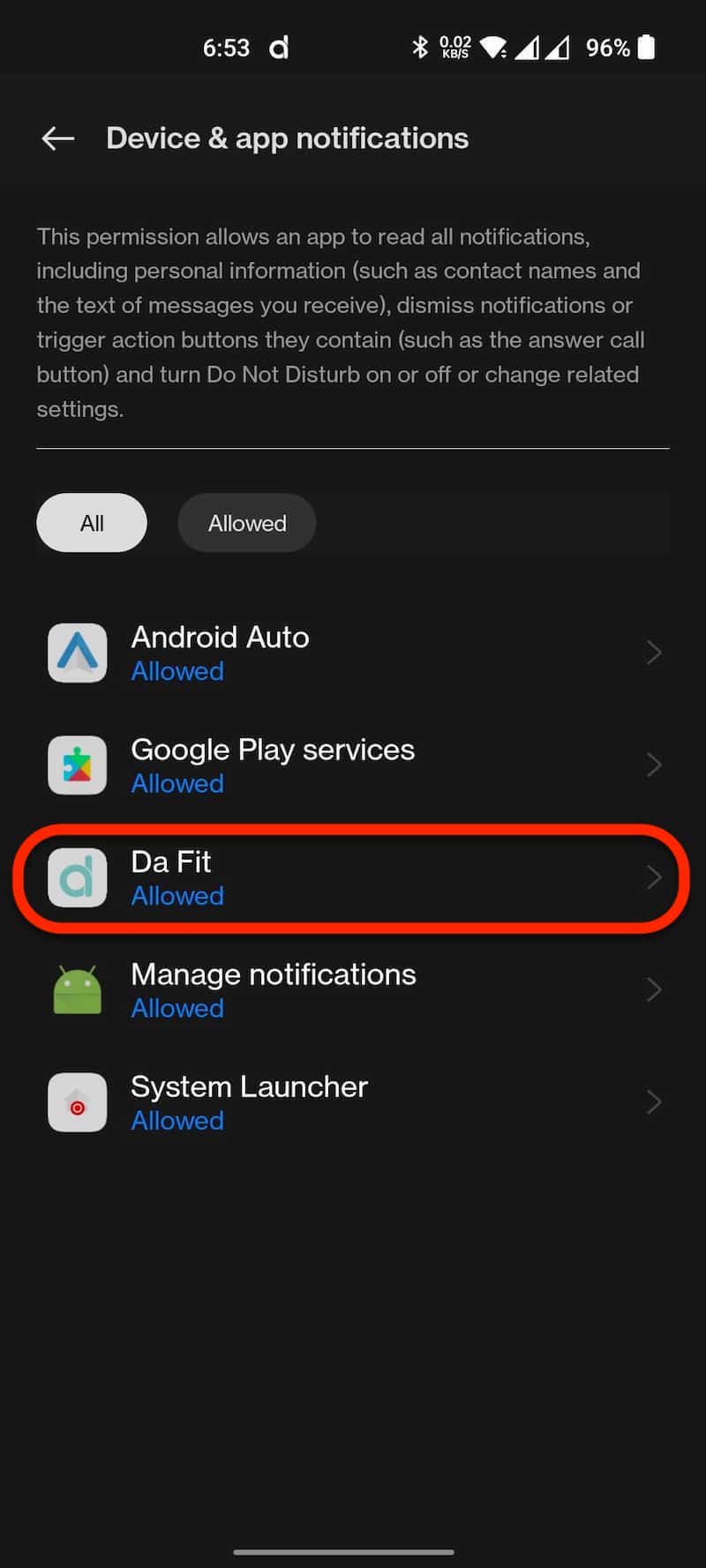
Make a note that you can only check the notification but cannot reply from the watch. Once you swipe up on the watch home screen, you can see the notification history and open the individual notifications. There is also a ‘Clear all’ button to clear message history at once with a single tap. The watch doesn’t support Emojis. During my testing, push notifications worked fine, and I did not experience any delay while with WhatsApp, Twitter and Facebook. The watch showed notifications instantly without any delay.


Alarm – You can set 3 alarms using the app. You cannot set the alarm for a particular time using the watch,, and it has to be done using the app. You can only enable or disable the Alarm set on the app using the watch.
Shutter: Once you open the Shutter, the camera viewfinder will open, and you can use the watch to click photos. Make a note that the Shutter function works only via the app, and you cannot change any camera settings. The shutter function will not work if you open the camera app manually. If you want to use this function, you have to Click on Shutter from the Da Fit app. This feature is almost useless unless you want just photos and don’t worry about the quality.
Find device – It helps you find your watch if you misplaced it. Once you click this option on your phone, the smartwatch will start vibrating.
- Time Format: You can change the time format to 12 or 24-hour format.
- Unit System: Metric or Imperial.
- Do Not Disturb: Turn ON to stop getting notifications. You need to set the Start time and Stop time.
- Reminder to Move: Watch will vibrate and remind you to move if you’ve been sitting for too long between 10 AM to 10 PM.
- Continuous Heart Rate Detection: If you enable this option, the watch will measure your heart rate as per set frequency – 5, 10, 20 and 30 minutes.
- Control Phone Music: Display phone music information on the smartwatch.
- Language: Change the language of the smartwatch. No Indian languages are supported.
- Auto-lock: Turns off the display after set time intervals – 5, 10, 15 and 20 seconds.
- Reset: It will erase all the data from your smartwatch.
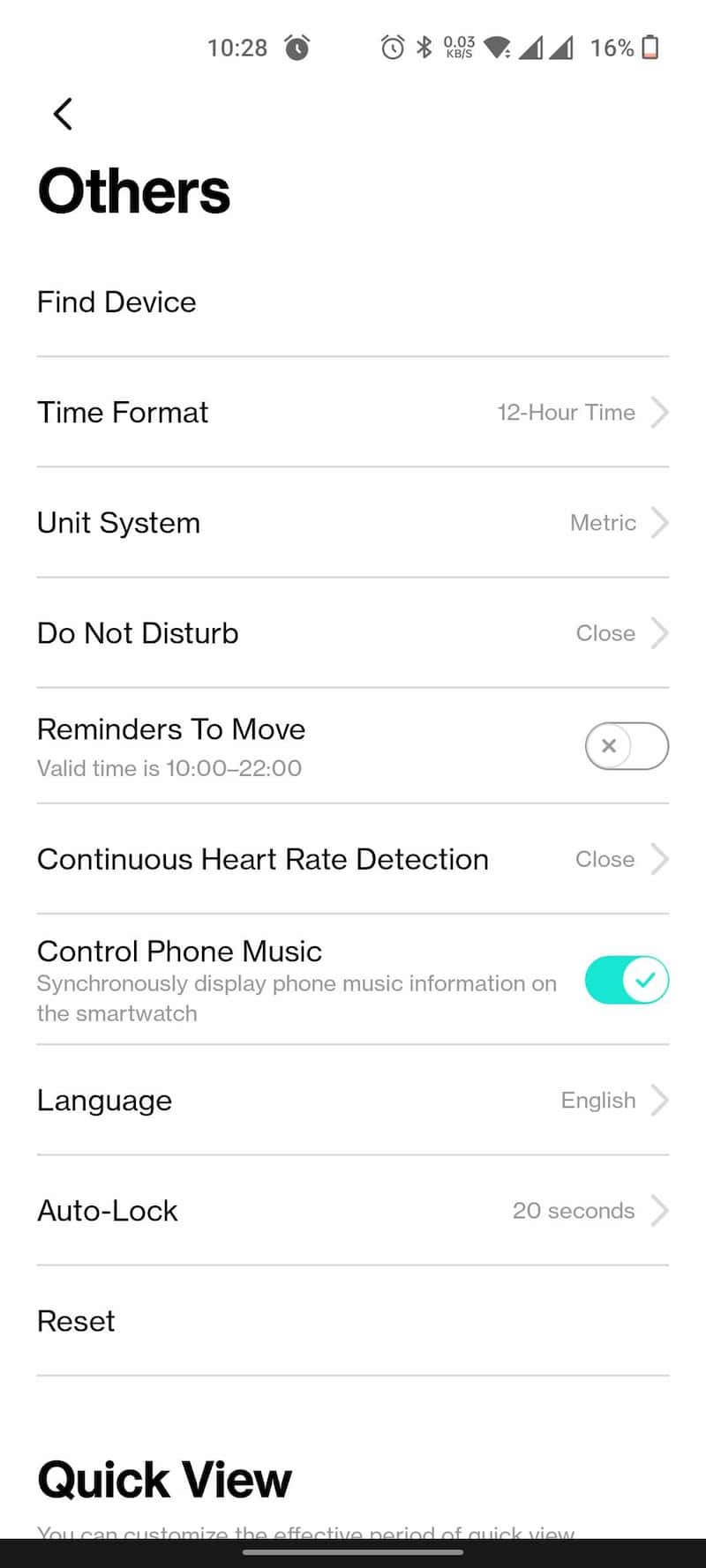
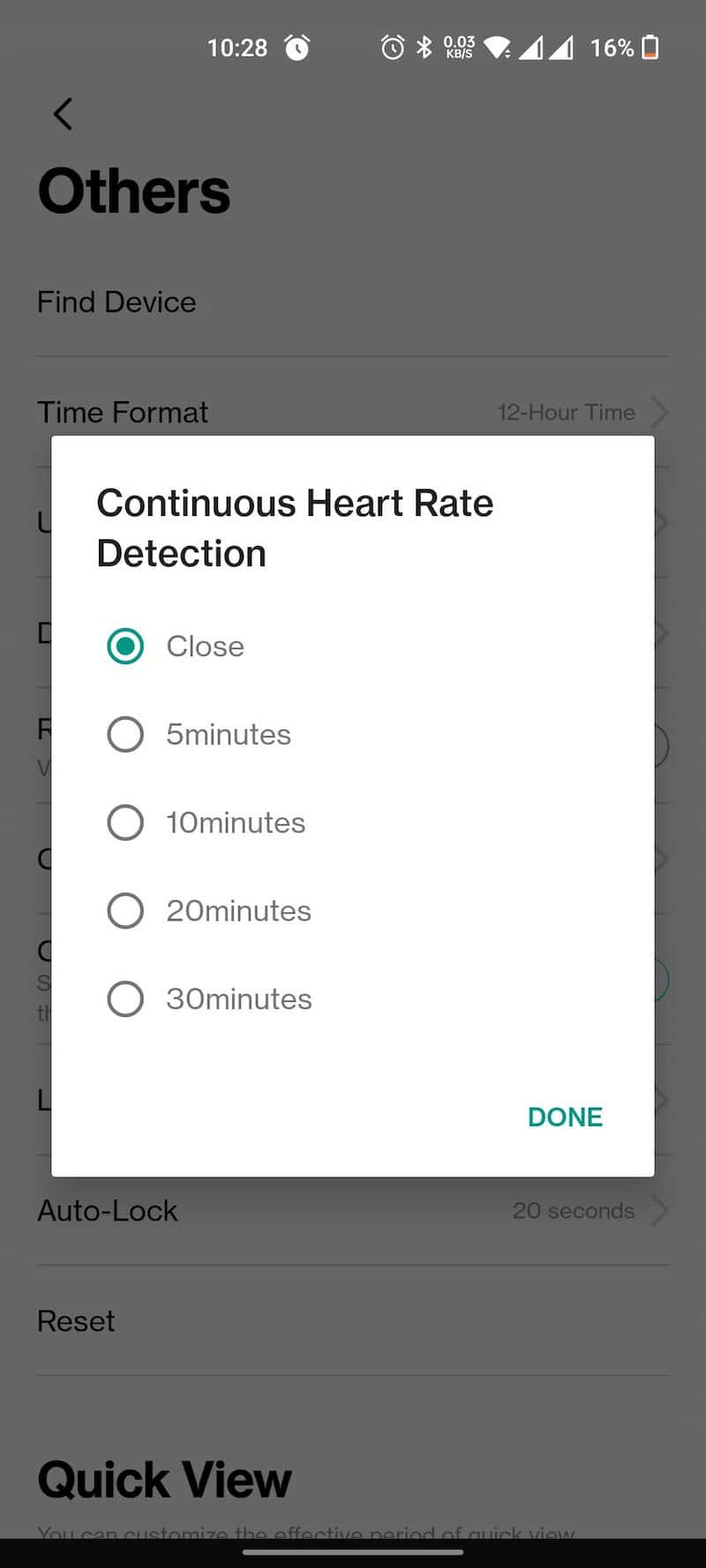
- Quick view – Wake the watch screen by twisting the wrist. You can also set the Start Time and End Time.
- Drink Water Reminder: Reminds you to drink water at regular intervals. You can set the start time, Frequency of drinking water, and Drink water interval as per your requirement.
- Heart Rate Warning: Watch will notify if the heart rate crosses the preset value. You can select the Upper Limit, and the watch starts vibrating once the heart reaches the set limit.
- Weather: Once enabled, the watch will show weather updates automatically every hour. You can select temperature system (Celcius, Fahrenheat) and location from the App settings.
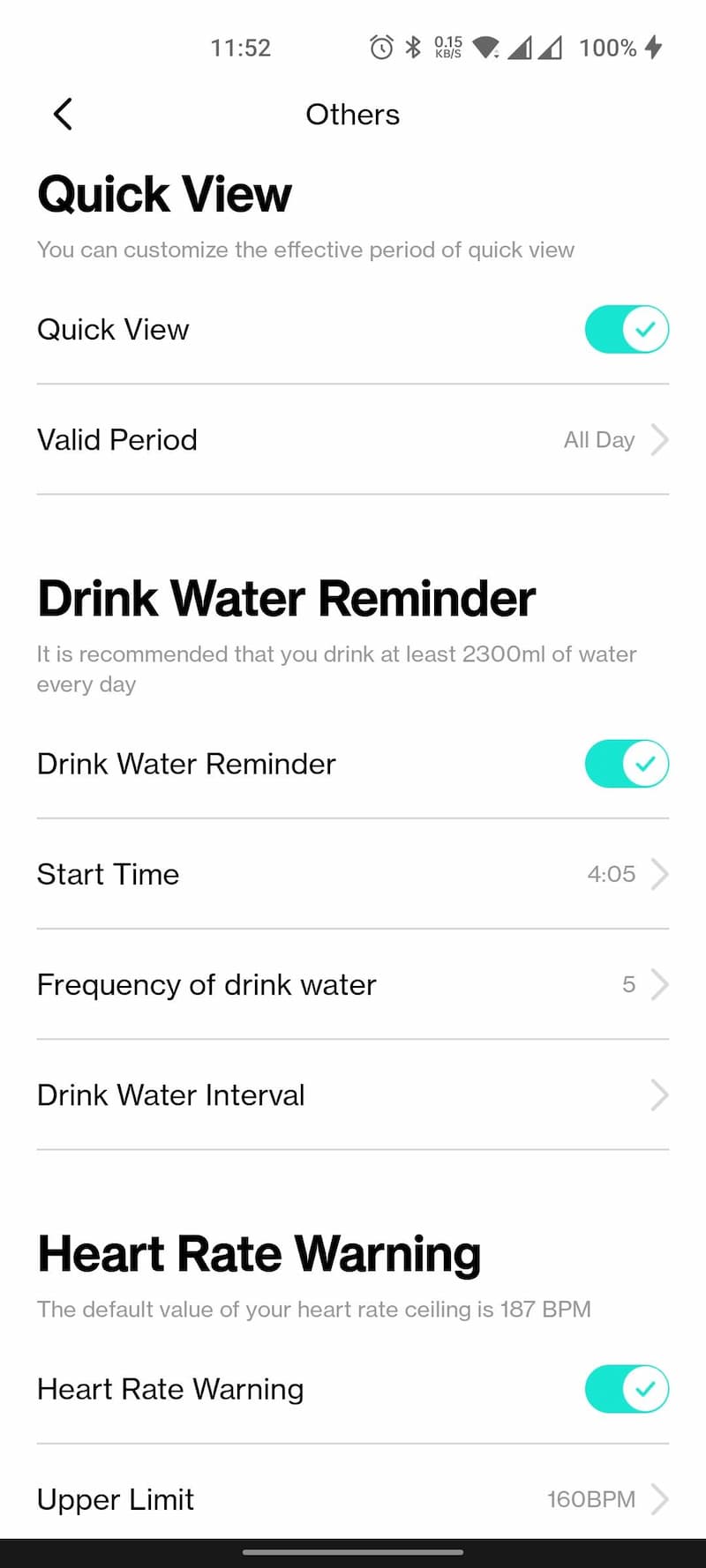
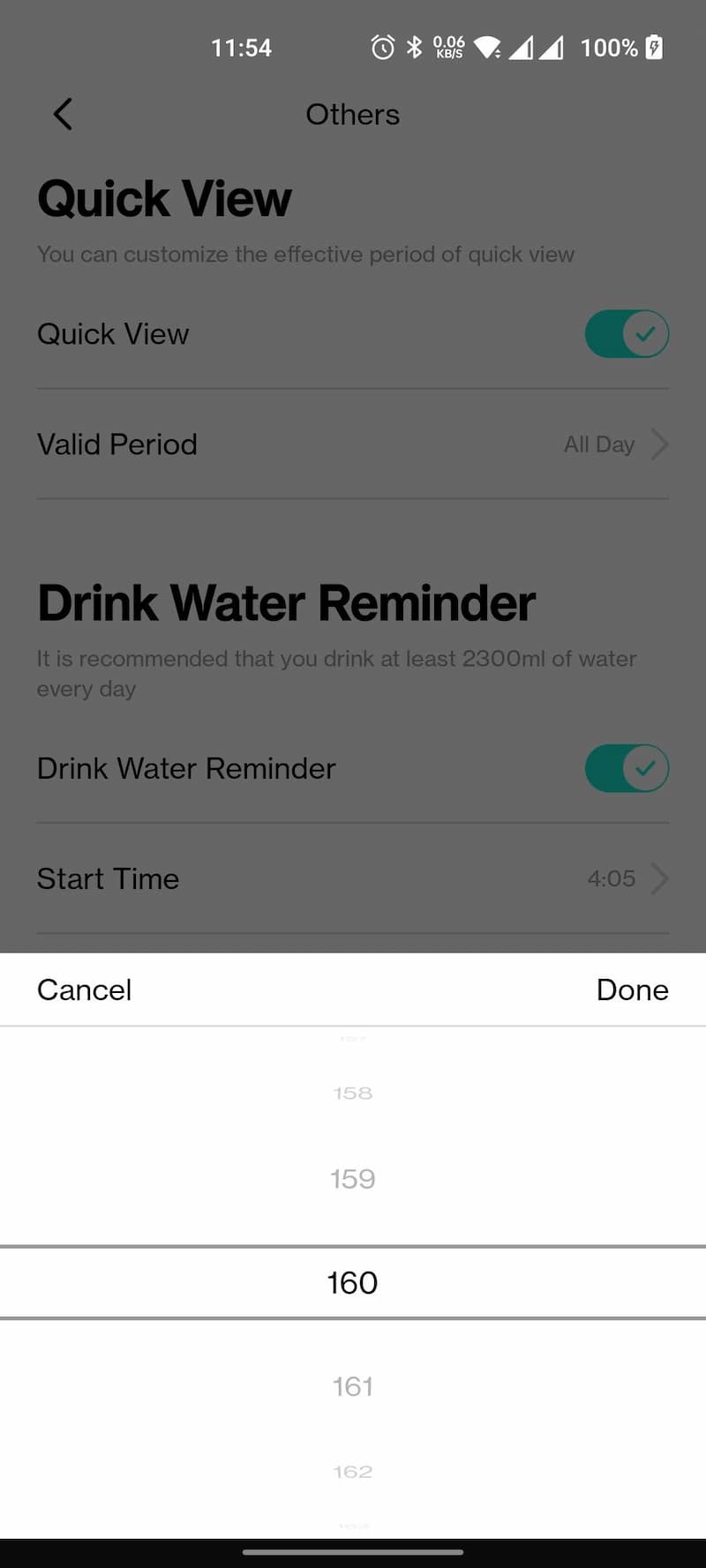
Physiological Cycle Reminder: There are three reminder modes: Menstrual management, Pregnancy conditioning and Gender health. You can turn on/off these features via the app. To set up the tracking feature, female users are required to feed in their last cycle start date, end date & their usual cycle length. In addition, the app keeps a record of periods and ovulation cycles, and peak fertility.
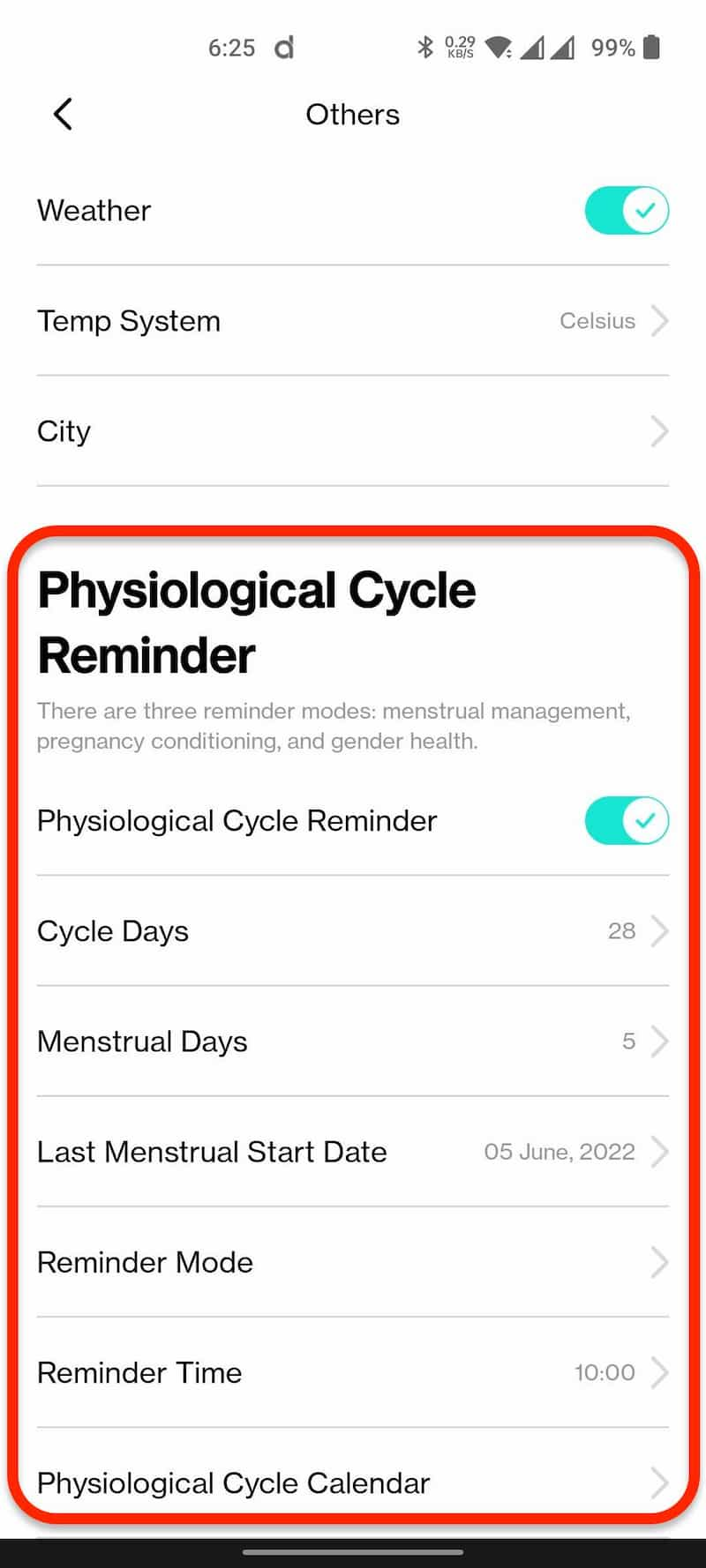
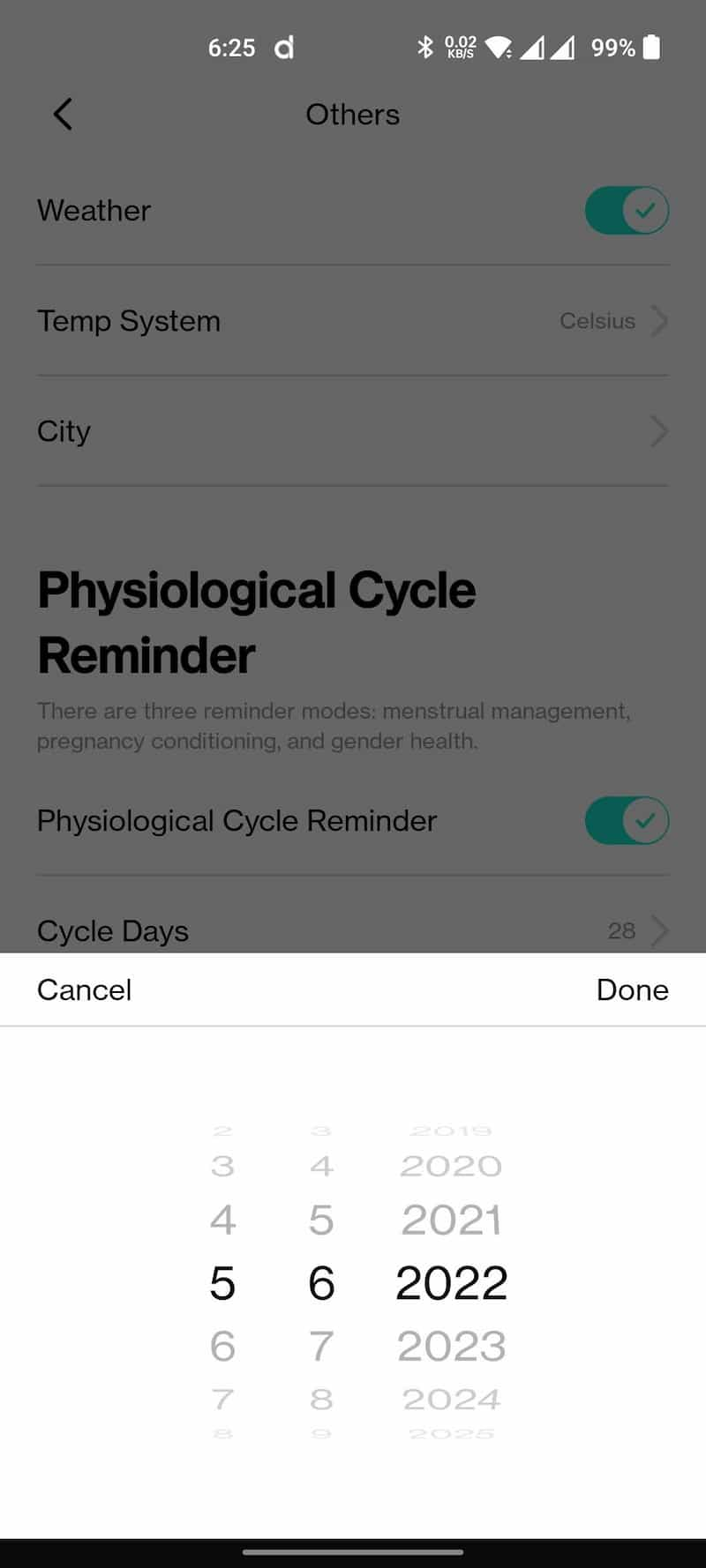
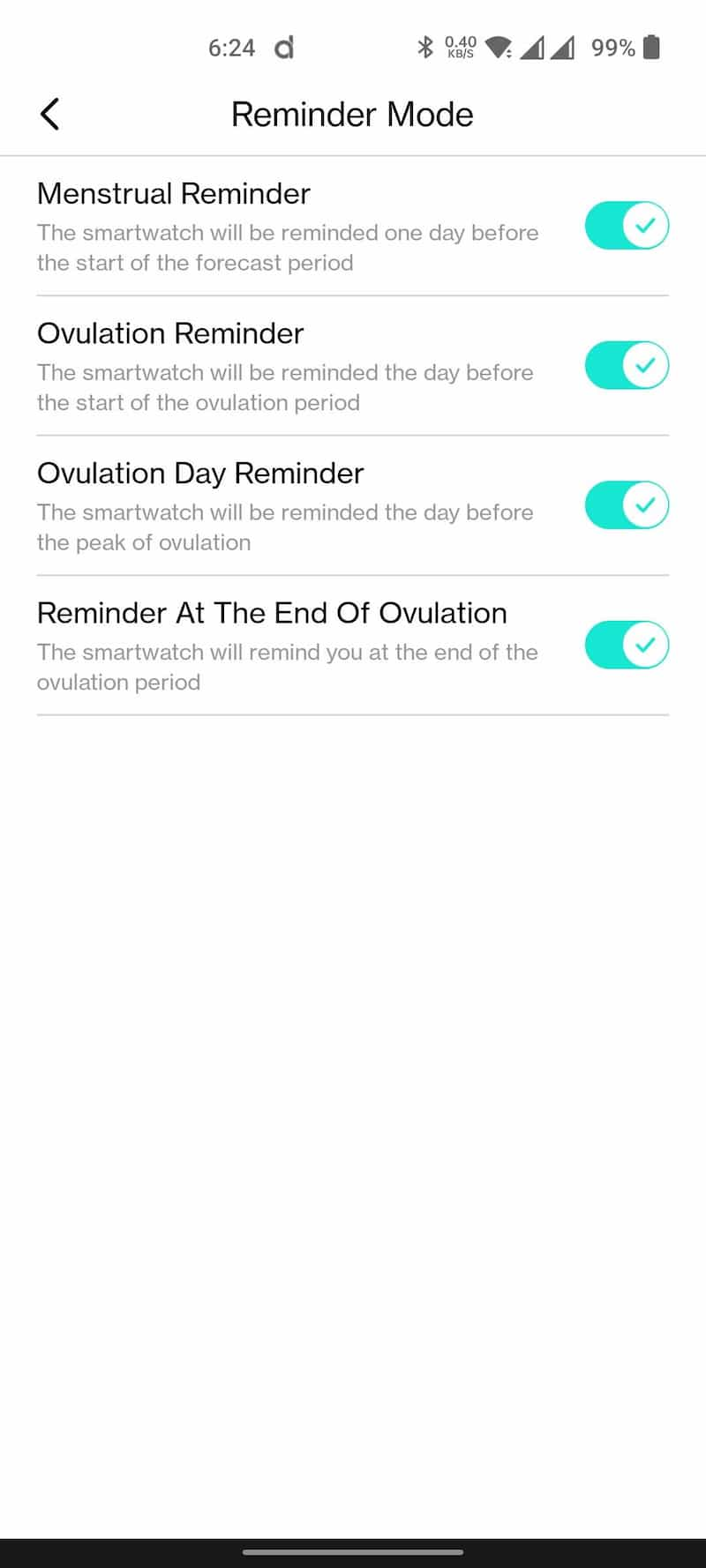
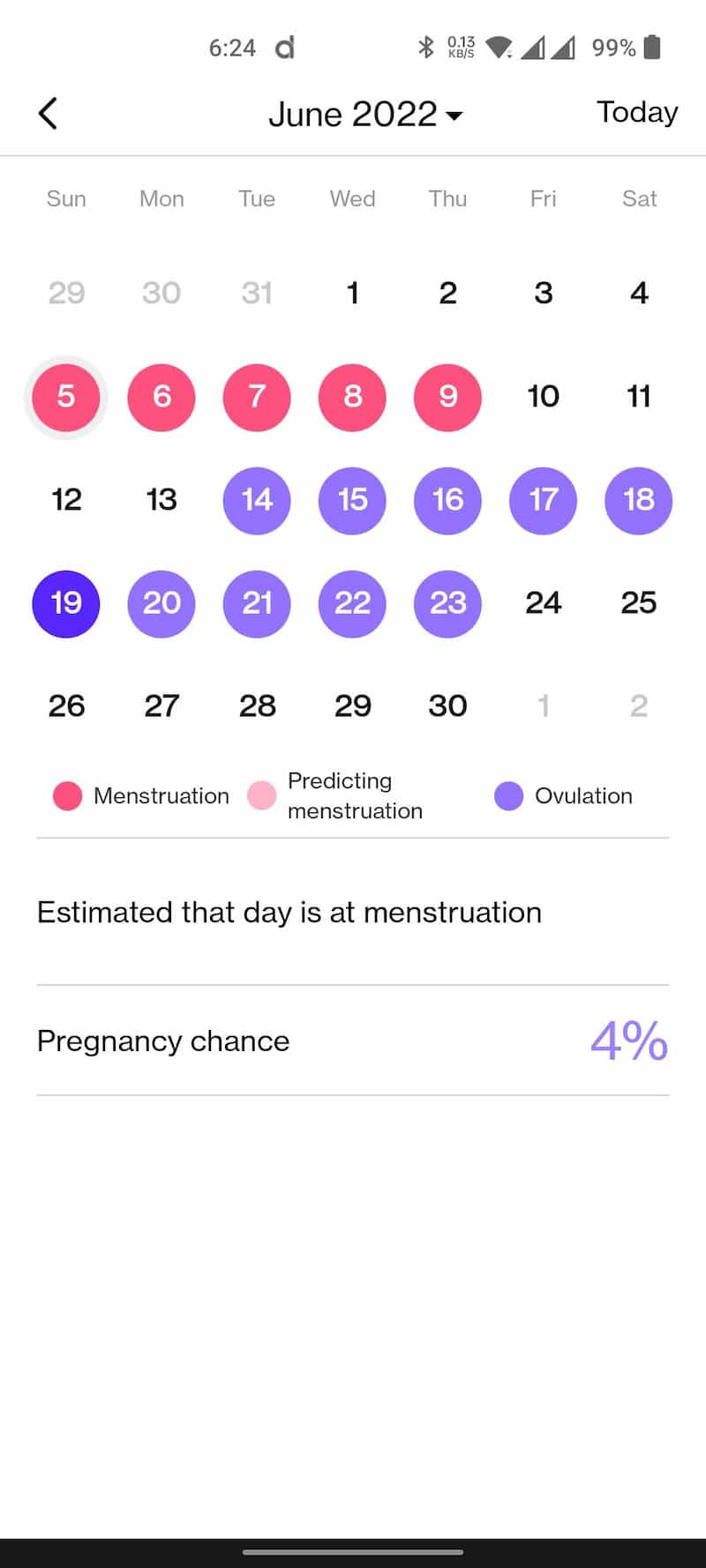
Upgrade: Here you’ll find the software version and Device ID. You can update your watch in case pTron releases any update in the future.
Google fit integration: One of the notable features of the pTron Force X10e Smartwatch is Google Fit integration. Da Fit app allows you to integrate the watch with the Google Fit app. Once integrated, the steps calculated by the watch are automatically synchronized with Google Fit. To connect the watch with Google Fit, tap on the ‘Profile icon’ (The last icon on the bottom menu bar), and select Google Fit. Tap on ‘Connect’ and Select your ‘Google account’ associated with Google Fit.
pTron Force X10e battery life
According to pTron, the watch can provide a battery life of up to 12 days. During my testing, I got around six days of battery life when used at roughly 8 hours per day. Of course, the battery life depends on the kind of features you use. As I stated above, turning on the ‘Continuous heart monitoring brings down the battery faster.
Similarly, screen brightness, Quick view, and Vibration mode will affect the battery life. Overall, the battery life is good, and you’ll get at least four days of battery life with regular usage with all key features turned on. You need around 3 hours to fully charge the watch using a 5V/1A power adapter.
pTron Force X10e opinion
I have been using this smartwatch as my daily driver for more than 15 days and haven’t experienced any connectivity lags or drops. The sensors on the watch are near-accurate and do their job very well. Even though it comes under the entry-level segment, pTron has managed to give a metal frame to the watch. It not only enhances the look and feel but also increases the durability of the watch. Even the watch straps provide a premium look and feel.

Regarding health tracking, the watch performs pretty decently, and most of the readings were near-accurate. The watch supports limited Sports modes, but you can’t expect more at this price point. For ₹1,899, the pTron Force X10e offers various features such as a 2.5D curved display, Heart-rate tracking, Sports modes, BP Monitor, SPo2, Sleep tracking, IP68, Above-average battery life, 170+ watch faces, also an excellent Da Fit app.
Overall, pTron Force X10e justifies its pricing, and the performance will keep you satisfied. So, if you’re looking for a smartwatch for around ₹2,000, pTron Force X10e is definitely one to consider, and you’ll not be disappointed.
What I like
- Excellent display & touch-response
- Premium looks with metal casing
- Fluid User interface
- Good quality strap
- Good health tracking
- Feature-rich Da Fit app
- IP68 Water-resistant
What I don’t like
- Can’t receive a call
- Limited Sports modes
- No voice call log
- Slow pairing (Sometimes)

The pTron Force X10e is offered in three colours – Onyx Black, Space Blue and Suede Pink and priced at ₹1,899. It will be available exclusively via Amazon.in starting 5th June 2022. All three standard colour variants come with body-coloured straps, and you can buy additional straps from Amazon India in different colours. The smartwatch (excluding the strap) comes with a 1-year standard warranty. If you have any queries, let me know in the comments. You can also send your queries through Facebook and Twitter.
Important: Please make a note that the smartwatch is not a medical device, and the data gathered from the device should not be used for medical purposes such as diagnosis, treatment etc. The data obtained should be strictly used for reference purposes only.
Ptron force X10 smartwatch black screen do note open screen please reply this solution..