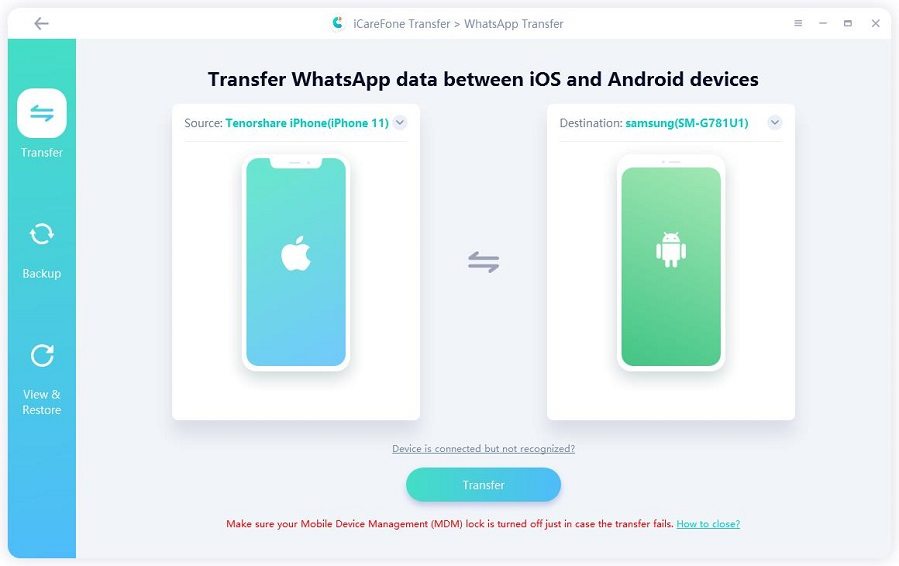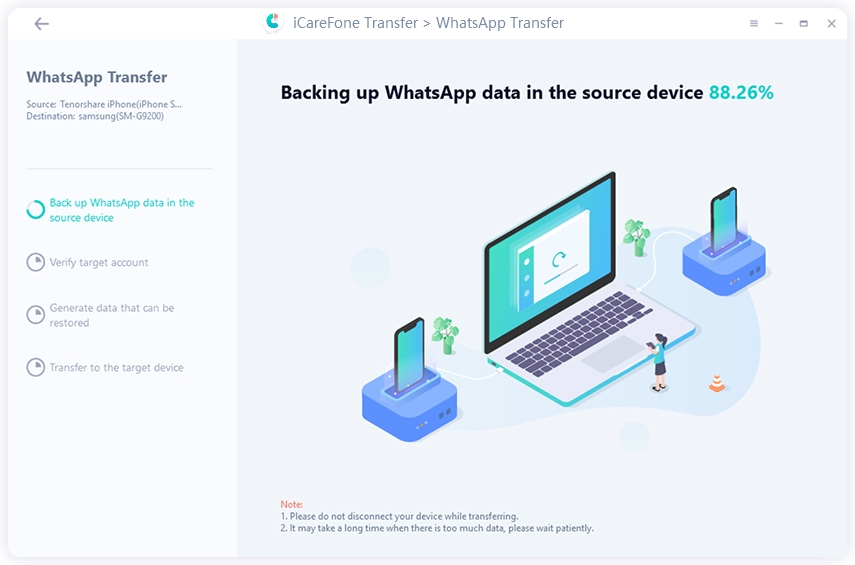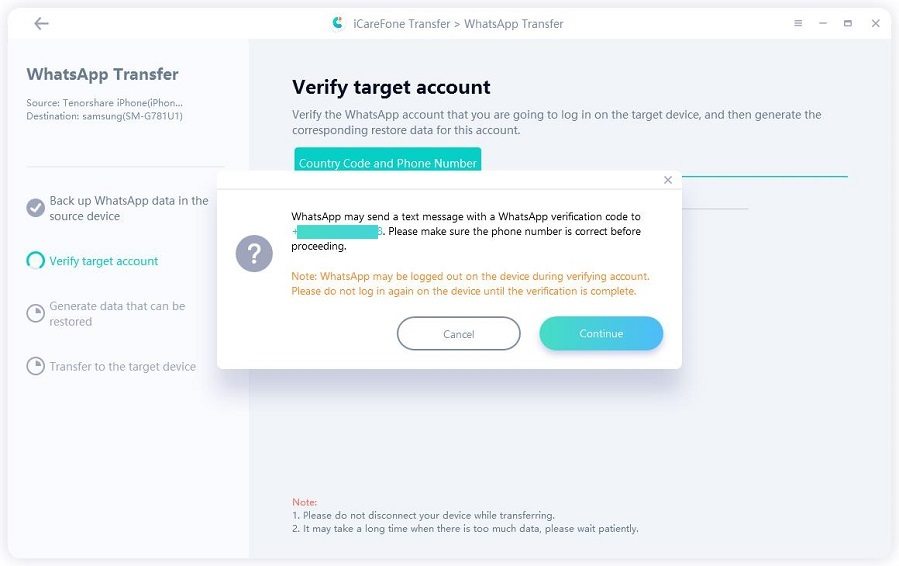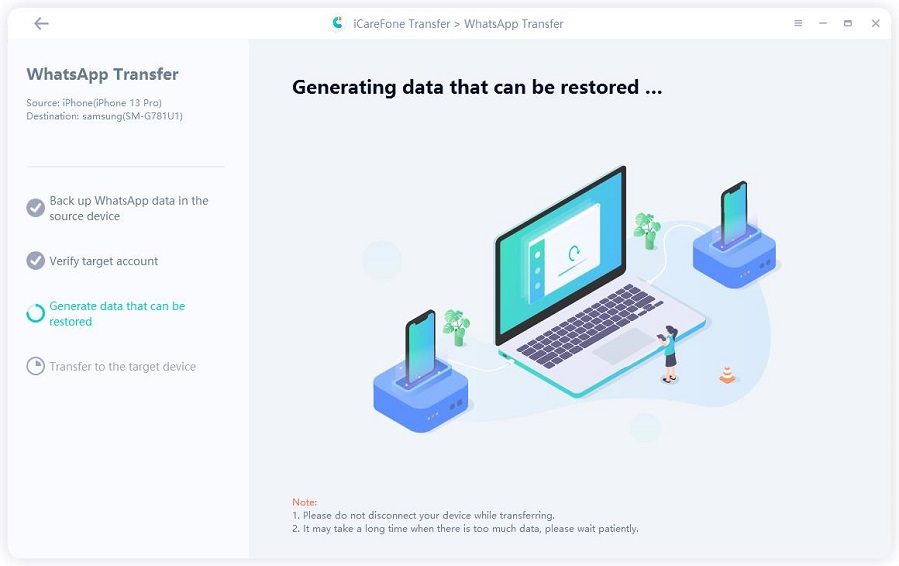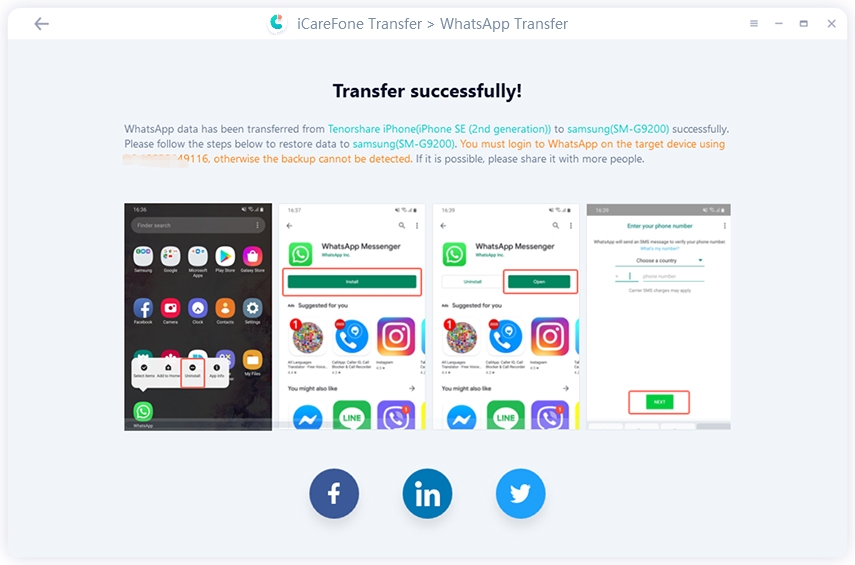How to Send Fake Location on WhatsApp in A Simple Way
by Jenefey Aaron Updated on 2021-01-26 / Update for iPhone Tips
Sharing your current location is a nice feature of WhatsApp that users can use to let people know where they are. With the help of this feature, the app will find your real-time location and enable you to send your location to your contacts. This particular feature can come in handy in different situations, such as when you are meeting up with someone or when trying to let your friends or family know your current location. You should realize that this feature is entirely optional. In other words, you can choose to use it or not.

Nevertheless, it is possible for you to send fake locations via your WhatsApp and this is what we will discuss in this article.
- Part 1. Does WhatsApp Show Your Location?
- Part 2. If You Want to Fake Live Location WhatsApp, How to Do?
- Part 3. Detailed Guide on How to Send Fake Live Location on WhatsApp
- Part 4. Extra Tip: How to Transfer WhatsApp between iPhone and Android
- Part 5. WhatsApp FAQs
Part 1. Does WhatsApp Show Your Location?
As stated earlier, sharing your location on WhatsApp is optional. So, you should rest assured that WhatsApp won't show your location unless you have requested your location to be sent to your contacts.
Part 2. If You Want to Fake Live Location WhatsApp, How to Do?
If you want to fake live location on WhatsApp, one of the main methods you can use is to get a fake GPS tool that can get the job done for you. Tenorshare iAnyGo is a highly recommended tool that you can use for this particular function. This tool allows you to share fake locations via teleporting or simulating a fake location. To use iAnyGo, follow the steps below:
Get started by downloading iAnyGo.
Afterward, launch the software on your device. Look at the main interface and choose the default mode "Change Location".

Connect your iPhone to the computer

Choose various locations by simply selecting the GPS coordinates or inputting the address of your preferred location. The round trips and speed can be established by dragging the speed bar that is found on the left-side pane. After getting the values, tap “Start to Modify”.

The software will display the simulation of your motion according to the speed that you have chosen earlier.
Part 3. Detailed Guide on How to Send Fake Live Location on WhatsApp
Without using any tool, there is a manual method for sending fake live location on WhatsApp. The method is described as follows:
- Go to WhatsApp and open your chat with the person you want to send a fake live location to.
- Choose the “Attach” icon and tap “Location”.
- Look at the top of the map and choose the search bar there. Then, input your preferred location into the search bar or directly tap “share live location”.
Once you are done with this, your faked location will be automatically shared with the other individual you are chatting with.

If you are using this method, be certain that your live location will show that you are in the selected location. However, in some cases, the supplementary address data is not right; hence, it may look blank. So, this particular method may not be your best option for faking your live location on WhatsApp.
Extra Tip: How to Transfer WhatsApp between iPhone and Android
Are you looking for a way to transfer your WhatsApp data from an Android device to an iPhone or vice versa? If yes, you should consider using Tenorshare iCareFone Transfer(iCareFone for WhatsApp Transfer). This is an all-encompassing tool that allows you to transfer WhatsApp from one smartphone to another without any form of restriction. So, whether you want to transfer from iPhone to Android, Android to iPhone, iPhone to iPhone, or Android to Android, this is the ideal tool you can always count.
Here, we will show you how you can transfer WhatsApp messages from an Android device to your iPhone. The required steps are highlighted below:
Download and install Tenorshare iCareFone Transfer(iCareFone for WhatsApp Transfer). On the screen of the program, select “Transfer” to move to the next step.

Back up your WhatsApp data in the source device.

Confirm the WhatsApp account on the source device.

Create data that can be restored on your iPhone.

WhatsApp data has been transferred successfully.

Quick Summary
Using the information above, you can send a fake location on WhatsApp without much hassle.
WhatsApp FAQs
Q1. How do I know if Someone is Checking me on WhatsApp?
To know if someone is checking you on WhatsApp, you can use your WhatsApp status update or profile. Make sure you set your privacy to allow you to see those checking your WhatsApp status or profile.
Q2. How do I enable location on WhatsApp?
- Open your WhatsApp program and click the “+” icon that is found at the bottom left corner of the interface.
- Choose “Location”.
- You will see a map with a pin that indicates your current location.
- Click “Send Your Current Location”.
- This will enable your location and your content can see.
- 1-Click to change current location on iPhone
- Plan a route by selecting two or multiple spots on the map
- Easy to simulate GPS movement based on customized route
- GPS joystick to take better control
- Import GPX file to start a designed route