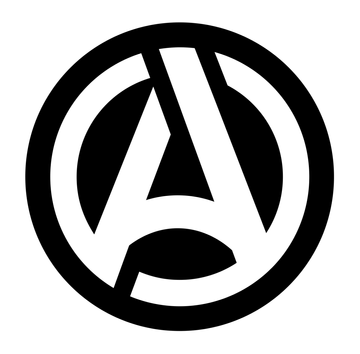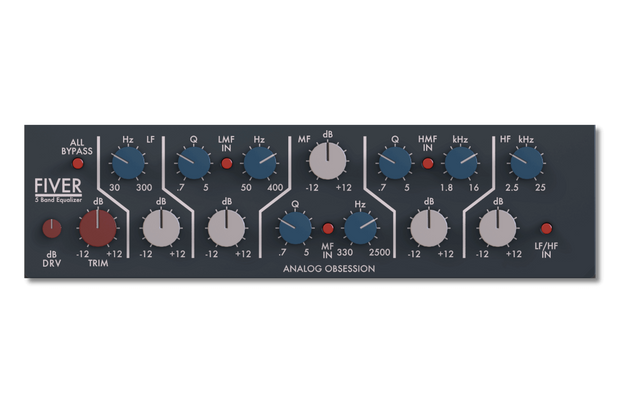
Versatile five bands equalizer with low and high shelf filters and three bands with continuously variable bandwidth.
It will give you full control over any source with its own character and almost transparent but musical sound.
While it can be surgical, you can use it as color eq to shape your source.
Clean and crispy GUI will help your eyes with its pastel colors. Also, readouts will let you know exact frequencies that you working on. So, you can use FIVER easily and go deeper in source.
FEATURES
- LF: Low shelf with continuously variable from 30Hz to 300Hz / -12dB to +12dB / Independent bypass (Also, HF bypass)
- LMF: Low mid band with continuously variable from 50Hz to 400Hz / -12dB to +12dB / Continuously variable bandwidth / Independent bypass
- MF: Mid band with continuously variable from 330 Hz to 2.5 kHz / -12dB to +12dB / Continuously variable bandwidth / Independent bypass
- HMF: Mid band with continuously variable from 2 kHz to 16 kHz / -12dB to +12dB / Continuously variable bandwidth / Independent bypass
- HF: High shelf with continuously variable from 2.5kHz to 25kHz / -12dB to +12dB / Independent bypass (Also, LF bypass)
- TRIM: Clean output / -12dB to +12dB
- DRV: Compensated input drive / -24dB to 24dB
- ALL BYPASS: General bypass for whole bands
- ANALOG OBSESSION: This label is clickable. It will turn to red and engage Oversampling (4x)
- Touchscreen support
- Resizable interface. Simple "Bottom Right Corner Handle" to resize. 50% to 200%.
*Resizing Tip: When you duplicate plug-in, it will remember current state of GUI size. But if you load new instance, it will be opened at default size. To get rid of this issue, simply follow these steps;
1. Open plug-in for the first time
2. Resize GUI according to your screen resolution or you liking before setting any knobs
3. Save this state as default preset with your DAW
Now, you will be able to load new instances with same size.
(If you want to go default size, simply double click to resize handle.)
AVAILABLE FORMATS
VST3 / AU / AAX Native - Audiosuite | Mac 10.11 or Higher | Intel / Apple Silicon
VST3 / AAX Native - Audiosuite | Windows 10 - 11
Mac Versions require a graphic card that supports “Metal”
Windows Versions require a graphic card that supports “OpenGL”
VERSION 4.0 - 11.5.2023
- Improved DSP and CPU usage
- Apple Silicon Support
- Added AAX support
- Added resizable UI feature
- Added touch-screen support
DOWNLOADS