Sage CRM 2021 R1 New Patch is Available

Sage CRM 2021 R1 brings a slew of new features. The majority of these features are part of the Administration section’s updates, such as Advanced Customization Wizard modifications and Inline Customization of Lists and Grids. The latest version Sage 50 also included the addition of Click to dial links.
User Navigation
In this blog, we will get to know about the new patch available for Sage CRM 2021 R1 including the difference between Sage CRM 2020 R2 and more about it. Let’s start with the Sage CRM 2021 R1, what exactly it is.
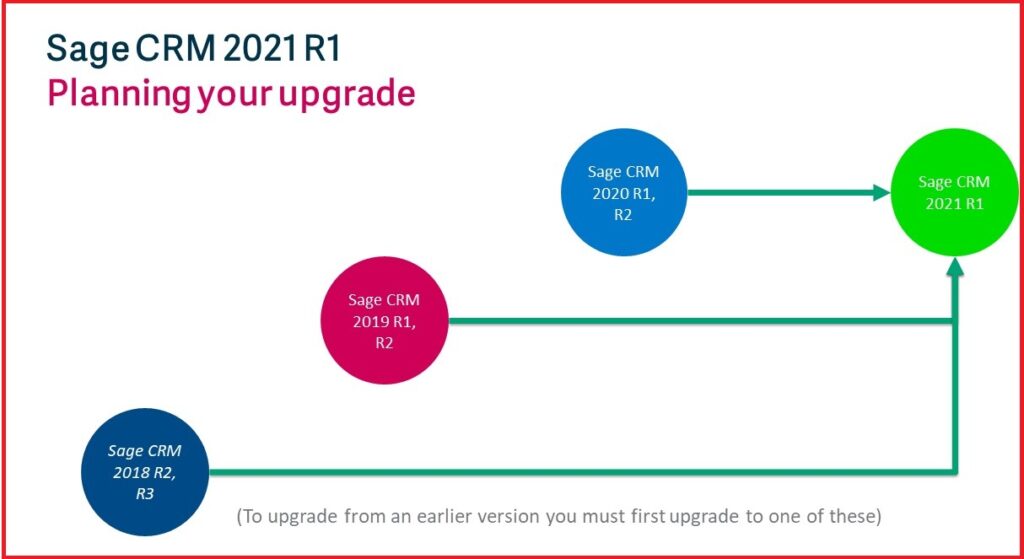
What is Sage CRM 2021 R1?
Sage CRM 2020 R1 has been released as ‘GA’ to each of the Sage regions and countries. This doesn’t mean that it will then be globally available for all users. This release is mainly focused on improving the features of the integration with Mail chimp and ensuring a user has complete freedom to work with the browser of their choice.
What is New in Sage CRM 2021 R1?
There are innumerable improvements that may be of interest to those currently using a Sage CRM version and those going to consider it in the future. Here are few new enhancements made in this version:
- All telephone numbers in Sage CRM will be formatted as telephone hyperlinks: In the Sage CRM version 2021 R1, all phone numbers will be presented as telephone hyperlinks. On any phone-capable device or computer, you will be able to make a call using the link. When you click a phone connection on a desktop computer, you’re usually prompted to choose an application such as Skype, but you can now connect your Android phone using Microsoft’s Your Phone app.
- Changing the columns on lists and grids in CRM is being treated in the same way as modifying screens is now being treated. When you select a tab inside the context of a firm, case, lead, opportunity, solution, or individual, a list appears. The results of a search for a person, lead, case, opportunity, and so on are displayed in grids.
- Access an Inline Customization mode to change lists and grids: On the Company Quick Look tab, grids are also displayed. System Administrators can now change lists and grids in real time using an inline customization mode. Inline customization mode allows you to see the outcome of a change in real time.
- Self-service password recovery: It is an additional new and appreciated function. This functionality, which is standard on most ecommerce websites, allows users to reset their Sage CRM password without having to contact the system administrator, as is the case presently.
- Finally, support for virtual machines hosted on Microsoft’s Azure platform, as well as Microsoft SQL Server versions 2019 through CU 8, and 2017 through CU22, are included in this release. Improvements are also being made to allow for easier platform development, allowing users to get more out of the product.
Also Read: Sage CRM and Sage 300 Integration configuration guide
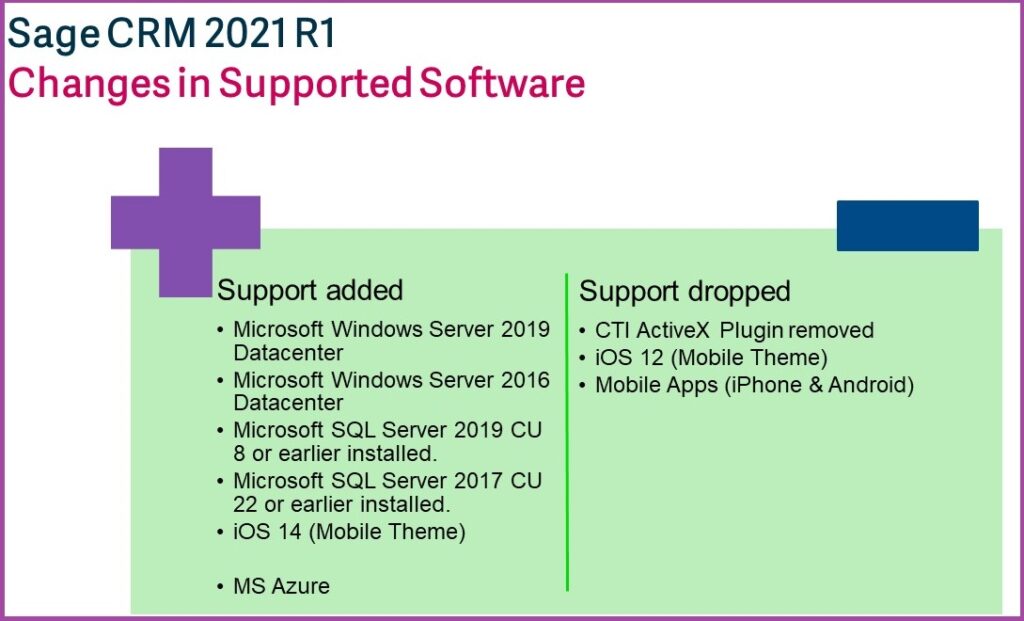
Difference between Sage CRM 2021 R1 and Sage CRM 2020 R2:
Sage CRM 2020 R2
| ➤ This version adds the option to set up email settings or Email Management with OAuth 2.0 for connecting to an Outlook or Gmail mailbox, as well as modern authentication (OAuth 2.0) for usage with Office 365 Exchange Integration. |
| ➤ Improved duplicate Emails screen with automatic detection of duplicate emails. |
| ➤ You can create entities with .NET support regardless of installed license type. With this enhancement, the For Dot Net check box is now always available in the Advanced Customization Wizard when creating a new entity, regardless of installed Sage CRM license type. |
Sage CRM 2021 R1
| ➤ All telephone numbers in Sage CRM will be represented as telephone hyperlinks in version 2021 R1. On any phone-capable device or computer, you will be able to make a call using the link. |
| ➤ System administrators will be able to edit lists and grids in an inline customization mode. |
| ➤ Self-service password recovery allows users to reset their Sage CRM password without contacting the system administrator. |
Conclusion:
This document provides information approximately the brand new functions and improvements implemented, troubles addressed, and troubles regarded to exist (if any) in the Sage CRM 2021 R1 release. It is supposed for Sage OpCos, Sage CRM partners, and Sage CRM customers. For any inquiry about Sage CRM, you can connect with our Sage CRM support team 24×7.
Frequently Asked Questions
Q1. What is Sage CRM?
Ans: Sage CRM was created with small and medium-sized enterprises in mind. For firms who want to focus on their business rather than their software, it’s simple to deploy install, administer, learn, and maintain. You may be up and operating with Sage CRM in a matter of days. Most significantly, it’s cost-effective, so you can rest assured that you’re getting the most bang for your buck.
Q2. What are modifications done in the Customization Wizard?
Ans: Advanced Customization Wizard is a terrific tool that allows you to make permanent modifications to the database structure, such as adding new screens, lists, and menus. Modifications in Inline customization for lists and grids helps to enable the setting to make the changes or configurations in it without having to switch between the Administration section and work space where the actual outcome can be viewed.
