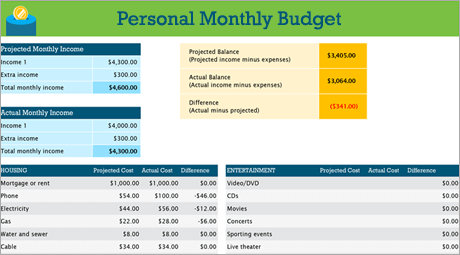Creating a budgeting plan for your household can feel overwhelming and hard, but Excel can help you get organized and on track with a variety of free and premium budgeting templates.
Get a lay of the land
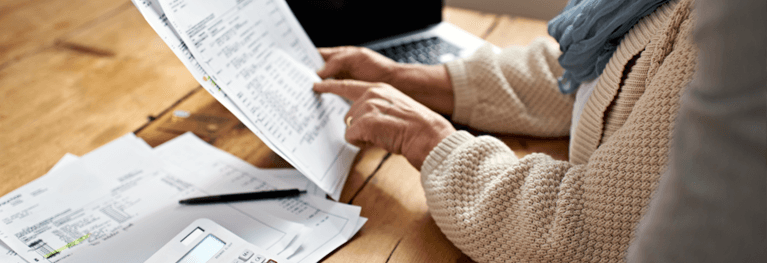
The purpose of a household budget is to summarize what you earn against what you spend to help you plan for long and short-term goals. Using a budgeting spreadsheet can help make your financial health a priority by keeping spending in check and savings on the rise!
DIY with the Personal budget template
Prefer to do things yourself? This Excel template can help you track your monthly budget by income and expenses. Input your costs and income, and any difference is calculated automatically so you can avoid shortfalls or make plans for any projected surpluses. Compare projected costs with actual costs to hone your budgeting skills over time.
Tip:
Track monthly expenses
Utilities, credit cards, and insurance are billed monthly, so the easiest way to keep an eye on expenses is to determine how much you spend on a monthly basis.
|
Don't forget the "extras" Beyond your electric bill, do you have a movie or game subscription? What about a gym membership? Be sure to keep track of those, too. |
Tip:
Pay attention to variable expenses
While gas and phone bills generally don't vary in amount month over month, other expenses, such as dining out or clothes shopping, can vary wildly.
Categorize expenses

Now that you have an overall idea of monthly expenses, it's time to categorize them so you can review your fixed, variable, and discretionary expenses.
|
Fixed expenses Fixed expenses stay the same amount month to month. Examples include a mortgage or rent, health insurance, a car payment, or house taxes. You can capture all of these in a "fixed expenses" category. |
Tip:
Variable expenses
You can't do without variable expenses, but they can fluctuate from month to month. Such expenses include groceries, car maintenance, electricity, and water usage.
|
Discretionary expenses Discretionary expenses can vary wildly from one month to the next. Examples include dining out, streaming service subscriptions, a club membership, cable, and clothing. |
Set your goals

Once you have a good idea of how much money is coming in versus what you're spending, you can start prioritizing for your short and long term goals.
|
Budget a home remodel Is your washing machine on the fritz? Are your cabinets getting shabby? Master bath need an upgrade? Remodeling your home can present many contingencies. Remember to include these expenses as you look at your financial goals. |
Tip:
Keep your wedding options open
Consistent review of your finances helps you figure out if you've saved enough to purchase an item that's essential or just "nice to have." Do you need that rose archway for your wedding procession or just really want one? Either way, be sure to track this against your goals.
> Floral wedding budget
|
Plan for fun at college If you stick to fixed expenses, you can get to your short and long term goals more quickly. But, you can also include a certain amount in your monthly budget for fun and entertainment - a variable expense you certainly might want to track while attending college. |
See Also
Financial management templates