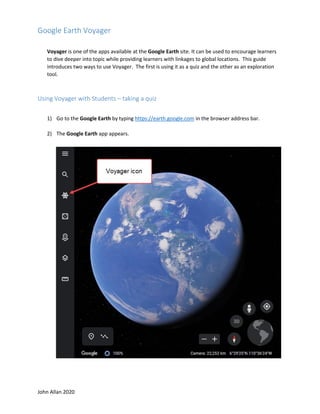
Explore Google Earth Voyager
- 1. John Allan 2020 Google Earth Voyager Voyager is one of the apps available at the Google Earth site. It can be used to encourage learners to dive deeper into topic while providing learners with linkages to global locations. This guide introduces two ways to use Voyager. The first is using it as a quiz and the other as an exploration tool. Using Voyager with Students – taking a quiz 1) Go to the Google Earth by typing https://earth.google.com in the browser address bar. 2) The Google Earth app appears.
- 2. John Allan 2020 3) In the left column of the screen, click on the Voyager icon. Note: An impressive screen appears so advertise for one of the voyages. 4) A menu appears at the bottom of the screen. Note: Each of these options has potential for learners. Take your time to see what they offer. 5) Choose one of the menu links. (In this example Games) Note: In this example a quiz is chosen as a virtual activity.
- 3. John Allan 2020 6) Click on the link Quiz: Transportation. 7) Click on the Let’s Go button on the greeting screen. 8) The Quiz begins. The first question appears.
- 4. John Allan 2020 9) The students choose one of the answers. 10) There is instant feedback on the response. The globe zooms towards the correct location and displays an appropriate picture. 11) The student clicks on the Next button. 12) Students complete the quiz. A score is reported.
- 5. John Allan 2020 Using Voyager with students -exploring an issue 1) Go to the Google Earth by typing https://earth.google.com in the browser address bar. 2) The Google Earth app appears. 3) In the left column of the screen, click on the Voyager icon. 4) Choose the Education menu link. 5) Choose the Modern Human Migration link. 6) Click on the Explore button. 7) Note: The Explorer screen appears. It introduces the concept of migration and refugees.
- 6. John Allan 2020 Note: The media at the top right side of the screen is a video in this case. On the left side is the globe with pinned areas of interest. At the bottom right side of the screen are navigational around that point to specific topics. For example Page 2/9 targets World War II refugees. Voyager pins a location on the globe and zooms in. The descriptor page provides releavant information and new mensidia is displayed . In this case a picture. At a location, click on the 3D button to see a 3D perspective of the area. Click on the Peg Man icon to see Street View views of the area.
