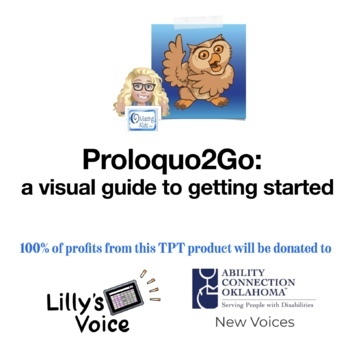Proloquo2Go: a visual guide to getting started (PDF & video)
- PDF
What educators are saying
Description
This visual guide walks you through the initial set up and customization process for the Proloquo2Go AAC app.
* There is one topic per page with visuals *
It is perfect for those who are brand new to the app and want screenshots for every step in the initial set up and customization options to help buttons stand out.
.
This app has several features that could be helpful for Gestalt Language Processors
————————————-
Updated 3/29/23 to be more age-neutral. Updated 6/30/23 to mention simplified onboarding process when setting up a new user.
————————————-—
100% of the profits from the sales of this TPT product (after taxes are deducted) will be donated to Lilly’s Voice & Ability Connection Oklahoma - New Voices at the end of each calendar year to help support their efforts to provide AAC to kids. See more info on this blog post: https://omazingkidsllc.com/2021/07/24/lillys-voice-amazing-aac-video-aac-fundraising/
————————————-
Want more specific details about this product? It is a 48 page PDF that covers the following areas:
- Setting the course
- Presume Potential / Presume Competence
- Multimodal Communication
- Involving the child to foster ownership
- Begin with the end in mind
- Core & Fringe Vocabulary
- Tips for choosing a grid size
- Each screen that will be seen during set up
- Choosing a voice
- Choosing the Crescendo vocabulary
- Choosing the Intermediate Core Vocabulary Level
- Choosing Landscape or Portrait Orientation
- Choosing the recommended grid size based on the orientation
- Providing the “opportunity” to try the recommended grid size
- How to find the Settings / Options
- Adjusting the Appearance settings to help the buttons stand out on the screen (button background color coding, color intensity, page background color, button spacing)
- Which Color Coding Scheme to choose if you want the verbs to be color coded green
- Areas on the Home Screen
- How to find the “How To” manual within the app and on the AssistiveWare website
- Parts of the Tools Pop-Up area
- Area on the screen when in Edit Mode
- Info about the Progressive Language feature and using the Explore button in the Tools Pop-Up area
- How to change the Symbol Skin Tone
- AssistiveWare’s Family Members AAC Community on Facebook
- AssistiveWare’s Teachers and Therapists AAC Community on Facebook
- The Proloquo2Go section on the AssistiveWare website
- AssistiveWare’s Getting Started with Proloquo2Go video
- AssistiveWare’s YouTube Channel
- Info about Lilly’s Voice and their amazing video
- Info about the Ability Connection Oklahoma - New Voices grant
- The last page has the link to an unlisted YouTube video (8:33) that’s provided to supplement this resource
If you want links to be clickable, please view the PDF in the free Xodo app (https://www.xodo.com), Books/iBooks app or other PDF viewer.
———————————-
I’m not affiliated with Lilly’s Voice or Ability Connection Oklahoma…. but I’m a huge fan of both and am doing my part to help their fundraising efforts
——————————-
NOTE: This resource is not intended to be used in Easel
.
Have questions? The best way to reach me with any questions is via messaging on the OMazing Kids Facebook page: https://www.facebook.com/OMazingKidsAAC/. That way messages don’t get lost among the spam in my e-mail.
——————————-
Thanks for purchasing this product from my TPT store!
Angela Moorad, MS, CCC-SLP, Founder of OMazing Kids, LLC,
OMazing Kids AAC Consulting
Teachers Pay Teachers Store: https://www.teacherspayteachers.com/Store/Omazing-Kids-Aac-Consulting
Terms of Use: This handout was the sole idea and creation of Angela Moorad, MS, CCC-SLP, OMazing Kids AAC Consulting, OMazing Kids, LLC, all rights reserved. © 2021 and beyond. Feel free to use it in your work. If you are an SLP or SLT, you may share it with those that you support directly for AAC (AAC users, parents, teachers, aides) but please do not forward it to other SLPs / SLTs. If you are a teacher, please don’t share with other teachers. If you are an OT or AT specialist, please don’t share with others in that same field. It’s fine to show this resource in a workshop/webinar/training but each professional participant needs to have a purchased copy. You may not copy any part of this (including the content, layout, format, ideas or design) and reproduce it or distribute it as your own work. Please do not copy/paste this info onto blogs or save this PDF in any online groups or files.