How MSLs can reduce Zoom Fatigue and gather great insights
COVID has grounded MSL teams, however, they are working more hours than ever. Much of this includes endless hours on video conferences. Many MSLs and MSL managers report that the hours and hours of video calls result in them feeling more tired and exhausted than when they were traveling frequently. There’s a reason for that!
MSLs and Medical Affairs folks are experiencing Zoom Fatigue (also known as video fatigue). Video calls are taxing on the brain. So with endless video calls, it’s no wonder that MSLs feel more tired now. Here’s why video conferences overwhelm your brain and exhaust you:
Your brain is a pro at looking for non-verbal cues to understand the situation. It’s working overtime on a video call to try to find non-verbal cues to help process the conversation.
We are trying to do multiple tasks at once when on video calls, further taxing our brains (i.e focusing on the call, avoid distracting background noise from someone not on mute, looking at multiple videos, checking email, texts, and more all at the same time!).
There’s increased pressure when everyone is looking at you and you can see your own video.
Anxiety caused by technological problems or not having a private workspace.
Here are some tips MSLs can implement to help combat Zoom Fatigue. These tips will also help reduce Zoom Fatigue for KOLs and increase the likelihood of gathering great insights. Download our insights guide for more tips:
Figure 1: Google trend graph showing the search volume for ‘Zoom Fatigue.’ Many more people across the globe started Googling ‘Zoom Fatigue’ around the time stay at home orders were enforced.
How MSLs can combat Zoom Fatigue
1. Talk on the phone instead of having a video call
Not all meetings require a video call. For some situations, it may make sense for MSLs to call their KOLs or colleagues instead of setting up a call with video. If you are an MSL manager, consider if it makes sense to jump on a quick call with your MSLs versus having an online meeting.
2. Limit the number of video meetings in a day
MSLs can help reduce Zoom Fatigue by not booking too many video calls per day. This will help keep energy high so MSLs can focus on the needs of KOLs and gathering insights. Also, be mindful of your KOL’s schedule and ask about scheduling during days when they have fewer video calls. MSLs managers (who are likely on even more video calls than MSLs!) can try to schedule team meetings on days that are less packed with video calls.
3. Schedule in breaks during the day
Everyone needs time to recharge, especially MSLs and MSL managers! Try to avoid scheduling back to back meetings. Give yourself time to regroup, grab water, eat a snack, and finish up from the last call. It seems silly but consider blocking out a lunch hour on your calendar and small breaks throughout the day. And honor them!
4. Minimize distractions
This one is tough for everyone! MSLs and MSL managers have a lot of things to juggle. Try to focus on just the meeting. This will be less taxing on your brain. Put your phone away and close your email, chat, and browser windows. Put a sign on your door that you are in a meeting to help minimize interruptions from your family.
5. Focus on the person speaking and try not to stare at your own video
This one is also tough. It’s challenging to not be distracted by other’s videos and especially your own. Try moving the videos of those not talking to a different monitor or minimize them. Staring at your own video is distracting because you start thinking about how you look and your own expressions. Microsoft teams is introducing a new feature that puts everyone’s videos in an auditorium setting. This is supposed to make it non-verbal cues that do not exist in video calls less distracting. Keep your eye out for other features and simple tricks that may help you focus on the conversation.
6. If non-verbal cues are not required consider turning off your camera
In some situations where non-verbal cues are not required, such as large group presentations, it may make sense for MSLs to turn off their cameras. This may help reduce distractions for everyone. I go back and forth on this one (this article suggests having the camera on to help build rapport). Turning off cameras can help remove distractions but it can be helpful to see expressions (seeing the speaker’s expressions or seeing the reactions of the audience). Perhaps try some meetings with the camera on and other with it off to see what works best?
7. Mute your line and encourage others to do so
MSLs can reduce background noise by always muting their lines. Ask others to mute their lines as well. Loud noises can be very distracting and make it harder to focus. But be prepared to unmute yourself quickly in case you need to jump in.
Conclusion
Online meetings are tiring! The struggle with Zoom Fatigue is real! But with a few simple tricks, MSL can reduce Zoom Fatigue and keep their energy high. This will help gather great insights.
Do you have tricks of your own to help reduce Zoom Fatigue? Please share!
More Resources
Get examples of what is and isn’t a medical insight with our insights guide. It’s a great guide for both new and experienced MSLs!
Check out this article for tips on how to have effective virtual meetings and gather insights.