
Several iPhone 13 users have taken to online forums and social media to report that after receiving their brand new iPhones, they're experiencing a bug preventing it from communicating with their Apple Watch, making what's supposed to be a seamless experience an annoyance.
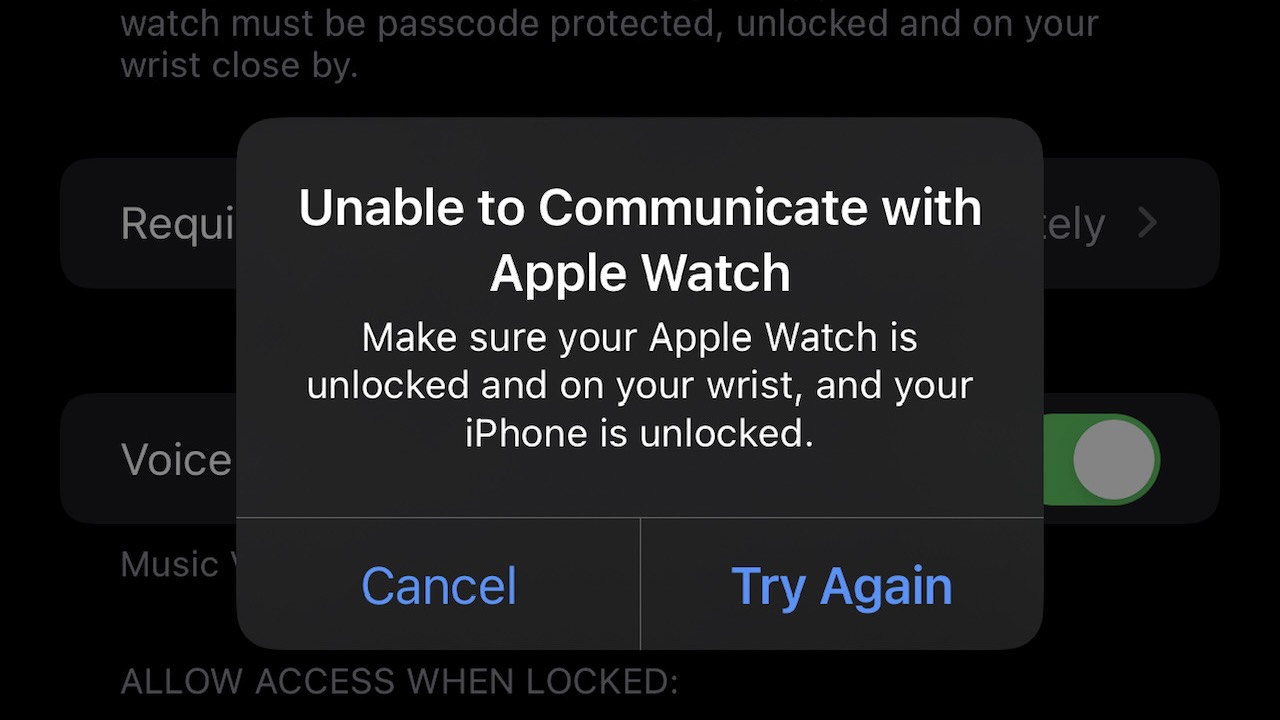
As outlined on Reddit, after receiving an iPhone 13, some customers cannot toggle on the "Unlock with Apple Watch" feature, allowing users to unlock their iPhones while wearing a mask thanks to their Apple Watch. When attempting to activate the feature, some customers are prompted with an "Unable to communicate with Apple Watch" prompt, with no clear solution.
Posts and comments on Reddit suggest that typical problem-solving solutions aren't working, such as restarting both devices and even unpairing and repairing the Apple Watch to the iPhone. Posts on Twitter and Reddit indicate that the issue is widespread amongst new iPhone 13 users, but at least so far, we aren't seeing reports of other iPhone models being impacted.
The iPhone 13 initially shipped with an outdated build of iOS 15, so customers experiencing the bug should first ensure they're running the latest iOS 15 and watchOS 8 version. Still, even then, reports suggest that does little to amend the issues.
The new bug joins a growing list of bugs related to iOS 15 and the new iPhones, including a bug that may result in Apple Music being inoperative after a restore, a bug that may cause widgets to reset, and a bug impacting reported iPhone and iPad storage.
Apple is currently testing iOS and iPadOS 15.1, but given the growing number of issues experienced by users, the company may decide to release iOS 15.0.1 before its first significant dot update for iOS and iPadOS 15. We've reached out to Apple for comment on the bug, and we'll update this if we hear back.
Article Link: iPhone 13 Users Experiencing 'Unable to Communicate with Apple Watch' Bug With Mask Unlocking

