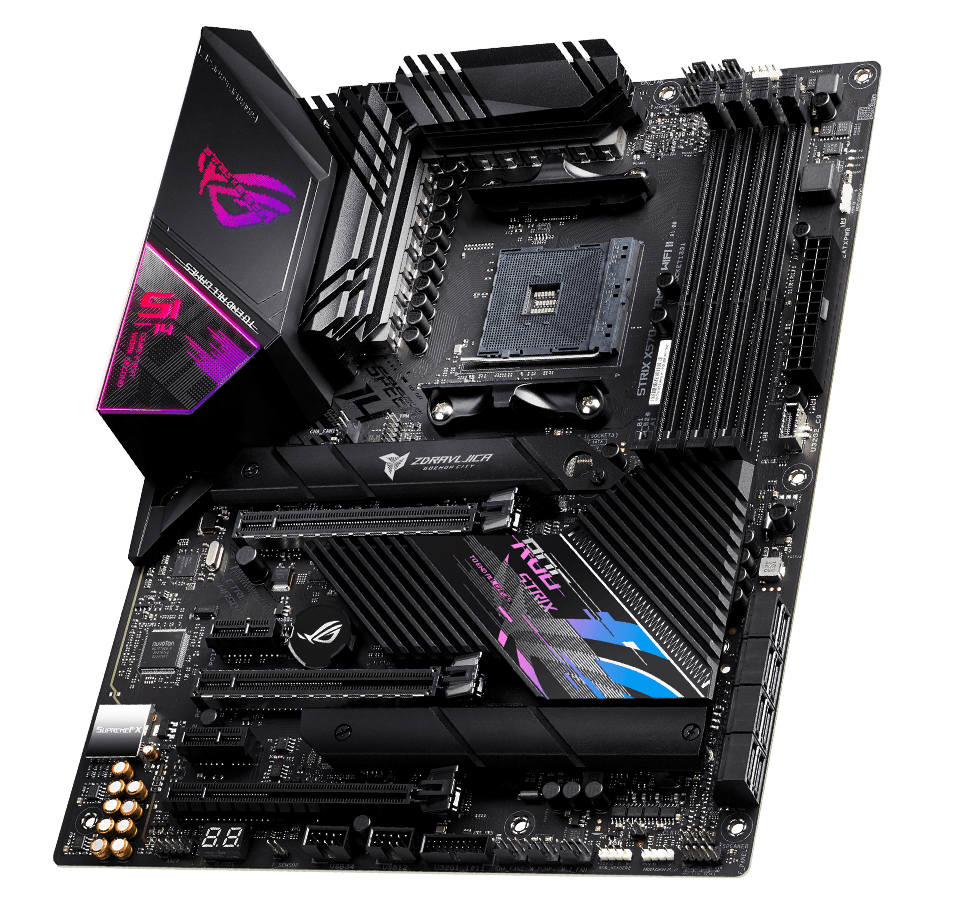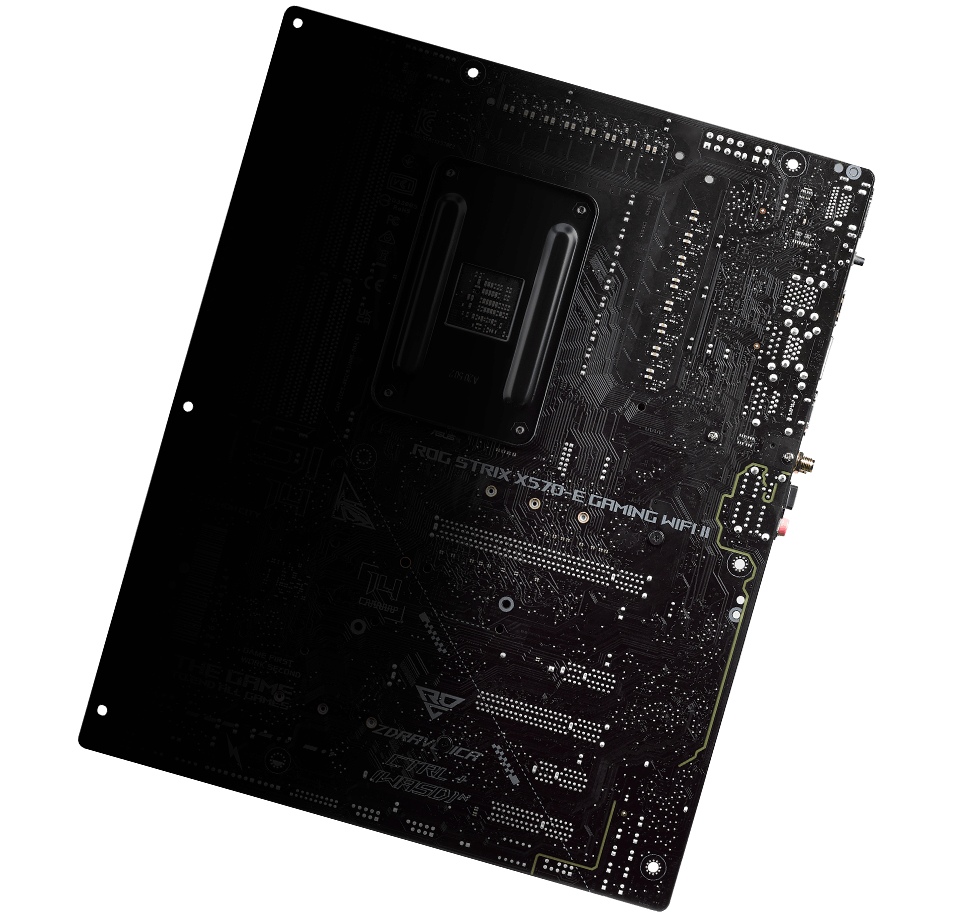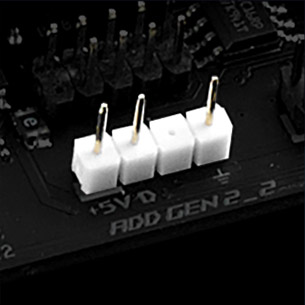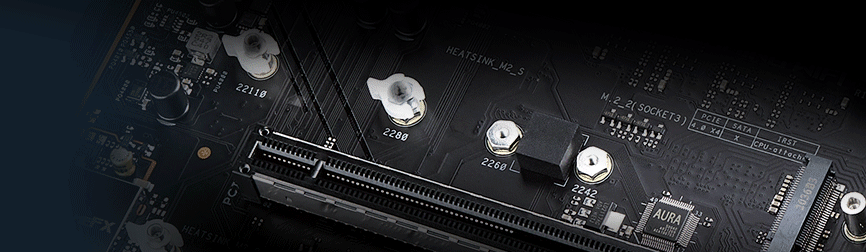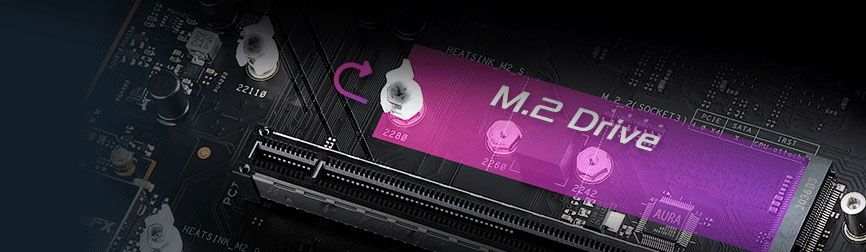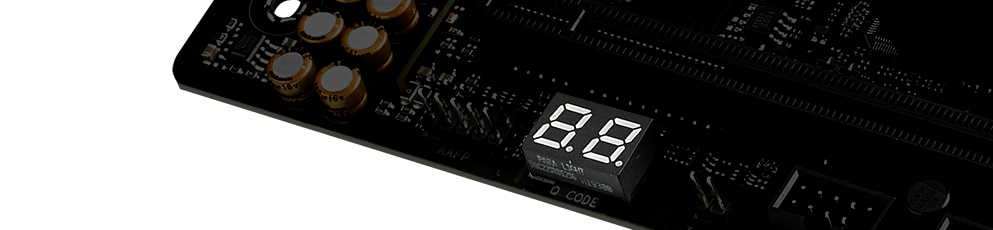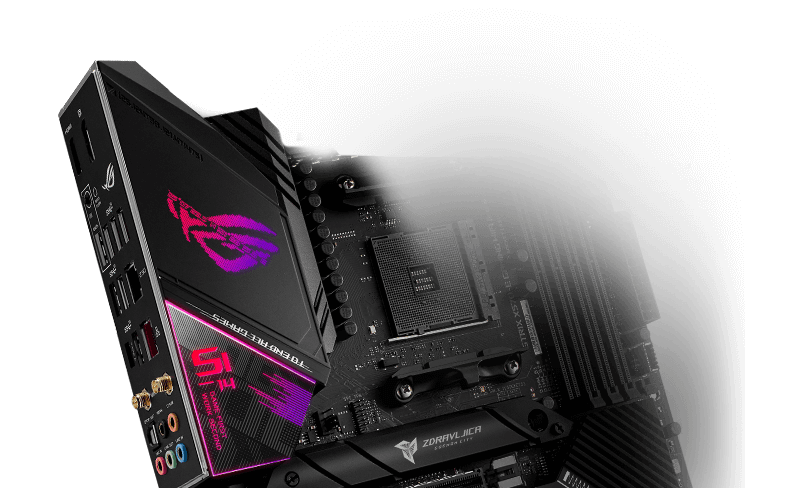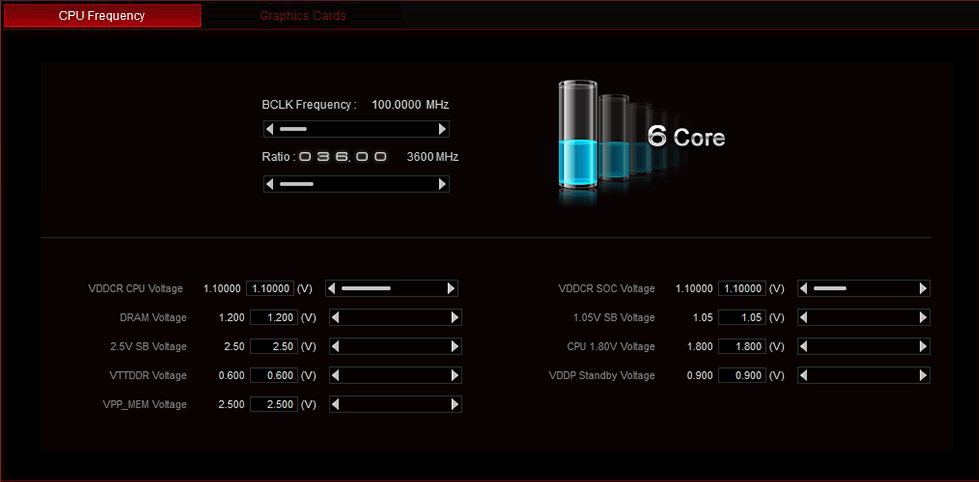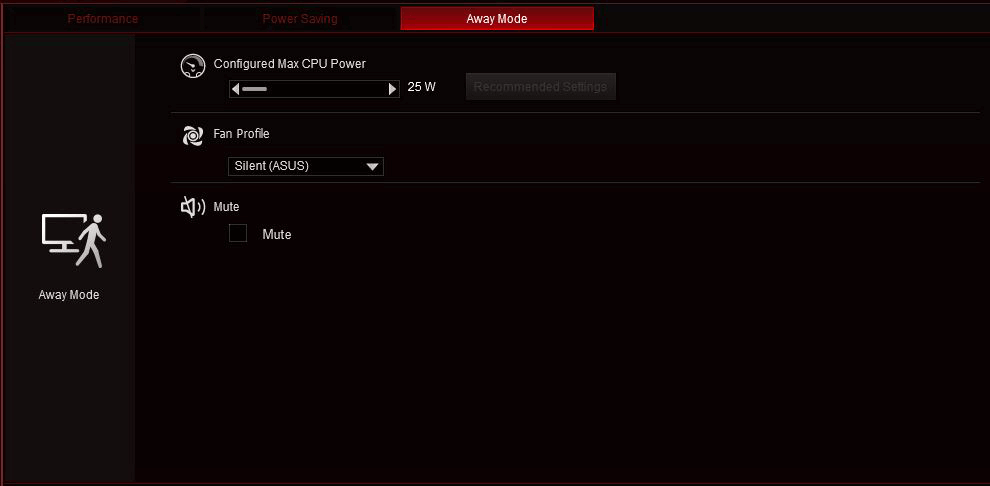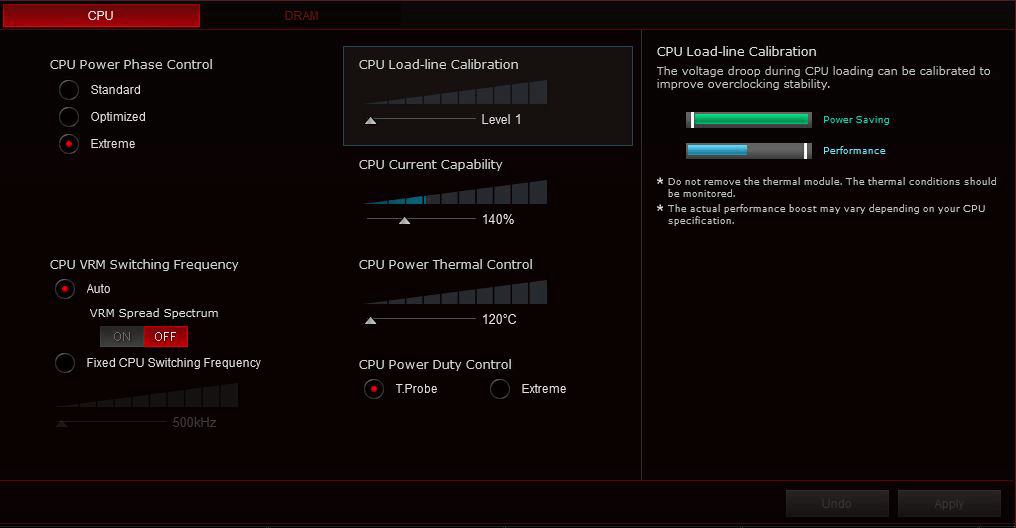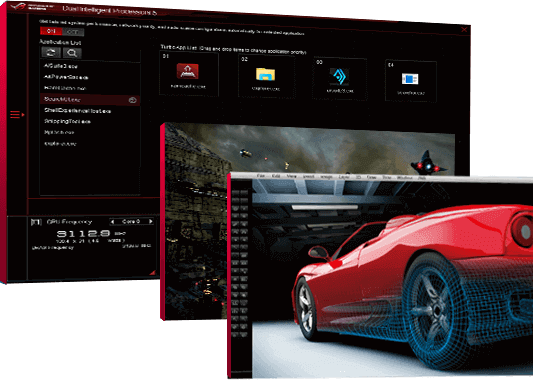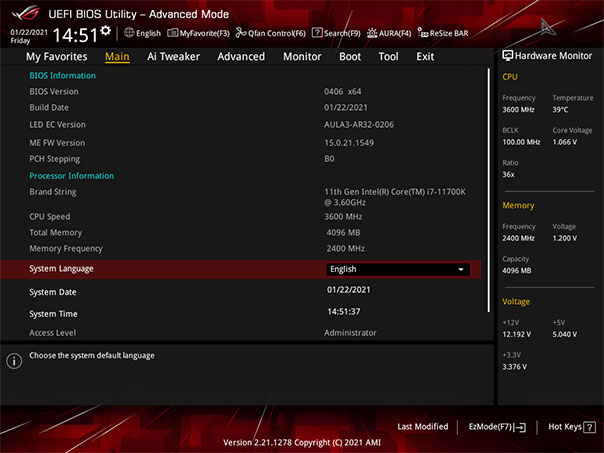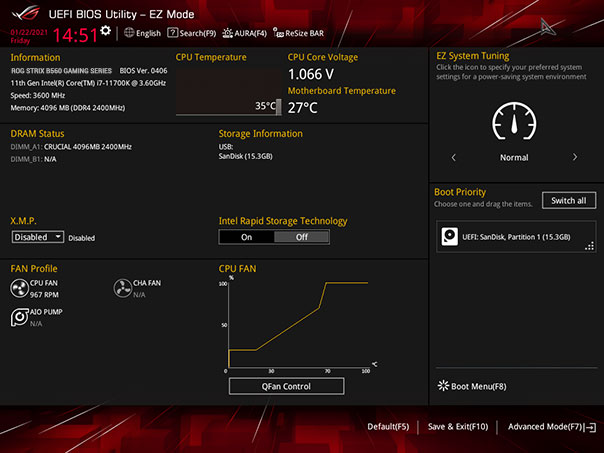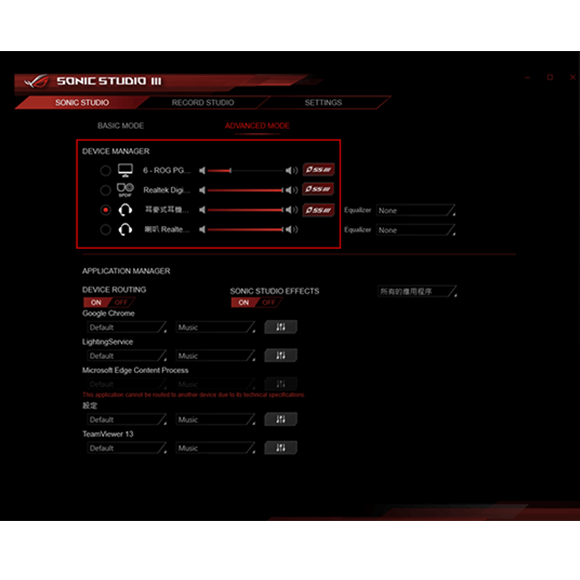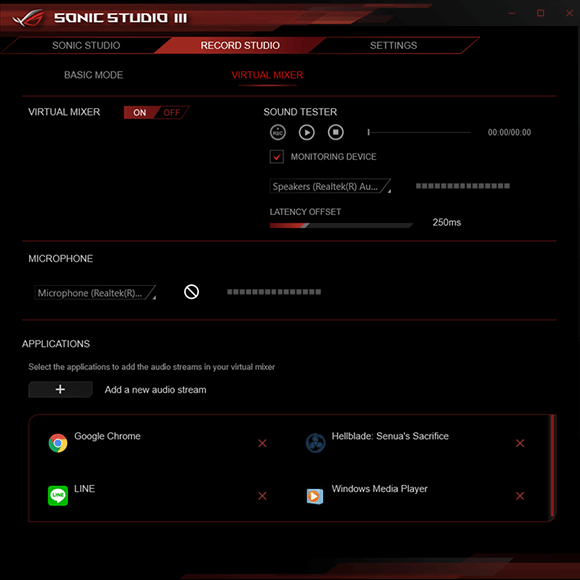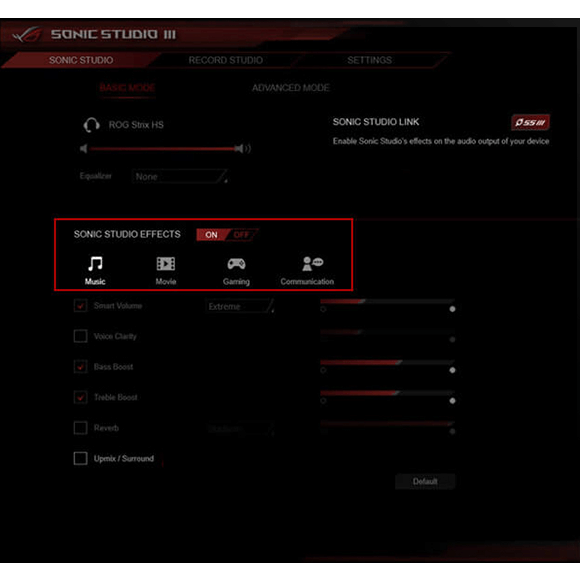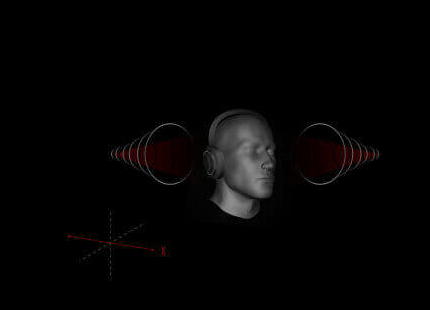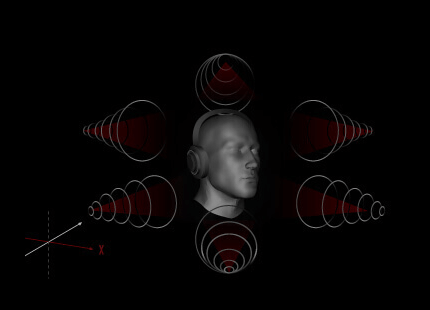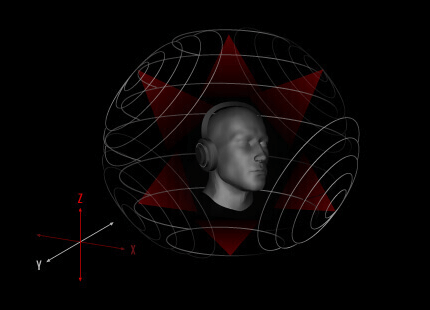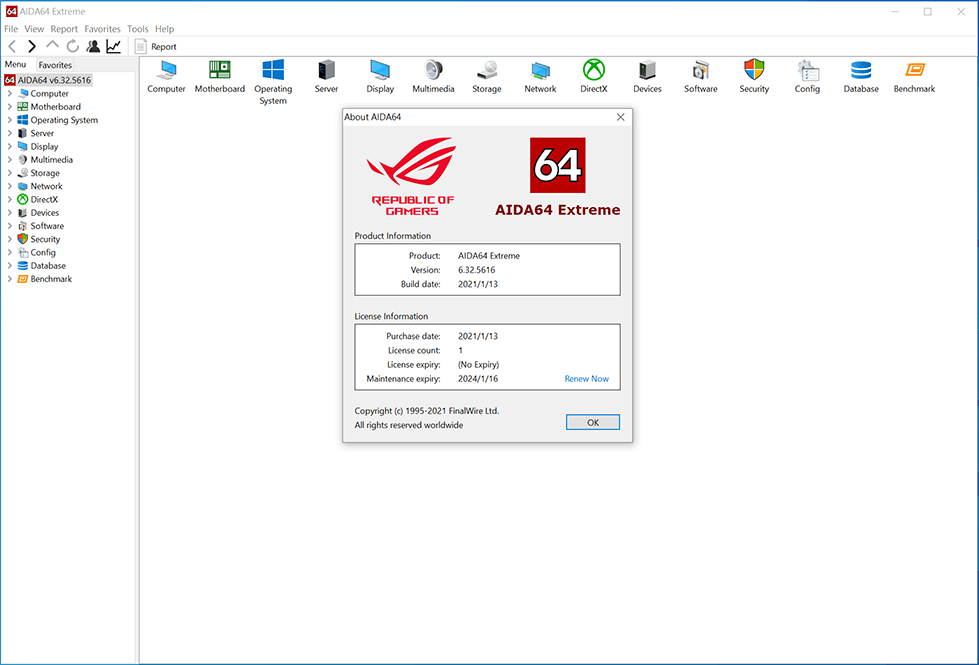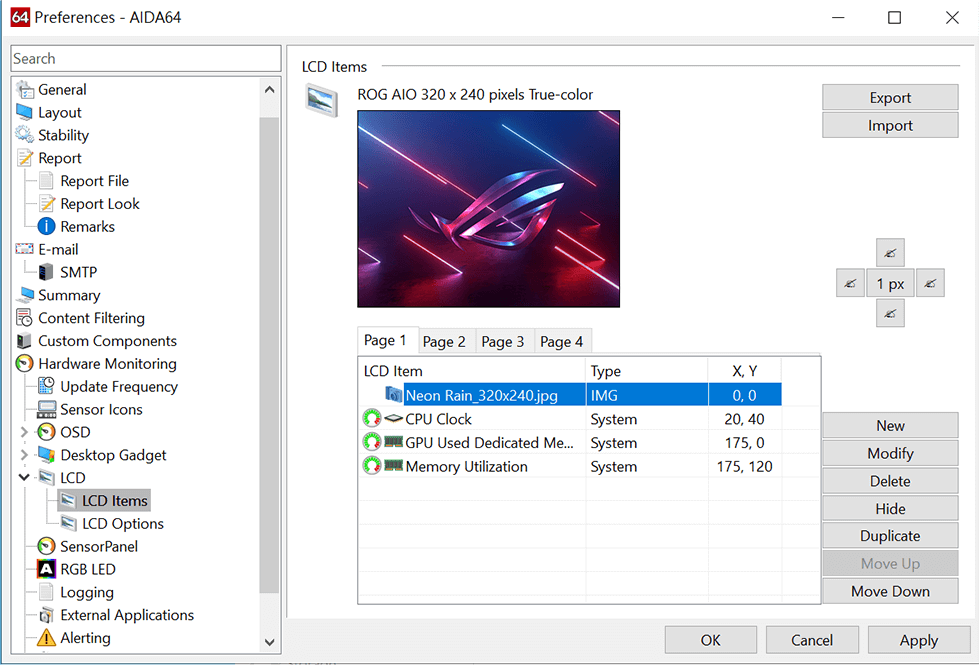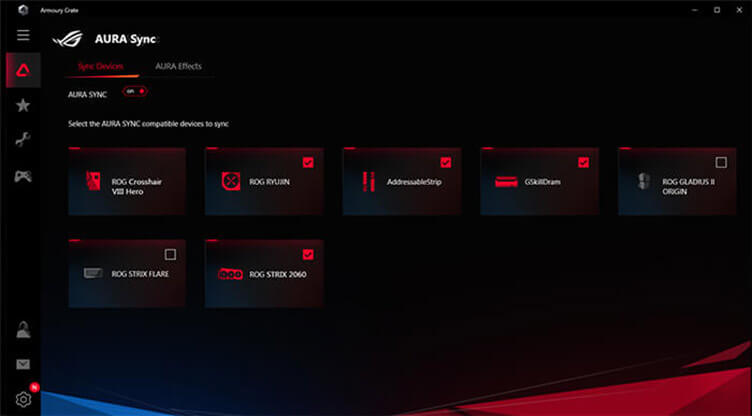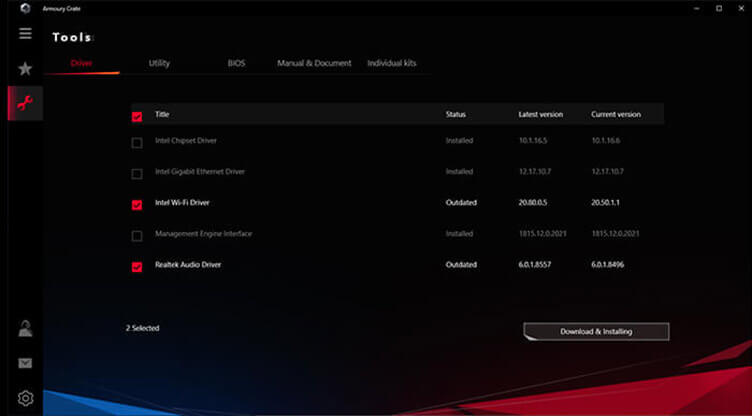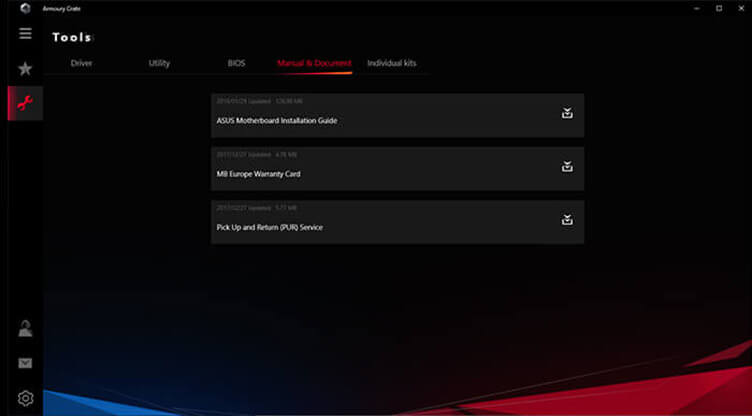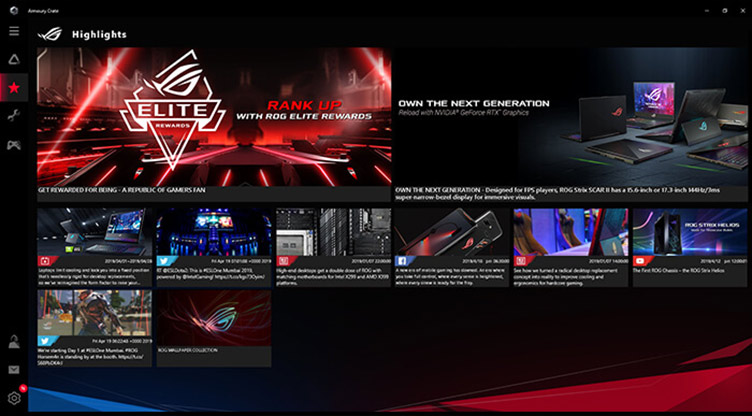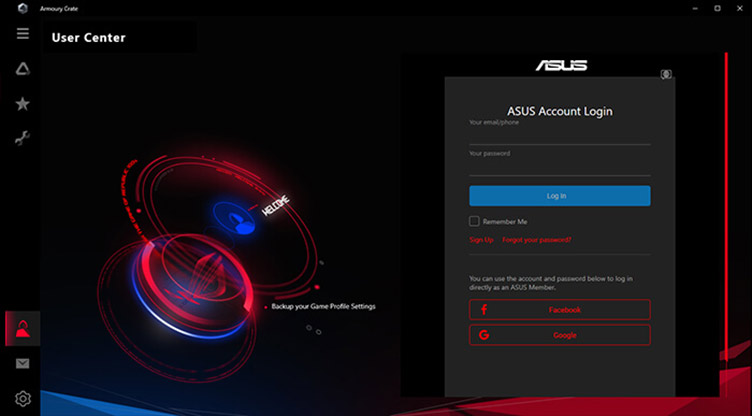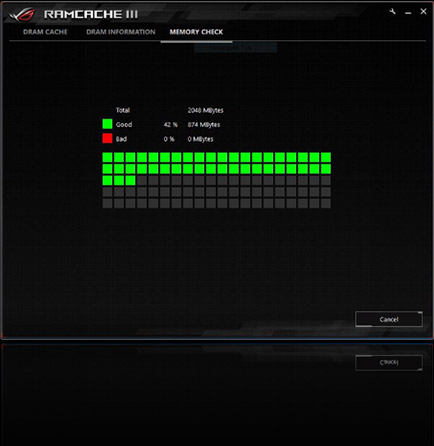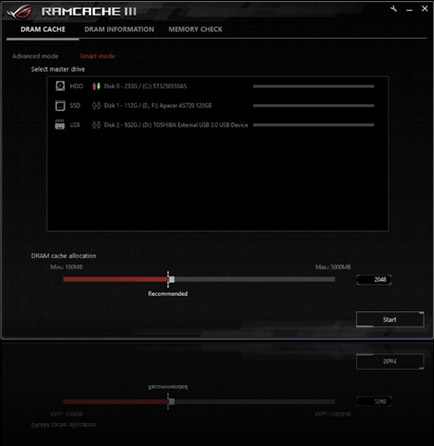AI OC monitors system vitals like temperatures, fan speeds, and power draw to estimate overclocking performance.
My Favorites
Quickly find tuning options and add preferred tools to the list.
EZ Flash 3
Flash the latest BIOS via the internet from within the BIOS.
AI OC Guide
The AI OC Guide allows you to enable the AI Optimization or view a quick guide.
SMART
Check your storages devices' Self-Monitoring, Analysis, and Reporting Technology logs to gauge reliability and to identify potential failures.
GPU POST
Automatically detect selected ASUS graphics cards to view detailed information.
Secure Erase
Restore your SSDs to factory-fresh condition.
Last Modified Log
Track the latest changes and save preferred profiles onto a USB drive.
SATA Port Renaming
Rename SATA ports for easy identification.
Search Function
Quickly and easily find the option or setting you’re looking for.
ASUS User Profile
Port configuration settings between different BIOS versions or share them with friends.
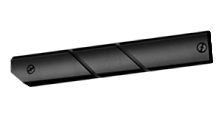
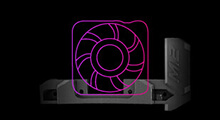


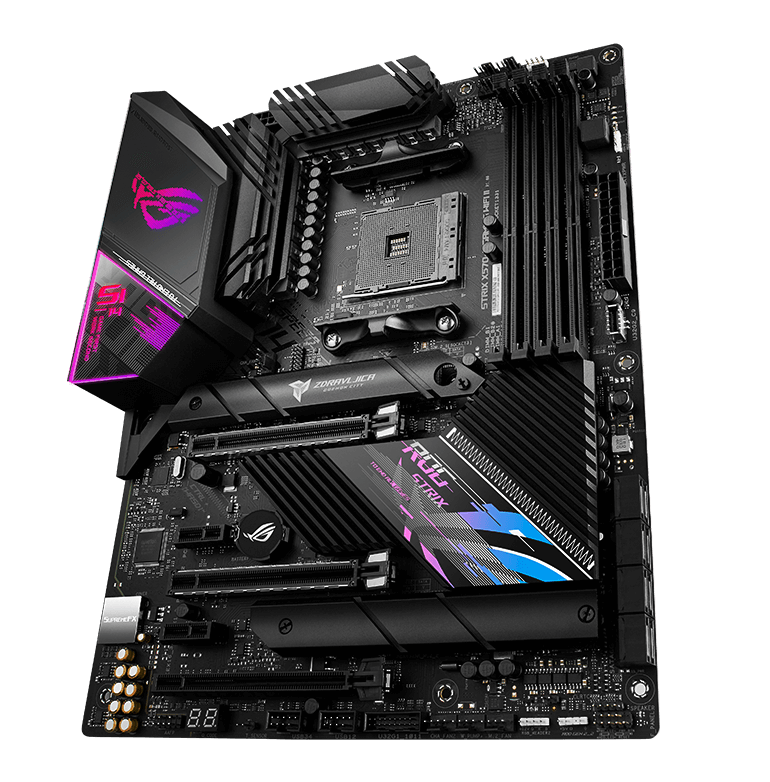









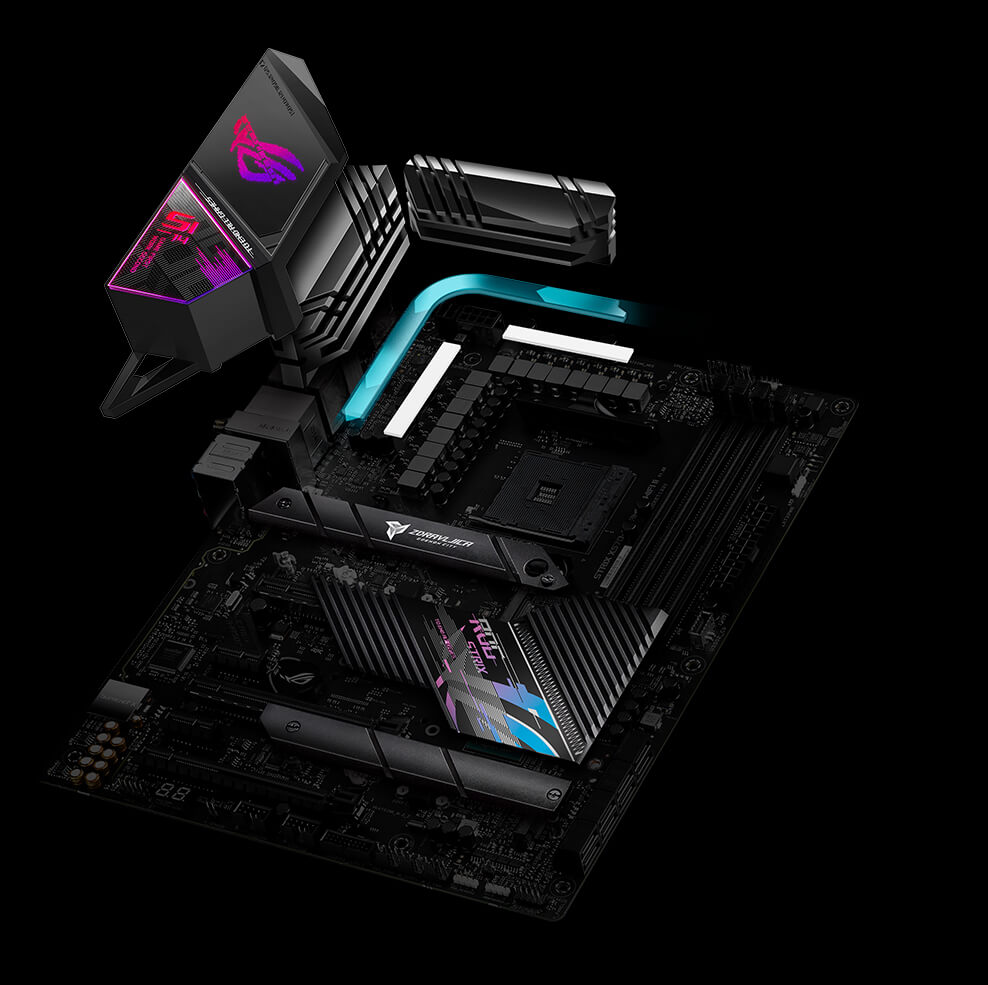
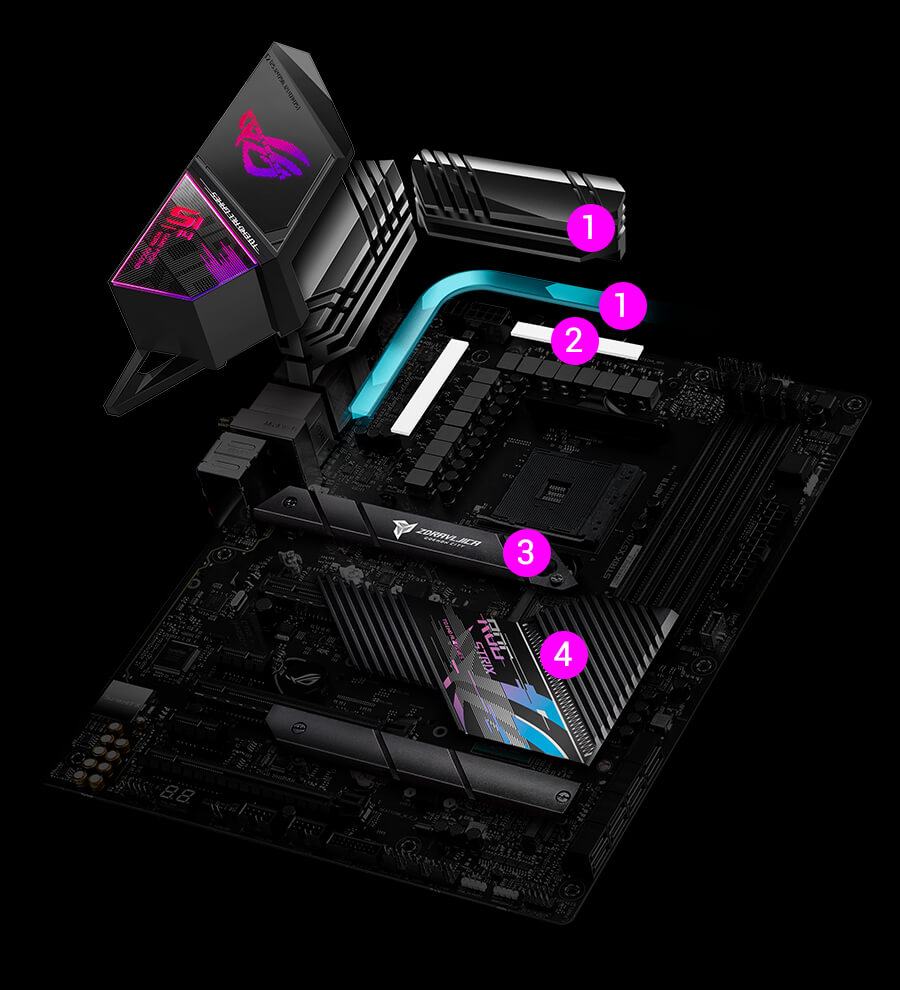
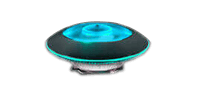


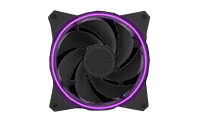
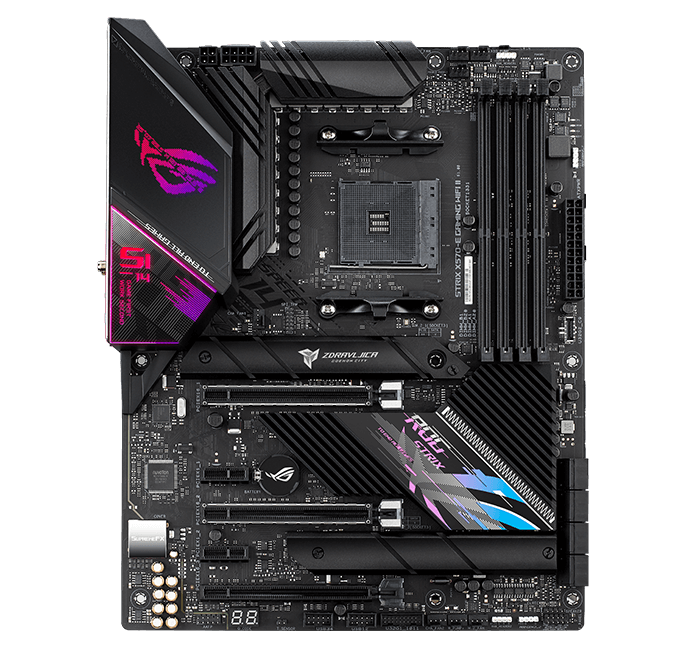
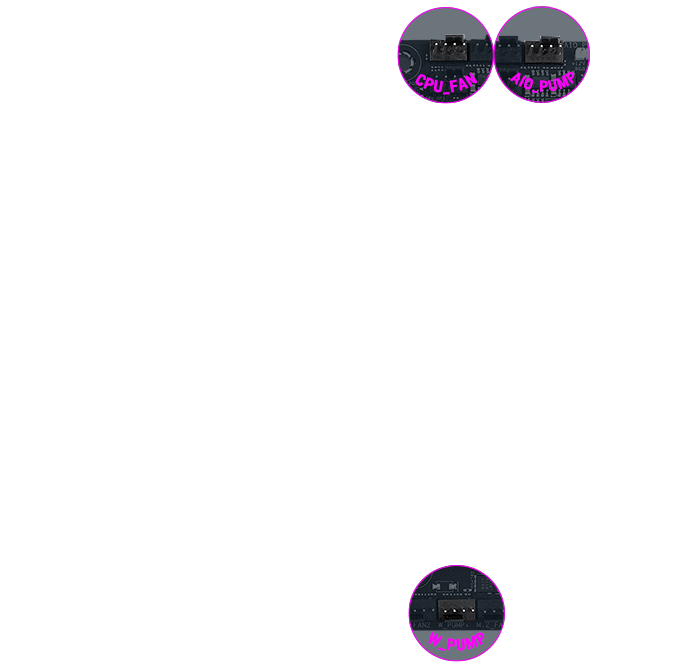
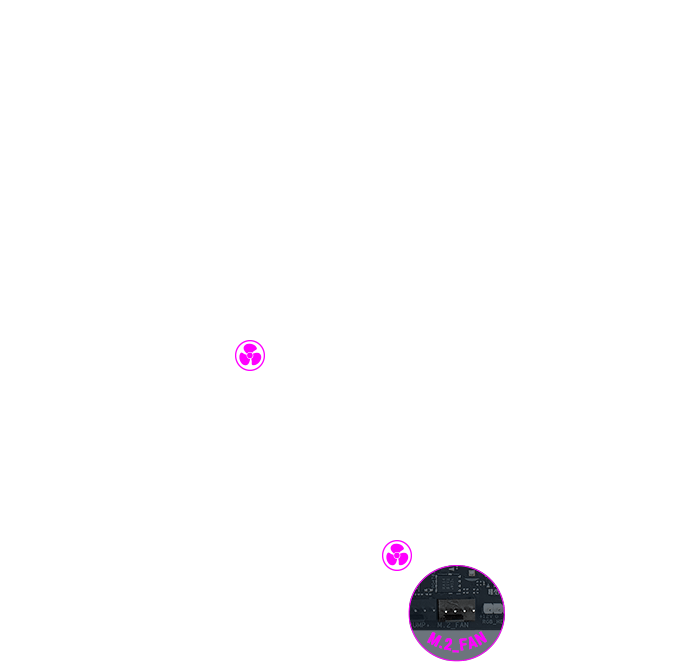
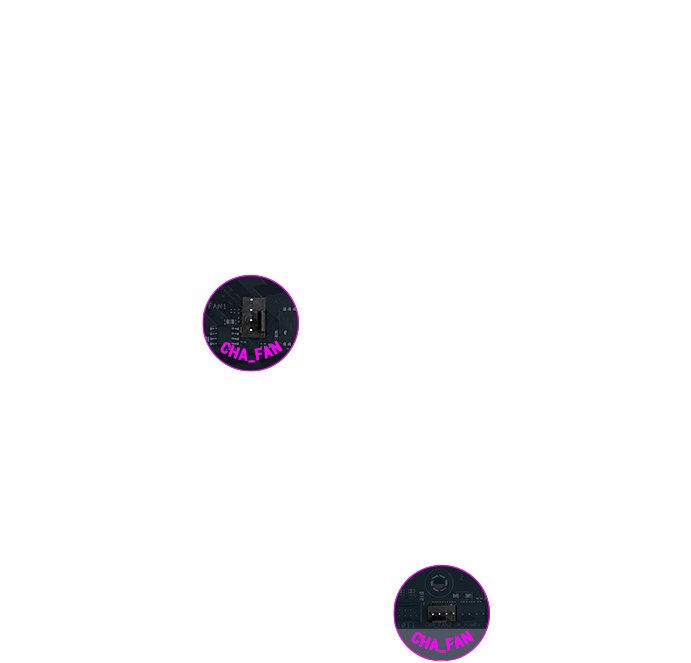
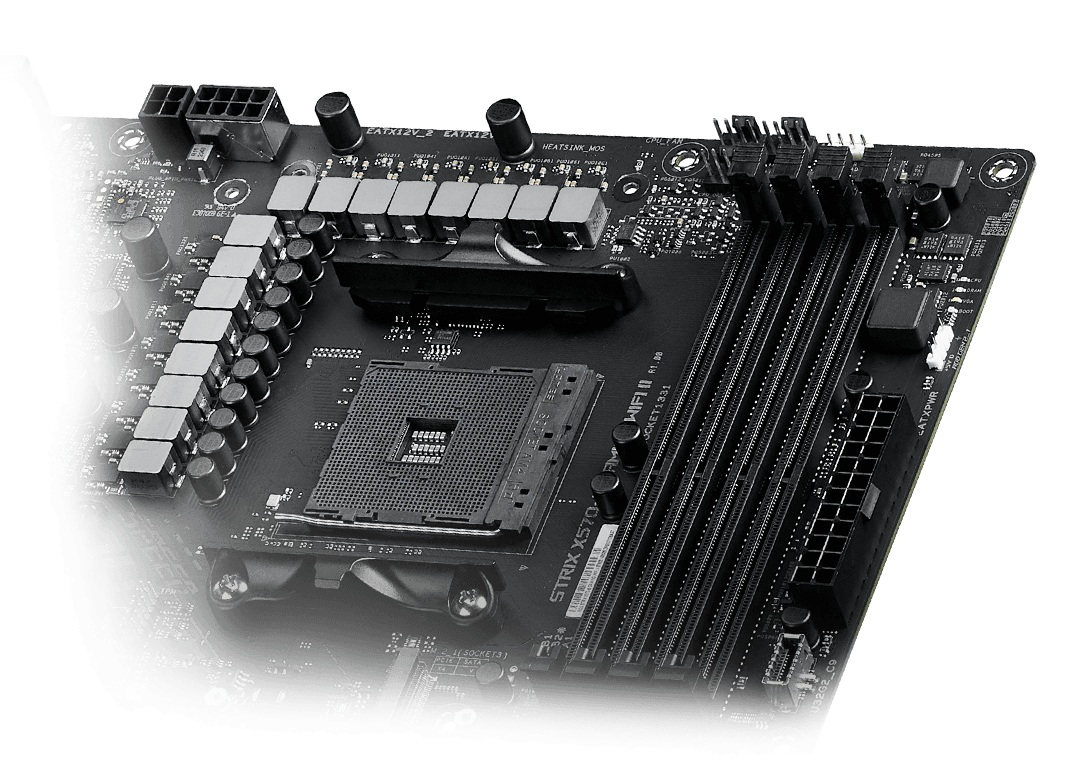
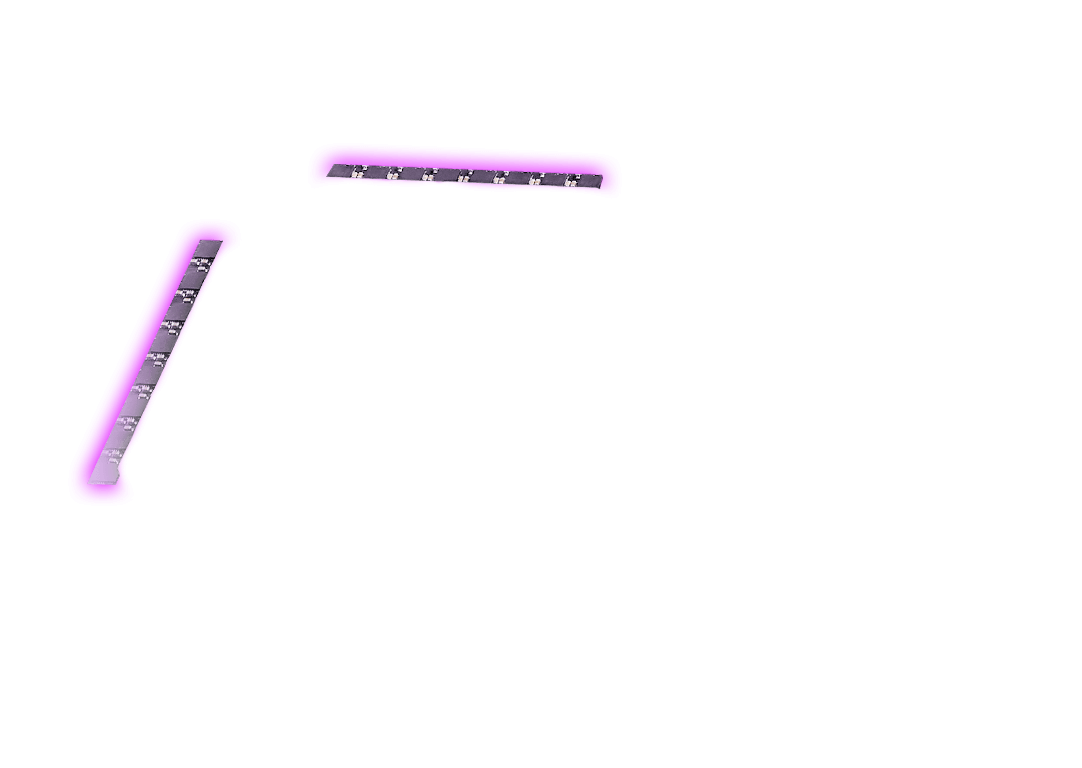
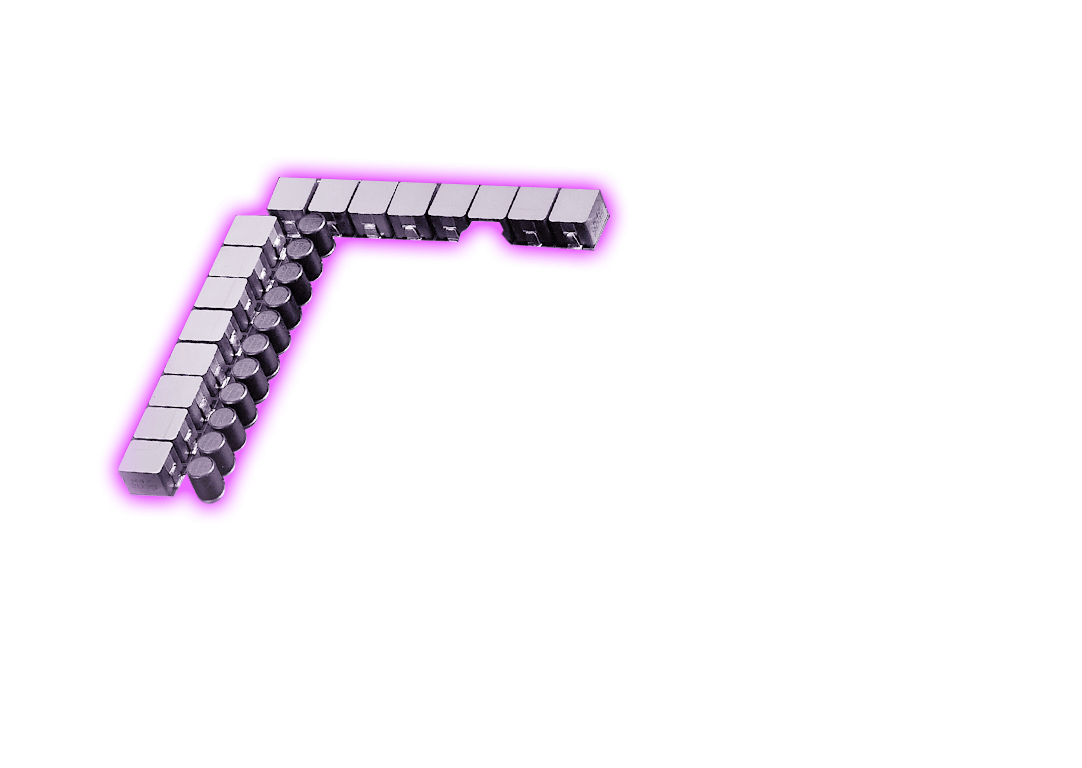
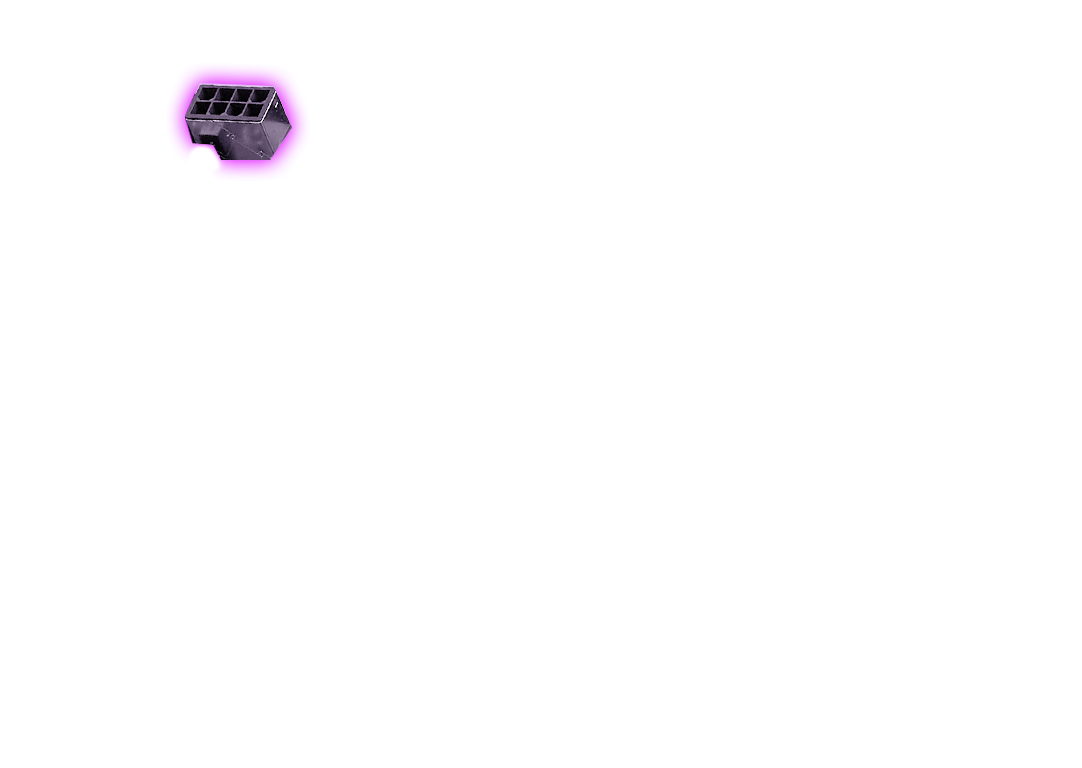
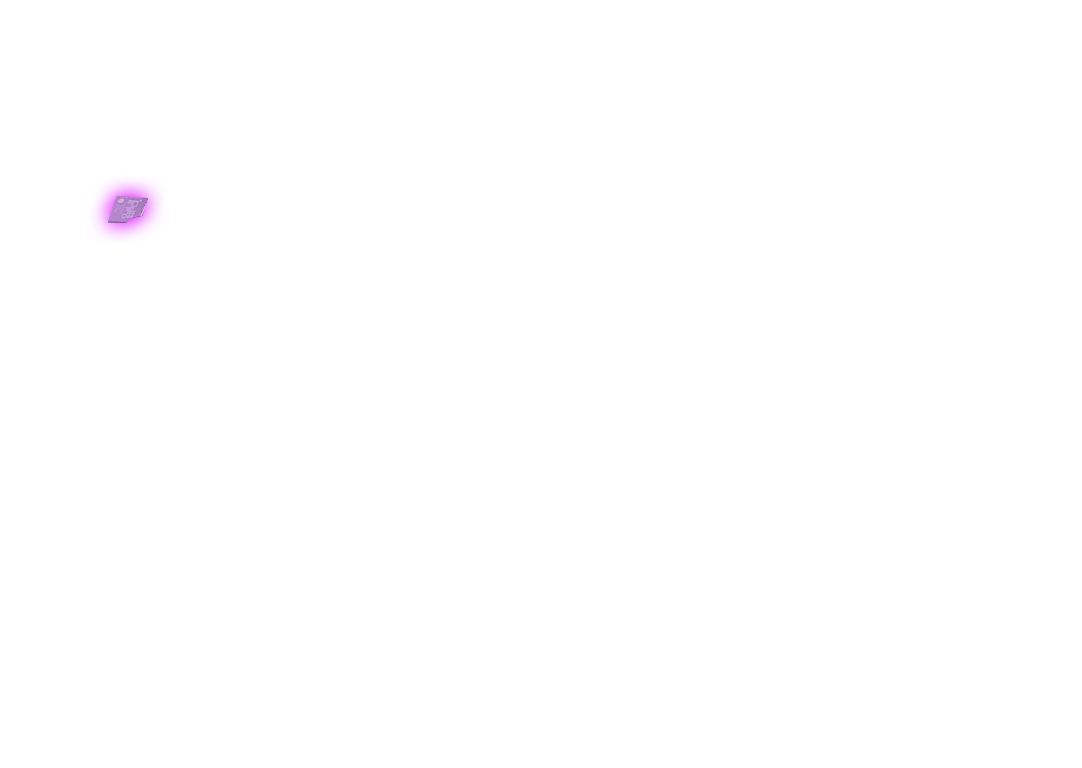
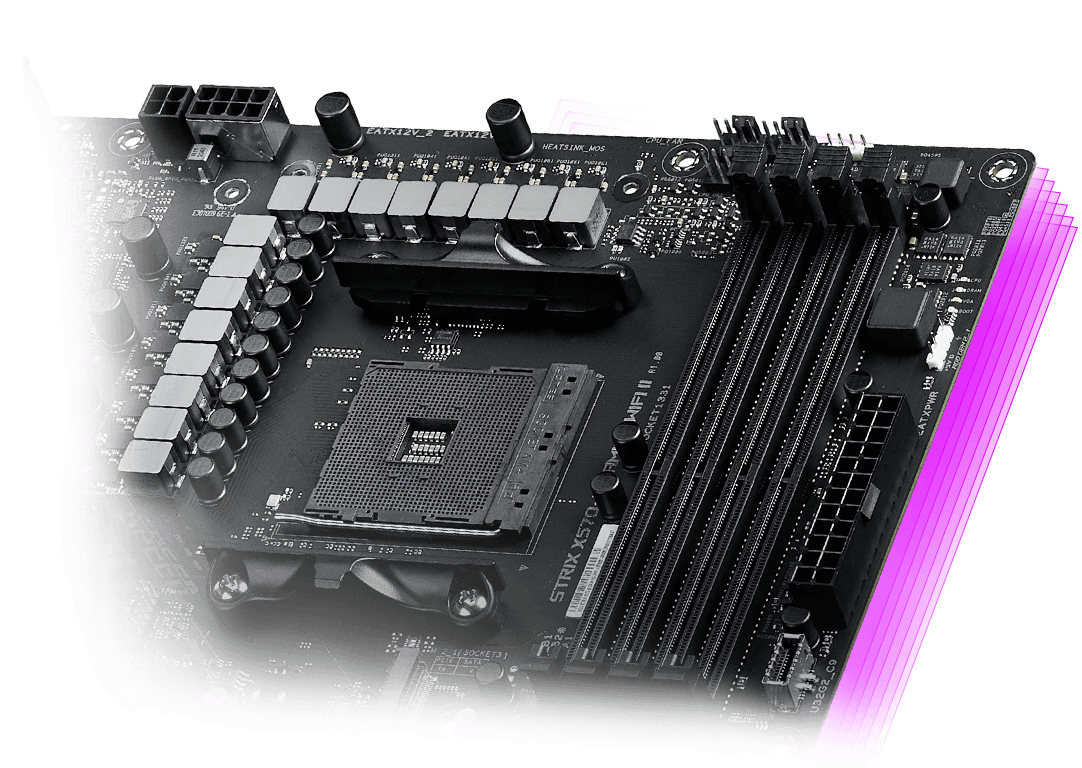


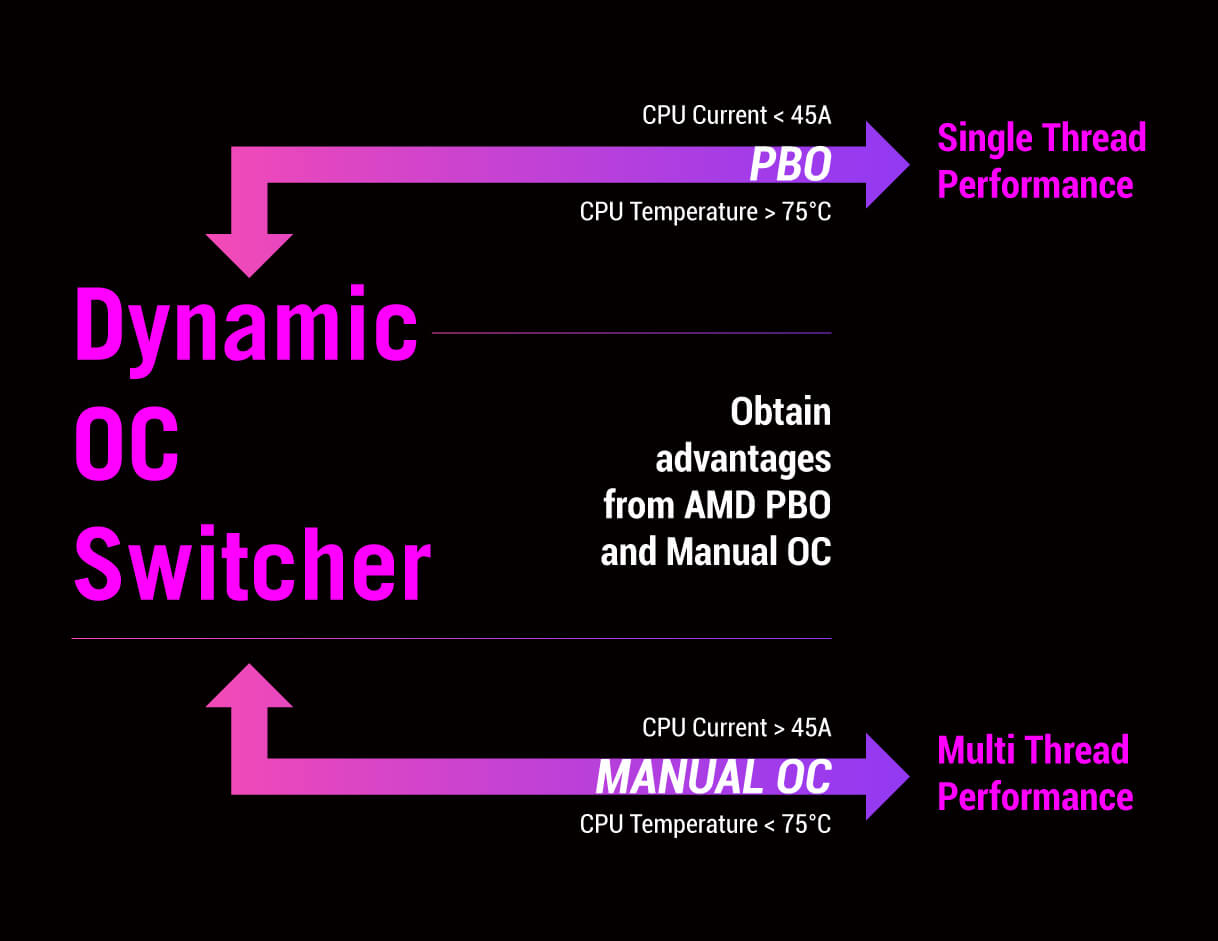 *Performance shown is for illustration purposes only.
*Performance shown is for illustration purposes only.



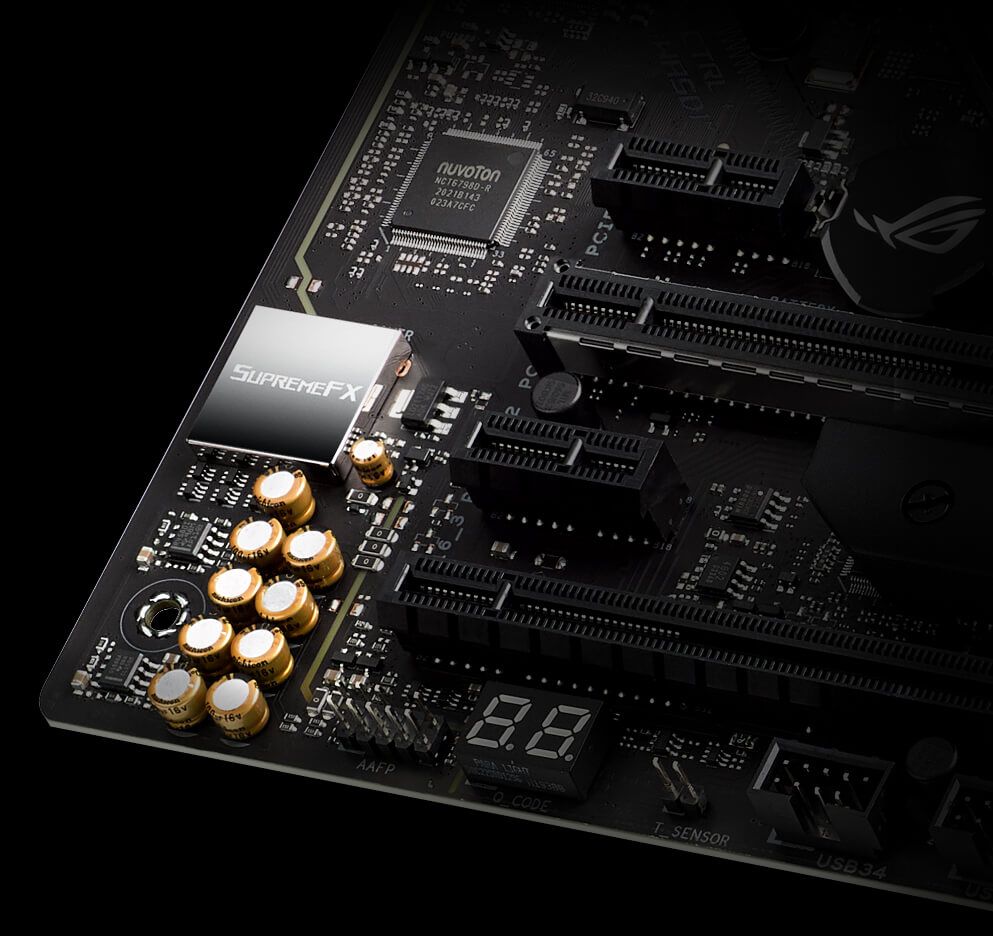
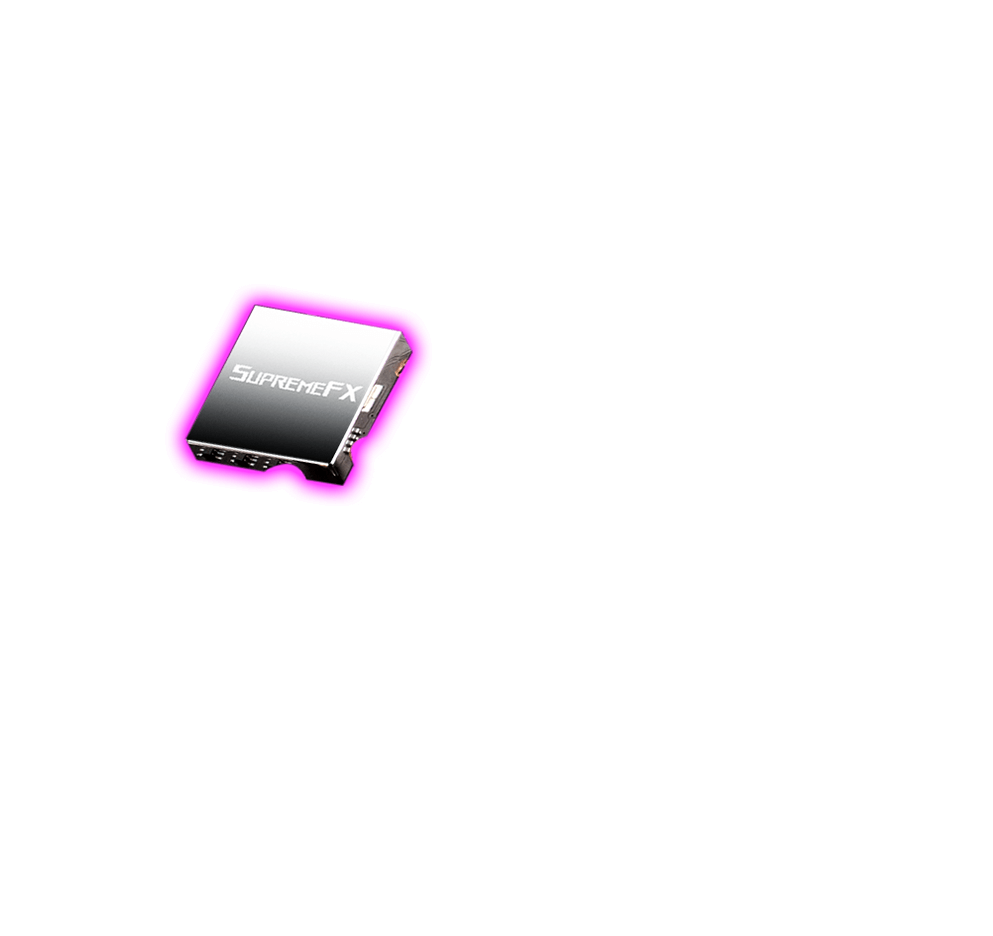
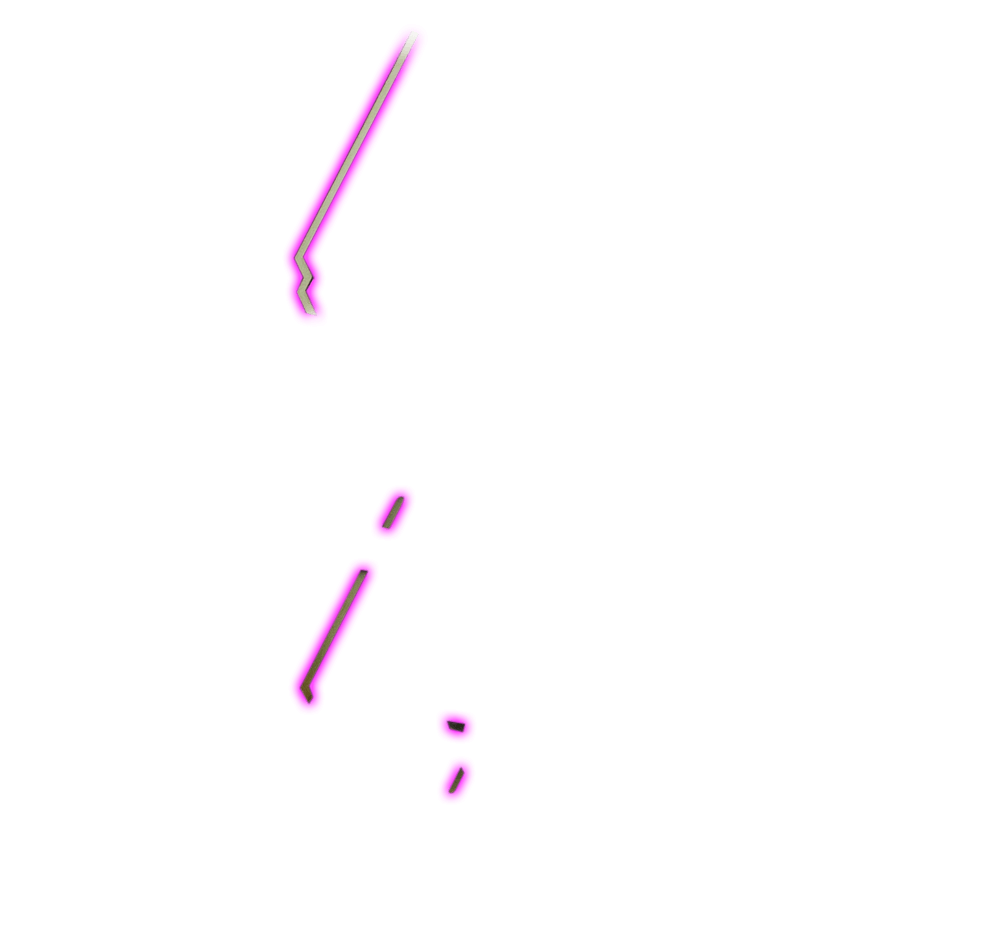
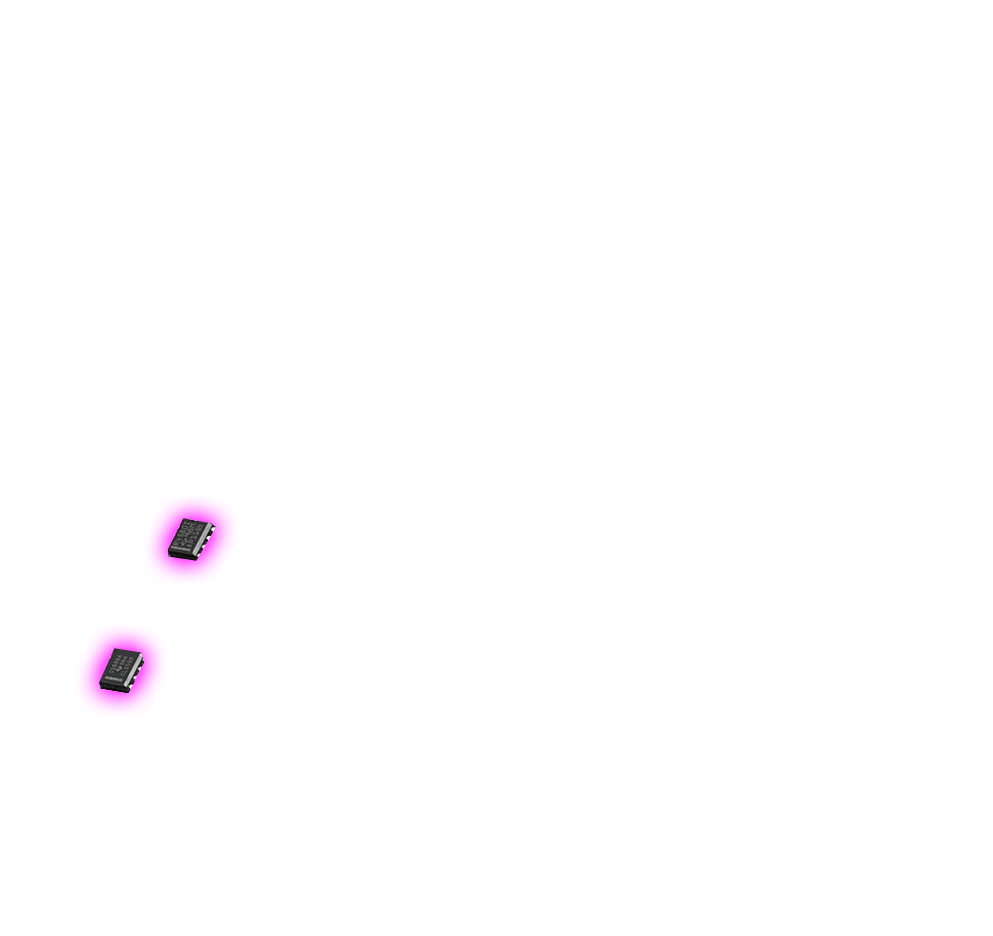
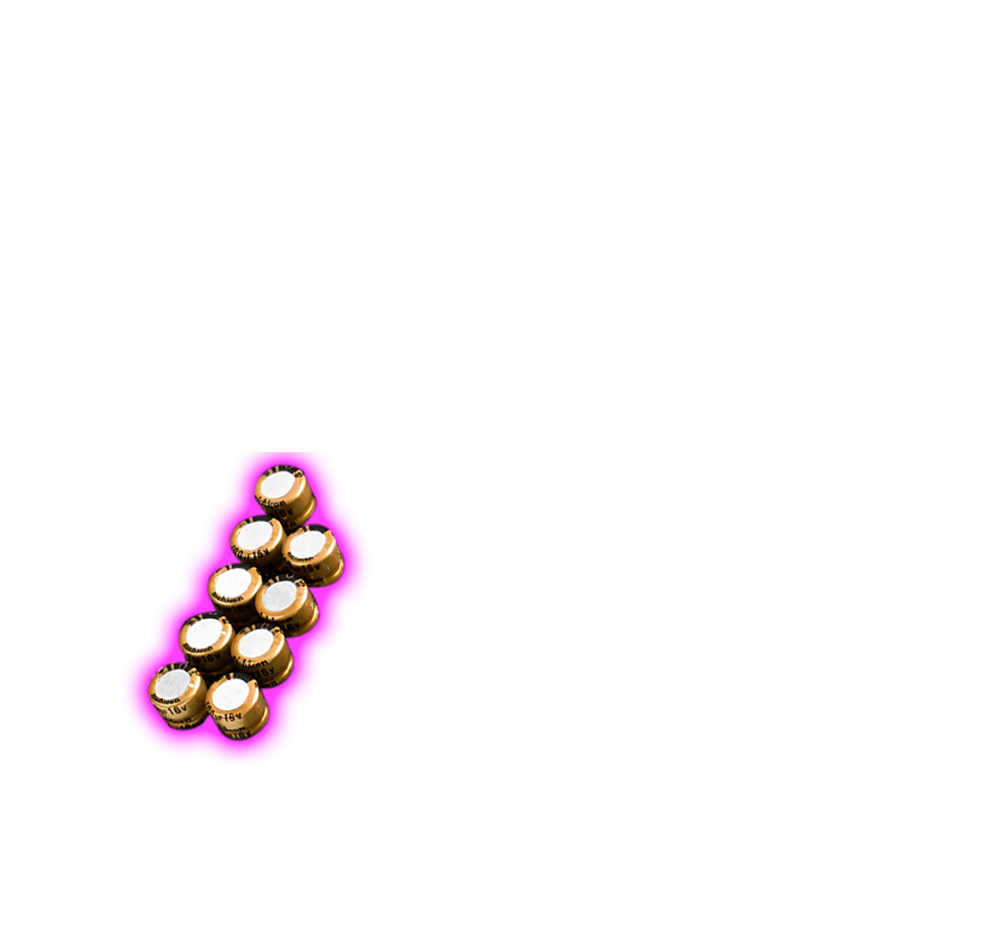

 >
>
 >
>
 >
>
 >
>
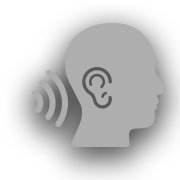 >
>
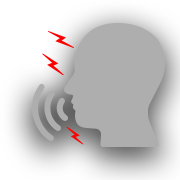 >
>