WIP

Part of the VisAI – Companion Pack
VisAI’s Command system was designed to give you the ability to quickly add replicated commands to any AI type. With VisAI or another AI system, you’ll use the data provided by the command system to tell the AI which commands to execute. The Command system supports multiplayer, command authority, provides many UI widgets, and much more. Everything has been streamlined for you without acting as a constraint.
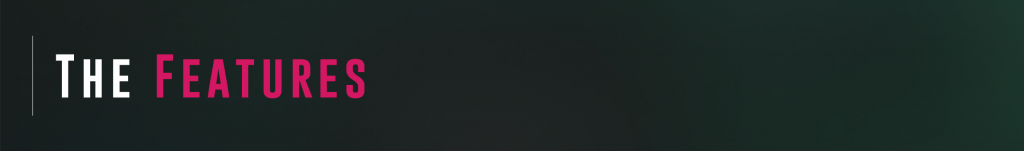
In the Command System, you’ll find things like 10+ Replicated Commands, a Fully Customizable UI, and more more. Take a look at the list below to learn more about what the system has to offer.

All Systems
- Replicated
- Modular
- Optimized
- Easy to Customize & Expand
- Various Functions & Events to assist you during development
This System
- 10+ Commands
- Stay in Position
- Follow Nearby
- Follow Far
- Follow Target
- Go to Position
- Attack Target
- Interact with Interactable
- Set Aggro Friendly
- Set Aggro Neutral
- Set Aggro Aggressive
- Command UI
- Command Hot-keys
- Command Authority (Define who can command easily)
- Straightforward Command Creation

System Location: Commandable_C, Commander_C
The system provides powerful features that are easy to use. Look through the options available to you and consider how you could use them with your AI. Chances are, you’ll find something that you don’t have to spend time building yourself.
Learn how to modify systems by checking out this page here.
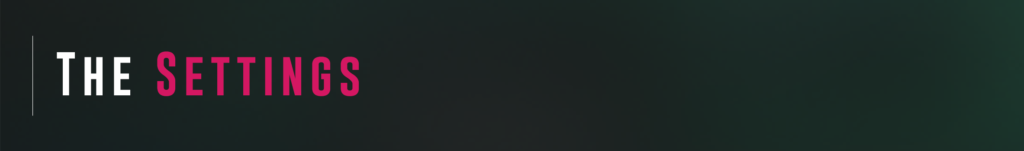
Commandable_C
- Ordered Position Buffer
- Commander Limit
- Interaction Distance
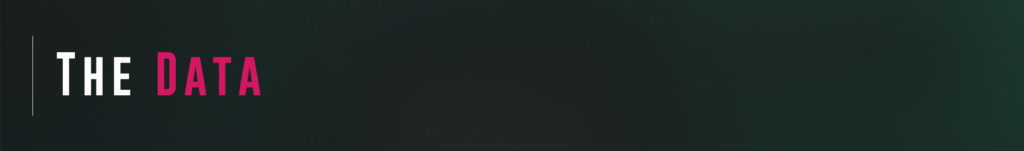
Commandable_C
- Command State
- Is Following Orders
- Ordered Position
- Is Interacting
- Current Commanders
- Target Enemies When Commander Damaged
- Current Targets
- Time Of Last Command
Commander_C
- Assigned Commandables
- Is Currently Selecting Command
- Requested Select Command
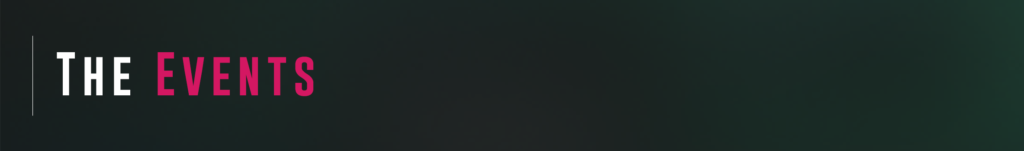
Commandable_C
- Request_Command_FollowNearby
- Request_Command_StayInPosition
- Request_Command_FollowFar
- Request_Command_OrderToPosition
- Request_Command_InteractWithTrigger
- Request_Command_FollowTarget
- Request_Command_AttackTarget
- Request_Command_SetAggroAggressive
- Request_Command_SetAggroNeutral
- Request_Command_SetAggroFriendly
- RequestToggleCommand
- Force_AssumeCommand
- Force_AbandonCommand
- Request_AssumeCommand
- Request_AbandonCommand
- Remove Commander
- Add Commander
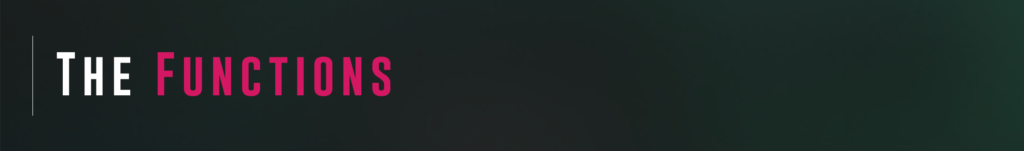
Commander_C
- Input_CommandUI_Enter
- Input_CommandUI_ScrollUp
- Input_CommandUI_ScrollDown
- HandleTriggerInteraction
Commandable_C
- Blackboard
- Set Commander
- Set Holding Position
- Set Target Interactable
- Command Auth
- Check Command Validity
- Get Valid Commanders
- Is Current Commander
- Get # Commanders
- Can Accept New Commander
- Is Command State (x)
- Is Command State Not (x)
- Update Aggro Settings
- Track Command Given
- Get Time Since Last Command Given
- Check Has Recieved Command Within (X) Seconds
VisAI_Cont_COMP
- Get Owning Commandable C
- Get Current Command
- Is Current Command (X)
- Get Is Following Orders
- Get Ordered Position
- Get Ordered Position Buffer
- Check Has Received Command Within (x) Seconds