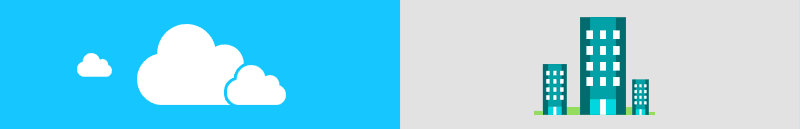- Guarantees 100% workstation recovery on restart
- Provides password protection and complete security
- Protects multiple hard drives and partitions
- Supports multi-boot environment across Windows 2000, XP, Vista, 7, 8, 8.1 and 10
- Offers silent install option for rapid network as part of a master image or on demand deployment
- Schedule Restart, Shutdown, Send Message, Wake-On-LAN, Freeze, Thaw and Thaw Locked tasks dynamically to take place once or on a regular basis
- Power-on workstations using Wake-On-LAN technology
- Manage workstations easily with user defined groups
- Remotely deploy, execute, and control software on workstations
- Invoke system maintenance on demand
- Connect to computers on the local LAN using RDP
- Get realtime status updates on tasks executed from the management console
- Use Deep Freeze Command Line Control Utility (DFC) for remote management using 3rd party desktop management solutions
- Hosted solution without any hardware requirements
- Manage computers on your network from any browser from any location
- Manage computers from a mobile device using the Deep Freeze Administrator mobile app
- Centrally manage computers located at different physical locations using Sites
- Assign different levels of permissions and sites to users
- Secure access to the management console with 2-step authentication process
- Dashboard widgets visually represent events and status of Services on your entire network
- Generate multiple reports for all products and services. Export reports to HTML, PDF and CSV formats
- Organize using tags, including location tags and support ticket tags
- Available in six languages: English, French, German, Spanish, Japanese & Simplified Chinese
- Create visible or hidden ThawSpaces on a workstation to store programs, save files, or make permanent changes upto 1 TB
- Selectively Freeze or Thaw fixed drives
- Retain important user profile data, files, folders and registry keys and keep everything else Frozen with Data Igloo
- Create customized installation files using the Configuration Administrator/Policies
- Provide customized console views with tailored features and abilities
- Restart computer on Logoff or Shutdown after a preset length of inactivity
- Schedule Thawed Maintenance periods to perform Windows updates through the Internet or a SUS/WSUS server or run a custom batch file to update other software
- Schedule a maintenance period where all the Services can be disabled for system maintenance
- Automatically download and update 75+ popular products
- Ensure total endpoint productivity by only allowing approved applications to run on a computer
- Empower administrators with full control over Windows operating system features
- Monitor licensing, computer usage and application usage
- Endpoint security with Antivirus, Anti-Spyware, Anti-Rootkit, Firewall and Web Filtering that updates seamlessly on computers protected by Deep Freeze
- Allow users to report incidents from computers
- Provide intelligent non-disruptive PC power management
- Allow end users to securely access and manage their data stored on Google Drive or Dropbox
- Deep Freeze Cloud
- Faronics Labs

Patented Technology

Reduce IT tickets

Increase Productivity

Empower End Users
FARONICS DEEP FREEZE Patented Reboot to Restore Technology Makes Computers Indestructible
Secure and Control your Computers with Deep Freeze



The Non-Restrictive Reboot-to-Restore Concept
We help you manage all types of devices


Computers

Computers

See the amazing things people are doing with Deep Freeze
Million Licenses
Customers
Countries
Get Started with Faronics Deep Freeze Enterprise
Contact Us
Deep Freeze uses patented technology to redirect information written to the hard drive to an allocation table, leaving the original data intact.
- Guarantees 100% workstation recovery on restart
- Protects multiple hard drives and partitions
- Protects Master Boot Record (MBR)
- Provides password protection and complete security
- Prevents workstation drift and accidental system misconfiguration
- Helps maintain software compliance across all workstations
The Deep Freeze Enterprise Console (part of the Deep Freeze Enterprise/Server Enterprise) allows IT administrators to manage Deep Freeze on workstations over the network.
- Schedule restart, shutdown, Wake-On-LAN, Freeze, Thaw and Thaw Locked tasks dynamically to take place once or on a regular basis
- Change maintenance and restart/shutdown schedules on the fly
- Power-on workstations using Wake-On-LAN technology
- Use Workstation Seed for workstation communication and installation
- Manage workstations easily with User Defined Groups
- Quickly populate multiple groups or sub-groups with smart automatic filters or import groups from Active Directory
- Remotely deploy, execute, and control software on workstations
- Invoke system maintenance on demand with “Thaw Locked” mode
- Update all pre-existing installation files automatically
- Launch RDP and VNC sessions through the Enterprise Console
- Create Remote and Multiple Consoles with the Deep Freeze Server Service Manager
- Instantly send notification messages to workstations


Configuration such as setting the Deep Freeze passwords, Frozen drives, creating ThawSpaces, behavior for external drives, creating embedded events, scheduling maintenance and advanced network options can be done by the Configuration Administrator.
- Create customized installation files
- Pre-select Frozen Drives and selectively Freeze or Thaw fixed drives
- Schedule automatic Restart/Shutdown times
- Restart the computer once the user logs off
- Shutdown workstations after a preset length of inactivity
- Schedule Thawed Maintenance periods to perform Windows Updates through the Internet or a SUS/WSUS server or run a custom batch file during maintenance
- Set up to 15 passwords for using at the workstation or via the command line
Ability to create a Customization Code that encrypts all communication between Deep Freeze computers and the Deep Freeze Console. Prevent unauthorized users from tampering with settings on Deep Freeze computers.
- Encrypt all components with a unique Customization Code
- Preset multiple passwords to be used on a workstation or via the Command Line Control with varying activation and expiration dates
- Generate encrypted One Time or One Day Passwords
- Disable keyboard and mouse during maintenance periods or on demand
- Boot Control window provides ability for immediate reboot
- Use Stealth Mode to hide the Deep Freeze system tray icon


User data can be retained on a non-system drive or a virtual drive called a ThawSpace. Data retained in a ThawSpace or a Thawed drive is not erased on reboot even when the computer is in a Frozen state.
- Redirect user profiles, folders with user data and registry keys to a Thawed drive using Data Igloo
- Create ThawSpaces on a workstation that can be used to store programs, save files, or make permanent changes
- ThawSpaces can be visible or hidden
- Specify the size and file system of the ThawSpace
- Cache Windows Updates
Deploy as a Silent Install or deploy as part of a master image. Deep Freeze offers multiple installation options.
- Offers silent install option for rapid network deployment
- Provides option to deploy on multiple workstations as part of a master image
- Communicate with workstations over a LAN, WAN, or combination
- Deep Freeze Command Line included in Workstation Installations
- Support for multiple ports for use with Server Service Manager


Schedule Thawed Maintenance periods to perform Windows Updates through the Internet or a SUS/WSUS server or run a custom batch file during maintenance
- Automatically download Windows updates even when the workstations are in a Frozen state
- Apply Windows updates quickly from cached update files as soon as the workstations are in a Thawed state
- Detects when updates are complete and automatically returns the computer back to a Frozen state, eliminating the need to set maintenance window completion times (Watch Video)
- Schedule multiple Thawed Periods to perform Windows updates (through the Internet or WSUS) or run a custom batch file to update other software
- Update Maintenance schedules on the fly right from the Enterprise Console without disabling Deep Freeze on the workstations
Deep Freeze Enterprise/Server Enterprise provides the Deep Freeze Command Line Control utility that can be used for Remote Management with various third party management tools.
- Use Deep Freeze Command Line Control Utility (DFC) for remote management
- Integrate Deep Freeze protection into any Desktop Management Solution capable of executing command line control (Learn More)
- Create XML-based Deep Freeze Action Files to interact with other programs via the Deep Freeze Console
- Seamless malware definition retention on workstations protected in a Frozen state with Faronics Anti-Virus
- Integration with Faronics Anti-Executable and Faronics Power Save to detect Deep Freeze Thawed Periods


- Supported Platforms
- Windows 10
- Windows 8.1
- Windows 7
- Windows XP
- Windows Vista
- Windows Embedded 7 and 8.1
- Hard Drive Space
- Deep Freeze requires 10% of the hard drive to be left as free space
- Additional Requirements
-
- The Deep Freeze Configuration Administrator and Enterprise Console are supported on: Vista, Windows 7, Windows 8.1, Windows 10, Server 2008, 2008 R2, 2012, 2012 R2, and 2016 (32 and 64 bit)
- Information on Faronics Core system requirements can be found in the Faronics Core user guide
- Faronics recommends a minimum of 256 MB of system memory in the protected systems

SKYWEST AIRLINES

Philadelphia Fight

Freedom First Credit Union

Ballston Spa Central School District
 Available as an optional add-on via Deep Freeze Cloud Connector
Available as an optional add-on via Deep Freeze Cloud Connector Available
Available Optional
OptionalWe're here to help you in any way possible.