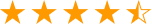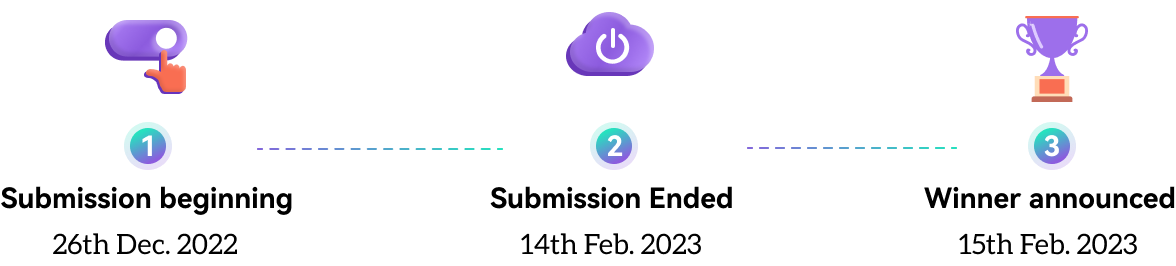What you can get
Wishing you and your family all the best things & timeless treasures on this lovely holiday!
FamiSafe has prepared the following gifts for our participants. Come and Join now!




How to participate?
Please read the following steps and Rules & Conditions first, if you have a problem with taking a
screenshot of your children’s screen time usage, check the guide
for Android and iOS..
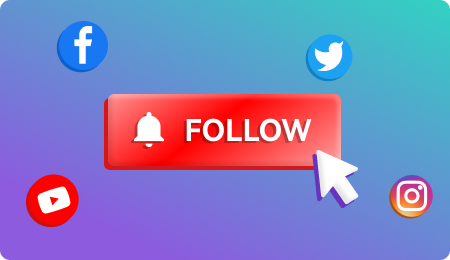





Winner Announcement Wall
Winners will be announced on 15th Feb. 2023.

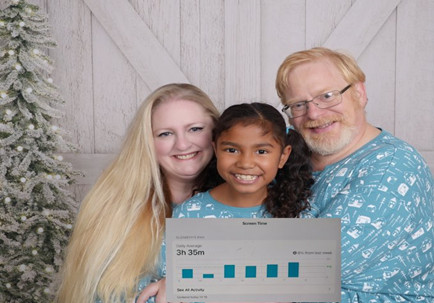

The Adwarded Post
@GraemeAthena

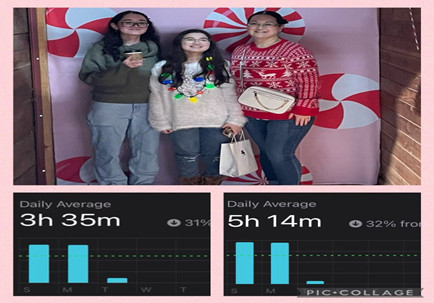

The Adwarded Post
@CrazyChristina8

Participants of the FamiSafe Challenge
Check out who have joined the “more family time, less screen time” challenge. Feel free to join us!
Tips to help you manage your kids’ screen time your Kids' Screen Time
Click the lighting Ball to get some Ideas!

Manages your kids' screen time
by FamiSafe
$59.99
/ Year
$119.88 / Year
Screen Time

- Instantly block all apps with one tap.
- Set time limit for any app to block them.
- Create a schedule to limit phone usage for a given period.
- Set downtime to stop any activities on kids' devices.
- Add certain apps to the whitelist.
- Allow the certain blocked app to run for one time.(only for Android)
$59.99 / Year
Screen Time
- Instantly block all apps with one tap.
- Set time limit for any app to block them.
- Create a schedule to limit phone usage for a given period.
- Set downtime to stop any activities on kids' devices.
- Add certain apps to the whitelist.
- Allow the certain blocked app to run for one time.(only for Android)

Easy to Start with 3 Simple Steps

Register
Register a FamiSafe account on the website or app from Google Play and App Store.
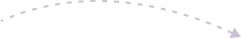
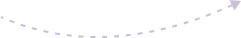

Install
Install FamiSafe app both on parent's and kid's devices.

Connect
Connect and manage all devices from FamiSafe dashboard app or web portal.
Related FAQ
-
What can FamiSafe help on kids’ screen time control?
FamiSafe is the most reliable parental control app that can help you manage your kids' screen time. Here are some features you can benefit from:
- Screen Time Control: Track and plan the screen time usage of kids.
- App/Game Usage & Blocker: Instant block or restrict specific inappropriate apps.
- Activity Report: View the phone activities like Youtube & TikTok in a timeline form.
- Web filter & Browser History: Filter websites to shield kids from porn, gambling, or other threatening sites. Track kids’ browsing history.
- Suspicious Photos Detection: Send instant alerts when explicit pictures in kids’ phone albums are detected. Parents can view these images directly on their devices.
-
Can I monitor all my children through a mobile phone?
Yes, you can manage up to 10 devices at the same time using FamiSafe, so you can keep track of the whereabouts and online activity of all your children even when they are out of your sight.
-
Which devices can I monitor with FamiSafe?
FamiSafe works on all the leading Android, iOS, Fire OS, Windows, Chromebook, and Mac devices. For parents concerned about kids' online safety, FamiSafe is a must-have.
-
Should parents monitor kids' cyber life?
Parents should monitor kids' cyber life to protect their online safety. Nowadays, online dangers are very accessible to kids, and FamiSafe is the app you need to monitor kids' activities.
Why FamiSafe is the Best Choice for Parents