- Home
-
Products
-
- All Products
-
Digital SLR Cameras
Digital SLR CamerasExperience the ultimate in image quality and versatility with our range of DSLR cameras for professionals and enthusiasts alike.

-
Mirrorless Cameras
Mirrorless CamerasEmbodying the technological brilliance in mount and optics, yet retaining our renowned legacy, our mirrorless cameras bring imaging to new heights and challenge the norm.

-
Digital Compact Cameras
Digital Compact CamerasCombining outstanding optics with sophisticated design and features, Nikon compact digital cameras capture your everyday precious moments.

- NIKKOR Lenses
-
Flashes (Speedlights)
Flashes (Speedlights)Our range of Speedlights gives you infinite lighting options. As part of our Creative Lighting System, Speedlights open up lighting possibilities you never thought possible.

-
SnapBridge
SnapBridgeKeep your Nikon connected to your smart devices with SnapBridge.

-
Software
SoftwareOur powerful, full-featured photo editing programs lets you edit and fine-tune your shots - delivering professional results with the utmost of ease.

- Accessories
-
Sport Optics
Sport OpticsFor the respective product avaliability and price, kindly contact the local Nikon office or Nikon authorised dealers for more information

-
-
Service & Support
-
-
All Service & Support
All Service & Support
-
All Service & Support
-
- Where to Buy
-
Learn & Explore
-
-
All Learn & Explore
All Learn & Explore
-
Nikon Z Mount System Trial Program
Nikon Z Mount System Trial Program
-
Nikon School
Nikon School
-
Discover Nikon
Discover Nikon
-
All Learn & Explore
-
- NPS
-
About Nikon
-
-
Product News
Product News
-
Corporate News
Corporate News
-
Promotions
Promotions
-
History & Profile
History & Profile
-
Careers
Careers
-
Contact Us
Contact Us
-
Product News
-
-
Community
-
-
Nikon Professional Service (Singapore)
Nikon Professional Service (Singapore)
-
NPS Global (NPSG)
NPS Global (NPSG)
-
Nikon Asia
Nikon Asia
-
Nikon Global
Nikon Global
-
Join our Facebook Page
Join our Facebook Page
-
Nikon Professional Service (Singapore)
-
- Close The Menu
Video; What Goes Behind A Shoot By Lawrence Pang
ABOUT LAWRENCE PANG
 |
After his studies, Lawrence found his true passion in photography while he was just into his first year of work stint. With his wife's support, he ventured out of his comfort zone and pursued his passion. 14 years of being a professional followed, during which Lawrence provided photography and videography services across a wide range of genres, including portraits, events. corporates and celebrations. Day-to-day work ranged from editing thousands of images and clips at his home office to running alongside the Guest-of-Honour to capture important moments. Lawrence's talents lie in understanding his client's needs and capturing perfect shots instantaneously. At the same time, he also possesses a people-centric character in forging deep relationships with clients and people of all ages. In 2016, he created a YouTube channel, "3wheelingtots", for his children. In 2019, he helmed the chairmanship of both SAFRA Photographic Club and SAFRA Digital Media Club. In 2020, he ventured into online open broadcasting services. With his multiple roles as a professional photographer, videographer, social media influencer, and tech-savvy person, Lawrence hopes to share his knowledge through social media content, talks, and courses to encourage lifelong learning and resilience. FB: Lawrence Pang | IG: @lawrencepang_throughmylens A MEMBER OF  |
In this online session, you will learn about:
- Preparation before shoot
- Behind the scene during shoot
- What comes after shoot (Post processing)
- How to get some income with your videos
Ideal for anyone:
- who wants to learn more about video
- who wants to knows what goes behind the scene in a video shoot
- who knows basic photography/videography
- who wants to learn more about post shoot
Date: 29 September 2021 (Wednesday)
Time: 8:00pm to 9:00pm (Singapore Time)
Venue: Online via "Zoom"
Course Fee: FREE (Registration Required)
Time: 8:00pm to 9:00pm (Singapore Time)
Venue: Online via "Zoom"
Course Fee: FREE (Registration Required)
THINGS TO TAKE NOTE
1) Zoom is an online platform that can host a meeting, classes, or even chatrooms via text, audio, or even video.
2) Zoom is free to download software/App. You may download Zoom via the following means :
- Zoom for PC ("Zoom Client for Meetings" via Zoom website)
- Zoom for iOS ("Zoom Cloud Meeting" via App Store)
- Zoom for Android ("Zoom Cloud Meeting" via Play Store)
3) The meeting room ID and PW will be sent via email to the successfully registered participant(s) on the day of the course itself. PLEASE MAKE SURE TO CHECK THE EMAIL IN YOUR JUNK/SPAM IF YOU DID NOT RECEIVE THE EMAIL IN YOUR INBOX AN HOUR BEFORE THE SESSION.
4) Upon entering the meeting room, you will be "muted", you may type your question via "Chat" or simply by the "Raise hand" feature if you wish to ask verbally
*As this is an online platform, we seek your kind understanding should the connection be unstable at times
*Please rename yourself to the name you have registered for this course, or you might not be allowed entry to the course
THIS WORKSHOP/SEMINAR IS NOT AUTHORIZED, ENDORSED, OR SPONSORED BY ZOOM VIDEO COMMUNICATIONS INC
No intakes are open at the moment. Please stay tuned at our website.
 Student who owns a Nikon Camera
Student who owns a Nikon Camera Student who owns any other camera brand
Student who owns any other camera brand
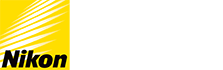






 Contact Us
Contact Us