Post Header
We're pleased to announce that, in the coming days, we'll be rolling out the first part of our blocking and muting features: the ability to block specific logged-in users from commenting on your works and replying to your comments.
Blocking and Muting: A Refresher
We'll be implementing two sets of features to help users curate their own experiences and add a layer of protection against harassment, without making it harder for people to create and interact with content on the Archive:
- Blocking, which will prevent certain users from interacting with you.
- Muting, which will exclude content by certain users from your personal Archive experience.
Because applying these concepts to all of the Archive's numerous and often interconnected features at once would be a massive undertaking, we're taking a gradual approach that will allow you to block and mute users in some areas while we continue to work on others.
Blocking Part 1: Comments
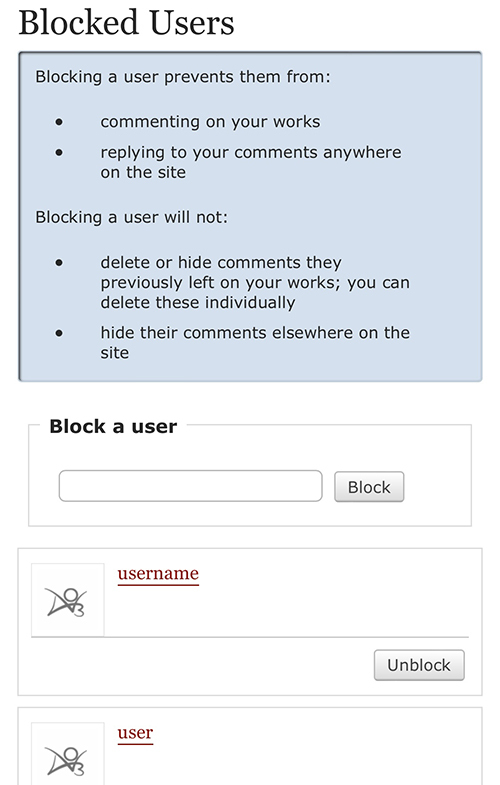
With this first release, we're focusing on blocking comments from logged-in users. When you block a user, they will no longer be able to comment on your works or reply to comments you've left on news posts or other creators' works. They will also be unable to edit existing comments or replies they've left you.
The block will persist even if the blocked user changes their name.
You can block a user by pressing the "Block" button on their profile, dashboard, or comments. Users you've previously blocked can be unblocked from these locations as well.
You can also block a user by entering their name on the new Blocked Users page, accessible by following the "Blocked Users" link on your preferences page.
The Blocked Users page lists all of the users you've blocked. Other users will not be able to see who you've blocked -- the only people with access to your list of blocked users will be you and site admins with certain access levels.
If you suspect someone you've blocked is still commenting on your works or replying to your comments elsewhere on the Archive, contact the Policy & Abuse team.
Please note that if you block a user with whom you've co-created works, your blocked co-creator will still be able to comment on works you've co-created. However, they will not be able to reply directly to your comments on those works.
Muting: An Update
We're working on a similar interface for muting logged-in users, but in the meantime, you can mute users, works, series, or external works by creating a site skin and using the following CSS:
-
.user-000 { display: none !important; }to hide all of a user's works, series, and bookmarks from work and bookmark listings and search results, as well as any logged-in comments the user has left on works or news posts. Replace000with the ID of the user whose works you want to hide. A user's ID is a series of numbers that can be found on the user's profile in the "My user ID is" section. A user's ID does not change if the user changes their name. -
.work-000 { display: none !important; }to hide a specific work from work and bookmark listings and search results. Replace000with the ID of the work you want to hide. The work ID is a series of numbers that can be found in the work URL. The ID comes immediately after/works/, e.g.https://archiveofourown.org/works/000/chapters/123. -
.series-000 { display: none !important; }to hide a specific series from bookmark listings and search results, as well as users' series pages. Replace000with the ID of the series you want to hide. The series ID is a series of numbers that can be found in the series URL. The ID comes immediately after/series/, e.g.https://archiveofourown.org/series/000. -
.external-work-000 { display: none !important; }to hide a specific external work from bookmark listings and search results. Replace000with the ID of the external work you want to hide. (Note that there may be multiple copies of a given external work, each with a different ID.) The external work ID is a series of numbers that can be found in the external work URL. The ID comes immediately after/external_work/, e.g.https://archiveofourown.org/external_work/000.
To hide multiple items, you can separate the selectors with a comma: .work-000, .work-149319, .user-000000 { display: none !important; }
Other Options
In addition to the upcoming blocking and muting features, there are a variety of existing ways to control your Archive experience.
Our Unofficial Browser Tools FAQ lists some third-party scripts that let you filter out unwanted content, and here are some built-in options for managing various features:
- Gifts: You can update your Preferences to choose whether or not to receive gift notification emails, or to control whether other users are allowed to give you gifts. You can also refuse gifts you've been given.
- Comments: When you post a work, you can choose who can comment on the work: everyone, only logged-in users, or no one at all. You can also moderate comments and freeze comment threads on your works. Additionally, your Preferences page allows you to control the types of comment notifications you receive.
- Co-creators: Your Preferences allow you to decide whether other users can invite you to be a co-creator on works or series.
We're always working on more options like this, so be sure to check back regularly -- we announce most major changes here at AO3 News shortly before they're released. You can also follow @AO3_Status on Twitter or ao3org on Tumblr to stay up to date.
Update 20:59 UTC 10 June 2022: These changes have now been deployed.
